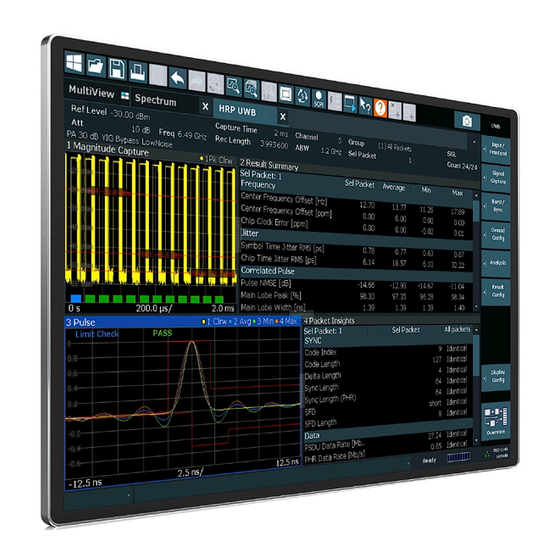
Summary of Contents for Rohde & Schwarz R&S FSW-K149
- Page 1 ® R&S FSW-K149 HRP UWB Measurement Application User Manual (;ÝZ;2) 1179421102 Version 07...
- Page 2 This manual applies to the following FSW models with firmware version 6.10 and later: ● R&S ® FSW8 (1331.5003K08 / 1312.8000K08) ● ® R&S FSW13 (1331.5003K13 / 1312.8000K13) ● ® R&S FSW26 (1331.5003K26 / 1312.8000K26) ● R&S ® FSW43 (1331.5003K43 / 1312.8000K43) ●...
-
Page 3: Table Of Contents
® Contents R&S FSW-K149 Contents 1 Preface....................7 About this manual......................7 Documentation overview....................7 1.2.1 Getting started manual....................8 1.2.2 User manuals and help....................8 1.2.3 Service manual....................... 8 1.2.4 Instrument security procedures..................8 1.2.5 Printed safety instructions....................9 1.2.6 Specifications and brochures..................9 1.2.7 Release notes and open-source acknowledgment (OSA).......... - Page 4 ® Contents R&S FSW-K149 4.2.5 Scaling.......................... 39 Trigger settings......................41 Data acquisition......................46 Burst/Sync........................47 Demodulation......................49 Evaluation range......................51 4.7.1 Analysis.........................52 4.7.2 Group Config.........................53 Result configuration....................54 4.8.1 Result config......................... 54 4.8.2 Result summary......................55 4.8.3 Packet insight........................56 5 Analysis....................57 Configuring traces......................
- Page 5 ® Contents R&S FSW-K149 Activating HRP UWB measurements................ 67 Configuring the result display................... 72 6.4.1 General window commands..................72 6.4.2 Working with windows in the display................73 6.4.3 Layout configuration in FSW-K149................80 Retrieving results......................80 6.5.1 General......................... 80 6.5.2 Magnitude capture......................80 6.5.3 Packet insights......................
- Page 6 ® Contents R&S FSW-K149 6.8.4 Positioning markers.....................128 6.8.5 Positioning delta markers....................130 List of Remote Commands (UWB)............133 Index....................141 User Manual 1179.4211.02 ─ 07...
-
Page 7: Preface
® Preface R&S FSW-K149 Documentation overview 1 Preface 1.1 About this manual This FSW HRP UWB User Manual provides all the information specific to the appli- cation. All general software functions and settings common to all applications and operating modes are described in the FSW Base Software User Manual. The main focus in this manual is on the measurement results and the tasks required to obtain them. -
Page 8: Getting Started Manual
® Preface R&S FSW-K149 Documentation overview 1.2.1 Getting started manual Introduces the FSW and describes how to set up and start working with the product. Includes basic operations, typical measurement examples, and general information, e.g. safety instructions, etc. A printed version is delivered with the instrument. A PDF version is available for down- load on the Internet. -
Page 9: Printed Safety Instructions
® Preface R&S FSW-K149 Conventions used in the documentation 1.2.5 Printed safety instructions Provides safety information in many languages. The printed document is delivered with the product. 1.2.6 Specifications and brochures The specifications document, also known as the data sheet, contains the technical specifications of the FSW. -
Page 10: Conventions For Procedure Descriptions
® Preface R&S FSW-K149 Conventions used in the documentation Convention Description "Graphical user interface ele- All names of graphical user interface elements on the screen, such as ments" dialog boxes, menus, options, buttons, and softkeys are enclosed by quotation marks. [Keys] Key and knob names are enclosed by square brackets. -
Page 11: Welcome To The Hrp Uwb Application
® Welcome to the HRP UWB application R&S FSW-K149 Understanding the display information 2 Welcome to the HRP UWB application The R&S FSW-K149 is a firmware application that adds functionality to perform High Rate Pulse Repetition Frequency (HRP) Ultrawideband (UWB) measurements with the FSW. - Page 12 ® Welcome to the HRP UWB application R&S FSW-K149 Understanding the display information 1 = Channel bar for firmware and measurement settings 2 = Window title bar with diagram-specific (trace) information 3 = Diagram area 4 = Diagram footer with diagram-specific information The color of the bars below the bursts is defined as follows: ●...
- Page 13 ® Welcome to the HRP UWB application R&S FSW-K149 Understanding the display information Window title bar information For each diagram, the header provides the following information: Figure 2-1: Window title bar information in the R&S FSW HRP UWB application 1 = Window number 2 = Window type 3 = Trace color 4 = Trace number...
-
Page 14: Measurements And Result Displays
® Measurements and result displays R&S FSW-K149 Evaluation methods for HRP UWB 3 Measurements and result displays The data that was measured by the FSW can be evaluated using various different methods. All results are determined from the I/Q data set captured for the measurement. Storing Results The results of the HRP UWB measurement can be stored to a file in ASCII format. -
Page 15: Correlated Pulse
® Measurements and result displays R&S FSW-K149 Evaluation methods for HRP UWB Remote command: LAY:ADD? '1',RIGH,CJPH (see on page 73) LAYout:ADD[:WINDow]? Chip Time Jitter Displays a histogram of the time jitter of chips in SYNC section of each packet. Remote command: LAY:ADD? '1',RIGH,CJT (see on page 73) -
Page 16: Magnitude Capture
® Measurements and result displays R&S FSW-K149 Evaluation methods for HRP UWB Remote command: LAY:ADD? '1',RIGH,XCOR (see on page 73) LAYout:ADD[:WINDow]? Magnitude Capture Displays the magnitude capture using a trace with "Positive Peak" detector. There are different methods to configure packet detection. See Chapter 4.5, "Burst/Sync", on page 47 for further details. -
Page 17: Packet Insights
® Measurements and result displays R&S FSW-K149 Evaluation methods for HRP UWB Packet Insights Displays the values from the "Selected Packet" or the values of "All Packets": For all packets in statistics, the values are “Identical” or “Mixed”. "Identical" means that the packets have the same value (displayed in the Sel Packet column), whereas "Mixed"... -
Page 18: Packet Spectrum
® Measurements and result displays R&S FSW-K149 Evaluation methods for HRP UWB PHR Bit Rate [Mb/s] “Bit rate transmitted in Data Rate field of PHR according to IEEE 802.15.4-2020 (Table 15-8) Chip Per Burst Non-HPRF: Chips Per Burst in line with IEEE 802.15.4-2020 (Table 15-3) Hop Burst Non-HPRF: Hop Burst in line with IEEE... -
Page 19: Pulse
® Measurements and result displays R&S FSW-K149 Evaluation methods for HRP UWB Remote command: LAY:ADD? '1',RIGH,PSP (see on page 73) LAYout:ADD[:WINDow]? Pulse Displays the pulse of the SYNC section of an UWB packet. Limit lines are set accord- ing to FIRA UWB PHY Technical Requirements v1.2, Section 5.2.5. The limits are checked only against the selected packet. -
Page 20: Result Summary
® Measurements and result displays R&S FSW-K149 Evaluation methods for HRP UWB Result Summary Displays various measurement results in numerical form, combined in one table. User Manual 1179.4211.02 ─ 07... - Page 21 ® Measurements and result displays R&S FSW-K149 Evaluation methods for HRP UWB User Manual 1179.4211.02 ─ 07...
- Page 22 ® Measurements and result displays R&S FSW-K149 Evaluation methods for HRP UWB Table 3-2: Displayed values Frequency Center Frequency Offset [Hz] Estimated frequency offset of the SYNC section. >0 => DUT has higher frequency than analyzer Center Frequency Offset [ppm] Estimated frequency offset of the SYNC section rel- ative to carrier frequency.
- Page 23 ® Measurements and result displays R&S FSW-K149 Evaluation methods for HRP UWB PHR NRMSE [%] NRMSE of PHR section PSDU NRMSE [%] NRMSE of PSDU section STS NRMSE [%] NRMSE of STS section PHR Pulse Level [dB] Pulse level of PHR section relative to SHR section PSDU Pulse Level [dB] Pulse level of PSDU section relative to SHR section STS Pulse Level [dB]...
- Page 24 ® Measurements and result displays R&S FSW-K149 Evaluation methods for HRP UWB Remote command: LAY:ADD? '1',RIGH,RSUM (see on page 73) LAYout:ADD[:WINDow]? Retrieving results see Chapter 6.5.4, "Result summary", on page 83 Symbol Phase Jitter Displays a histogram of the phase jitter of symbols in SYNC section of each packet. Remote command: LAY:ADD? '1',RIGH,SJPH (see...
- Page 25 ® Measurements and result displays R&S FSW-K149 Evaluation methods for HRP UWB Remote command: LAY:ADD? '1',RIGH,SJT (see on page 73) LAYout:ADD[:WINDow]? User Manual 1179.4211.02 ─ 07...
-
Page 26: Configuration
® Configuration R&S FSW-K149 Configuration overview 4 Configuration ● Configuration overview....................26 ● Input and frontend settings..................27 ● Trigger settings....................... 41 ● Data acquisition.......................46 ● Burst/Sync.......................47 ● Demodulation......................49 ● Evaluation range..................... 51 ● Result configuration....................54 4.1 Configuration overview Throughout the measurement channel configuration, an overview of the most important currently defined settings is provided in the "Overview". -
Page 27: Input And Frontend Settings
® Configuration R&S FSW-K149 Input and frontend settings Preset Channel Select "Preset Channel" in the lower left-hand corner of the "Overview" to restore all measurement settings in the current channel to their default values. Note: Do not confuse "Preset Channel" with the [Preset] key, which restores the entire instrument to its default values and thus closes all channels on the FSW (except for the default channel)! Remote command:... -
Page 28: Radio Frequency Input
® Configuration R&S FSW-K149 Input and frontend settings 4.2.1.1 Radio frequency input Access: "Overview" > "Input/Frontend" > "Input Source" tab > "Radio Frequency" tab The default input source for the FSW is the radio frequency. If no additional options are installed, this is the only available input source. - Page 29 ® Configuration R&S FSW-K149 Input and frontend settings "Input 1" 1.00 mm RF input connector for frequencies up to 85 GHz (90 GHz with option R&S FSW-B90G) "Input 2" 1.85 mm RF input connector for frequencies up to 67 GHz Remote command: on page 89 INPut:SELect...
-
Page 30: Settings For Input From I/Q Data Files
® Configuration R&S FSW-K149 Input and frontend settings High Pass Filter 1 to 3 GHz Activates an additional internal highpass filter for RF input signals from 1 GHz to 3 GHz. This filter is used to remove the harmonics of the analyzer to measure the har- monics for a DUT, for example. -
Page 31: Output Settings
® Configuration R&S FSW-K149 Input and frontend settings Select I/Q data file Opens a file selection dialog box to select an input file that contains I/Q data. The I/Q data file must be in one of the following supported formats: ●... - Page 32 ® Configuration R&S FSW-K149 Input and frontend settings Data Output........................32 Noise Source Control....................33 Trigger 2/3........................33 └ Output Type....................34 └ Level..................... 34 └ Pulse Length..................34 └ Send Trigger..................34 Data Output Defines the type of signal available at one of the output connectors of the FSW. "IF"...
- Page 33 ® Configuration R&S FSW-K149 Input and frontend settings Remote command: on page 93 OUTPut:IF[:SOURce] Noise Source Control Enables or disables the 28 V voltage supply for an external noise source connected to the "Noise source control / Power sensor") connector. By switching the supply voltage for an external noise source on or off in the firmware, you can enable or disable the device as required.
- Page 34 ® Configuration R&S FSW-K149 Input and frontend settings "Output" The FSW sends a trigger signal to the output connector to be used by connected devices. Further trigger parameters are available for the connector. Remote command: on page 107 OUTPut:TRIGger<tp>:DIRection Output Type ← Trigger 2/3 Type of signal to be sent to the output "Device Trig- (Default) Sends a trigger when the FSW triggers.
-
Page 35: Frequency Settings
® Configuration R&S FSW-K149 Input and frontend settings Remote command: on page 108 OUTPut:TRIGger<tp>:PULSe:IMMediate 4.2.3 Frequency settings Access: "Overview" > "Input/Frontend" > "Frequency" tab Center Frequency......................35 Center Frequency Stepsize...................35 Frequency Offset......................35 Center Frequency Defines the center frequency of the signal in Hertz. Remote command: on page 94 [SENSe:]FREQuency:CENTer... -
Page 36: Amplitude Settings
® Configuration R&S FSW-K149 Input and frontend settings This parameter has no effect on the instrument's hardware, on the captured data, or on data processing. It is simply a manipulation of the final results in which absolute fre- quency values are displayed. Thus, the x-axis of a spectrum display is shifted by a constant offset if it shows absolute frequencies. - Page 37 ® Configuration R&S FSW-K149 Input and frontend settings Reference Level Defines the expected maximum reference level. Signal levels above this value are pos- sibly not measured correctly. Signals above the reference level are indicated by an "IF Overload" or "OVLD" status display. The reference level can also be used to scale power diagrams;...
- Page 38 ® Configuration R&S FSW-K149 Input and frontend settings Remote command: on page 100 INPut:ATTenuation on page 101 INPut:ATTenuation:AUTO Using Electronic Attenuation If the (optional) Electronic Attenuation hardware is installed on the FSW, you can also activate an electronic attenuator. In "Auto" mode, the settings are defined automatically; in "Manual" mode, you can define the mechanical and electronic attenuation separately.
-
Page 39: Scaling
® Configuration R&S FSW-K149 Input and frontend settings "30 dB" The RF input signal is amplified by about 30 dB. For older FSW43/FSW50/FSW67 models, the input signal is always ampilfied by about 30 dB when the preamplifier is active. For FSW85 models, no preamplifier is available. Remote command: on page 97 INPut:GAIN:STATe... - Page 40 ® Configuration R&S FSW-K149 Input and frontend settings A visualization of the diagram scaling with the current settings is displayed at the right side of the dialog box. Auto Scale Once......................40 Defining Min and Max Values..................40 Range per Division......................41 Reference Position......................41 Reference...
-
Page 41: Trigger Settings
® Configuration R&S FSW-K149 Trigger settings Range per Division Defines the value range to be displayed per division. Note: If fewer divisions are displayed (e.g. because the window is reduced in height), the range per division is increased to display the same result range in the smaller win- dow. - Page 42 ® Configuration R&S FSW-K149 Trigger settings For details see the FSW User Manual. For step-by-step instructions on configuring triggered measurements, see the FSW User Manual. Trigger Settings......................42 └ Trigger Source....................42 └ Free Run....................42 └ External Trigger 1/2/3................42 └...
- Page 43 ® Configuration R&S FSW-K149 Trigger settings "External Trigger 1" Trigger signal from the "TRIGGER 1 INPUT" connector. "External Trigger 2" Trigger signal from the "TRIGGER 2 INPUT / OUTPUT" connector. For FSW85 models, "Trigger 2" is not available due to the second RF input connector on the front panel.
- Page 44 ® Configuration R&S FSW-K149 Trigger settings This trigger source is only available for RF input. The available trigger levels depend on the RF attenuation and preamplification. A refer- ence level offset, if defined, is also considered. For details on available trigger levels and trigger bandwidths, see the specifications document.
- Page 45 ® Configuration R&S FSW-K149 Trigger settings Direct connection with 50 Ω termination, passes both DC and AC "DC 50Ω" components of the trigger signal. "DC 1 MΩ" Direct connection with 1 MΩ termination, passes both DC and AC components of the trigger signal. "AC"...
-
Page 46: Data Acquisition
® Configuration R&S FSW-K149 Data acquisition 4.4 Data acquisition Access: "Overview" > "Data Acquisition" The data acquisition settings of the FSW can be configured to evaluate signals from different UWB channels. Capture Time.........................46 Channel.........................46 Default Values....................... 47 Sample Rate......................... 47 Maximum Bandwidth.....................47 Analysis... -
Page 47: Burst/Sync
® Configuration R&S FSW-K149 Burst/Sync Remote command: on page 110 [SENSe:]CAPTure:PRESet on page 110 [SENSe:]CAPTure:FSET Default Values If the default values button is set to "On", Sample Rate and Maximum Bandwidth BW are set automatically for the selected channel. Select "Off" to configure the settings for Sample Rate and Maximum Bandwidth manually. - Page 48 ® Configuration R&S FSW-K149 Burst/Sync Reference........................48 Threshold........................48 Min Burst Length......................49 Max Burst Length......................49 Max Off Time within Burst..................... 49 Evaluation Offset......................49 Reference Select the reference for packet detection. ● "Noise": The noise floor is detected and shown in the magnitude capture result dis- play.
-
Page 49: Demodulation
® Configuration R&S FSW-K149 Demodulation Remote command: on page 112 [SENSe:]DETect:THReshold Min Burst Length Defines the minimum burst length. Remote command: on page 113 [SENSe:]DETect:BURSt:LENGth:MINimum Max Burst Length Defines the maximum burst length. Remote command: on page 113 [SENSe:]DETect:BURSt:LENGth:MAXimum Max Off Time within Burst Defines the maximum allowed off time within a burst. - Page 50 ® Configuration R&S FSW-K149 Demodulation Mode..........................50 Packet Configuration.....................50 PHY Data Rate Mode....................51 HPRF Payload Size...................... 51 FCS........................51 Active Segment Length....................51 Active Segments......................51 Gap (x4 chips).......................51 Mode Sets the HRP UWB mode. ● "802.15.4": Enables HRP non-ERDEV mode. ●...
-
Page 51: Evaluation Range
® Configuration R&S FSW-K149 Evaluation range PHY Data Rate Mode In "BPRF" mode, "DRBM_LP" and "DRBM_HP" can be selected. In "HPRF" mode, "DRHM_LR" and "DRHM_HR" can be selected. Remote command: on page 114 [SENSe:]DEMod:PHRRate HPRF Payload Size Defines the maximum payload size in "HPRF" mode. It influences how A0A1-Bits in the header are handled. -
Page 52: Analysis
® Configuration R&S FSW-K149 Evaluation range 4.7.1 Analysis Default Group and Selected Packet................52 Range..........................52 Group..........................52 Count..........................52 Default Group and Selected Packet Sets the default group to be analyzed for all displays and the number of the selected packet within the group. For each display, a group and selected packet which is differ- ent to the default configuration can be set in the result config dialog. -
Page 53: Group Config
® Configuration R&S FSW-K149 Evaluation range 4.7.2 Group Config Figure 4-1: Exemplary configuration of an "even" group Figure 4-2: Exemplary configuration of an "odd" group In specific measurement scenarios, such as a triggered time of flight (TOF) measure- ment, the packets in the capture buffer originate from different DUTs or signal genera- tors. -
Page 54: Result Configuration
® Configuration R&S FSW-K149 Result configuration dialog. The default group is "All Packets" which contains all packets. This group cannot be edited. You can define an arbitrary number of groups, each with a different combination of packets belonging to that group. Remote command: on page 118 [SENSe:]EVALuation:FILTer<n>:SET... -
Page 55: Result Summary
® Configuration R&S FSW-K149 Result configuration on page 119 SENSe[:WINDow<n>]:DISPlay:RWConfig on page 119 SENSe[:WINDow<n>]:DISPlay:RWConfig:CONFigure on page 119 SENSe[:WINDow<n>]:DISPlay:RWConfig:GROup on page 119 SENSe[:WINDow<n>]:DISPlay:RWConfig:LINK on page 120 SENSe[:WINDow<n>]:DISPlay:RWConfig:PACKet on page 120 SENSe[:WINDow<n>]:DISPlay:CONFig:BINS on page 120 SENSe[:WINDow<n>]:DISPlay:CONFig:SCALe 4.8.2 Result summary Defines the values to be displayed in the Result Summary display. -
Page 56: Packet Insight
® Configuration R&S FSW-K149 Result configuration 4.8.3 Packet insight Defines the values to be displayed in the Packet Insights display. User Manual 1179.4211.02 ─ 07... -
Page 57: Analysis
® Analysis R&S FSW-K149 Configuring traces 5 Analysis The UWB application provides several tools to get more information about the results. Most of these tools are similar to those available in the spectrum application. For more information about these tools, refer to the FSW user manual. ●... -
Page 58: Exporting Traces
® Analysis R&S FSW-K149 Configuring traces Trace Mode Defines the update mode for subsequent traces. Clear Write Overwrite mode (default): the trace is overwritten by each measure- ment. Max Hold The maximum value is determined over several measurements and displayed. The FSW saves each trace point in the trace memory only if the new value is greater than the previous one. - Page 59 ® Analysis R&S FSW-K149 Configuring traces Selecting data to export....................59 Include Instrument & Measurement Settings..............59 Decimal Separator......................59 Export Trace........................59 Selecting data to export The "Window(s)" toggle button selects the data that you want to export. "All Visible" exports all traces in all result displays that are currently visible. "Current"...
-
Page 60: Using Markers
® Analysis R&S FSW-K149 Using markers In secure user mode, settings that are stored on the instrument are stored to volatile memory, which is restricted to 256 MB. Thus, a "memory limit reached" error can occur although the hard disk indicates that storage space is still available. To store data permanently, select an external storage location such as a USB memory device. -
Page 61: Evaluation Modes
® Analysis R&S FSW-K149 Evaluation modes Remote command: on page 127 DISPlay[:WINDow<n>]:MINFo[:STATe] 5.3 Evaluation modes The FSW-K149 application shows the following behaviour in different run modes: Run Mode Range Covered Packets in Statistics Run Single One Capture Statistics over all packets in one capture Run Single Fixed Packet Count... -
Page 62: Remote Commands For Hrp Uwb Measurements
® Remote commands for HRP UWB measurements R&S FSW-K149 Introduction 6 Remote commands for HRP UWB mea- surements The following commands are required to perform measurements in the HRP UWB application in a remote environment. The FSW must already be set up for remote oper- ation in a network as described in the base unit manual. -
Page 63: Conventions Used In Descriptions
® Remote commands for HRP UWB measurements R&S FSW-K149 Introduction Only the most important characteristics that you need to know when working with SCPI commands are described here. For a more complete description, refer to the user manual of the FSW. Remote command examples Note that some remote command examples mentioned in this general introduction are possibly not supported by this particular application. -
Page 64: Numeric Suffixes
® Remote commands for HRP UWB measurements R&S FSW-K149 Introduction The short form is emphasized in uppercase letters. Note however, that this emphasis only serves the purpose to distinguish the short from the long form in the manual. For the instrument, the case does not matter. Example: SENSe:FREQuency:CENTer is the same as SENS:FREQ:CENT. -
Page 65: Scpi Parameters
® Remote commands for HRP UWB measurements R&S FSW-K149 Introduction Example: [SENSe:]BANDwidth|BWIDth[:RESolution] In the short form without optional keywords, BAND 1MHZ would have the same effect as BWID 1MHZ. 6.1.6 SCPI parameters Many commands feature one or more parameters. If a command supports more than one parameter, they are separated by a comma. Example: LAYout:ADD:WINDow Spectrum,LEFT,MTABle Parameters can have different forms of values. -
Page 66: Boolean
® Remote commands for HRP UWB measurements R&S FSW-K149 Introduction Querying numeric values When you query numeric values, the system returns a number. For physical quantities, it applies the basic unit (e.g. Hz for frequencies). The number of digits after the decimal point depends on the type of numeric value. -
Page 67: Character Strings
® Remote commands for HRP UWB measurements R&S FSW-K149 Activating HRP UWB measurements 6.1.6.4 Character strings Strings are alphanumeric characters. They have to be in straight quotation marks. You can use a single quotation mark ( ' ) or a double quotation mark ( " ). Example: INSTRument:DELete 'Spectrum' 6.1.6.5... - Page 68 ® Remote commands for HRP UWB measurements R&S FSW-K149 Activating HRP UWB measurements INSTrument:CREate:DUPLicate Duplicates the currently selected channel, i.e creates a new channel of the same type and with the identical measurement settings. The name of the new channel is the same as the copied channel, extended by a consecutive number (e.g.
- Page 69 ® Remote commands for HRP UWB measurements R&S FSW-K149 Activating HRP UWB measurements <ChannelName2> String containing the name of the new channel. Note: If the specified name for a new channel already exists, the default name, extended by a sequential number, is used for the new channel (see on page 69).
- Page 70 ® Remote commands for HRP UWB measurements R&S FSW-K149 Activating HRP UWB measurements Table 6-2: Available channel types and default channel names in Signal and Spectrum Analyzer mode Application <ChannelType> Default Channel name*) parameter Spectrum SANALYZER Spectrum 1xEV-DO BTS (R&S FSW-K84) 1xEV-DO BTS 1xEV-DO MS (R&S FSW-K85) 1xEV-DO MS...
- Page 71 ® Remote commands for HRP UWB measurements R&S FSW-K149 Activating HRP UWB measurements Application <ChannelType> Default Channel name*) parameter Transient Analysis (R&S FSW-K60) Transient Analysis Verizon 5GTF Measurement Application (V5GTF, V5GT V5GT R&S FSW-K118) VSA (R&S FSW-K70) DDEM WLAN (R&S FSW-K91) WLAN WLAN *) If the specified name for a new channel already exists, the default name, extended by a sequential num-...
-
Page 72: Configuring The Result Display
® Remote commands for HRP UWB measurements R&S FSW-K149 Configuring the result display 6.4 Configuring the result display The following commands are required to configure the screen display in a remote envi- ronment. ● General window commands..................72 ● Working with windows in the display...............73 ●... -
Page 73: Working With Windows In The Display
® Remote commands for HRP UWB measurements R&S FSW-K149 Configuring the result display Example: DISP:WIND2:SIZE LARG 6.4.2 Working with windows in the display The following commands are required to change the evaluation type and rearrange the screen layout for a channel as you do using the SmartGrid in manual operation. Since the available evaluation types depend on the selected application, some parameters for the following commands also depend on the selected channel. - Page 74 ® Remote commands for HRP UWB measurements R&S FSW-K149 Configuring the result display Usage: Query only Manual operation: "Chip Phase Jitter" on page 14 "Chip Time Jitter" on page 15 "Correlated Pulse" on page 15 "Magnitude Capture" on page 16 "Marker Table"...
- Page 75 ® Remote commands for HRP UWB measurements R&S FSW-K149 Configuring the result display Example: LAY:CAT? Result: '2',2,'1',1 Two windows are displayed, named '2' (at the top or left), and '1' (at the bottom or right). Usage: Query only LAYout:IDENtify[:WINDow]? <WindowName> Queries the index of a particular display window in the active channel.
-
Page 76: Layout:add[:Window]
® Remote commands for HRP UWB measurements R&S FSW-K149 Configuring the result display Usage: Setting only LAYout:REMove[:WINDow] <WindowName> Removes a window from the display in the active channel. Setting parameters: <WindowName> String containing the name of the window. In the default state, the name of the window is its index. - Page 77 ® Remote commands for HRP UWB measurements R&S FSW-K149 Configuring the result display Figure 6-1: SmartGrid coordinates for remote control of the splitters Setting parameters: <Index1> The index of one window the splitter controls. <Index2> The index of a window on the other side of the splitter. <Position>...
-
Page 78: Layout:identify[:Window]
® Remote commands for HRP UWB measurements R&S FSW-K149 Configuring the result display Example: LAY:SPL 1,4,70 Moves the splitter between window 1 ('Frequency Sweep') and 3 ('"Marker Peak List"') towards the top (70%) of the screen. The following commands have the exact same effect, as any combination of windows above and below the splitter moves the splitter vertically. -
Page 79: Layout:remove[:Window]
® Remote commands for HRP UWB measurements R&S FSW-K149 Configuring the result display Suffix: <n> Window Return values: <WindowName> String containing the name of a window. In the default state, the name of the window is its index. Example: LAY:WIND2:IDEN? Queries the name of the result display in window 2. -
Page 80: Layout Configuration In Fsw-K149
® Remote commands for HRP UWB measurements R&S FSW-K149 Retrieving results 6.4.3 Layout configuration in FSW-K149 LAYout:SELect <SelectedLayout> Sets and queries the window layout. The layout number increases with a new release of the FSW-K149 application, if a new default layout is defined. This ensures back- wards compatibility for scripts that were created using a different layout in a previous version of the application. - Page 81 ® Remote commands for HRP UWB measurements R&S FSW-K149 Retrieving results Usage: Query only FETCh<n>:TRACe:HLIGht:STARt<l>? Returns the position of the start of burst l in the magnitude capture trace in window n (position value in seconds). Only the analyzed packets are considered. Suffix: <n>...
-
Page 82: Packet Insights
® Remote commands for HRP UWB measurements R&S FSW-K149 Retrieving results FETCh<n>:TRACe:HLIGht:STOP:ALL? Returns the list of positions of the end of each burst in the magnitude capture trace in window n (position values in seconds). Only the analyzed packets are considered. Suffix: <n>... -
Page 83: Result Summary
® Remote commands for HRP UWB measurements R&S FSW-K149 Retrieving results FETCh<n>:PACKet:DATA:SECDed:APACkets? FETCh<n>:PACKet:SYNC:CODE:INDex? FETCh<n>:PACKet:SYNC:CODE:INDex:APACkets? FETCh<n>:PACKet:SYNC:CODE:LENGth? FETCh<n>:PACKet:SYNC:CODE:LENGth:APACkets? FETCh<n>:PACKet:SYNC:DELTa:LENGth? FETCh<n>:PACKet:SYNC:DELTa:LENGth:APACkets? FETCh<n>:PACKet:SYNC:SYNC:LENGth? FETCh<n>:PACKet:SYNC:SYNC:LENGth:APACkets? FETCh<n>:PACKet:DATA:CBURst? FETCh<n>:PACKet:DATA:CBURst:APACkets? FETCh<n>:PACKet:DATA:HBURsts? FETCh<n>:PACKet:DATA:HBURsts:APACkets? FETCh<n>:PACKet:DATA:MAC:FCS? FETCh<n>:PACKet:DATA:MAC:FCS:APACkets? FETCh<n>:PACKet:DATA:REServed:BIT? FETCh<n>:PACKet:DATA:REServed:BIT:APACkets? FETCh<n>:PACKet:SYNC:SFD? FETCh<n>:PACKet:SYNC:SFD:APACkets? FETCh<n>:PACKet:DATA:PAYLoad? Returns the payload of the packet in hexadecimal format. In accordance with IEEE 802.15.4, the LSB of each octet of the payload is output first. - Page 84 ® Remote commands for HRP UWB measurements R&S FSW-K149 Retrieving results FETCh<n>:SUMMary:EVM:PSDU:NRMSe? FETCh<n>:SUMMary:EVM:PSDU:NRMSe:AVERage? FETCh<n>:SUMMary:EVM:PSDU:NRMSe:MAXimum? FETCh<n>:SUMMary:EVM:PSDU:NRMSe:MINimum? FETCh<n>:SUMMary:EVM:SHR:NRMSe? FETCh<n>:SUMMary:EVM:SHR:NRMSe:AVERage? FETCh<n>:SUMMary:EVM:SHR:NRMSe:MAXimum? FETCh<n>:SUMMary:EVM:SHR:NRMSe:MINimum? FETCh<n>:SUMMary:EVM:STS:LEVel? FETCh<n>:SUMMary:EVM:STS:LEVel:AVERage? FETCh<n>:SUMMary:EVM:STS:LEVel:MAXimum? FETCh<n>:SUMMary:EVM:STS:LEVel:MINimum? FETCh<n>:SUMMary:EVM:STS:NRMSe? FETCh<n>:SUMMary:EVM:STS:NRMSe:AVERage? FETCh<n>:SUMMary:EVM:STS:NRMSe:MAXimum? FETCh<n>:SUMMary:EVM:STS:NRMSe:MINimum? FETCh<n>:SUMMary:FREQuency:CHIP:ERRor? FETCh<n>:SUMMary:FREQuency:CHIP:ERRor:AVERage? FETCh<n>:SUMMary:FREQuency:CHIP:ERRor:MAXimum? FETCh<n>:SUMMary:FREQuency:CHIP:ERRor:MINimum? FETCh<n>:SUMMary:FREQuency:OFFSet:HZ? FETCh<n>:SUMMary:FREQuency:OFFSet:HZ:AVERage? FETCh<n>:SUMMary:FREQuency:OFFSet:HZ:MAXimum? FETCh<n>:SUMMary:FREQuency:OFFSet:HZ:MINimum? FETCh<n>:SUMMary:FREQuency:OFFSet:PPM? FETCh<n>:SUMMary:FREQuency:OFFSet:PPM:AVERage? FETCh<n>:SUMMary:FREQuency:OFFSet:PPM:MAXimum? FETCh<n>:SUMMary:FREQuency:OFFSet:PPM:MINimum? FETCh<n>:SUMMary:JITTer:CHIP? FETCh<n>:SUMMary:JITTer:CHIP:AVERage? FETCh<n>:SUMMary:JITTer:CHIP:MAXimum? FETCh<n>:SUMMary:JITTer:CHIP:MINimum?
- Page 85 ® Remote commands for HRP UWB measurements R&S FSW-K149 Retrieving results FETCh<n>:SUMMary:POWer:SHR:PEAK:MAXimum? FETCh<n>:SUMMary:POWer:SHR:PEAK:MINimum? FETCh<n>:SUMMary:POWer:PACKet:MEAN? FETCh<n>:SUMMary:POWer:PACKet:MEAN:AVERage? FETCh<n>:SUMMary:POWer:PACKet:MEAN:MAXimum? FETCh<n>:SUMMary:POWer:PACKet:MEAN:MINimum? FETCh<n>:SUMMary:POWer:PACKet:PEAK? FETCh<n>:SUMMary:POWer:PACKet:PEAK:AVERage? FETCh<n>:SUMMary:POWer:PACKet:PEAK:MAXimum? FETCh<n>:SUMMary:POWer:PACKet:PEAK:MINimum? FETCh<n>:SUMMary:POWer:IQOFfset? FETCh<n>:SUMMary:PULSe:MASK:PASSed? FETCh<n>:SUMMary:POWer:IQOFfset:AVERage? FETCh<n>:SUMMary:POWer:IQOFfset:MAXimum? FETCh<n>:SUMMary:POWer:IQOFfset:MINimum? FETCh<n>:SUMMary:PULSe:MASK:PASSed:AVERage? FETCh<n>:SUMMary:PULSe:MASK:PASSed:MAXimum? FETCh<n>:SUMMary:PULSe:MASK:PASSed:MINimum? FETCh<n>:SUMMary:PULSe:RISE:MONotonic? FETCh<n>:SUMMary:PULSe:RISE:MONotonic:AVERage? FETCh<n>:SUMMary:PULSe:RISE:MONotonic:MAXimum? FETCh<n>:SUMMary:PULSe:RISE:MONotonic:MINimum? FETCh<n>:SUMMary:PULSe:LOCation:SYNC? FETCh<n>:SUMMary:PULSe:LOCation:SYNC:AVERage? FETCh<n>:SUMMary:PULSe:LOCation:SYNC:MAXimum? FETCh<n>:SUMMary:PULSe:LOCation:SYNC:MINimum? FETCh<n>:SUMMary:PULSe:LOCation:SFD? FETCh<n>:SUMMary:PULSe:LOCation:SFD:AVERage? FETCh<n>:SUMMary:PULSe:LOCation:SFD:MAXimum? FETCh<n>:SUMMary:PULSe:LOCation:SFD:MINimum? FETCh<n>:SUMMary:PULSe:LOCation:STS? FETCh<n>:SUMMary:PULSe:LOCation:STS:AVERage?
- Page 86 ® Remote commands for HRP UWB measurements R&S FSW-K149 Retrieving results FETCh<n>:SUMMary:XCORr:MLOBe:PEAK:MINimum? FETCh<n>:SUMMary:XCORr:MLOBe:WIDTh? FETCh<n>:SUMMary:XCORr:MLOBe:WIDTh:AVERage? FETCh<n>:SUMMary:XCORr:MLOBe:WIDTh:MAXimum? FETCh<n>:SUMMary:XCORr:MLOBe:WIDTh:MINimum? FETCh<n>:SUMMary:XCORr:MLOBe:WIDTh:PASSed? FETCh<n>:SUMMary:XCORr:MLOBe:WIDTh:PASSed:AVERage? FETCh<n>:SUMMary:XCORr:MLOBe:WIDTh:PASSed:MAXimum? FETCh<n>:SUMMary:XCORr:MLOBe:WIDTh:PASSed:MINimum? FETCh<n>:SUMMary:XCORr:NMSE? FETCh<n>:SUMMary:XCORr:NMSE:AVERage? FETCh<n>:SUMMary:XCORr:NMSE:MAXimum? FETCh<n>:SUMMary:XCORr:NMSE:MINimum? FETCh<n>:SUMMary:XCORr:SLOBe:PEAK? FETCh<n>:SUMMary:XCORr:SLOBe:PEAK:AVERage? FETCh<n>:SUMMary:XCORr:SLOBe:PEAK:LOCation? FETCh<n>:SUMMary:XCORr:SLOBe:PEAK:LOCation:AVERage? FETCh<n>:SUMMary:XCORr:SLOBe:PEAK:LOCation:MAXimum? FETCh<n>:SUMMary:XCORr:SLOBe:PEAK:LOCation:MINimum? FETCh<n>:SUMMary:XCORr:SLOBe:PEAK:MAXimum? FETCh<n>:SUMMary:XCORr:SLOBe:PEAK:MINimum? FETCh<n>:SUMMary:XCORr:SLOBe:PEAK:PASSed? FETCh<n>:SUMMary:XCORr:SLOBe:PEAK:PASSed:AVERage? FETCh<n>:SUMMary:XCORr:SLOBe:PEAK:PASSed:MAXimum? FETCh<n>:SUMMary:XCORr:SLOBe:PEAK:PASSed:MINimum? FETCh<n>:SUMMary:POWer:STS:MEAN? FETCh<n>:SUMMary:POWer:STS:MEAN:AVERage? FETCh<n>:SUMMary:POWer:STS:MEAN:MAXimum? FETCh<n>:SUMMary:POWer:STS:MEAN:MINimum? FETCh<n>:SUMMary:POWer:STS:PEAK? FETCh<n>:SUMMary:POWer:STS:PEAK:AVERage? FETCh<n>:SUMMary:POWer:STS:PEAK:MAXimum?
-
Page 87: Configuring The Measurement
® Remote commands for HRP UWB measurements R&S FSW-K149 Configuring the measurement Usage: Query only 6.6 Configuring the measurement The following commands are required to configure the measurement in a remote envi- ronment. ● Input/output settings....................87 ● Frontend configuration.................... 94 ●... - Page 88 ® Remote commands for HRP UWB measurements R&S FSW-K149 Configuring the measurement INPut:CONNector <ConnType> Determines which connector the input for the measurement is taken from. Parameters: <ConnType> RF input connector RFPRobe Active RF probe *RST: Example: INP:CONN RF Selects input from the RF input connector. INPut:COUPling <CouplingType>...
- Page 89 ® Remote commands for HRP UWB measurements R&S FSW-K149 Configuring the measurement Requires an additional high-pass filter hardware option. (Note: for RF input signals outside the specified range, the high-pass filter has no effect. For signals with a frequency of approximately 4 GHz upwards, the harmonics are suppressed sufficiently by the YIG-preselector, if available.) Parameters: <State>...
-
Page 90: Input From I/Q Data Files
® Remote commands for HRP UWB measurements R&S FSW-K149 Configuring the measurement Parameters: <Source> Radio Frequency ("RF INPUT" connector) *RST: Example: INP:TYPE INP1 For FSW85 models with two RF input connectors: selects the 1.00 mm RF input connector for configuration. INP:SEL RF Manual operation: "Radio Frequency State"... - Page 91 ® Remote commands for HRP UWB measurements R&S FSW-K149 Configuring the measurement INPut:FILE:PATH <FileName>[, <AnalysisBW>] Selects the I/Q data file to be used as input for further measurements. The I/Q data file must be in one of the following supported formats: ●...
-
Page 92: Configuring The Outputs
® Remote commands for HRP UWB measurements R&S FSW-K149 Configuring the measurement Parameters: <Channel> String containing the channel name. Example: MMEM:LOAD:IQ:STR? //Result: 'Channel1','Channel2' MMEM:LOAD:IQ:STR 'Channel2' MMEMory:LOAD:IQ:STReam:AUTO <State> Only available for files that contain more than one data stream from multiple channels: automatically defines which data stream in the file is used as input for the channel. - Page 93 ® Remote commands for HRP UWB measurements R&S FSW-K149 Configuring the measurement Configuring trigger input/output is described in Chapter 6.6.3.2, "Configuring the trigger output", on page 107...................93 DIAGnostic:SERVice:NSOurce ....................... 93 OUTPut:IF[:SOURce] ....................93 SYSTem:SPEaker:VOLume DIAGnostic:SERVice:NSOurce <State> Turns the 28 V supply of the BNC connector labeled [noise source control] on the FSW on and off.
-
Page 94: Frontend Configuration
® Remote commands for HRP UWB measurements R&S FSW-K149 Configuring the measurement Example: SYST:SPE:VOL 0 Switches the loudspeaker to mute. 6.6.2 Frontend configuration The following commands are required to configure frequency and amplitude settings, which represent the "frontend" of the measurement setup. ●... -
Page 95: Amplitude Settings
® Remote commands for HRP UWB measurements R&S FSW-K149 Configuring the measurement Example: //Set the center frequency to 110 MHz. FREQ:CENT 100 MHz FREQ:CENT:STEP 10 MHz FREQ:CENT UP Manual operation: "Center Frequency Stepsize" on page 35 [SENSe:]FREQuency:CENTer:STEP:AUTO <State> Couples or decouples the center frequency step size to the span. Parameters: <State>... - Page 96 ® Remote commands for HRP UWB measurements R&S FSW-K149 Configuring the measurement [SENSe:]ADJust:LEVel Initiates a single (internal) measurement that evaluates and sets the ideal reference level for the current input data and measurement settings. Thus, the settings of the RF attenuation and the reference level are optimized for the signal level.
- Page 97 ® Remote commands for HRP UWB measurements R&S FSW-K149 Configuring the measurement INPut:GAIN:STATe <State> Turns the internal preamplifier on and off. It requires the optional preamplifier hard- ware. Note that if an optional external preamplifier is activated, the internal preamplifier is automatically disabled, and vice versa.
-
Page 98: Scaling
® Remote commands for HRP UWB measurements R&S FSW-K149 Configuring the measurement 6.6.2.3 Scaling Remote commands exclusive to scaling: ...... 98 DISPlay[:WINDow<n>][:SUBWindow<w>]:TRACe<t>:Y[:SCALe]:AUTO ONCE ......98 DISPlay[:WINDow<n>][:SUBWindow<w>]:TRACe<t>:Y[:SCALe]:MINimum ......98 DISPlay[:WINDow<n>][:SUBWindow<w>]:TRACe<t>:Y[:SCALe]:MAXimum ......99 DISPlay[:WINDow<n>][:SUBWindow<w>]:TRACe<t>:Y[:SCALe]:PDIVision ......99 DISPlay[:WINDow<n>][:SUBWindow<w>]:TRACe<t>:Y[:SCALe]:RPOSition ......100 DISPlay[:WINDow<n>][:SUBWindow<w>]:TRACe<t>:Y[:SCALe]:RVALue DISPlay[:WINDow<n>][:SUBWindow<w>]:TRACe<t>:Y[:SCALe]:AUTO ONCE Automatic scaling of the y-axis is performed once, then switched off again (for all traces). - Page 99 ® Remote commands for HRP UWB measurements R&S FSW-K149 Configuring the measurement <w> irrelevant <t> irrelevant Parameters: <Value> <numeric value> Default unit: Depends on the result display. Example: //Define y-axis level range DISP:TRAC:Y:AUTO OFF DISP:TRAC:Y:MIN -10DBM DISP:TRAC:Y:MAX -110DBM Manual operation: "Defining Min and Max Values"...
-
Page 100: Configuring The Attenuation
® Remote commands for HRP UWB measurements R&S FSW-K149 Configuring the measurement <t> irrelevant DISP:TRAC:Y:RPOS 50PCT Example: Manual operation: "Reference Position" on page 41 DISPlay[:WINDow<n>][:SUBWindow<w>]:TRACe<t>:Y[:SCALe]:RVALue <Value> Defines the reference value assigned to the reference position in the specified window. Separate reference values are maintained for the various displays. Suffix: <n>... - Page 101 ® Remote commands for HRP UWB measurements R&S FSW-K149 Configuring the measurement INPut:ATTenuation:AUTO <State> Couples or decouples the attenuation to the reference level. Thus, when the reference level is changed, the FSW determines the signal level for optimal internal data pro- cessing and sets the required attenuation accordingly.
-
Page 102: Triggering Measurements
® Remote commands for HRP UWB measurements R&S FSW-K149 Configuring the measurement INPut:EATT:STATe <State> Turns the electronic attenuator on and off. Parameters: <State> ON | OFF | 0 | 1 OFF | 0 Switches the function off ON | 1 Switches the function on *RST: Example:... - Page 103 ® Remote commands for HRP UWB measurements R&S FSW-K149 Configuring the measurement Parameters: <DropoutTime> Dropout time of the trigger. Range: 0 s to 10.0 s *RST: Default unit: S Manual operation: "Drop-Out Time" on page 44 TRIGger[:SEQuence]:HOLDoff[:TIME] <Offset> Defines the time offset between the trigger event and the start of the measurement. Parameters: <Offset>...
- Page 104 ® Remote commands for HRP UWB measurements R&S FSW-K149 Configuring the measurement Manual operation: "Hysteresis" on page 45 TRIGger[:SEQuence]:LEVel[:EXTernal<port>] <TriggerLevel> Defines the level the external signal must exceed to cause a trigger event. Suffix: <port> Selects the trigger port. 1 = trigger port 1 (TRIGGER INPUT connector on front panel) 2 = trigger port 2 (TRIGGER INPUT/OUTPUT connector on front panel) (Not available for FSW85 models with two RF input connectors.)
- Page 105 ® Remote commands for HRP UWB measurements R&S FSW-K149 Configuring the measurement TRIGger[:SEQuence]:LEVel:RFPower <TriggerLevel> Defines the power level the RF input must exceed to cause a trigger event. Note that any RF attenuation or preamplification is considered when the trigger level is analyzed. If defined, a reference level offset is also considered.
- Page 106 ® Remote commands for HRP UWB measurements R&S FSW-K149 Configuring the measurement EXT2 Trigger signal from the "Trigger Input/Output" connector. For FSW85 models, Trigger 2 is not available due to the second RF input connector on the front panel. The trigger signal is taken from the "Trigger Input/Output"...
-
Page 107: Configuring The Trigger Output
® Remote commands for HRP UWB measurements R&S FSW-K149 Configuring the measurement Parameters: <Offset> This parameter defines the time offset between the capture buf- fer start and the start of the extracted secondary application data. The offset must be a positive value, as the secondary application can only analyze data that is contained in the cap- ture buffer. - Page 108 ® Remote commands for HRP UWB measurements R&S FSW-K149 Configuring the measurement Suffix: <tp> 1..n Selects the trigger port to which the output is sent. 2 = trigger port 2 (front) (Not available for FSW85 models with two RF input connectors.) 3 = trigger port 3 (rear) Parameters: <Level>...
-
Page 109: Configuring Data Aquisition
® Remote commands for HRP UWB measurements R&S FSW-K149 Configuring the measurement Suffix: <tp> 1..n Selects the trigger port to which the output is sent. 2 = trigger port 2 (front) (Not available for FSW85 models with two RF input connectors.) 3 = trigger port 3 (rear) Manual operation: "Send Trigger"... - Page 110 ® Remote commands for HRP UWB measurements R&S FSW-K149 Configuring the measurement Manual operation: "Capture Time" on page 46 [SENSe:]RLENgth? Returns the record length set up for current measurement settings. Return values: <SampleCount> <numeric value> Example: SENS:RLEN? Usage: Query only [SENSe:]CAPTure:PRESet <ChannelNumber>...
- Page 111 ® Remote commands for HRP UWB measurements R&S FSW-K149 Configuring the measurement Manual operation: "Sample Rate" on page 47 [SENSe:]SRATe <SampleRate> Returns the sample rate set up for current measurement settings. Parameters: <SampleRate> <numeric value> Example: SENS:SRAT? Manual operation: "Sample Rate" on page 47 TRACe:IQ:WBANd[:STATe] <State>...
-
Page 112: Configuring Burst/Sync
® Remote commands for HRP UWB measurements R&S FSW-K149 Configuring the measurement *RST: maximum available Default unit: Hz Example: TRAC:IQ:WBAN:MBW 82 MHZ TRAC:IQ:WBAN:MBW? Result if R&S FSW-B160/-B320 is active: 160000000 Example: TRAC:IQ:WBAN:MBW 82 MHZ TRAC:IQ:WBAN:MBW? Result if R&S FSW-B512 is active: 512000000 Manual operation: "Maximum Bandwidth"... - Page 113 ® Remote commands for HRP UWB measurements R&S FSW-K149 Configuring the measurement Parameters: <Level> <numeric value> Default unit: dB Example: SENSe:DETect:THReshold -10 Manual operation: "Threshold" on page 48 [SENSe:]DETect:BURSt:LENGth:MINimum <Minimum> Defines the minimum burst length. Parameters: <Minimum> <numeric value> Example: SENSe:DETect:BURS:LENG:MIN 0.0001 Manual operation: "Min Burst Length"...
-
Page 114: Configuring Demodulation
® Remote commands for HRP UWB measurements R&S FSW-K149 Configuring the measurement 6.6.6 Configuring demodulation ....................114 [SENSe:]DEMod:MODE ....................114 [SENSe:]DEMod:PHRRate ..................114 [SENSe:]DEMod:PAYLoad:MAX ..................114 [SENSe:]DEMod:STS:FORMat ..................115 [SENSe:]DEMod:STS:LENGth ..................115 [SENSe:]DEMod:STS:SEGMents ..................... 115 [SENSe:]DEMod:MAC:FCS ..................... 115 [SENSe:]DEMod:STS:GAP [SENSe:]DEMod:MODE <Mode> Defines the demodulation mode (the demodulation standard). Parameters: <Mode>... - Page 115 ® Remote commands for HRP UWB measurements R&S FSW-K149 Configuring the measurement Manual operation: "Packet Configuration" on page 50 [SENSe:]DEMod:STS:LENGth <STSFormat> Sets the STS Length. Parameters: <STSFormat> L16 | L32 | L64 | L128 | L256 Example: SENSe:DEMod:STS:LENGth L16 Manual operation: "Active Segment Length"...
-
Page 116: Configuring Evaluation Range
® Remote commands for HRP UWB measurements R&S FSW-K149 Configuring the measurement 6.6.7 Configuring evaluation range ................116 [SENSe:]EVALuation:PACKet:GROup ................116 [SENSe:]EVALuation:PACKet:NUMBer ................116 [SENSe:]EVALuation:STATistics:COUNt ................116 [SENSe:]EVALuation:PACKet:COUNt? ................117 [SENSe:]EVALuation:STATistics:RANGe ................117 [SENSe:]EVALuation:STATistics:GROup ..................117 [SENSe:]AVERage<n>:COUNt ..................117 [SENSe:]AVERage<n>:STATe<t> ..................117 [SENSe:]AVERage<n>:TYPE ................ - Page 117 ® Remote commands for HRP UWB measurements R&S FSW-K149 Configuring the measurement Example: SENSe:EVALuation:PACKet:COUNt? Usage: Query only Manual operation: "Count" on page 52 [SENSe:]EVALuation:STATistics:RANGe <StaticsticsRange> Sets the type of range used for evaluating packets. Parameters: <StaticsticsRange> CAPTure | COUNt SENSe:EVALuation:STATistics:RANGe CAPTure Example: Manual operation: "Range"...
-
Page 118: Configuring Results
® Remote commands for HRP UWB measurements R&S FSW-K149 Configuring the measurement Suffix: <n> irrelevant Parameters: <AverageMode> LINear | POWer | VIDeo [SENSe:]EVALuation:FILTer<n>:DELete Deletes the specified packet filter. Suffix: <n> 1..n Example: SENSe:EVALuation:FILT4:DEL Usage: Event [SENSe:]EVALuation:FILTer<n>:NAME <FilterName> Creates a new packet filter or changes the name of an existing filter. Suffix: <n>... - Page 119 ® Remote commands for HRP UWB measurements R&S FSW-K149 Configuring the measurement SENSe[:WINDow<n>]:DISPlay:RWConfig <Config> Sets the result config configuration to default or user. Suffix: <n> 1..n Window Parameters: <Config> DEFault | USER Example: SENS:WIND2:DISP:RWC USER SENSe[:WINDow<n>]:DISPlay:RWConfig:CONFigure <Configure> Sets the configuration setting for this window. Suffix: <n>...
-
Page 120: Configuring Standard Traces
® Remote commands for HRP UWB measurements R&S FSW-K149 Configuring standard traces SENSe[:WINDow<n>]:DISPlay:RWConfig:PACKet <Packet> Sets the packet for this window and for any other windows this window is linked to. Suffix: <n> 1..n Window Parameters: <Packet> <numeric value> Example: SENS:WIND2:DISP:RWC:PACK 3 SENSe[:WINDow<n>]:DISPlay:CONFig:BINS <Bins>... - Page 121 ® Remote commands for HRP UWB measurements R&S FSW-K149 Configuring standard traces DISPlay[:WINDow<n>][:SUBWindow<w>]:TRACe<t>:MODE <Mode> Selects the trace mode. If necessary, the selected trace is also activated. Suffix: <n> Window <w> subwindow Not supported by all applications <t> Trace Parameters: <Mode> WRITe (default:) Overwrite mode: the trace is overwritten by each sweep.
- Page 122 ® Remote commands for HRP UWB measurements R&S FSW-K149 Configuring standard traces Suffix: <n> Window <t> Trace Parameters: <Detector> NEGative | POSitive | NONE | AVERage Manual operation: "Detector" on page 58 MMEMory:STORe<n>:TRACe <Trace>, <FileName> This command exports trace data to a file. Suffix: <n>...
-
Page 123: Working With Markers
® Remote commands for HRP UWB measurements R&S FSW-K149 Working with markers COMMa Uses a comma as decimal separator, e.g. 4,05. POINt Uses a point as decimal separator, e.g. 4.05. *RST: *RST has no effect on the decimal separator. Default is POINt. Example: FORM:DEXP:DSEP POIN Sets the decimal point as separator. - Page 124 ® Remote commands for HRP UWB measurements R&S FSW-K149 Working with markers CALCulate<n>:MARKer<m>:AOFF Turns off all markers. Suffix: <n> Window <m> Marker Example: CALC:MARK:AOFF Switches off all markers. CALCulate<n>:MARKer<m>[:STATe] <State> Turns markers on and off. If the corresponding marker number is currently active as a delta marker, it is turned into a normal marker.
-
Page 125: Using Delta Markers
® Remote commands for HRP UWB measurements R&S FSW-K149 Working with markers If necessary, the command activates the marker. If the marker has been used as a delta marker, the command turns it into a normal marker. Suffix: <n> Window <m>... - Page 126 ® Remote commands for HRP UWB measurements R&S FSW-K149 Working with markers <m> irrelevant CALC:DELT:AOFF Example: Turns off all delta markers. CALCulate<n>:DELTamarker<m>:MREFerence <Reference> Selects a reference marker for a delta marker other than marker 1. Suffix: <n> Window <m> Marker Parameters: <Reference>...
-
Page 127: Configuring Markers
® Remote commands for HRP UWB measurements R&S FSW-K149 Working with markers <m> Marker Parameters: <Trace> Trace number the marker is assigned to. Example: CALC:DELT2:TRAC 2 Positions delta marker 2 on trace 2. CALCulate<n>:DELTamarker<m>:X <Position> Moves a delta marker to a particular coordinate on the x-axis. If necessary, the command activates the delta marker and positions a reference marker to the peak power. -
Page 128: Positioning Markers
® Remote commands for HRP UWB measurements R&S FSW-K149 Working with markers Suffix: <n> irrelevant Parameters: <State> ON | 1 Displays the marker information in the diagrams. OFF | 0 Hides the marker information in the diagrams. *RST: Example: DISP:MINF OFF Hides the marker information. - Page 129 ® Remote commands for HRP UWB measurements R&S FSW-K149 Working with markers CALCulate<n>:MARKer<m>:MAXimum:LEFT Moves a marker to the next positive peak. The search includes only measurement values to the left of the current marker posi- tion. Suffix: <n> Window <m> Marker CALCulate<n>:MARKer<m>:MAXimum:NEXT Moves a marker to the next positive peak.
-
Page 130: Positioning Delta Markers
® Remote commands for HRP UWB measurements R&S FSW-K149 Working with markers CALCulate<n>:MARKer<m>:MINimum:LEFT Moves a marker to the next minimum peak value. The search includes only measurement values to the right of the current marker posi- tion. Suffix: <n> Window <m>... - Page 131 ® Remote commands for HRP UWB measurements R&S FSW-K149 Working with markers CALCulate<n>:DELTamarker<m>:MAXimum:LEFT Moves a delta marker to the next positive peak value. The search includes only measurement values to the left of the current marker posi- tion. Suffix: <n> Window <m>...
- Page 132 ® Remote commands for HRP UWB measurements R&S FSW-K149 Working with markers <m> Marker CALCulate<n>:DELTamarker<m>:MINimum:NEXT Moves a marker to the next minimum peak value. Suffix: <n> Window <m> Marker CALCulate<n>:DELTamarker<m>:MINimum[:PEAK] Moves a delta marker to the minimum level. If the marker is not yet active, the command first activates the marker. Suffix: <n>...
-
Page 133: List Of Remote Commands (Uwb)
® List of Remote Commands (UWB) R&S FSW-K149 List of Remote Commands (UWB) [SENSe:][WINDow<n>:]DETector<t>[:FUNCtion]..................121 [SENSe:]ADJust:LEVel............................ 96 [SENSe:]AVERage<n>:COUNt........................117 [SENSe:]AVERage<n>:STATe<t>........................117 [SENSe:]AVERage<n>:TYPE........................117 [SENSe:]CAPTure:COMPatible?........................80 [SENSe:]CAPTure:DEFault..........................110 [SENSe:]CAPTure:FSET..........................110 [SENSe:]CAPTure:LENGth:CHIPs?.......................112 [SENSe:]CAPTure:OVERsampling........................ 110 [SENSe:]CAPTure:PRESet..........................110 [SENSe:]DEMod:MAC:FCS........................... 115 [SENSe:]DEMod:MODE..........................114 [SENSe:]DEMod:PAYLoad:MAX........................114 [SENSe:]DEMod:PHRRate..........................114 [SENSe:]DEMod:STS:FORMat........................114 [SENSe:]DEMod:STS:GAP..........................115 [SENSe:]DEMod:STS:LENGth........................115 [SENSe:]DEMod:STS:SEGMents........................ - Page 134 ® List of Remote Commands (UWB) R&S FSW-K149 CALCulate<n>:DELTamarker<m>:MINimum:LEFT..................131 CALCulate<n>:DELTamarker<m>:MINimum:NEXT..................132 CALCulate<n>:DELTamarker<m>:MINimum:RIGHt..................132 CALCulate<n>:DELTamarker<m>:MINimum[:PEAK]..................132 CALCulate<n>:DELTamarker<m>:MREFerence................... 126 CALCulate<n>:DELTamarker<m>:TRACe.....................126 CALCulate<n>:DELTamarker<m>:X......................127 CALCulate<n>:DELTamarker<m>:Y?......................127 CALCulate<n>:DELTamarker<m>[:STATe]....................126 CALCulate<n>:MARKer<m>:AOFF....................... 124 CALCulate<n>:MARKer<m>:MAXimum:LEFT....................129 CALCulate<n>:MARKer<m>:MAXimum:NEXT..................... 129 CALCulate<n>:MARKer<m>:MAXimum:RIGHt..................... 129 CALCulate<n>:MARKer<m>:MAXimum[:PEAK]................... 129 CALCulate<n>:MARKer<m>:MINimum:LEFT....................130 CALCulate<n>:MARKer<m>:MINimum:NEXT....................129 CALCulate<n>:MARKer<m>:MINimum:RIGHt....................130 CALCulate<n>:MARKer<m>:MINimum[:PEAK].....................130 CALCulate<n>:MARKer<m>:TRACe......................124 CALCulate<n>:MARKer<m>:X........................
- Page 135 ® List of Remote Commands (UWB) R&S FSW-K149 FETCh<n>:PACKet:DATA:MAC:FCS:APACkets?................... 83 FETCh<n>:PACKet:DATA:MAC:FCS?......................83 FETCh<n>:PACKet:DATA:PAYLoad?......................83 FETCh<n>:PACKet:DATA:RANGing:BIT:APACkets?..................82 FETCh<n>:PACKet:DATA:RANGing:BIT?....................... 82 FETCh<n>:PACKet:DATA:REServed:BIT:APACkets?..................83 FETCh<n>:PACKet:DATA:REServed:BIT?......................83 FETCh<n>:PACKet:DATA:SECDed:APACkets?....................83 FETCh<n>:PACKet:DATA:SECDed?.......................82 FETCh<n>:PACKet:STS:BST<m>?.........................82 FETCh<n>:PACKet:SYNC:CODE:INDex:APACkets?..................83 FETCh<n>:PACKet:SYNC:CODE:INDex?...................... 83 FETCh<n>:PACKet:SYNC:CODE:LENGth:APACkets?.................. 83 FETCh<n>:PACKet:SYNC:CODE:LENGth?....................83 FETCh<n>:PACKet:SYNC:DELTa:LENGth:APACkets?.................. 83 FETCh<n>:PACKet:SYNC:DELTa:LENGth?....................83 FETCh<n>:PACKet:SYNC:SFD:APACkets?....................83 FETCh<n>:PACKet:SYNC:SFD?........................83 FETCh<n>:PACKet:SYNC:SYNC:LENGth:APACkets?...................83 FETCh<n>:PACKet:SYNC:SYNC:LENGth?....................83 FETCh<n>:SUMMary:ALL?..........................83 FETCh<n>:SUMMary:EVM:PHR:LEVel:AVERage?..................
- Page 136 ® List of Remote Commands (UWB) R&S FSW-K149 FETCh<n>:SUMMary:FREQuency:CHIP:ERRor:MAXimum?.................84 FETCh<n>:SUMMary:FREQuency:CHIP:ERRor:MINimum?................84 FETCh<n>:SUMMary:FREQuency:CHIP:ERRor?..................84 FETCh<n>:SUMMary:FREQuency:OFFSet:HZ:AVERage?................84 FETCh<n>:SUMMary:FREQuency:OFFSet:HZ:MAXimum?................84 FETCh<n>:SUMMary:FREQuency:OFFSet:HZ:MINimum?................84 FETCh<n>:SUMMary:FREQuency:OFFSet:HZ?.................... 84 FETCh<n>:SUMMary:FREQuency:OFFSet:PPM:AVERage?.................84 FETCh<n>:SUMMary:FREQuency:OFFSet:PPM:MAXimum?................84 FETCh<n>:SUMMary:FREQuency:OFFSet:PPM:MINimum?................. 84 FETCh<n>:SUMMary:FREQuency:OFFSet:PPM?..................84 FETCh<n>:SUMMary:JITTer:CHIP:AVERage?....................84 FETCh<n>:SUMMary:JITTer:CHIP:MAXimum?....................84 FETCh<n>:SUMMary:JITTer:CHIP:MINimum?....................84 FETCh<n>:SUMMary:JITTer:CHIP?........................84 FETCh<n>:SUMMary:JITTer:SYMBol:AVERage?...................84 FETCh<n>:SUMMary:JITTer:SYMBol:MAXimum?..................84 FETCh<n>:SUMMary:JITTer:SYMBol:MINimum?................... 84 FETCh<n>:SUMMary:JITTer:SYMBol?......................84 FETCh<n>:SUMMary:POWer:IQOFfset:AVERage?..................85 FETCh<n>:SUMMary:POWer:IQOFfset:MAXimum?..................
- Page 137 ® List of Remote Commands (UWB) R&S FSW-K149 FETCh<n>:SUMMary:POWer:STS:MEAN?....................86 FETCh<n>:SUMMary:POWer:STS:PEAK:AVERage?..................86 FETCh<n>:SUMMary:POWer:STS:PEAK:MAXimum?................... 86 FETCh<n>:SUMMary:POWer:STS:PEAK:MINimum?..................86 FETCh<n>:SUMMary:POWer:STS:PEAK?..................... 86 FETCh<n>:SUMMary:PULSe:LOCation:SFD:AVERage?................85 FETCh<n>:SUMMary:PULSe:LOCation:SFD:MAXimum?................85 FETCh<n>:SUMMary:PULSe:LOCation:SFD:MINimum?................85 FETCh<n>:SUMMary:PULSe:LOCation:SFD?....................85 FETCh<n>:SUMMary:PULSe:LOCation:STS:AVERage?................85 FETCh<n>:SUMMary:PULSe:LOCation:STS:MAXimum?................85 FETCh<n>:SUMMary:PULSe:LOCation:STS:MINimum?................85 FETCh<n>:SUMMary:PULSe:LOCation:STS?....................85 FETCh<n>:SUMMary:PULSe:LOCation:SYNC:AVERage?................85 FETCh<n>:SUMMary:PULSe:LOCation:SYNC:MAXimum?................85 FETCh<n>:SUMMary:PULSe:LOCation:SYNC:MINimum?................85 FETCh<n>:SUMMary:PULSe:LOCation:SYNC?.....................85 FETCh<n>:SUMMary:PULSe:MASK:PASSed:AVERage?................85 FETCh<n>:SUMMary:PULSe:MASK:PASSed:MAXimum?................85 FETCh<n>:SUMMary:PULSe:MASK:PASSed:MINimum?................
- Page 138 ® List of Remote Commands (UWB) R&S FSW-K149 FETCh<n>:SUMMary:XCORr:MLOBe:PEAK?....................85 FETCh<n>:SUMMary:XCORr:MLOBe:WIDTh:AVERage?................86 FETCh<n>:SUMMary:XCORr:MLOBe:WIDTh:MAXimum?................86 FETCh<n>:SUMMary:XCORr:MLOBe:WIDTh:MINimum?................86 FETCh<n>:SUMMary:XCORr:MLOBe:WIDTh:PASSed:AVERage?............... 86 FETCh<n>:SUMMary:XCORr:MLOBe:WIDTh:PASSed:MAXimum?.............. 86 FETCh<n>:SUMMary:XCORr:MLOBe:WIDTh:PASSed:MINimum?..............86 FETCh<n>:SUMMary:XCORr:MLOBe:WIDTh:PASSed?................86 FETCh<n>:SUMMary:XCORr:MLOBe:WIDTh?....................86 FETCh<n>:SUMMary:XCORr:NMSE:AVERage?....................86 FETCh<n>:SUMMary:XCORr:NMSE:MAXimum?...................86 FETCh<n>:SUMMary:XCORr:NMSE:MINimum?.................... 86 FETCh<n>:SUMMary:XCORr:NMSE?......................86 FETCh<n>:SUMMary:XCORr:SLOBe:PEAK:AVERage?................86 FETCh<n>:SUMMary:XCORr:SLOBe:PEAK:LOCation:AVERage?..............86 FETCh<n>:SUMMary:XCORr:SLOBe:PEAK:LOCation:MAXimum?...............86 FETCh<n>:SUMMary:XCORr:SLOBe:PEAK:LOCation:MINimum?..............86 FETCh<n>:SUMMary:XCORr:SLOBe:PEAK:LOCation?................86 FETCh<n>:SUMMary:XCORr:SLOBe:PEAK:MAXimum?................86 FETCh<n>:SUMMary:XCORr:SLOBe:PEAK:MINimum?................86 FETCh<n>:SUMMary:XCORr:SLOBe:PEAK:PASSed:AVERage?..............86 FETCh<n>:SUMMary:XCORr:SLOBe:PEAK:PASSed:MAXimum?..............86 FETCh<n>:SUMMary:XCORr:SLOBe:PEAK:PASSed:MINimum?..............86...
- Page 139 ® List of Remote Commands (UWB) R&S FSW-K149 INPut:TYPE..............................90 INSTrument:CREate:DUPLicate........................68 INSTrument:CREate:REPLace........................68 INSTrument:CREate[:NEW]..........................68 INSTrument:DELete............................69 INSTrument:LIST?............................69 INSTrument:REName............................71 LAYout:ADD[:WINDow]?..........................73 LAYout:CATalog[:WINDow]?..........................74 LAYout:IDENtify[:WINDow]?..........................75 LAYout:MOVE[:WINDow]..........................75 LAYout:REMove[:WINDow]..........................76 LAYout:REPLace[:WINDow]..........................76 LAYout:SELect..............................80 LAYout:SPLitter..............................76 LAYout:WINDow<n>:ADD?..........................78 LAYout:WINDow<n>:IDENtify?........................78 LAYout:WINDow<n>:REMove..........................79 LAYout:WINDow<n>:REPLace........................79 MMEMory:LOAD:IQ:STReam..........................91 MMEMory:LOAD:IQ:STReam:AUTO.......................92 MMEMory:LOAD:IQ:STReam:LIST?....................... 92 MMEMory:STORe<n>:TRACe........................122 OUTPut:IF[:SOURce]............................93 OUTPut:TRIGger<tp>:DIRection........................
- Page 140 ® List of Remote Commands (UWB) R&S FSW-K149 TRIGger[:SEQuence]:RFPower:HOLDoff......................105 TRIGger[:SEQuence]:SLOPe........................105 TRIGger[:SEQuence]:SOURce........................105 User Manual 1179.4211.02 ─ 07...
-
Page 141: Index
® Index R&S FSW-K149 Index Copying Channel (remote) ............68 ABW .................. 47 Correlated Pulse AC/DC coupling ..............29 Evaluation method ............15 Activating Count .................52 HRP UWB measurements (remote) ......67 Coupling Active Segment Length ............. 51 Trigger .................44 Amplitude Configuration (remote) .......... - Page 142 ® Index R&S FSW-K149 Frontend Marker table Configuration .............. 27 Evaluation method ............16 Configuration (remote) .......... 87, 94 Markers Table ................60 Max Burst Length Sync/Burst ..............49 Gap (x4 chips) ..............51 Max Off Time Getting started ..............8 Sync/Burst ..............
- Page 143 ® Index R&S FSW-K149 Protection RF Power RF input (remote) ............87 Trigger .................44 Pulse Trigger level (remote) ..........105 Evaluation method ............19 Safety instructions ............... 9 Range ................52 Sample Rate ..............47 Scaling ................ 40 Scaling Range per division Amplitude range, automatically ........
- Page 144 ® Index R&S FSW-K149 Trace selection ..............57 Traces Configuring (remote control) ........120 X-axis Detector ..............58 Scaling ................ 39 Export format .............. 59 Mode ................58 Mode (remote) ............121 Y-axis Settings (remote control) .......... 120 Mix, max values ............40 Transient Analysis Range per division ............

















Need help?
Do you have a question about the R&S FSW-K149 and is the answer not in the manual?
Questions and answers