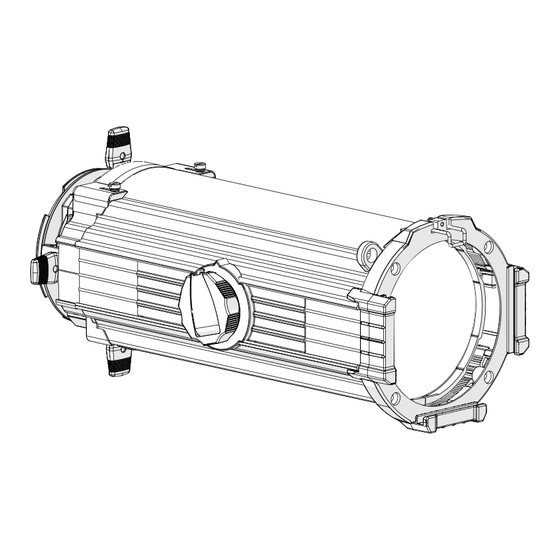
Advertisement
Quick Links
ETC Installation Guide
XDLT Zoom Lens Tube
The XDLT Zoom Lens Tube provides one-handed zoom
operation from 15°–30° for Source Four LED Series 3 fixtures.
For full instructions on using this fixture, see the Source Four
LED Series 3 User Manual , available for download at
etcconnect.com.
You may choose to use a balance yoke with the XDLT Zoom
Lens Tube. For more information on the Source Four LED
Balance Yoke, visit etcconnect.com.
WARNING:
incandescent fixtures. Use with incandescent fixtures will result in damage to
the lens tube and will void the ETC warranty.
WARNING:
weight to the front of the fixture. Use caution to control unintended fixture
movement when adjusting the fixture tilt.
AVERTISSEMENT :
le nez optique ajoute du poids à l'avant de l'appareil. Soyez prudent afin de
contrôler des mouvements involontaires du luminaire lors du réglage de son
inclinaison.
Install
Insert the XDLT Zoom Lens Tube (A) into the light engine, and rotate clockwise 45 degrees. Secure
with the provided screw (B) and barrel rotation knob (C).
Corporate Headquarters n Middleton, WI, USA | +1 608 831 4116
Global Offices n London, UK | Rome, IT | Holzkirchen, DE | Paris, FR | Hong Kong | Dubai, UAE | Singapore
New York, NY | Orlando, FL | Los Angeles, CA | Austin, TX | © 2024 Electronic Theatre Controls, Inc.
Web
Trademark and patent info:
Product information and specifications subject to change. ETC intends this document to be provided in its entirety.
7462M2170 Rev A Released 2024-04
The XDLT Zoom Lens Tube is not compatible with Source Four
When adjusting the fixture tilt, be aware that a lens tube adds
Lorsque vous ajustez l'inclinaison de l'appareil, sachez que
A
etcconnect.com
| Support
support.etcconnect.com
etcconnect.com/ip
B
C
| Contact
etcconnect.com/contactETC
| Third-party license agreement
info: etcconnect.com/licenses
Advertisement

Subscribe to Our Youtube Channel
Summary of Contents for ETC XDLT
- Page 1 Install Insert the XDLT Zoom Lens Tube (A) into the light engine, and rotate clockwise 45 degrees. Secure with the provided screw (B) and barrel rotation knob (C). Corporate Headquarters n Middleton, WI, USA | +1 608 831 4116 Global Offices n London, UK | Rome, IT | Holzkirchen, DE | Paris, FR | Hong Kong | Dubai, UAE | Singapore...
- Page 2 ETC Installation Guide XDLT Zoom Lens Tube Adjust the Zoom and Focus Press button 1. Press the button on the locking lever, and then and lift lever lift the locking lever to unlock the dial. 2. Rotate the dial as needed to narrow or enlarge the field angle.














Need help?
Do you have a question about the XDLT and is the answer not in the manual?
Questions and answers