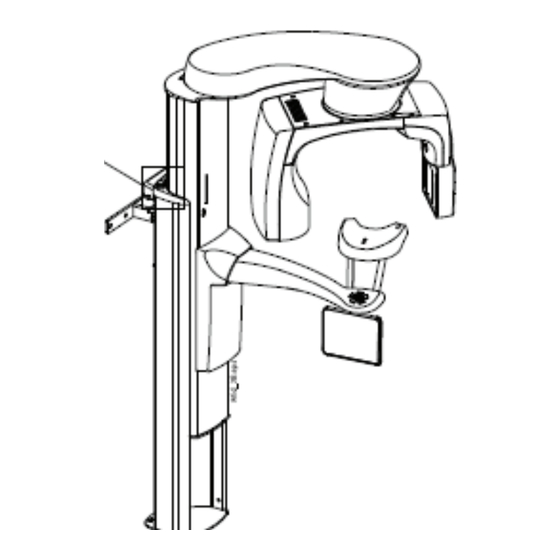
Advertisement
Quick Links
Planmeca ProMax
/Viso
®
™
Quick Care Guide
Powering equipment on
X-ray Unit
The on / off switch is located on the underside of the
column top.
3D Reconstruction PC
The on / off switch is located at the top of the computer.
Powering off equipment
X-ray Unit
To prolong the life of the X-ray unit, it should be turned
off every night.
3D Reconstruction PC
To prolong the life of the X-ray unit, it should be turned
off on weekends. Once turned on, wait 10 minutes before
taking an image.
Desktop
Turn off at end of day.
Emergency Stop
In case of an emergency, the emergency stop button
is located on the top of the stationary column. Press
the button to stop the X-ray unit operating in an
emergency. When the emergency stop button is
pressed down, all movements of the X-ray unit are
blocked, and the unit will not generate radiation.
A help message will appear on the touch screen. Guide
the patient away from the X-ray unit. To release the
emergency stop button, turn the button clockwise and
pull up. The X-ray will automatically restart.
Planmeca Power Line Conditioners
Limit power disturbances to the x-ray unit through low
impedance isolation transformer, a power line noise filter,
and surge diverter and in turn protect internal circuit
pathways from degradation and damage.
The Planmeca Power Conditioner has a power button
on the front and should be left on anytime the unit is in
operation. The Planmeca Power Conditioner can be turned
off during sever weather conditions, weekends or long
holidays when the x-ray unit will not be in use. Shot off the
Planmeca machine first then the power conditioner.
Advertisement

Subscribe to Our Youtube Channel
Summary of Contents for Planmeca ProMax/Viso
- Page 1 The Planmeca Power Conditioner has a power button on the front and should be left on anytime the unit is in operation. The Planmeca Power Conditioner can be turned off during sever weather conditions, weekends or long holidays when the x-ray unit will not be in use.
- Page 2 Panoramic Supports Patient supports, patient handles, head support and touch screen Wipe these parts after each patient using a Planmeca approved intermediate level surface disinfectant. A plastic barrier can be added to touchpad, temple support, chin support and hand supports.
















Need help?
Do you have a question about the ProMax/Viso and is the answer not in the manual?
Questions and answers