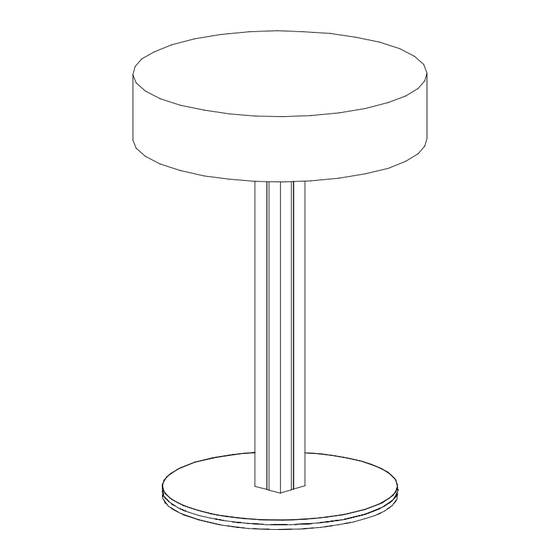
Advertisement
Quick Links
Order #XXXXX - MOD-1408 - General Layout
Plugs into inside of counter to
supply power for USB chargers.
3
2
1
w w w . c l a s s i c e x h i b i t s . c o m
Item
Qty.
Description
1
1
Base Plate
2
1
43.5"h Vertical Extrusion
3
1
Counter Bottom
4
4
12"w Z45 Horizontal Extrusion
Plugs into inside of counter to
supply power for USB chargers.
4
4
4
4
3
WHEN DISASSEMBLING ALUMINUM EXTRUSION, TIGHTEN ALL
SETSCREWS AND LOCKS TO PREVENT LOSS DURING SHIPPING
Steps:
1) Attach base plate [1] to vertical extrusion [2].
2) Slide Counter Bottom [3] over vertical [2].
NOTE: The counter bottom will be "free floating"
until counter top is attached.
3) Connect horizontals [4] to vetical [2].
4) Place counter top on assembled pedestal base;
attach to [3] using bolts provided
5) Plug power cord into power source.
Step 1
866.652.2100
When assembled
© 2015
Page 1 of X
Advertisement

Summary of Contents for Classic Exhibits visionary DESIGNS MOD-1408
- Page 1 Step 1 Order #XXXXX - MOD-1408 - General Layout 866.652.2100 Item Qty. Description Steps: Base Plate 1) Attach base plate [1] to vertical extrusion [2]. 43.5”h Vertical Extrusion 2) Slide Counter Bottom [3] over vertical [2]. Counter Bottom NOTE: The counter bottom will be “free floating” 12”w Z45 Horizontal Extrusion until counter top is attached.
- Page 2 Step 2 Order #XXXXX - General Information 866.652.2100 Using Your Setup Instructions The Visionary Designs Setup Instructions are created specifically for your Detail A configuration. They are laid out sequentially, including an exploded view of the entire display, and then a logical series of detailed steps to assemble the main structure and components.













Need help?
Do you have a question about the visionary DESIGNS MOD-1408 and is the answer not in the manual?
Questions and answers