Advertisement
Quick Links
Technical specifications
Environmental
Operating temperature range
Storage temperature
Waterproof rating
Electrical
Supply voltage
Fuse rating
Power consumption (maximum)
Display
Resolution
Viewing angles in degrees
Brightness
Touch screen
Physical
Weight (display only)
Compass safe distance
Interface/Connectivity
NMEA 2000
®
Data card reader
Ethernet
Sonar
Wi-Fi
internal
®
Bluetooth
®
GPS
Copyright
2024 Navico Group. All Rights Reserved. Navico Group is a division of Brunswick Corporation.
©
Reg. U.S. Pat. & Tm. Off, and ™ common law marks. Visit www.navico.com/intellectual-property to review the global trademark rights
®
and accreditations for Navico Group and other entities.
7"
9"
-15°C to +55°C (5°F to 131°F)
-20°C to +60°C (4°F to 140°F)
IPX6 and IPX7
12 V DC (10 - 17 V DC min - max)
3 A
28 W (2 A at 13.8 V DC)
800 x 480 pixels
50° top, 60° bottom
70° left and right
> 1200 nits
Multitouch
0.9 kg (1.9 lbs)
1.2 kg (2.7 lbs)
0.5 m (1.6 ft)
1 port (Micro-C connector)
1x slot (microSD, SDXC)
1 port (5-pin Ethernet connector, 100Base-T)
1 port (9-pin connector)
802.11b/g/n
4.0 with support for Bluetooth
Classic
®
10Hz high speed update
WAAS, MSAS, EGNOS, GLONASS
Elite FS
Installation Guide
®
*988-12758-003*
In the box
A
B
C
D
A Elite FS
unit
®
B Gimbal bracket kit
C Sun cover
D Power cable kit
Compliance statements
Declarations
The relevant declarations of conformity are available at:
www.lowrance.com.
Europe
This product complies with CE under the Radio Equipment
Directive 2014/53/EU.
United Kingdom
This product complies with UKCA under The Radio
Equipment Regulations 2017.
United States of America
This product complies with Part 15 of the FCC Rules.
Operation is subject to the following two conditions: (1)
This device may not cause harmful interference, and (2)
This device must accept any interference received, including
interference that may cause undesired operation.
! Warning:
The user is cautioned that any changes
or modifications not expressly approved by the party
responsible for compliance could void the user's authority
to operate the equipment.
¼ Note:
This equipment generates, uses and can radiate
radio frequency energy and, if not installed and used in
accordance with the instructions, may cause harmful
interference to radio communications. However, there
is no guarantee that the interference will not occur in
a particular installation. If this equipment does cause
harmful interference to radio or television reception,
which can be determined by turning the equipment
off and on, the user is encouraged to try to correct the
interference by one or more of the following measures:
•
Reorient or relocate the receiving antenna
•
Increase the separation between the equipment and
receiver
•
Connect the equipment into an outlet on a circuit
different from that of the receiver is connected
•
Consult the dealer or an experienced technician for help.
Canada
This product complies with ISED (Innovation, Science and
Economic Development) Canada's license-exempt RSSs.
Operation is subject to the following two conditions: (1) This
device may not cause interference, and (2) This device must
accept any interference, including interference that may
cause undesired operation of the device.
Australia
This product complies with ACMA according to
Radiocommunications Labelling (Electromagnetic
Compatibility) Notice 2017 and Radiocommunications
(Compliance Labelling - Devices) Notice 2014.
New Zealand
This product complies with RSM according to
Radiocommunications (EMC Standards) Notice 2019 and
Radiocommunications (Radio Standards) Notice 2020.
Advertisement

Summary of Contents for Lowrance Elite FS
- Page 1 Radiocommunications (Radio Standards) Notice 2020. Copyright 2024 Navico Group. All Rights Reserved. Navico Group is a division of Brunswick Corporation. © A Elite FS unit ® B Gimbal bracket kit Reg. U.S. Pat. & Tm. Off, and ™ common law marks. Visit www.navico.com/intellectual-property to review the global trademark rights ®...
- Page 2 Wiring Gimbal bracket mounting This wiring diagram shows connection examples. Accessories and additional devices are sold separately. Dimensions 7” unit 265.6 mm (10.45”) 13.0 mm 95.4 mm (3.76”) 237.8 mm (9.36”) (0.51”) Power, 10-pin connector (A) Sonar, 9-pin connector (D) The unit is designed to be powered by 12 V DC.
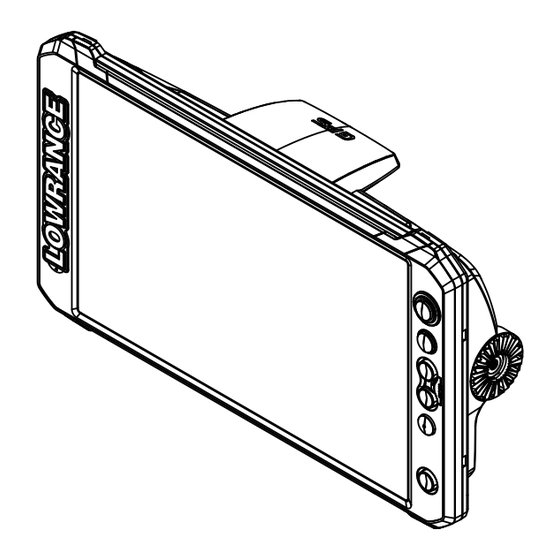
















Need help?
Do you have a question about the Elite FS and is the answer not in the manual?
Questions and answers
how do i install the elite fs12 to include radar, gps and sonar and an additional hds unit in paraell
To install the Lowrance Elite FS 12 with radar, GPS, sonar, and an additional HDS unit in parallel, follow these steps:
1. Power Connection: Connect the Elite FS 12 to a power source using the provided power cable.
2. Sonar Setup: Connect the included Active Image 3-in-1 transducer to the sonar port on the Elite FS 12.
3. Radar Connection: Since the Elite FS 12 has only one Ethernet port, you will need a network hub to connect both the radar and the additional HDS unit.
4. Networking the HDS Unit:
- Use the Ethernet port on the Elite FS 12 to connect to the network hub.
- Connect the HDS unit and radar to the same network hub.
5. NMEA 2000 Integration: Use the NMEA 2000 port to connect the Elite FS 12 to a network for sharing GPS data and other sensor information.
6. System Configuration: Power on all devices and configure them in the settings menu to ensure proper communication and data sharing.
Since the Elite FS 12 has only one Ethernet port, using a network hub is necessary to connect multiple devices.
This answer is automatically generated
Witch network hub do I need to use to connect two elite fs together with forward facing sonar
Can you flush mount a lowrance fs 12 into a marine console? If so how.