Table of Contents
Advertisement
Quick Links
Advertisement
Table of Contents

Subscribe to Our Youtube Channel
Summary of Contents for ETAS BR-XETK-S4.0
- Page 1 ETAS BR_XETK-S4.0 Emulator Probe for STM STELLAR SR6 MCU Family User Guide...
- Page 2 Copyright The data in this document may not be altered or amended without special notification from ETAS GmbH. ETAS GmbH undertakes no further obligation in relation to this document. The software described in it can only be used if the customer is in possession of a general license agreement or single license.
-
Page 3: Table Of Contents
Connection to the ECU ............. 29 ETAS BR_XETK-S4.0 | User Guide... - Page 4 CON1: ETABR2 Cable ............. . . 53 ETAS BR_XETK-S4.0 | User Guide...
- Page 5 Order Information ............65 ETAS BR_XETK-S4.0 | User Guide...
- Page 6 Index ................81 ETAS BR_XETK-S4.0 | User Guide...
-
Page 7: Safety Information
Program codes or program control sequences that are created or changed via ETAS products, as well as all types of data obtained through the use of ETAS prod- ucts, must be checked for their reliability and suitability prior to use or distribution. -
Page 8: Intended Use
Shut down a damaged product immediately. The product cannot be repaired. Dispose of the product properly. Do not open or alter the product. Only ETAS may make changes to the product. -
Page 9: Safety Information
If the firmware update is not completed successfully, try it again. If a new firmware update is not possible and the product is not functional, send the product to ETAS. 1.3.3 Electrical Connection... -
Page 10: Cables And Accessories
2. Remove all cables from the product. 1.3.4 Cables and Accessories Cables - Only use ETAS cables, cables recommended by ETAS or other cables certi- fied for the application. - Route the cables such that they are protected against abrasion, damage, deformation and kinking. -
Page 11: Transport
11 | Safety Information Accessories Use ETAS accessories, accessories recommended by ETAS or other accessories certified for the application. For detailed information about accessories, see “Cables and Accessories” on page 51. 1.3.5 Transport - Only transport and store the product in ESD packaging. -
Page 12: Taking The Product Back And Recycling
1.6.1 CE Declaration of Conformity (European Union) With the CE mark attached to the product or its packaging, ETAS confirms that the product corresponds to the applicable product-specific European Directives. The CE Declaration of Conformity for the product is available upon request. -
Page 13: People's Republic Of China
13 | Safety Information ETAS confirms that the product corresponds to this directive which is applicable in the European Union. 1.7.2 People’s Republic of China ETAS confirms that the product meets the product-specific applicable guidelines of the China RoHS (Management Methods for Controlling Pollution. Caused by Electronic Information Products Regulation) applicable in China with the China RoHS marking affixed to the product or its packaging. -
Page 14: Introduction
BR_XETK-S4.0 ECU interface connector 20 pin FCI Power supply connector 6 pin MOLEX Power supply for ED devices (VDDSTBY) 0.999 V VDDSTBY sense Yes, on board Pinless triggering Timer triggering ETAS BR_XETK-S4.0 | User Guide... -
Page 15: Features
• Open XCP on Ethernet Protocol • Supports a variety of standard applications - “ETK Tools” update to support ETAS software tools (INCA, XCT) - Firmware update (programming of the logic device) through HSP software service packs; removal of XETK or ECU is not necessary - Temperature range suitable for automotive application For more technical data on the BR_XETK-S4.0 consult the chapter “Technical... -
Page 16: Architecture
PC. If no additional measurement data memory is available, the BR_XETK-S4.0 can alternatively read the data to be measured directly from the microcontroller’s memory. This process is Triggered Direct Measurement (TDM) with DISTAB17. ETAS BR_XETK-S4.0 | User Guide... -
Page 17: 17 | Hardware Description
- 5 Debug lines for the communication between the BR_XETK-S4.0 and the microcontroller - 5 ground lines for proper shielding of the ECU interface lines. CON3 CON1 CON2 Fig. 3-2 Location of the ECU Interfaces ETAS BR_XETK-S4.0 | User Guide... -
Page 18: Automotive Ethernet Interface
The combination of the BR_XETK-S4.0 and the Automotive Ethernet media con- verter CBEB100.1 / ES16x.1 or an ES882.1 / ES886.x ECU Interface Module is inte- grated in the ETAS IP world with automatic IP management and supports the open automotive "Universal Measurement and Calibration" standard "XCP on Ethernet"... -
Page 19: Power Supply
BR_XETK-S4.0 is reduced to a minimum, when the XETK enters its standby (sleep) mode. The BR_XETK-S4.0 is supplied with power through the connector CON3. CON3 Fig. 3-5 Location of the BR_XETK-S4.0 Power Supply Connector (CON3) ETAS BR_XETK-S4.0 | User Guide... -
Page 20: Status Leds
Status LEDs State Definition BR_XETK-S4.0 is supplied with power and active (i.e. the ECU is switched on or the ETAS calibration and development sys- tem is connected and ready to communicate with the BR_X- ETK-S4.0) Green Working Page contains data and is accessible from INCA Flashing BR_XETK-S4.0 is in boot configuration mode:... -
Page 21: Swd Interface
The XETK hardware incorporates 22 Ohm series termination resistors for the out- put ports SWCLK, SWDIO, TDO and /TRST. Similar termination should be considered on the ECU board - depending both on the layout and on the SWD interface clock rate. ETAS BR_XETK-S4.0 | User Guide... -
Page 22: Data Emulation And Data Measurement
XETK until the microcontroller is powered up and the startup handshake is performed. Serial XETKs use the ETAS two-page concept, consisting of both a Reference and a Working page. The Reference Page is located in the ECU flash and can not be modified by a simple write access. -
Page 23: Trigger Modes
Active bits in "DTS_SEMAPHORE" are automatically cleared by the microcontroller when the register is read by XETK. 3.8.3 Timer Triggering The trigger mode "Timer Triggering" uses four internal timers of the BR_XETK-S4.0 for triggering. A fixed configurable period is used for triggering. ETAS BR_XETK-S4.0 | User Guide... -
Page 24: Reset
The BR_XETK-S4.0 senses the switched ECU power supply. This allows it to detect when the ECU is off and forward this information to INCA. In addition, it allows the XETK to enter the power save mode with the calibration system unplugged. ETAS BR_XETK-S4.0 | User Guide... -
Page 25: Installation
- Fixing the BR_XETK-S4.0 with mounting bracket - Fixing the BR_XETK-S4.0 without mounting bracket NOTE ETAS recommends to attach the BR_XETK-S4.0 on the ECU housing with mount- ing bracket. The mounting bracket is an BR_XETK-S4.0 accessories and can be ordered sepa- rately (refer to chapter “Mounting Material”... -
Page 26: Fixing The Br_Xetk-S4.0 With Mounting Bracket
1. Apply the recommended adhesive on the mounting bracket. NOTE We recommend an adhesive layer thickness of max. 0.3 mm. 2. Fit the mounting bracket at the intended location of the ECU housing. ETAS BR_XETK-S4.0 | User Guide... - Page 27 4. Fit the gap pad on the mounting bracket. Bring the cutout of the gap pad into line with the ETK connectors. The gap pad is self-adhesive. 5. Screw the BR_XETK-S4.0 with the ECU housing. BR_XETK-S4.0 and mounting bracket ETAS BR_XETK-S4.0 | User Guide...
-
Page 28: Fixing The Br_Xetk-S4.0 Without Mounting Bracket
5. Seal the housing with the holes. To mount the BR_XETK-S4.0 on the ECU Housing 1. Place the gap pad correctly between the spacers. 2. Set the BR_XETK-S4.0 on the screws. 3. Attach the BR_XETK-S4.0 with nuts M2. ETAS BR_XETK-S4.0 | User Guide... -
Page 29: Connection To The Ecu
BR_XETK-S4.0 ETAM8 Fig. 4-1 BR_XETK-S4.0 Connection to the ECU BR_XETK-S4.0 ETAM8 Samtec Plug TFM-105-02-5-D-P ETAM2 Open wire ETAM9 MOLEX Plug ETAM10 MOLEX Plug ETAM5 MOLEX Plug Open wire Fig. 4-2 BR_XETK-S4.0 Connection to the ECU ETAS BR_XETK-S4.0 | User Guide... -
Page 30: Wiring
Compatible Hardware NOTE The Automotive Ethernet interface is not compatible with the standard Ethernet interfaces of ETAS modules. A Media Converter or an ES88x ECU Interface Mod- ule is needed to connect the BR_XETK-S4.0 to the PC. 4.3.2 Requirements for failsafe Automotive Ethernet Operation... -
Page 31: Es160.1 Automotive Ethernet Media Converter
XCP on Gigabit ETABR2 Ethernet Lemo 1B ETABR3 CBEB310.1 CBEB311.1 Lemo 1B DSUB (9 m) CBEB312.1 CBEB313.1 Automotive Ethernet Bus Fig. 4-5 BR_XETK-S4.0 connected with ES160.1 Automotive Ethernet Media Converter via Gigabit Ethernet Interface to PC ETAS BR_XETK-S4.0 | User Guide... -
Page 32: Es162.1 Automotive Ethernet Media Converter
(9 m) CBEB312.1 CBEB313.1 ES891.1 Automotive Ethernet Bus ES892.1 Fig. 4-6 BR_XETK-S4.0 connected with ES162.1 Automotive Ethernet Media Converter via Fast Ethernet Interface to ETAS Modules 4.3.6 ES165.1 Automotive Ethernet Media Converter Lemo 1B CBAM290.1 Lemo Lemo Lemo 2 (f) 2 (m) CBAM295.1... -
Page 33: Es88X Ecu And Bus Interface Module
1 of 4 Lemo Yamaichi DSUB9 (f) DSUB 9 (m) 2 (m) 8 (m) ES886.x CBEB120.1 CBEB242.1 Fig. 4-8 BR_XETK-S4.0 connected via Gigabit Ethernet Interface to ES88x ECU and Bus Interface Modules with ETAS Cables ETAS BR_XETK-S4.0 | User Guide... -
Page 34: Power Supply
- Use a power supply that is permitted for the product. Permanent Power Supply inside ECU available Permanent Supply Power Supply Connector Cable ETAM2 Vehicle Wiring 36 V ECU GND Vehicle Connector Battery Fig. 4-9 Permanent Power Supply inside ECU available ETAS BR_XETK-S4.0 | User Guide... - Page 35 35 | Installation Permanent Power Supply inside ECU not available Cable Gland Serial ETK Interface Connector Cable CBAM295.1 Cable e.g. CBEB120 Cable K70.1 Permanent Supply 12V Power Supply Connector Ignition Key Vehicle Wiring ECU GND Vehicle Connector Battery Fig. 4-10 Permanent Power Supply inside ECU not available ETAS BR_XETK-S4.0 | User Guide...
-
Page 36: Xetk Configuration
If these parameters are entered correctly in the corresponding ECU description file, it guarantees that every time the calibration system is started, the XETK is checked for the appropriate configuration. If necessary, the XETK will be config- ured appropriately to the corresponding project. ETAS BR_XETK-S4.0 | User Guide... -
Page 37: Configuration Parameter
The XCT Tool help window opens. - Choose Reference to User Interface > (X)ETK Hardware Configuration Parameters. - Choose the topic BR_XETK-S4.0. The topic BR_XETK-S4.0 contains information about the BR_XETK-S4.0 hardware configuration parameters and their possible values. ETAS BR_XETK-S4.0 | User Guide... -
Page 38: Troubleshooting
ECU and ETK can be established. Workaround: Trigger an ECU reset by application tool. NOTE The BR_XETK-S4.0 requires a permanent power supply. It is typically powered directly from the car battery. Refer to chapter “Power Supply” on page 34. ETAS BR_XETK-S4.0 | User Guide... -
Page 39: Technical Data
Deactivate the "Allow the computer to turn off this device to save power" option in the "Power Management" register. Confirm your configuration. The manufacturers of network adapter have different names for this function. ETAS BR_XETK-S4.0 | User Guide... -
Page 40: Software Requirements
The BR_XETK-S4.0 uses a portion of or up to the entire size of an overlay RAM, to emulate data in internal flash. All the handle sizes must be equally sized. Up to 96 handles are supported. Microcontroller Max. RAM Standby powered STM SR6X7 Cut1 3 MByte ETAS BR_XETK-S4.0 | User Guide... -
Page 41: Measurement Data Memory
Outside of the ECU housing the maximum ambient temperature is assumed to be 105°C at 1m/s airflow. NOTE It is recommended to mount the BR_XETK-S4.0 via gap pad and mounting bracket directly to the ECU housing. ETAS BR_XETK-S4.0 | User Guide... -
Page 42: Automotive Ethernet Interface
NOTE The Automotive Ethernet interface is not compatible with the standard Ethernet interfaces of ETAS modules. A CBEB10x.1 Media Converter or an ES88x ECU Inter- face Module is needed to connect the BR_XETK-S4.0 to the PC. NOTE To ensure successful initialization of the network card of your PC, refer to chap- ter 7.1.2 on page 38... -
Page 43: Power Supply
The BR_XETK-S4.0 will accept permanent power supply voltage dips (for addi- tional details of 3 V low voltage operation, see ISO standard 16750). NOTE Maximum Voltage to Earth or to any accessible parts (e.g., ECU Housing, Vehicle Chassis) 60V DC / 30V AC. ETAS BR_XETK-S4.0 | User Guide... -
Page 44: Microcontroller Interface
Reset2 Batt Delay of ECU reset through ETK without transferring the FPGA (U present, Batt VDDP will be switched on) max. delay of ECU reset through ETK (U and VDDP will be switched on) Batt ETAS BR_XETK-S4.0 | User Guide... -
Page 45: Swd Timing Characteristics
70 MHz SWD Clock Fre- (ETK --> Target) quency SWDIO Set-Up Time (ETK --> Target) SWDIO Hold Time (ETK --> Target) SWDIO Clock-to-Out Time 12.4 (Target --> ETK) SWDIO Valid Time (Target - valid -> ETK) ETAS BR_XETK-S4.0 | User Guide... -
Page 46: Electrical Characteristics (Ecu Interface Connector)
7.10 Electrical Characteristics (ECU Interface Connector) Signal (max) (min) (max) (max) (min) (max) Leakage current Addit. load Type (max)/ (min) by ETK [A] (typ) [pF] SWCLK +631 SWDIO +5000 / +3340 +5000 / +3340 Reserved +20 / -20 /TRST +20 / -20 /ESR0 IXOD +25 / -20... -
Page 47: Pin Assignment
Fig. 7-2 BR_XETK-S4.0 Interfaces 7.11.2 Automotive Ethernet Interface Connector CON1 CON1 Fig. 7-3 Automotive Ethernet Interface Connector CON1: Location and Pin Assignment Signal Comment Automotive Ethernet signal AE- Automotive Ethernet signal AE+ Connector CON1: MOLEX_87438-0243 ETAS BR_XETK-S4.0 | User Guide... -
Page 48: Ecu Interface Connector Con2
DNU Mfr test signal DAPE1 BiDir Extended DAP signal GATE_PORST Input Overwrite /PORST status at Power On, 0V = /PORST inactive, 3.3V = active DAPE0 Output Extended DAP signal Power Signal Ground Connector CON2: FCI_10106813-021112LF ETAS BR_XETK-S4.0 | User Guide... -
Page 49: Power Supply Connector Con3
RAM, 0.99 V Input Power Ground CalWakeup Output Switch to Ubatt. ECU wake-up signal (for measurement preparation) Ubatt2 Input Vehicle battery Ubatt1 Input Vehicle battery : Do not connect for STM SR6P7X Cut1 microcontroller Connector CON3: MOLEX_87438-0643 ETAS BR_XETK-S4.0 | User Guide... -
Page 50: Mechanical Dimensions
+/- 0.2 1.398 +/- 0.008 2.50 +/- 0.1 0.098 +/- 0.004 28.50 +/- 0.2 1.122 +/- 0.008 31.00 +/- 0.2 1.220 +/- 0.008 2.30 +0.1/ -0 0.091 +0.004/ -0.000 1.00 +/- 0.1 0.039 +/- 0.004 ETAS BR_XETK-S4.0 | User Guide... - Page 51 Side View Fig. 7-7 BR_XETK-S4.0 Dimensions - Side View Item Dimension Tolerance Dimension Tolerance [mm] [mm] [in] [in] 2.00 +0.0/ -0.2 0.079 +0.000/ -0.008 1.60 +0.16/ -0.16 0.063 +0.006/ -0.006 5.10 +0.0/ -0.2 0.201 +0.000/ -0.008 ETAS BR_XETK-S4.0 | User Guide...
-
Page 52: Cables And Accessories
• Waterproof Case ETKS_C3..........72 Requirements for failsafe Operation NOTE We recommend to use ETAS cables or any other cables certified by the stan- dards for the application. Adhere to the maximum permissible cable lengths! NOTE Application-specific cables are available from ETAS. -
Page 53: Con1: Etabr1 Cable
Color White Automotive Ethernet signal AE- Purple Automotive Ethernet signal AE+ 8.2.3 Order Information Product Length Order Number ETABR1 Automotive Ethernet Interface Cable, 0.3 m F 00K 109 771 MOLEX – open wire (2fc-2c), 0m3 ETAS BR_XETK-S4.0 | User Guide... -
Page 54: Con1: Etabr2 Cable
Operating temperature -40 °C to +105 °C -40 °F to +221 °F 8.3.5 Order Information Product Length Order Number ETABR2 Automotive Ethernet Interface Cable, 0.17 m F 00K 111 118 MOLEX – MOLEX (2fc-2fc), 0m2 ETAS BR_XETK-S4.0 | User Guide... -
Page 55: Con1: Etabr3 Cable
Operating temperature -40 °C to +105 °C -40 °F to +221 °F 8.4.5 Order Information Product Length Order Number ETABR3 Automotive Ethernet Interface Cable, 0.33 m F 00K 111 964 MOLEX – open wire (2fc-2c), 0m33 ETAS BR_XETK-S4.0 | User Guide... -
Page 56: Con1: Cbam290 Cable
The minimum bending radius for the cable is 16 mm. 8.5.5 Pin Assignment Fig. 8-11 CBAM290.1 Connectors Connector in Fig. 8-11 Target Color CON1 Black Cable to Media Converter, e.g. CBEB120.1 CON2 White BR_XETK interface connector CON3 ECU housing shield ETAS BR_XETK-S4.0 | User Guide... -
Page 57: Temperature Range
-40 °F to +221 °F 8.5.7 Order Information Product Length Order Number ECU Adapter Cable, pre-assembled into M10 screw- 0.60 m F 00K 111 117 ing, shield on ECU-Housing, Lemo 1B PHA - MOLEX (2fc-2fc), 0m60 ETAS BR_XETK-S4.0 | User Guide... -
Page 58: Con1: Cbam295 Cable
12.2 mm in the housing and mount the cable with a nut. Cable delivery does not include the nut. The nut must be ordered separately by AGRO (AGRO order number 8000.12). For wall thickness more than 2.5 mm cut a thread into the hous- ing. ETAS BR_XETK-S4.0 | User Guide... -
Page 59: Pin Assignment
CBAM295.1-1m8 BR_XETK ECU Adapter and Power 1.80 m F 00K 111 657 Supply Cable, pre-assembled into M12 screwing, shield on ECU housing, Lemo 1B PHA - MOLEX (2fc- 2fc) / Lemo 1B PHG - open wire (2fc-1c), 1m8 ETAS BR_XETK-S4.0 | User Guide... -
Page 60: Cbeb120 Cable
CBEB120.1-3 100 Mbit/s Broad(R) Reach Connection F 00K 111 111 Cable Lemo 1B FGA - DSUB (2mc-9fc), 3 m CBEB120.1-5 100 Mbit/s BroadR Reach Connection F 00K 111 112 Cable Lemo 1B FGA - DSUB (2mc-9fc), 5m ETAS BR_XETK-S4.0 | User Guide... -
Page 61: Cbeb121 Cable
Cable plus Power for CBEB100, Lemo 1B FGA - DSUB plus banana connector (2mc-9fc), 3 m CBEB121.1-5 100 Mbit/s Automotive Ethernet Inter- F 00K 111 114 face Cable plus Power for CBEB100, Lemo 1B FGA - DSUB plus banana connector (2mc-9fc), 5 m ETAS BR_XETK-S4.0 | User Guide... -
Page 62: Cbeb125 Cable
Cable for ES88x, Lemo 1B FGA - Lemo 1B FGA (2mc- 2mc), 3 m CBEB125.1 100 Mbit/s Automotive Ethernet Interface F 00K 111 116 Cable for ES88x, Lemo 1B FGA - Lemo 1B FGA (2mc- 2mc), 5 m ETAS BR_XETK-S4.0 | User Guide... -
Page 63: Cbeb240 Cable
AE 4 When using the CBEB240.1 cable at the AE interface of the module ES882.1 (three Automotive Ethernet channels), three of the four cable sections are used in accor- dance with the assignment in the table. ETAS BR_XETK-S4.0 | User Guide... -
Page 64: Assignment Of The Automotive Ethernet Signal To The Lemo Connectors
-40 °F to +185 °F 8.10.6 Order Information Product Length Order Number CBEB240.1-0m4 Automotive Ethernet splitter cable 0.4m F 00K 111 122 100 Mbit/s, Yamaichi YCP - 4x Lemo PHA 1B (8mc -4x 2fc), 0m4 ETAS BR_XETK-S4.0 | User Guide... -
Page 65: Cbeb242 Cable
BR_XETKs. NOTE The CBEB242.1 cable is designed for directly connecting BR_XETKs. For other areas of application, ETAS recommends the CBEB240.1 Automotive Ethernet cable (see chapter 8.10 on page 62). 8.11.2 Assignment of the Automotive Ethernet Channels to the Cable Sections The CBEB242.1 cable consists of four identical cable sections [n], each mapped to... -
Page 66: Assignment Of The Automotive Ethernet Signal To The Dsub9 Connectors
Operating temperature -40 °C to +85 °C -40 °F to +185 °F 8.11.6 Order Information Product Length Order Number CBEB242.1-0m4 Automotive Ethernet Splitter Cable 0.4m F 00K 111 123 100 Mbit/s, Yamaichi YCP - 4x DSUB (8mc - 4x 9mc), ETAS BR_XETK-S4.0 | User Guide... -
Page 67: Con2: Etam8 Ecu Adapter
Fig. 8-23 ETAM8 Adapter (bottom view) Fig. 8-24 ETAM8 Adapter (side view) Depending on ECU connector lead style mated height is between 6.35 mm and 11.81 mm (distance between the PCBs). 8.12.4 Pin Assignment Fig. 8-25 ETAM8 Adapter (pin numbering) ETAS BR_XETK-S4.0 | User Guide... -
Page 68: Ecu Signals
ETAM8A BR_XETK-S3 ECU Adapter, FCI - SAMTEC 0.11 m F 00K 110 754 SFM (20c - 10fc), 0m11 ETAM8B BR_XETK-S3 ECU Adapter, FCI - SAMTEC 0.11 m F 00K 110 881 SFM (20c - 10fc), 0m11 ETAS BR_XETK-S4.0 | User Guide... -
Page 69: Con3: Etam2 Ecu Adapter
CAL_Wakeup Switch to Ubatt. ECU wake-up signal (for mea- surement preparation) SGUBATT2 Car battery SGUBATT1 Car battery 8.13.3 Order Information Product Length Order Number ETAM2 XETK/FETK ECU Adapter, MOLEX - open wires 0.25 m F 00K 109 306 (6fc - 6c), 0m25 ETAS BR_XETK-S4.0 | User Guide... -
Page 70: Etam5 Ecu Adapter
ETAM5 ECU Adapter Fig. 8-28 FETK/ XETK - ECU Adapter ETAM5 8.14.1 Order Information Product Length Order Number ETAM5 FETK ECU Adapter, MOLEX - MOLEX (6fc - 0.136 m F 00K 110 101 5fc+1c), 0m136 8.14.2 ETAS BR_XETK-S4.0 | User Guide... -
Page 71: Con3: Etam9 Ecu Adapter
Operating temperature -40 °C to +110 °C -40 °F to +230 °F 8.15.4 Order Information Product Length Order Number ETAM9 F/XETK-S ECU Adapter, MOLEX - MOLEX (6fc 0.136 m F 00K 111 043 - 5fc), 0m136 ETAS BR_XETK-S4.0 | User Guide... -
Page 72: Con3: Etam10 Ecu Adapter
Permanent power supply of ECU interface (Supply) Yellow VDDSTBY Permanent power supply of ECU ED RAM (Supply) Brown Ground Power ground Green Cal_Wakeup Switch to Ubatt. ECU wake-up signal (for mea- surement preparation) SGUBATT2 Car battery SGUBATT1 Car battery ETAS BR_XETK-S4.0 | User Guide... -
Page 73: Waterproof Case Etks_C3
For mounting the BR_XETK-S4.0 on top of ECUs, an external case is available. It is small, robust and waterproof (IP65). Fig. 8-32 ETKS_C3 Top View Fig. 8-33 ETKS_C3 Bottom View Fig. 8-34 ETKS_C3 Side View with PG9 thread ETAS BR_XETK-S4.0 | User Guide... -
Page 74: Mounting Plate
Operating temperature -40 °C to +110 °C -40 °F to +230 °F 8.17.5 Order Information Product Length Order Number ETAM10 F/XETK-S ECU Adapter, MOLEX - MOLEX (6fc 0.07 m F 00K 111 814 - 6fc), 0m07 ETAS BR_XETK-S4.0 | User Guide... -
Page 75: Ordering Information
Multiple Logical ECUs (including gap pad) Package Contents - BR_XETK-S4.0B-M Emulator Probe for STM STELLAR SR6 MCU Family including gap pad, - List "Content of this Package", - ETK Safety Advice, - China-RoHS-leaflet_Compact ETAS BR_XETK-S4.0 | User Guide... -
Page 76: Cable And Adapter
75 | Ordering Information Cable and Adapter NOTE We recommend to use ETAS cables or any other cables certified by the stan- dards for the application. Adhere to the maximum permissible cable lengths! NOTE Application-specific cables are available from ETAS. Please contact your ETAS contact partner or e-mail sales.de@etas.com. -
Page 77: Automotive Ethernet Cable
CBEB240.1-0m4 F 00K 111 122 Yamaichi YCP - 4x Lemo PHA 1B (8mc -4x 2fc), Automotive Ethernet Splitter Cable 100 Mbit/s, CBEB242.1-0m4 F 00K 111 123 Yamaichi YCP - 4x DSUB (8mc - 4x 9mc), 0m4 ETAS BR_XETK-S4.0 | User Guide... -
Page 78: Media Converter
BR_XETK-S4.0 Mounting bracket for BR_XETK-S3.0/ BR_X- BR_XETK- F 00K 110 753 ETK-S4.0 S3_MB Adhesive ETAS recommends adhesive LOCTITE SI 5145 for fixing the mounting bracket on the ECU housing. 9.2.6 Waterproof Case Order Name Short Name Order Num- Waterproof case, designed for ETK-S4.x, ETK-... -
Page 79: Contact Information
78 | Contact Information Contact Information Technical Support For details of your local sales office as well as your local technical support team and product hotlines, take a look at the ETAS website: www.etas.com/en/hotlines.php ETAS Headquarters ETAS GmbH Borsigstraße 24... -
Page 80: Figures
Gigabit Ethernet Interface to ETAS Modules ........ - Page 81 Mounting plate ..............73 ETAS BR_XETK-S4.0 | User Guide...
-
Page 82: Index
LED ......20 Measurement Data Memory ..40 Mechanical Dimension ....49 ETAS BR_XETK-S4.0 | User Guide...
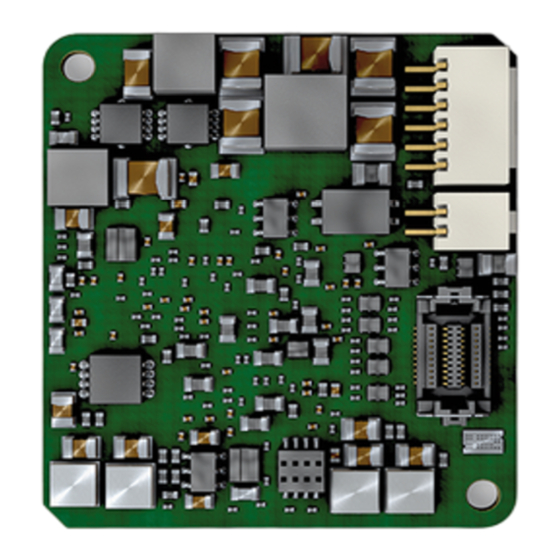















Need help?
Do you have a question about the BR-XETK-S4.0 and is the answer not in the manual?
Questions and answers