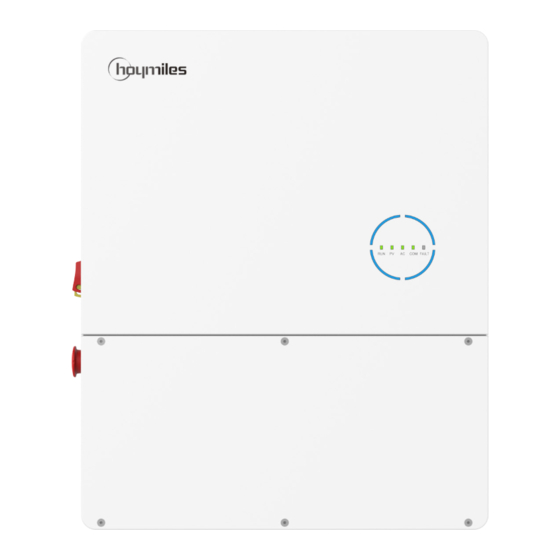
Hoymiles HYS-LV-USG1 Series Quick Installation Manual
Single-phase hybrid inverter
Hide thumbs
Also See for HYS-LV-USG1 Series:
- Quick installation manual (17 pages) ,
- User manual (55 pages)
Subscribe to Our Youtube Channel
Summary of Contents for Hoymiles HYS-LV-USG1 Series
- Page 1 Open Energy for All Single-phase Hybrid Inverter Quick Installation Guide HYS-3.8LV-USG1 HYS-4.8LV-USG1 HYS-6.0LV-USG1 Region: North America REV1.1 hoymiles.com...
-
Page 2: Packing List
Hybrid Inverter Quick Installation Guide 1 General Declaration • The information in this quick installation guide is subject to change due to product updates or other reasons. • This guide cannot replace the product labels or the safety precautions in the user manual unless otherwise specified. -
Page 3: Product Dimensions
PF3/4 58 mm/2.28 in 58 mm/2.28 in 58 mm/2.28 in 58 mm/2.28 in 97 mm/3.82 in Φ: 26.6 mm Φ: 33.8 mm 155 mm/6.1 in 83 mm/3.27 in 440 mm/17.3 in © 2024 Hoymiles Power Electronics Inc. All rights reserved. - Page 4 Hybrid Inverter Quick Installation Guide 4 Wall Mounting Steps ≥300 mm (≥11.81 in) ≥200 mm ≥200 mm ≥300 mm (≥7.87 in) (≥7.87 in) (≥11.81 in) ≥15° ≥500 mm (≥19.69 in) 203 mm/8 in 203 mm/8 in...
-
Page 5: Wiring Diagram
Hybrid Inverter Quick Installation Guide 5 Wiring Diagram © 2024 Hoymiles Power Electronics Inc. All rights reserved. -
Page 6: Specification
Hybrid Inverter Quick Installation Guide 6 Recommended Cable List This data is the cable specification recommended by Hoymiles, and for proper cable specification, please refer to local laws and regulations and the actual installation. Cable Specification Stripping Length (90℃/194℉, Copper) HYS-3.8LV-USG1 HYS-4.8LV-USG1 HYS-6.0LV-USG1 HYS-3.8/4.8/6.0LV-USG1... -
Page 7: Product Overview
BATT- BATT+ BATT- 23 mm (0.91 in) PV1+ PV1- PV2+ PV2- L1 L2 L1 L2 GRID 12 mm (0.47 in) 8 mm/0.31 in 15 N·m 3 N·m © 2024 Hoymiles Power Electronics Inc. All rights reserved. L1 L2 L1 L2... -
Page 8: Step 4 Ac Cable Connection
COM FAULT Hybrid Inverter Quick Installation Guide Step 4 AC Cable Connection The following diagrams are examples of connecting grid cables, and the GEN and EPS connection methods are the same as grid connection. For recommended cable specifications of EPS and GEN, BATT+ BATT- please refer to the recommended cable list mentioned above. - Page 9 Generator Control. Dry contact output. The DO2 will control the bypass DO2 (NO2, COM2) contactor under certain logic. 4G and Wi-Fi Connection BATT+ L1 L2 PV1+ PV1- PV2+ PV2- GRID 0.6-0.8 N·m © 2024 Hoymiles Power Electronics Inc. All rights reserved.
-
Page 10: Ethernet Connection
Hybrid Inverter Quick Installation Guide Ethernet Connection BATT+ BATT- PV1+ PV1- PV2+ PV2- 0.6-0.8 N·m 8-NC 7-NC 6-RX- 5-NC PARA1 4-NC 3-RX+ 2-TX- 1-TX+ 0.8-1.5 N·m 0.5-0.8 N·m COM FAULT L1 L2 L1 L2 Step 6 Installing the Wiring Box Cover After the cables are firmly and correctly connected, install the wiring box cover. - Page 11 8 DTS Online Setting GRID 1. Search “Hoymiles” in the App Store (iOS) or the Play Store (Android), or scan the QR code to download the Hoymiles Installer App. 2. Open the App and log in with your installer account and password. For new Hoymiles installers, please apply for an installer account from your distributor in advance.
- Page 12 Hybrid Inverter Quick Installation Guide (b) Select the DTS’s wireless network and tap on “Connect”. (The network name of the DTS consists of DTS and product serial number, and the default password is ESS12345.) 4. Network configuration. (a) Upon successful connection, tap on “Network Config” again and access the Network Configuration page.
- Page 13 1. Connect the wireless network of DTU. Open the App, and tap “Toolkit → Meter Location” to configure the grid side meter. The serial number (SN) can be entered manually or identified through scanning the QR code. © 2024 Hoymiles Power Electronics Inc. All rights reserved.
- Page 14 Hybrid Inverter Quick Installation Guide 2. Tap “Grid Profile Config → ESS Advanced Config → Meter Model” to choose “Two-phase Meter”, and tap “Save”. 3. Tap “Inverter Management → Battery Setting” to set battery type, BMS protocol, and battery capacity, and tap “Save”.
- Page 15 GEN port is “Generator” or “Inverter”, and tap “Save”. (The default option is “None”.) 5. Make sure that all cables including DC cables, AC cables, and communication cables are properly connected, and all DC and AC switches are turned on, and then tap “Self-check”. © 2024 Hoymiles Power Electronics Inc. All rights reserved.
- Page 16 User Manual in the QR code or at www.hoymiles.com/resources/download/ Hoymiles Power Electronics Inc. Add: Floor 6-10, Building 5, 99 Housheng Road, Gongshu District, Hangzhou 310015, P. R. China Tel: +86 571 2805 6101 Email: service@hoymiles.com AP040897 support@hoymiles.com www.hoymiles.com...

















Need help?
Do you have a question about the HYS-LV-USG1 Series and is the answer not in the manual?
Questions and answers