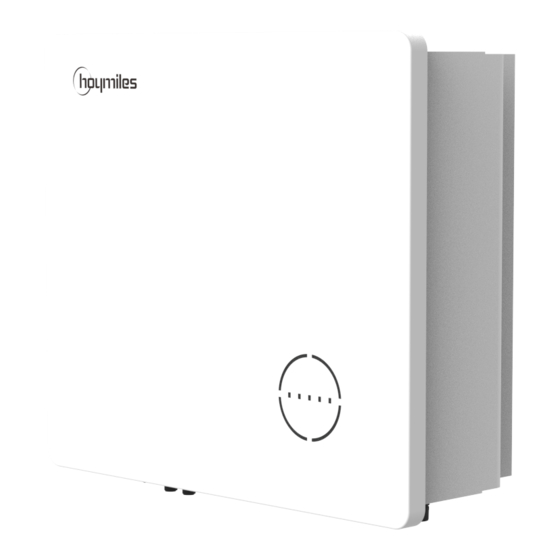
Hoymiles HYS-3.0LV-EUG1 User Manual
Hide thumbs
Also See for HYS-3.0LV-EUG1:
- User manual (63 pages) ,
- Quick installation manual (33 pages) ,
- Quick installation manual (16 pages)
Summary of Contents for Hoymiles HYS-3.0LV-EUG1
- Page 1 Open Energy for All USER MANUAL HYS-3.0LV-EUG1 HYS-3.6LV-EUG1 HYS-4.6LV-EUG1 HYS-5.0LV-EUG1 HYS-6.0LV-EUG1 Region: Global REV1.0 hoymiles.com...
-
Page 2: Table Of Contents
3.3.5.2 Smart Meter and CT Connection 3.3.5.3 DRM Connection 3.3.5.4 DI Connection 3.3.5.5 DO Connection 3.3.5.6 Parallel Connection 3.3.6 DTS Connection 3.4 Operation 3.4.1 S-Miles Cloud APP 3.4.2 Commissioning 3.4.3 Decommissioning Troubleshooting Technical Datasheet Contact Information © 2022 Hoymiles Power Electronics Inc. All rights reserved. -
Page 3: Safety Introduction
Burn danger due to hot surface that may exceed 60℃. Refer to the operating instructions. Wait for at least 10 minutes before opening the inverter or touching live parts. 10min Products shall not be disposed as household waste. CE mark. © 2022 Hoymiles Power Electronics Inc. All rights reserved. -
Page 4: Safety Information
Risk of burns from hot surfaces • The surface of the inverter might exceed 60℃ , touching the surface may result in burns. • Do not touch hot surfaces before it cools down. WARNING © 2022 Hoymiles Power Electronics Inc. All rights reserved. - Page 5 Please keep the user manual properly. • The manual contains no user-serviceable parts. See Warranty for instructions on obtaining service. • If an error occurs, contact your local distributor or qualified electricians. © 2022 Hoymiles Power Electronics Inc. All rights reserved.
-
Page 6: Introduction
Prior to any electrical connections, keep in mind that the inverter has dual power supplies. It is mandatory for the qualified personnel to wear personal protective equipment (PPE) during the electrical work. WARNING © 2022 Hoymiles Power Electronics Inc. All rights reserved. - Page 7 On – BMS and meter communications are OK Off – No fault On - A fault happens Blink 1 – EPS port overload FAULT Blink 2 – ISO/RCD fault Blink 3 – Arc fault © 2022 Hoymiles Power Electronics Inc. All rights reserved.
-
Page 8: Operating Modes
Meanwhile, the battery can be forced to charge from the grid Economic Mode during the preset charge time. For instance, the battery could be charged or discharged according to valley or peak electricity price. © 2022 Hoymiles Power Electronics Inc. All rights reserved. - Page 9 In case of frequent power outages, a backup power SOC can be Back-up Mode configured, which ensures that the battery always has enough energy to handle critical loads. Power flow of back-up mode © 2022 Hoymiles Power Electronics Inc. All rights reserved.
-
Page 10: System Diagram
This diagram is a simplified system sketch that is only intended to explain system architecture. • Please refer to https://www.hoymiles.com for compatible battery list, user should first contact Hoymiles for technical consultation and obtain official confirmation prior to installing any battery not included in the official published list. NOTICE •... -
Page 11: Basic Diagram
If battery integrates a readily accessible internal DC breaker, no additional ① DC breaker is required. ⑥⑦ 30mA RCD is recommended not mandatory, please comply with local regulation, please comply with local regulation. © 2022 Hoymiles Power Electronics Inc. All rights reserved. - Page 12 If battery integrates a readily accessible internal DC breaker, no additional ① DC breaker is required. ⑥⑦ 30mA RCD is recommended not mandatory, please comply with local regulation, please comply with local regulation. © 2022 Hoymiles Power Electronics Inc. All rights reserved.
-
Page 13: Retrofit System
Smart Meter Grid Main Panel Smart Meter Main Loads PV Inverter Battery Backup Loads 2.3.3 Unacceptable Diagram Avoid the following installation types to prevent damage to the system or the inverter. © 2022 Hoymiles Power Electronics Inc. All rights reserved. -
Page 14: Installation Instruction
Hybrid Inverter User Manual 3. Installation Instruction Packing List Please ensure that none of the components listed below are missing or damaged upon receipt of the hybrid inverter. © 2022 Hoymiles Power Electronics Inc. All rights reserved. -
Page 15: Mounting
6. The inverter should be installed at eye level for convenient maintenance. 7. The product label on the inverter should be clearly visible after installation. 8. The inverter should be installed far from flammable materials. © 2022 Hoymiles Power Electronics Inc. All rights reserved. -
Page 16: Mounting Inverter
Procedure Prepare the cable and OT/DT Step 1 terminal. L=H+(2-3)mm Step 2 Use the Screw from the mm² accessory box. Then fasten the cable with a screwdriver. 1.2 N·m © 2022 Hoymiles Power Electronics Inc. All rights reserved. -
Page 17: Pv Wiring Connection
550 V. • Connect the PV connectors to the inverter. There should be a “click” sound, if it is plugged Click in correctly. © 2022 Hoymiles Power Electronics Inc. All rights reserved. -
Page 18: Battery Wiring Connection
For batteries without a built-in DC breaker, make sure that an external DC breaker is connected. If you need to use this hybrid inverter as a grid-tied inverter, please contact Hoymiles for help. •... -
Page 19: Ac Wiring Connection
Assemble the parts in sequence. Step 5 • Tighten the waterproof terminal clockwise • Connect the grid connector to the inverter. There should be a “click” sound, if it is plugged in correctly. Click © 2022 Hoymiles Power Electronics Inc. All rights reserved. -
Page 20: Eps Connection
Unscrew the GEN connector counterclockwise. • Disassemble the parts in sequence. • Press the connectors tightly on the Step 3 cable conductor core. Make sure the cable jacket is not locked within the connector. © 2022 Hoymiles Power Electronics Inc. All rights reserved. -
Page 21: Communication Wiring Connection
Dry-contact output. The DO2 can be set to one of DO2 (NO2, COM2) thefunctions as follows: Earth Fault Alarm, Load Control, Backup Load Smart Control, and Generator Control. © 2022 Hoymiles Power Electronics Inc. All rights reserved. -
Page 22: Bms Connection
• Clip the ethernet cable into the rubber ring. Step 5 • Insert the RJ45 plug into the front plug connector until it clicks. • Tighten the cable gland. © 2022 Hoymiles Power Electronics Inc. All rights reserved. -
Page 23: Smart Meter And Ct Connection
Connect grid L/N to meter’s terminals 3/4. • Clamp CT to L line and connect wirings to 5/6 respectively. • Connect the communication cable between the inverter and smart meter. Step 2 485A 485B © 2022 Hoymiles Power Electronics Inc. All rights reserved. -
Page 24: Drm Connection
• Clip the cable into the Rubber ring. Step 5 • Plug the wires into the terminal block firmly according following tables. 4 6 8 © 2022 Hoymiles Power Electronics Inc. All rights reserved. -
Page 25: Di Connection
The DO2 can be set to one of the functions as follows, Earth Fault Alarm, Load Control, and Generator Control. The connection method is the same as DRM(chapter 3.3.5.3), The connection position is shown in the figure below. © 2022 Hoymiles Power Electronics Inc. All rights reserved. -
Page 26: Parallel Connection
Hybrid Inverter User Manual 3.3.5.6 Parallel Connection The parallel function is in developing and could be realized through OTA. For more information, please contact Hoymiles technical support team. 3.3.6 DTS Connection DTS-WIFI-G1 and DTS-4G-G1 Procedure Steps • Remove the DTS port cover plate. -
Page 27: Operation
BLINK Improper communication with Cloud, but the network is connected. 3.4 Operation 3.4.1 S-Miles Cloud Application The S-Miles Cloud application has been developed for Hoymiles’ hybrid inverter and offers the following features, a. Network configuration; b. Local installation assistant; c. System monitoring;... -
Page 28: Commissioning
Step 6 Disconnect all the communication cables. Remove DTS and power meter. Remove the inverter from the wall, and remove the bracket if necessary. Step 7 Pack the inverter and accessories. © 2022 Hoymiles Power Electronics Inc. All rights reserved. -
Page 29: Troubleshooting
3. Check whether the cross-sectional area of the AC cable meets the requirement. 4. If the alarm persists, contact Hoymiles technical support team. Generally, the inverter will reconnect to the grid after the grid recovers. If the alarm occurs frequently: 1. - Page 30 Meter Reverse The inverter detects that the Meter instructions from User Manual. Connection or CT is reverse connected. 2. If the alarm persists, please contact Hoymiles technical support team. 1. Check whether the Meter communication cable and Meter terminal are abnormal.
- Page 31 BMS. manufacturer. Try to restart the inverter. If the fault The inverter detects that there Relay Fault persists, contact Hoymiles technical is a relay self-check fault. support team. © 2022 Hoymiles Power Electronics Inc. All rights reserved.
-
Page 32: Technical Datasheet
9200, 10s 10000, 10s 10000, 10s Nominal AC Voltage (V) Nominal AC Frequency (Hz) 50/60 Max. Output Current (A) 13.0 16.0 20.0 21.7 26.0 Total Harmonic Distortion <3% (@ linear load) © 2022 Hoymiles Power Electronics Inc. All rights reserved. - Page 33 EN 61000-6-1, EN 61000-6-3 (1) 4600 for VDE-AR-N 4105 & VDE0126-1-1; 4999 for AS/NZS 4777.2 (2) 21.7A for AS/NZS 4777.2 (3) Can be achieved only if PV and battery power are sufficient © 2022 Hoymiles Power Electronics Inc. All rights reserved.
-
Page 34: Contact Information
Hybrid Inverter User Manual 6. Contact Information S-Miles Installer S-Miles Enduser China No.18 Kangjing Road, Hangzhou, China +86 571 2805 6101 General inquiry: info@hoymiles.com Technical support: service@hoymiles.com Visit https://www.hoymiles.com/ for more informations. © 2022 Hoymiles Power Electronics Inc. All rights reserved.

















Need help?
Do you have a question about the HYS-3.0LV-EUG1 and is the answer not in the manual?
Questions and answers