Table of Contents
Advertisement
Quick Links
Advertisement
Table of Contents

Summary of Contents for Akytec MU210-412
- Page 1 MU210-412 Digital output module User guide MU210-412_3-EN-125356-1.3 © All rights reserved Subject to technical changes and misprints akytec GmbH - Vahrenwalder Str. 269 A - 30179 Hannover - Germany Tel.: +49 (0) 511 16 59 672–0 - www.akytec.de...
-
Page 2: Table Of Contents
4.11 Password ........................20 5 Installation ..........................21 5.1 Mounting........................21 5.2 Wiring .........................21 5.2.1 General information....................22 5.2.2 Digital outputs ....................23 5.2.3 Ethernet ......................23 akytec GmbH - Vahrenwalder Str. 269 A - 30179 Hannover - Germany Tel.: +49 (0) 511 16 59 672–0 - www.akytec.de... - Page 3 Appendix A. Dimensions .......................29 Appendix B. Galvanic isolation ....................30 Appendix C. Battery replacement ..................31 Appendix D. Modbus application ...................32 akytec GmbH - Vahrenwalder Str. 269 A - 30179 Hannover - Germany Tel.: +49 (0) 511 16 59 672–0 - www.akytec.de...
-
Page 4: Introduction
Manual or in violation of the current regulations and technical standards. akytec GmbH - Vahrenwalder Str. 269 A - 30179 Hannover - Germany Tel.: +49 (0) 511 16 59 672–0 - www.akytec.de... -
Page 5: Safety
To avoid damage to the device, keep the device in the warm environment for at least 1 hour before powering on. akytec GmbH - Vahrenwalder Str. 269 A - 30179 Hannover - Germany Tel.: +49 (0) 511 16 59 672–0 - www.akytec.de... -
Page 6: Overview
Plug-in terminal blocks enable quick and easy replacement of the device. Fig. 2.1 Front view (closed cover) Fig. 2.2 Front view (open cover) akytec GmbH - Vahrenwalder Str. 269 A - 30179 Hannover - Germany Tel.: +49 (0) 511 16 59 672–0 - www.akytec.de... - Page 7 Flashing (0.9 s / 1 s) Ethernet Switch) Output off / Fault status green Off Output Output on LEDs (8) No output power supply akytec GmbH - Vahrenwalder Str. 269 A - 30179 Hannover - Germany Tel.: +49 (0) 511 16 59 672–0 - www.akytec.de...
-
Page 8: Specifications
– clean, dry and controlled environment, low dust level – closed non-hazardous areas, free of corrosive or flammable gases akytec GmbH - Vahrenwalder Str. 269 A - 30179 Hannover - Germany Tel.: +49 (0) 511 16 59 672–0 - www.akytec.de... - Page 9 IP code IP20 Vibration / shock resistance conforms to IEC 61131-2 EMC emission / immunity conforms to IEC 61131-2 akytec GmbH - Vahrenwalder Str. 269 A - 30179 Hannover - Germany Tel.: +49 (0) 511 16 59 672–0 - www.akytec.de...
-
Page 10: Configuration And Operation
To configure the module over Ethernet: 1. Connect the Ethernet connector of the device to PC over the Ethernet connection cable (not included). akytec GmbH - Vahrenwalder Str. 269 A - 30179 Hannover - Germany Tel.: +49 (0) 511 16 59 672–0 - www.akytec.de... -
Page 11: Real Time Clock
1. Write the new time in the parameter New time. 2. Set the parameter Apply new time = 1 and hold the value for at least 1 second. akytec GmbH - Vahrenwalder Str. 269 A - 30179 Hannover - Germany Tel.: +49 (0) 511 16 59 672–0 - www.akytec.de... -
Page 12: Battery
2. set the parameter DHCP to Off 3. Click the toolbar item Write parameters 4. Click the toolbar item Restart device akytec GmbH - Vahrenwalder Str. 269 A - 30179 Hannover - Germany Tel.: +49 (0) 511 16 59 672–0 - www.akytec.de... -
Page 13: Network Parameters Setting Using Service Button
Semicolon (;) parameter string String of HEX characters with leading zeros Parameter value depending Separator string 1 Byte Semicolon (;) akytec GmbH - Vahrenwalder Str. 269 A - 30179 Hannover - Germany Tel.: +49 (0) 511 16 59 672–0 - www.akytec.de... -
Page 14: Digital Outputs
PWM frequency PWM mode Group Output bitmask Output state bitmask — 0…16777215 New outputs New output state bitmask 0…16777215 bistmask akytec GmbH - Vahrenwalder Str. 269 A - 30179 Hannover - Germany Tel.: +49 (0) 511 16 59 672–0 - www.akytec.de... -
Page 15: On / Off Mode
– push-pull switch (Fig. 4.3) — for switching loads with larger capacitance and lower current (less than 100 mA) NOTE It is not possible to change the activation mode of the outputs. akytec GmbH - Vahrenwalder Str. 269 A - 30179 Hannover - Germany Tel.: +49 (0) 511 16 59 672–0 - www.akytec.de... -
Page 16: Output Operation On The Capacitive Load
0 pF 1000 pF 22 nF 50 nF 100 nF 1 µF — 50 Ω 500 Ω 1500 akytec GmbH - Vahrenwalder Str. 269 A - 30179 Hannover - Germany Tel.: +49 (0) 511 16 59 672–0 - www.akytec.de... -
Page 17: Inductive Load
Module outputs can be connected to an inductive load. The module implements hardware protection against self-induction current that occurs during load shedding. An external protective diode connection is not required. akytec GmbH - Vahrenwalder Str. 269 A - 30179 Hannover - Germany Tel.: +49 (0) 511 16 59 672–0 - www.akytec.de... -
Page 18: Output Safe State
When using the MQTT protocol, it is recommended to set the parameter "Safe state timeout" (“Modbus Slave” group) to 0, since writing is usually event-driven and not cyclic in this case. akytec GmbH - Vahrenwalder Str. 269 A - 30179 Hannover - Germany Tel.: +49 (0) 511 16 59 672–0 - www.akytec.de... - Page 19 Obtained value: counter values of all digital inputs. The topic is equivalent to the group of topics: MX210/Device/GET/DI1/COUNTER MX210/Device/GET/DI2/COUNTER akytec GmbH - Vahrenwalder Str. 269 A - 30179 Hannover - Germany Tel.: +49 (0) 511 16 59 672–0 - www.akytec.de...
-
Page 20: Snmp Protocol
Trap port 0…65535 be sent SNMPv1 / SNMP version Protocol version SNMPv1 SNMPv2 For more information see document: NTP_MQTT_SNMP_protocols. akytec GmbH - Vahrenwalder Str. 269 A - 30179 Hannover - Germany Tel.: +49 (0) 511 16 59 672–0 - www.akytec.de... -
Page 21: Password
There is no password by default. If you forgot the password, restore the factory settings (Sect. 6). akytec GmbH - Vahrenwalder Str. 269 A - 30179 Hannover - Germany Tel.: +49 (0) 511 16 59 672–0 - www.akytec.de... -
Page 22: Installation
– Signal cables should be routed separately or screened from the supply cables. – Shielded cable should be used for the signal lines. akytec GmbH - Vahrenwalder Str. 269 A - 30179 Hannover - Germany Tel.: +49 (0) 511 16 59 672–0 - www.akytec.de... -
Page 23: General Information
Common input power supply point Supply voltage for outputs DO1–DO8 Supply voltage for outputs DO9–DO16 Supply voltage for outputs DO17–DO24 akytec GmbH - Vahrenwalder Str. 269 A - 30179 Hannover - Germany Tel.: +49 (0) 511 16 59 672–0 - www.akytec.de... -
Page 24: Digital Outputs
– The maximum length of the network lines between modules is 100 m. – Both Ethernet connectors can be used. akytec GmbH - Vahrenwalder Str. 269 A - 30179 Hannover - Germany Tel.: +49 (0) 511 16 59 672–0 - www.akytec.de... - Page 25 – If the module fails (device error or power supply loss), the data is transferred directly from connector 1 to connector 2 (auto-bypass). Fig. 5.6 Chain topology akytec GmbH - Vahrenwalder Str. 269 A - 30179 Hannover - Germany Tel.: +49 (0) 511 16 59 672–0 - www.akytec.de...
-
Page 26: Factory Settings Restoration
3. Using a thin tool, press and hold the service button (Fig. 2.2. Pos. 7) for at least 12 seconds 4. Close the cover The device will operate with the default parameters. akytec GmbH - Vahrenwalder Str. 269 A - 30179 Hannover - Germany Tel.: +49 (0) 511 16 59 672–0 - www.akytec.de... -
Page 27: Maintenance
The device should be cleaned with a damp cloth only. No abrasives or solvent- containing cleaners may be used. akytec GmbH - Vahrenwalder Str. 269 A - 30179 Hannover - Germany Tel.: +49 (0) 511 16 59 672–0 - www.akytec.de... -
Page 28: Transportation And Storage
Check the device for transport damage and completeness! Report the transport damage immediately to the shipper and akYtec GmbH. akytec GmbH - Vahrenwalder Str. 269 A - 30179 Hannover - Germany Tel.: +49 (0) 511 16 59 672–0 - www.akytec.de... -
Page 29: Scope Of Delivery
– 2-pole plug-in terminal block – Rubber plug – Short guide MU210-412_3-EN-125356-1.3 © All rights reserved Subject to technical changes and misprints akytec GmbH - Vahrenwalder Str. 269 A - 30179 Hannover - Germany Tel.: +49 (0) 511 16 59 672–0 - www.akytec.de... -
Page 30: Appendix A. Dimensions
Appendix A. Dimensions Appendix A. Dimensions Fig. A.1 Fig. A.2 akytec GmbH - Vahrenwalder Str. 269 A - 30179 Hannover - Germany Tel.: +49 (0) 511 16 59 672–0 - www.akytec.de... -
Page 31: Appendix B. Galvanic Isolation
Appendix B. Galvanic isolation Appendix B. Galvanic isolation Fig. B.1 Galvanic isolation akytec GmbH - Vahrenwalder Str. 269 A - 30179 Hannover - Germany Tel.: +49 (0) 511 16 59 672–0 - www.akytec.de... -
Page 32: Appendix C. Battery Replacement
The replacement should not take longer than one minute. Otherwise, the real-time clock has to be adjusted anew. Fig. C.1 Battery replacement akytec GmbH - Vahrenwalder Str. 269 A - 30179 Hannover - Germany Tel.: +49 (0) 511 16 59 672–0 - www.akytec.de... -
Page 33: Appendix D. Modbus Application
Voltage 0…3300 0x0321 UINT16 Modbus Slave Safe state timeout 0…60 0x02BC UINT8 Data logging UINT16 Logging interval 10…3600 0x0384 akytec GmbH - Vahrenwalder Str. 269 A - 30179 Hannover - Germany Tel.: +49 (0) 511 16 59 672–0 - www.akytec.de... - Page 34 … … … DO24 Low frequency 1000…60000 0x014B UINT16 PWM period DO1 PWM duty cycle 0…1000 ‰ 0x0154 UINT16 akytec GmbH - Vahrenwalder Str. 269 A - 30179 Hannover - Germany Tel.: +49 (0) 511 16 59 672–0 - www.akytec.de...
- Page 35 Quality of service — 1 – QoS1 0x1705 5893 UINT16 2 – QoS2 Keep Alive 0…600 0x1768 5992 UINT16 akytec GmbH - Vahrenwalder Str. 269 A - 30179 Hannover - Germany Tel.: +49 (0) 511 16 59 672–0 - www.akytec.de...
- Page 36 Value is not accepted by slave Unrecoverable error occurred while slave was attempting to Slave Device Failure perform requested action akytec GmbH - Vahrenwalder Str. 269 A - 30179 Hannover - Germany Tel.: +49 (0) 511 16 59 672–0 - www.akytec.de...
- Page 37 Failed to open the file for writing Nonexistent file requested Read-only file requested Failed to write the required number of bytes akytec GmbH - Vahrenwalder Str. 269 A - 30179 Hannover - Germany Tel.: +49 (0) 511 16 59 672–0 - www.akytec.de...
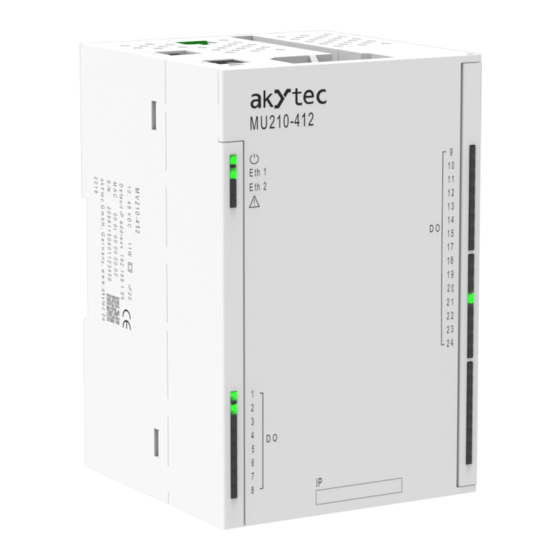





Need help?
Do you have a question about the MU210-412 and is the answer not in the manual?
Questions and answers