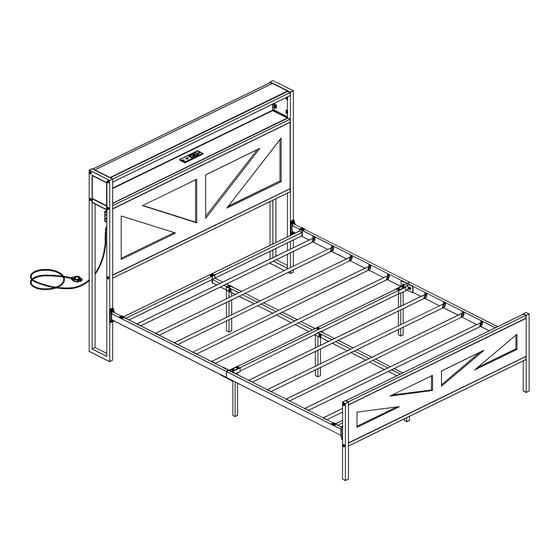
Advertisement
Quick Links
Advertisement

Subscribe to Our Youtube Channel
Summary of Contents for VABCHES D8L241HS02
- Page 1 D8L241HS02/D8L241BR02 WhatsApp community↑ service@vabchesofficial.com 1/16...
- Page 2 2/16...
-
Page 3: Parts Identification
Parts Identification Not actual size x 12 3/16... - Page 4 Parts Identification Not actual size 4/16...
-
Page 5: Hardware List
Hardware List BOLT BOLT BOLT BOLT spare: 1 spare: 3 spare: 1 spare: 1 SCREW BOLT WIRE CLIP Plastic buckle spare: 3 spare: 1 spare: 2 LED STRIP CLIP S ALLEN KEY ALLEN KEY SOCKET LED STRIP CABLE HOLE COVER MODE SPEED SPEED... - Page 6 STEP 1 Pls do not tighten all bolts until the bed is assembled completely side view 1/4" x 50mm STEP 2 1/4" x 13mm 6/16...
-
Page 7: Side View
STEP 3 side view Front Please pay attention to the direction 1/4" x 50mm of the metal bolt plate. STEP 4 SOCKET 7/16... - Page 8 STEP 5 STEP 6 side view 8/16...
- Page 9 STEP 7 MODE Ø3.5 x 15mm SPEED DEMO SPEED COLOR MODE BRIGHT COLOR BRIGHT RF Wireless Stick LED strip13 underneath board .then put the There are no screw holes on board(Q), you can choose suitable positions to fix the THE 2 ENDS OF LED STRIP MUST TO BE clips with screws.
- Page 10 STEP 9 WIRE CLIP STEP 10 10/16...
- Page 11 STEP 11 1/4" x 13mm STEP 12 side view 11/16...
- Page 12 STEP 13 STEP 14 1/4" x 13mm 12/16...
- Page 13 STEP 15 STEP 16 1/4" x 13mm 13/16...
- Page 14 STEP 17 Expand the folded portion STEP 18 14/16...
- Page 15 STEP 19 15/16...
- Page 16 STEP 21 Plastic buckle x 20 K x10 Assemble the slats 3.Put the plastic clamp(7) into the 4.Press tight the upper part of lower part of hole on 45 degree. clamp to fix its position. 16/16...
















Need help?
Do you have a question about the D8L241HS02 and is the answer not in the manual?
Questions and answers