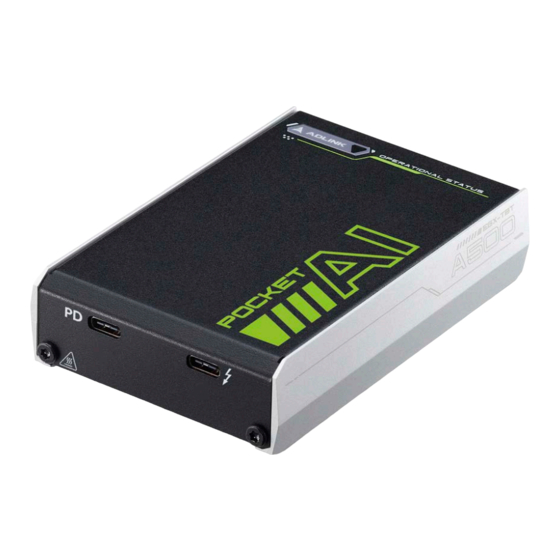
Summary of Contents for ADLINK Technology EGX-TBT-A500
- Page 1 EGX-TBT-A500 Pocket AI Portable GPU User’s Manual Manual Rev.: Revision Date: July 13, 2023 Part No: 50M-7C007-1000...
- Page 2 Leading EDGE COMPUTING Revision History Revision Release Date Description of Change(s) 2023-07-13 Initial Release...
-
Page 3: Preface
EGX-TBT-A500 Preface Copyright © 2023 ADLINK Technology Inc. This document contains proprietary information protected by copy- right. All rights are reserved. No part of this manual may be repro- duced by any mechanical, electronic, or other means in any form without prior written permission of the manufacturer. - Page 4 California Proposition 65 Warning WARNING: This product can expose you to chemicals including acrylamide, arsenic, benzene, cadmium, Tris(1,3-dichloro-2-propyl) phosphate (TDCPP), 1,4- Dioxane, formaldehyde, lead, DEHP, styrene, DINP, BBP, PVC, and vinyl materials, which are known to the State of California to cause cancer, and acrylamide, benzene, cadmium, lead, mercury, phthalates, toluene, DEHP, DIDP, DnHP, DBP, BBP, PVC, and vinyl materials, which are known to the State of California to cause birth defects or other reproductive harm.
-
Page 5: Table Of Contents
EGX-TBT-A500 Table of Contents Revision History..............ii Preface ..................iii List of Tables................. vii List of Figures ................ ix 1 About your Pocket AI............1 Overview................1 Features................2 Specifications............... 3 1.3.1 Graphics Module ............3 1.3.2 Software Support............3 Mechanical Layout............... - Page 6 This page intentionally left blank.
-
Page 7: List Of Tables
EGX-MXM-A4500 List of Tables Table 1-1: Pocket AI Ventilation ..........5 Table 1-2: Pocket AI IO ............... 6 Table 1-3: Thermal Policy............7 List of Tables... - Page 8 This page intentionally left blank. viii List of Tables...
-
Page 9: List Of Figures
Figure 1-1: EGX-TBT-A500 Top View .......... 4 Figure 1-2: EGX-TBT-A500 Front View ........4 Figure 1-3: EGX-TBT-A500 Bottom and Back Views ....5 Figure 1-4: Pocket AI ports ............6 Figure 2-1: Connecting Pocket AI to power ........9 Figure 2-2: Connecting Pocket AI to your computer ..... - Page 10 This page intentionally left blank. List of Figures...
-
Page 11: About Your Pocket Ai
The EGX-TBT-A500 is equipped with the latest Ampere GPU architecture using the 7 nanometer (nm) chip process, third gener- ation Tensor Cores with structural sparsity to improve AI perfor- mance. -
Page 12: Features
1.2 Features External Thunderbolt™ 3 GPU 2048 CUDA cores 9.3 TFLOPS SP peak performance 4 GB GDDR6 memory Thunderbolt™ 3 1 year standard warranty, extendable to 1.5 years with optional registration NVIDIA RTX A500 GPU ... -
Page 13: Specifications
EGX-TBT-A500 1.3 Specifications 1.3.1 Graphics Module Graphics Core Architecture NVIDIA® Ampere GA107 RTX A500 Signal Interface Thunderbolt™ 3 (PCI Express 3.0 x 4) GPGPU Computing 2048 CUDA cores, 9.3 TFLOPS FP32 Performance CUDA Support CUDA Toolkit 8.6, OpenCL™ 3.0, DirectX® 12.2 OpenGL 4.6, Vulkan 1.3 and above... -
Page 14: Mechanical Layout
1.4 Mechanical Layout All dimensions shown are in mm NOTE: NOTE: Figure 1-1: EGX-TBT-A500 Top View Figure 1-2: EGX-TBT-A500 Front View About your Pocket AI... -
Page 15: Figure 1-3: Egx-Tbt-A500 Bottom And Back Views
EGX-TBT-A500 Figure 1-3: EGX-TBT-A500 Bottom and Back Views Item Description Ventilation intake Ventilation outlet Table 1-1: Pocket AI Ventilation Make sure that Pocket AI is placed on a hard, flat surface to allow airflow, and that the vents are not blocked. Avoid place- ment on soft surfaces like bedding or clothing. -
Page 16: Pocket Ai Ports
1.5 Pocket AI Ports Figure 1-4: Pocket AI ports Item Description USB Type C Power Delivery (Input 15V DC/3A or 20V DC/2.25A) Thunderbolt 3 Port Table 1-2: Pocket AI IO Some multi-mode power supplies may support 45 watts at voltages lower than 15 volts, which may not be suit- able for Pocket AI. -
Page 17: Thermal Policy
Retain the shipping carton and packing materials for inspection. Obtain authorization from your dealer before returning any product to ADLINK. Ensure that the fol- lowing items are included in the package. EGX-TBT-A500 Pocket AI About your Pocket AI... - Page 18 This page intentionally left blank. About your Pocket AI...
-
Page 19: System Requirements
EGX-TBT-A500 System Requirements 2.1 Connecting your Pocket AI To set up your pocket AI for the first time: 1. Plug the USB-PD power adapter into the USB-PD port on the Pocket AI. The green LED will illuminate. Figure 2-1: Connecting Pocket AI to power 2. -
Page 20: Windows Driver Installation
2.2 Windows Driver Installation Your Pocket AI needs a driver to function properly. Before you begin, make sure that you’ve fully uninstalled any existing NVIDIA drivers from your computer. To install the driver: 1. Connect the Pocket AI to power as well as the Thunder- bolt 3 port on your computer. -
Page 21: Figure 2-5: Agreeing To The License
EGX-TBT-A500 4. Download the driver and double-click to start the installer. Download drivers from: adlinktech.com/en/pocket-ai-with-nvidia-rtx-a500-egpu 5. When prompted, read and accept the license agree- ment. Figure 2-5: Agreeing to the license 6. Choose your installation type, and then click Next. -
Page 22: Figure 2-7: Closing The Installer
7. When the installation is complete, click Close to exit the installer Figure 2-7: Closing the installer 8. The driver is now installed. Restart your computer and verify that Pocket AI is working. System Requirements... -
Page 23: Verifying Windows Driver Installation
EGX-TBT-A500 2.3 Verifying Windows Driver Installation To verify that the Windows driver is installed correctly and that your Pocket AI is working properly: 1. Open your Device Manager. Click Start and then type Device Manager in the search prompt. Click Device Manager or press the Enter key. -
Page 24: Figure 2-10: Opening Command Prompt As An Administrator
3. To run the NVIDIA System Monitor, click Start, type com- mand, and then click Run as administrator. Figure 2-10: Opening command prompt as an administrator 4. In the command prompt, type nvidia-smi and then press the Enter key. If Pocket AI is installed correctly, you will see NVIDIA RTX A500 in the listing. -
Page 25: Linux Driver Installation
EGX-TBT-A500 2.4 Linux Driver Installation Your Pocket AI needs the Linux driver from NVIDIA to function cor- rectly, as well as a small update to your bootloader to support mul- tiple cards. Before you begin, make sure that you've fully uninstalled an exist- ing NVIDIA drivers from your computer. -
Page 26: Figure 2-13: Modifying The Grub Bootloader Configuration
3. In the text editor window, add the following text to GRUB_CMDLINE_LINUX="" between the quotation marks: pci=realloc=off Figure 2-13: Modifying the GRUB Bootloader Configuration If there are multiple items between the quotation marks, add a space and then add pci=realloc=off to the end before closing the parentheses. -
Page 27: Figure 2-14: Adding Nvidia Driver Repository
EGX-TBT-A500 7. Open a terminal window, and type: sudo add-apt-repository ppa:graphics- drivers/ppa -y and press the Enter key. This step adds the NVIDIA driv- ers repository to apt so you can install the driver. Figure 2-14: Adding NVIDIA Driver Repository 8. -
Page 28: Verifying Linux Driver Installation
13.Open the Ubuntu settings app, and then select the Thunderbolt menu item. Pocket AI should be listed as ADLINK EGX-TBT-A500. Figure 2-15: Accessing the Ubuntu Thunderbolt Settings Menu If you do not see the Thunderbolt menu, you may need to install Thunderbolt support by running sudo apt install bolt in a terminal window. -
Page 29: Figure 2-16: Running Nvidia Software Management Interface
EGX-TBT-A500 14.To verify that the your device is recognized, open a ter- minal window and type nvidia-smi and then press ENTER. If the device is installed cor- rectly, you will see NVIDIA RTX A500 Embedded GPU listed. Figure 2-16: Running NVIDIA Software Management Interface 15.To verify that your device is using the correct driver, open... -
Page 30: Certifications & Agencies
2.6 Certifications & Agencies Windows Hardware Quality Lab (WHQL) certified for Windows 10 and Windows 11 EU Reduction of Hazardous Substances (EU-RoHS) Conformité Européenne (CE) Federal Communications Commission (FCC) System Requirements... -
Page 31: Important Safety Instructions
EGX-TBT-A500 Important Safety Instructions For user safety, please read and follow all instructions, Warnings, Cautions, and Notes marked in this manual and on the associated device before handling/operating the device, to avoid injury or damage. S'il vous plaît prêter attention stricte à tous les avertissements et mises en garde figurant sur l'appareil, pour éviter des blessures ou... - Page 32 The power cord or plug is damaged Liquid has entered the device interior The device has been exposed to high humidity and/or moisture The device is not functioning or does not function according to the User’s Manual The device has been dropped and/or damaged and/or ...
-
Page 33: Getting Service
San Jose, CA 95119-1208, USA Tel: +1-408-360-0200 Toll Free: +1-800-966-5200 (USA only) Fax: +1-408-600-1189 Email: info@adlinktech.com ADLINK Technology (China) Co., Ltd. 300 Fang Chun Rd., Zhangjiang Hi-Tech Park Pudong New Area, Shanghai, 201203 China Tel: +86-21-5132-8988 Fax: +86-21-5132-3588 Email: market@adlinktech.com ADLINK Technology GmbH Hans-Thoma-Straße 11...

















Need help?
Do you have a question about the EGX-TBT-A500 and is the answer not in the manual?
Questions and answers