Table of Contents
Advertisement
Quick Links
Advertisement
Table of Contents

Subscribe to Our Youtube Channel
Summary of Contents for Trinamic TMCM-6110
- Page 1 MODULE FOR STEPPER MOTORS MODULE Hardware Version V1.10 HARDWARE MANUAL TMCM-6110 6 Axes Stepper Controller / Driver 1.1A RMS / 24V DC USB, CAN, RS485 [or RS232] TRINAMIC Motion Control GmbH & Co. KG Hamburg, Germany www.trinamic.com Arrow.com. Downloaded from...
-
Page 2: Table Of Contents
TMCM-6110 Hardware Manual (Rev. 1.14 / 2014-DEC-10) Table of Contents Features ................................3 Order Codes ..............................4 Mechanical and Electrical Interfacing ......................5 Size of Board ............................5 Board mounting considerations ......................5 3.2.1 DIN Rail Mounting ..........................6 Connectors ............................... 6 3.3.1... -
Page 3: Features
TMCM-6110 Hardware Manual (Rev. 1.14 / 2014-DEC-10) 1 Features The TMCM-6110 is a compact 6-axes stepper motor controller/driver standalone board. It supports up to 6 bipolar stepper motors with up to 1.1A RMS coil current. There are separate motor and reference/end switch connectors for each motor. -
Page 4: Order Codes
TMCM-6110 Hardware Manual (Rev. 1.14 / 2014-DEC-10) 2 Order Codes Size of unit Order code Description TMCM-6110-option 6-axes bipolar stepper motor controller and driver module 130mm x 100mm x 30mm Table 2.1 TMCM-6110 order codes The following options are available:... -
Page 5: Mechanical And Electrical Interfacing
Nevertheless, this might not always be an option e.g. in case the metal system chassis / TMCM-6110 mounting plate is already connected to earth and a direct connection between supply ground (secondary side) and mains supply earth (primary side) is not desired / not an option. -
Page 6: Din Rail Mounting
This way, a standard mounting carrier for DIN rails as it is available from several sources might be used as adapter for DIN rail mounting of the board. XAMPLE Mounting carrier for DIN 35 rail from WAGO® (288-003) cut to the length of the TMCM-6110 board (130mm) with populated TMCM-6110. Figure 3.2 DIN rail mounting 3.3 Connectors... - Page 7 TMCM-6110 Hardware Manual (Rev. 1.14 / 2014-DEC-10) VERVIEW OF CONNECTOR AND MATING CONNECTOR TYPES Label Connector type Mating connector type JST B3P-VH Connector housing: JST VHR-3N Power Connector (JST VH series, 3pins, 3.96mm Contacts: JST SVH-21T-P1.1 pitch) Wire: 0.83mm , AWG 18...
-
Page 8: Power Connector
TMCM-6110 Hardware Manual (Rev. 1.14 / 2014-DEC-10) 3.3.1 Power Connector The module offers a single power connector with the option to have separate supply for driver electronics and digital controller part. A single supply voltage is sufficient, all further voltages required e.g. for the digital components are generated on-board. -
Page 9: I/O Connector 1
TMCM-6110 Hardware Manual (Rev. 1.14 / 2014-DEC-10) 3.3.3 I/O Connector 1 The module offers two I/O connectors. The number and type of inputs, outputs and supply is the same for both connectors. Therefore, if only half of the inputs / outputs etc. is required it will be sufficient to use just one of the two connectors and reduce / simplify cabling. -
Page 10: Can Connector
TMCM-6110 Hardware Manual (Rev. 1.14 / 2014-DEC-10) 3.3.6 CAN Connector A CAN 2.0B interface is available via a standard 9-pin male D-SUB connector. Only three pins of this connector are used. Pin assignment of these three pins is according to CiA Draft Recommendation Part 1: cabling and connector pin assignment. -
Page 11: Power Supply
3.5 Communication 3.5.1 RS485 For remote control and communication with a host system the TMCM-6110 provides a two wire RS485 bus interface. For proper operation the following items should be taken into account when setting up an RS485 network: 1. BUS STRUCTURE: The network topology should follow a bus structure as closely as possible. - Page 12 Especially for longer busses and/or multiple nodes connected to the bus and/or high communication speeds, the bus should be properly terminated at both ends. The TMCM-6110 does not integrate any termination resistor. Therefore, 120 Ohm termination resistors at both ends of the bus have to be added externally.
-
Page 13: Can
3.5.2 CAN For remote control and communication with a host system the TMCM-6110 provides a CAN bus interface. Please note that the CAN interface is not available in case USB is connected. For proper operation the following items should be taken into account when setting up a CAN network: 1. - Page 14 TMCM-6110 Hardware Manual (Rev. 1.14 / 2014-DEC-10) Please note that the module might draw current from the USB +5V bus supply even in USB self powered operation depending on the voltage level of this supply. www.trinamic.com Arrow.com. Arrow.com. Arrow.com. Arrow.com.
-
Page 15: Inputs And Outputs
3.6.2 General Purpose Inputs The TMCM-6110 offers two I/O connectors with 8 inputs altogether including two dedicated analog inputs. All inputs offer the same basic input protection circuit. The dedicated analog inputs have different input voltage dividers in order to support a full scale input voltage range of 0…+10V. -
Page 16: General Purpose Outputs
The function of the inputs might differ depending on firmware version. 3.6.3 General Purpose Outputs The TMCM-6110 offers two I/O connectors with 8 outputs altogether. All outputs are open-drain outputs. For all outputs a freewheeling diode (to V ) is already integrated. -
Page 17: Motor Driver Current
(TMCL) SAP 6, 0, <value> // set run current SAP 7, 0, <value> // set standby current (read-out value with GAP instead of SAP. Please see separate TMCM-6110 firmware manual for further information) Motor current Resulting motor current based on motor current setting... - Page 18 TMCM-6110 Hardware Manual (Rev. 1.14 / 2014-DEC-10) www.trinamic.com Arrow.com. Arrow.com. Arrow.com. Arrow.com. Arrow.com. Arrow.com. Arrow.com. Arrow.com. Arrow.com. Arrow.com. Arrow.com. Arrow.com. Arrow.com. Arrow.com. Arrow.com. Arrow.com. Arrow.com. Arrow.com. Downloaded from Downloaded from Downloaded from Downloaded from Downloaded from Downloaded from Downloaded from...
-
Page 19: On-Board Leds
With standard TMCL firmware the green LED should be slowly flashing during operation and the red LED should be off. Please see separate TMCM-6110 TMCL firmware manual for additional information. When there is no valid firmware programmed into the board or during firmware update the red and green LEDs are permanently on. -
Page 20: Reset To Factory Defaults
TMCM-6110 Hardware Manual (Rev. 1.14 / 2014-DEC-10) 6 Reset to Factory Defaults Since TMCL firmware version V1.13 it is possible to reset the TMCM-6110 module to factory default settings without establishing a communication link. This might be helpful in case communication parameters of the preferred interface have been set to unknown values or got accidentally lost. -
Page 21: Functional Description
TMCM-6110 Hardware Manual (Rev. 1.14 / 2014-DEC-10) 7 Functional Description The TMCM-6110 is a highly integrated 6-axes controller / driver module. The TMCM-6110 can be controlled via CAN, RS485 or USB serial interfaces. The TMCM-6110 comes with the PC based software development environment TMCL-IDE for the Trinamic Motion Control Language (TMCL). -
Page 22: Using The Rs232 Assembly Option Instead Of Rs485
8 Using the RS232 assembly option instead of RS485 The TMCM-6110 V1.1 offers an RS232 interface as assembly option instead of the RS485 interface (default). As the RS232 interface is available upon request, only, this chapter describes how to modify the standard (RS485) version in order to use the RS232 interface. -
Page 23: Position Of Connectors
TMCM-6110 Hardware Manual (Rev. 1.14 / 2014-DEC-10) 9 Position of connectors The TMCM-6110 V1.1 offers several connectors of different type and pin count. The position of the connectors (pin1 of each connector) relative to pcb bottom-left is shown in the following drawing:... -
Page 24: Operational Ratings
TMCM-6110 Hardware Manual (Rev. 1.14 / 2014-DEC-10) 10 Operational Ratings The operational ratings show the intended or the characteristic ranges and should be used as design values. In no case shall the maximum values be exceeded. ENERAL OPERATIONAL RATINGS Symbol... - Page 25 TMCM-6110 Hardware Manual (Rev. 1.14 / 2014-DEC-10) Symbol Parameter Unit Number of nodes connected to single RS485 RS485 network 9600 115200 bit/s Maximum bit rate supported on RS485 connection RS485 Table 10.4 Operational ratings of the RS485 interface PERATIONAL RATINGS OF...
-
Page 26: Life Support Policy
TMCM-6110 Hardware Manual (Rev. 1.14 / 2014-DEC-10) 11 Life Support Policy TRINAMIC Motion Control GmbH & Co. KG does not authorize or warrant any of its products for use in life support systems, without the specific written consent of TRINAMIC Motion Control GmbH & Co. KG. -
Page 27: Revision History
TMCM-6110 Hardware Manual (Rev. 1.14 / 2014-DEC-10) 12 Revision History 12.1 Document Revision Version Date Author Description 0.90 2011-AUG-17 Preliminary version 1.00 2011-SEP-13 First complete version, minor changes 1.01 2011-NOV-11 Minor changes, T in chapter 0 added. DIN rail mounting option added Basic description of on-board LEDs 1.10...
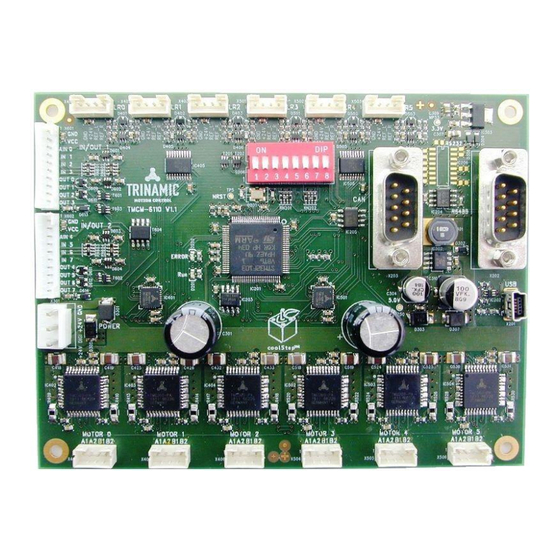
















Need help?
Do you have a question about the TMCM-6110 and is the answer not in the manual?
Questions and answers