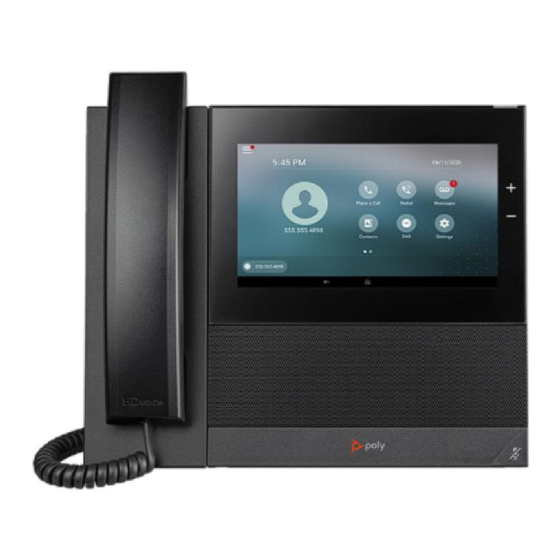
Poly CCX 600 Series User Manual
Hide thumbs
Also See for CCX 600 Series:
- User manual ,
- Quick start manual (5 pages) ,
- Setup sheet (4 pages)
Table of Contents
Advertisement
Quick Links
Advertisement
Table of Contents

Summary of Contents for Poly CCX 600 Series
- Page 1 Poly CCX 600 Series Phone User Guide wowbusiness.com...
- Page 2 Poly CCX 600 Series Table of Contents Main Screen Views ............3 Placing Calls ..............4 Ending a Call ..............4 Answering an Incoming Call .......... 5 Do Not Disturb (DND) ............ 5 Adjusting the Volume ............ 5 Blind (Unattended) Transfer .......... 6 3 Way Conferencing ............
- Page 3 Poly CCX 600 Series Basic Phone Functions Main Screen Views for Poly CCX 600 Touchscreen When the phone is in the ready state, you will see this screen displaying: • Menu Soft Key • Current date and time • Soft Keys for Place a Call,...
- Page 4 Placing Calls You can initiate phone calls using multiple methods: 1. Pick up the handset and dial the number on the 2. Optionally, tap the headset or speakerphone buttons to touchscreen keypad. make a call using a headset or the speakerphone. 3.
- Page 5 Answering an Incoming Call You have multiple options for answering an incoming call. 1. Lift up the handset. 2. Tap the Answer soft key 3. Press the Headset soft key 4. Press the Speakerphone button You may also take the following actions: •...
- Page 6 Blind (Unattended) Transfer A blind transfer allows you to transfer a call from your phone to someone else without checking to see if that person is available to answer 1. When on an active call that needs to be “Blind” transferred, press the Transfer soft key 2.
- Page 7 Accessing Voicemail 1. Press the Messages icon on the Home screen 2. Select Message Center, press the message type (urgent, new, or old) and then the Connect soft key 3. Once connected to the Messaging Center, follow the voice prompts. While in the voicemail system, you will be guided through several prompts to: •...
















Need help?
Do you have a question about the CCX 600 Series and is the answer not in the manual?
Questions and answers