Summary of Contents for Pipishell PISF1
- Page 1 INSTRUCTION MANUAL MANUEL D'INSTRUCTIONS Rev01(A) PISF1 Full-Motion TV Wall Mount Support Mural du Téléviseur à Mouvement Complet 1-800-556-9829 (US/CA) support@pipishell.net 44-808-196-3885 (UK) www.pipishellav.com WWW.
-
Page 2: Important Safety Information
IMPORTANT SAFETY INFORMATION NOTE • Please carefully read all instructions before attempting installation. If you do not understand the instructions or if you have any questions or concerns, please call technical support or email customer service. • Before starting assembly, check all parts are included and undamaged. Do not use damaged or defective parts. - Page 3 Before getting started, make sure this mount is compatible · Avant de commencer, assurez-vous que ce support est compatible. Max: 200 x 200mm (7.9 x 7.9”) Min: 75 x 75mm (3 x 3”) 75 x 75mm 100 x 100mm 100 x 200mm 200 x 100mm 200 x 200mm VESA Pattern Compatibility...
-
Page 4: Supplied Parts And Hardware
For Wood Stud Wall Pour les ossatures bois ou acier · Awl 5/32″ (4mm) · Stud Finder · Détecteur de · Ailette · Wood Drill Bit goujons · Mèche à bois For Solid Concrete, or Brick Walls Pour les Murs en Béton Armé ou en ·... - Page 5 · TV Bolt · TV Bolt · Boulon de télévision · Boulon de télévision M4 x 12mm M4 x 30mm [D1] x 4 [D2] x 4 · TV Bolt · TV Bolt · Boulon de télévision · Boulon de télévision M6 x 15mm M6 x 35mm [E1] x 4...
- Page 6 Please DO NOT fully tighten bolts [G] until step 2 is finished. The extender brackets should connect to the faceplate as demonstrated on the left above. NE PAS serrer complètement les boulons [G] tant que l'étape 2 n'est pas terminée. Les supports d'extension doivent se connecter à...
- Page 7 200mm (7.9″) 200 x 100mm (7.9 x 3.9″) Step 2 Secure the Faceplate with the Extender Brackets to the TV · Étape 2 Fixez le plaque frontale avec les supports d'extension au Téléviseur 2-1 Select TV Bolts · 2-1 Sélectionnez les boulons TV Hand thread bolts into the threaded inserts on the back of your TV to determine which bolt (M4, M6 or M8) to use.
- Page 8 2-2 Spacer and Bolt Configurations · 2-2 Configurations des entretoises et des boulons Flat Back TV Curved Back TV Bump Cables Recessed Holes See Option A See Option B See Option C See Option D See Option E Téléviseur à dos plat (Voir Option A) Téléviseur à...
- Page 9 Option A D1/E1/F1 B1/C1 (If needed) (Au besoin) Option A: For Flat Back TVs Add spacers if needed to fit the bolt length and TV back. Option A : Pour les Téléviseurs à dos plat Ajoutez des entretoises si nécessaire pour correspondre à la longueur des boulons et au dos du téléviseur.
- Page 10 Option C D2/E2/F2 B1/C1 C2/B2 D1/E1/F1 B1/C1 (If needed) (Au besoin) Option C: For TVs with a Bump The faceplate must be flush on the bump and leveled by spacers on the gap. Option C : Pour les Téléviseurs avec une bosse Le plaque frontale doit être affleurant sur la bosse et nivelé...
- Page 11 Option E B1/C1 D2/E2/F2 C2/B2 Option E: For TVs with Recessed Holes Spacers need to fill in the recessed holes on the back of the TV, while keeping the faceplate as close to the TV as possible. Option E : Pour les Téléviseurs avec trous encastrés Les entretoises doivent remplir les trous encastrés à...
- Page 12 Step 3 Mount the Arm Assembly / Wall Plate on the Wall · Étape 3 Fixez l'assemblage de bras /plaque murale au mur · Option A: For Wood Studs, follow Page 12. Option B: For Solid Concrete, or Brick Walls, follow Page 13. ·...
- Page 13 3″ (75mm) 3″ (75mm) NOTE: Be sure to use the specified drill bit. REMARQUE : Veillez à utiliser la foret spécifiée. ø3/8″ (10mm) 3/8″ 3/8″ (10mm) (10mm) Position the arm assembly / wall plate [01] at your desired height. Level the wall plate and mark the holes.
- Page 14 Step 4 Verify that the Mount is Firmly Mounted · Étape 4 Vérifiez que l'ensemble est solidement fixé 44 lbs 20kg...
- Page 15 Step 5 Hang the TV on the Arm Assembly / Wall Plate · Étape 5 Accrochez le Téléviseur à l'assemblage de bras /plaque murale Remove the preassembled bolts [T] and washers [W] from the arm. Hang the TV on the arm assembly / wall plate [01].
-
Page 16: Tilt Adjustment
Step 6 Adjustments · Étape 6 Ajustements 6-1 Tilt Adjustment · 6-1 Réglage de l'inclinaison Loosen · Loosen · Desserrez Tighten · Tighten · Serrer Tighten · Tighten · Serrer Loosen · Loosen · Desserrez Slightly loosen the tilt bolts [T] on the arm, then adjust the TV to the desired tilt angle. Retight- en the tilt bolts to secure the TV in place. - Page 17 6-2 Level the TV · 6-2 Mettez le téléviseur à niveau The TV can be levelled manually. Level the TV only by gripping the TV edges. Do not press on the screen. Le téléviseur peut être mis à niveau manuellement. Nivelez le téléviseur uniquement en saisissant les bords du téléviseur.
-
Page 18: Informations De Sécurité Importantes
INFORMATIONS DE SÉCURITÉ IMPORTANTES REMARQUE • Veuillez lire attentivement toutes les instructions avant de tenter l'installation. Si vous ne comprenez pas les instructions ou si vous avez des questions ou des doutes, veuillez appeler l'assistance technique ou envoyer un courriel au service clientèle. •... - Page 19 Question: It's too hard to adjust the swivel angle or extension of the TV Wall Mount. Question : Il est trop difficile de régler l'angle de pivotement ou l'extension du support mural pour Téléviseur. Answer ①: You must attach the TV to the wall mount / arm assembly before adjustment. Only move the TV by gripping the left and /or right TV edges to swivel, push, or pull.
- Page 20 1-800-556-9829 (US/CA) 44-808-196-3885 (UK) support@pipishell.net WWW. www.pipishellav.com 860-00106-13 Rev01...
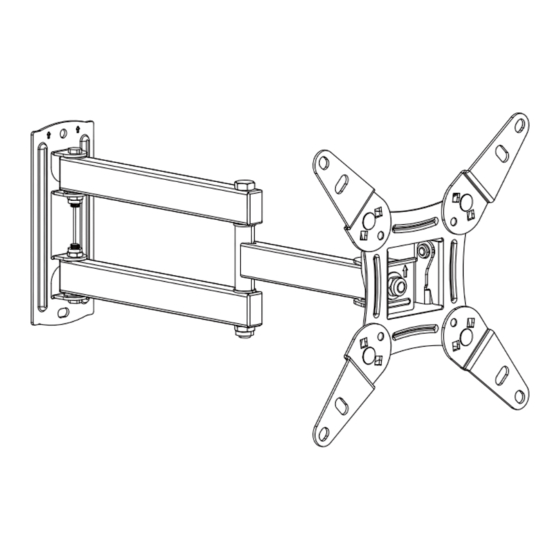








Need help?
Do you have a question about the PISF1 and is the answer not in the manual?
Questions and answers
what is the wieght capacity of model PISF1
The Pipishell model PISF1 can support a monitor or TV up to 44 lbs.
This answer is automatically generated