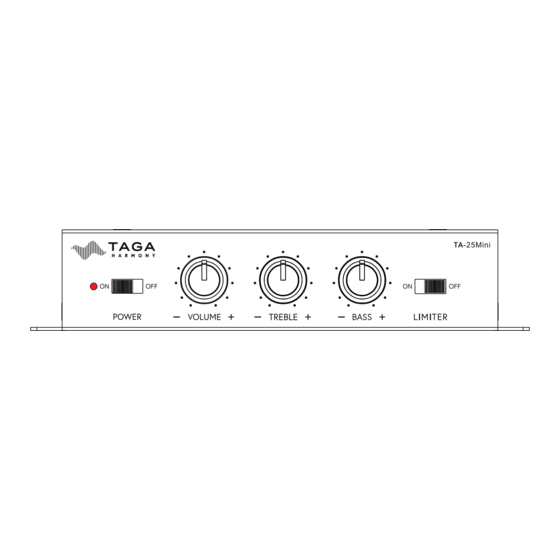
Summary of Contents for Taga Harmony TA-25Mini v.2
- Page 1 TA-25Mini v.2 CUSTOM INSTALL INTEGRATED AMPLIFIER Instruction manual Edition 05-2023...
- Page 2 Introduction Thank you for purchasing this TAGA Harmony amplifier. TAGA Harmony TA-25Mini v.2 is an efficient, cost-effective choice for home and commercial installations in restaurants, pubs, shops, conferencing rooms, fitness clubs for background music playback. It is ideal for simple installations or as a part of big installations.
-
Page 3: Table Of Contents
Contents Safety Instructions Front and Rear Panel Hooking Up Speaker Cables Hooking Up the Amplifier Operation Additional Information Specifications Kit Content... -
Page 4: Safety Instructions
Safety Instructions IMPORTANT 1. Read Instructions - All the safety and operating instructions 13. Overloading - Do not overload wall outlets, extension cords or should be read before the product is operated. integral convenience receptacles as this can result in a risk of fire READ THIS SECTION CAREFULLY BEFORE PROCEEDING! 2. -
Page 5: Front And Rear Panel
Front and Rear Panel Front panel: Rear panel: 1. Power LED Indicator 7. LINE IN Analog Stereo RCA Input 2. Power Switch (ON and OFF) 8. PRE OUT Stereo RCA Output 3. Volume Regulator 9. AUX IN 3.5 mm (1/8") Stereo Input 4. -
Page 6: Hooking Up Speaker Cables
Hooking Up Speaker Cables The Speaker Connectors can accommodate up to 18 AWG speaker cables. It is recommended to leave about 150 cm (5 feet) of extra cable at the amplifier end to facilitate positioning and installation of the amplifier. Do not use staples, nails or other metal objects to secure the cables. -
Page 7: Hooking Up The Amplifier
Hooking Up the Amplifier Right speaker Left speaker External power amplifier, powered speakers etc. Network streamer etc. Speaker cables RCA-RCA interconnect RCA-RCA interconnect 3.5 mm mini jack - mini jack Power adapter interconnect Power cable Smartphone, tablet, laptop, etc. 1. Make sure the amplifier is turned off (the Power Switch is in the OFF, and the Power Cable is removed from the wall outlet). 2. - Page 8 Hooking Up the Amplifier 7. External audio equipment connection options: Input / Output Input / Output Connection cable TA-25Mini external equipment LINE IN input Output - RCA sockets RCA-RCA interconnect (not supplied) PRE OUT output Preamplifier input RCA-RCA interconnect (not supplied) AUX IN input Outputs: 3.5 mm mini jack - mini jack interconnect...
-
Page 9: Operation
Operation 1. Connect the Power Adapter to the amplifier and plug the Power Cable into the electrical outlet. 2. Turn on the amplifier – slide the Power Switch to the ON position. The Power LED Indicator will turn on. If it does not, it means that the amplifier is working under an abnormal condition (a protection mode) – turn off the power, unplug the Power Cable and check whether some of the cables are not short circuited. -
Page 10: Additional Information
Additional Information Break-In Your TAGA Harmony amplifier sounds great immediately after it is taken out of the carton but as in all amplifiers, the internal components of this amplifier require a “break-in” period to reach its full sonic capabilities. During the “break-in” period it is recommended to operate the amplifier at moderate volume levels. -
Page 11: Specifications
Specifications The parameters measured with the Limiter turned off. Design Custom Install stereo amplifier Class D Power Output / impedance Maximum output power (THD = 2%) 2 x 50W 4ohm 2 x 30W 8ohm Analog inputs Line (RCA), AUX (3.5 mm) Analog outputs RCA PRE OUT Frequency Response... -
Page 12: Kit Content
We strongly advise to contact a professional installer or dealer in order to install TAGA Harmony products. We recommend using high quality TAGA Harmony cables and other installation accessories. Kit Content: Amplifier 1 EA Power Adapter 1 EA Power Cable...

















Need help?
Do you have a question about the TA-25Mini v.2 and is the answer not in the manual?
Questions and answers