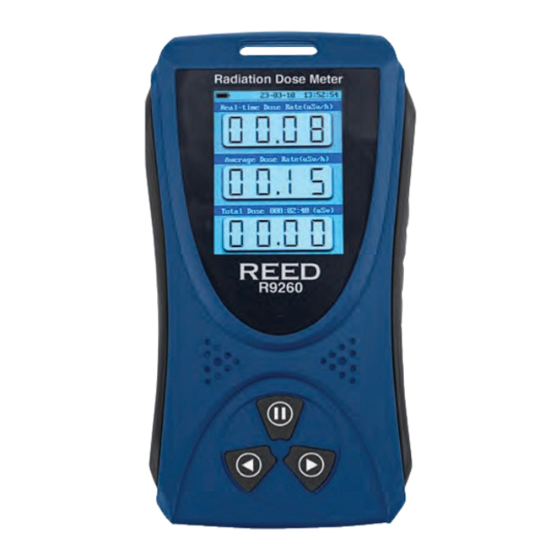
Summary of Contents for Reed Instruments R9260
- Page 1 R9260 Radiation Dose Meter White background 1 YEAR 1 AN Transparent background 1 AN 1 YEAR White Instruction Manual Black REED Instruments 1-877-849-2127 | info@reedinstruments.com | www.reedinstruments.com...
-
Page 2: Table Of Contents
Set Auto Power Off/Sleep Settings and Screen Brightness ..11 Charging the Battery ................12 Applications ....................12 Accessories and Replacement Parts ............12 Product Care .................... 12 Product Warranty ..................13 Product Disposal and Recycling .............. 13 Product Support ..................13 REED Instruments 1-877-849-2127 | info@reedinstruments.com | www.reedinstruments.com... -
Page 3: Introduction
Introduction Thank you for purchasing your REED R9260 Radiation Dose Meter. Please read the following instructions carefully before using your instrument. By following the steps outlined in this manual your meter will provide years of reliable service. Product Quality This product has been manufactured in an ISO9001 facility and has been calibrated during the manufacturing process to meet the stated product specifications. -
Page 4: Included
Operating Humidity Range: 20 to 80% Storage Temperature: 14 to 122°F (-10 to 50°C) Storage Humidity Range: 20 to 70% Dimensions: 4.7 x 2.6 x 1.0" (120 x 65 x 25mm) Weight: 4.48oz (127g) REED Instruments 1-877-849-2127 | info@reedinstruments.com | www.reedinstruments.com... -
Page 5: Instrument Description
3. Power/Select Button Real-time Dose Rate(uSv/h) Average Dose Rate(uSv/h) 4. Right/Add Button Average Dose Rate(uSv/h) 5. Left/Subtract Button Total Dose 000:02:40 (uSv) Total Dose 000:02:40 (uSv) R9260 R9260 23-03-10 13:52:54 Display Description Real-time Dose Rate(uSv/h) 23-03-10 13:52:54 Real-time Dose Rate(uSv/h) 1. -
Page 6: Operating Instructions
Operating Instructions The R9260 is intended to detect the radiation dose rate of and X-rays radiated from an object and not the physical quantit describing the radioactivity of an object/area. How the Meter Detects Radiation The meter uses a Geiger-Mueller counter tube to detect radiation. The Geiger tube generates a pulse of electrical current each time radiation passes through the halogen quenched tube. -
Page 7: Setup Mode
"Start Delay" and "Measurement Time". 3. Press the button to activate the desired parameter (i.e. Hour/Minute/Second). 4. Press the buttons to adjust the applicable value. continued... REED Instruments 1-877-849-2127 | info@reedinstruments.com | www.reedinstruments.com... -
Page 8: View The Recorded Logs
"Yes" or "No" dialog box appears. 5. When done, select "Return" and press the button to exit the "Deleting the Recorded Data" screen recording time screen and return to the setup mode screen. continued... REED Instruments 1-877-849-2127 | info@reedinstruments.com | www.reedinstruments.com... -
Page 9: Set Alarm Values
2. While in this mode, press the buttons to toggle through the adjustable parameters for "Alarm Volume", "Alarm Times" and "Particle Sounds". 3. Press the button to activate the desired parameter. continued... REED Instruments 1-877-849-2127 | info@reedinstruments.com | www.reedinstruments.com... -
Page 10: Set The Date And Time
6. When done, select "Return" and press the button to exit the "Setting the Date and Time" screen and return to the setup mode screen. continued... REED Instruments 1-877-849-2127 | info@reedinstruments.com | www.reedinstruments.com... -
Page 11: Set Auto Power Off/Sleep Settings And Screen Brightness
11. Press the button to confirm selection. 12. When done, select "Return" and press the button to exit the "Auto Power Off/sleep settings and screen brightness" screen and return to the setup mode screen. REED Instruments 1-877-849-2127 | info@reedinstruments.com | www.reedinstruments.com... -
Page 12: Charging The Battery
Charging the Battery 1. Connect the R9260 via the included cable to a USB port on your PC or into a wall outlet using a USB Power Adapter (not included) to charge the Li-ion battery. 2. Charge the meter until the battery indicator appears full and remove the charging cable when done. -
Page 13: Product Warranty
REED Instruments guarantees this instrument to be free of defects in material or workmanship for a period of one (1) year from date of shipment. During the warranty period, REED Instruments will repair or replace, at no charge, products or parts of a product that proves to be defective because of improper material or workmanship, under normal use and maintenance. - Page 14 TEST & MEASURE WITH CONFIDENCE Access our Product Catalog Over 200 portable test and measurement instruments REED Instruments www.REEDInstruments.com 1-877-849-2127 | info@reedinstruments.com | www.reedinstruments.com...

















Need help?
Do you have a question about the R9260 and is the answer not in the manual?
Questions and answers