Advertisement
Quick Links
MIO-5375 3.5" MI/O-Compact SBC, 11th Gen.
Intel
Core™ U-series (i7/i5/i3/Celeron
®
Startup Manual
Packing List
Before you begin installing your board, please make sure
that the following items have been shipped:
• 1 x MIO-5375 SBC
• 1 x SATA cable 30cm (P/N: 1700006291)
• 1 x SATA power cable 35cm (P/N: 1700031583-01)
• 1 x USB2.0 cable 20cm (P/N: 1700030406-01)
• 1 x Audio cable 20cm (P/N: 1700019584-01)
• 2 x COM RS-232/422/485 cable 20cm (P/N: 1700030404-
01)
• 2 x COM RS-232 cable 20cm (P/N: 1700031582-01)
• 1 x Cooler (heatsink) (P/N:1970004884T001/
1970004794T001)
• 1 x Startup manual (P/N: 2046537500)
• 1 x Mini jumper (10pcs package)
• 1 x Screw kit (2 x sets screws and post for M.2 device & 4
sets of screws and stand-off)
• 1 x DeviceOn package
If any of these items are missing or damaged, please con-
tact your distributor or sales representative immediately.
Specifications
General
• CPU:
- Intel
Core™ i7-1185G7E (Quad-Core, 4.40 GHz)
®
- Intel
Core™ i5-1145G7E (Quad-Core, 4.10 GHz)
®
- Intel
Core™ i3-1115G4E (Quad-Core, 3.90 GHz)
®
• System memory: Dual Channel/SODIMM DDR4-3200
MT/s, up to 64 GB
• BIOS: AMI EFI 256Mbit
• Watchdog timer: 65536 level, 0~65535 sec
For more information on this and other Advantech
products, please visit our website at:
http://www.advantech.com
http://www.advantech.com/eplatform
For technical support and service, please visit our
support website at:
http://support.advantech.com.tw/
This manual is for MIO-5375.
Part No. 2046537500
Printed in China
Specifications (Cont.)
• TPM 2.0
• iManager 3.0: Yes
• Expansion interface:
- M.2:
1 x E-Key 2230 (PCIe x1, USB2.0)
1 x B-Key 3042 (USB2.0) w/Nano-SIM
1 x M-Key 2280 (PCIe x4 Gen.4 for PCIe SSD), optional
SATA
- MI/O Extension connector: 4 x PCIe x1, 1 x PCIe x4,
1 x USB 2.0, LPC, SMBus, Line-out, and 12V/5V Power
supply
• Battery: Lithium 3 V/210 mAH
• Audio: Supports High Definition Audio (HD), line-in, line-
out, and Mic-in
Display
• Controller:
- Intel
- 48-bit LVDS display output
• Maximum resolution:
- LCD:
LVDS dual channel 48-bit up to 1920x1200
Optional: eDP 1.4 up to 4096x2304@60 Hz
- HDMI/DP:
1 x Port HDMI 2.0 up to 4096x2160@60 Hz
1 x Port DP 1.4a up to 4096x2160@60 Hz
- USB Type-C:
1 x USB3.2 Gen. 2x2 20 Gbps, supports DP1.4a via alt.
mode
• Multiple display: Four simultaneous displays via 48-bit
LVDS/eDP+HDMI+DP+Type-C
Ethernet Interface
• Speed: 10/100/1000 Mbps
• Controller: GbE1 - Intel i219, GbE2 - Intel i210-AT
• Connector: RJ45 x 2
I/O
• Internal I/O: 1 x SATA 6 Gb/s, 2 x USB 2.0, 2 x
RS232/422/485, 8-bit GPIO, Inverter, SMBus, CANBus
I2C*, HD audio, LVDS, and system fan.
• Rear I/O: 4 x USB 3.2, HDMI, DP, USB type-C, 2 x RJ-45,
1 x DC-Jack (*optional).
• MI/O expansion: 4 x PCIex1, 1 x PCIe x4, USB 2.0, LPC,
SMBus, line-out, and 12 V/5 V power supply.
• Power connector type: Default support 2 x 2 pin ATX
power connector, DC jack is supported upon by request.
Mechanical and Environmental
• Dimensions (L x W): 146 x 102 mm (5.7 x 4 in)
1st Edition
• Power supply type: ACPI support for ATX only
June 2021
• Power requirements: Vin: 12 V-24 V +/- 5%
)
®
SoC integrated for HDMI/DP/Type-C display output
®
MIO-5375 Startup Manual 1
Advertisement

Summary of Contents for Advantech MIO-5375
- Page 1 • BIOS: AMI EFI 256Mbit • Connector: RJ45 x 2 • Watchdog timer: 65536 level, 0~65535 sec For more information on this and other Advantech • Internal I/O: 1 x SATA 6 Gb/s, 2 x USB 2.0, 2 x products, please visit our website at: RS232/422/485, 8-bit GPIO, Inverter, SMBus, CANBus I2C*, HD audio, LVDS, and system fan.
- Page 2 There is a danger of explo- sion if battery is incorrectly replaced. Replace M2_1 M.2 E-key only with same or equivalent type recommended M2_2 M.2 M-key by the manufacturer. Discard used batteries ac- cording to manufacturer’s instructions. 2 MIO-5375 Startup Manual...
- Page 3 Connectors Locations Figure 1: MIO-5375 Connector Locations (Top Side) Figure 2: MIO-5375 Connector Locations (Bottom Side) Figure 3: MIO-5375 Connector Locations (Coastline) MIO-5375 Startup Manual 3...
- Page 4 1. There is a Cooler/Heatsink in the white box, please take it out and remove the release paper from the thermal pads. 2. There are four screws inside the white box, follow the installation sequence demonstrated below to secure the cooler/ heatsink: Cooler Heatsink 4 MIO-5375 Startup Manual...
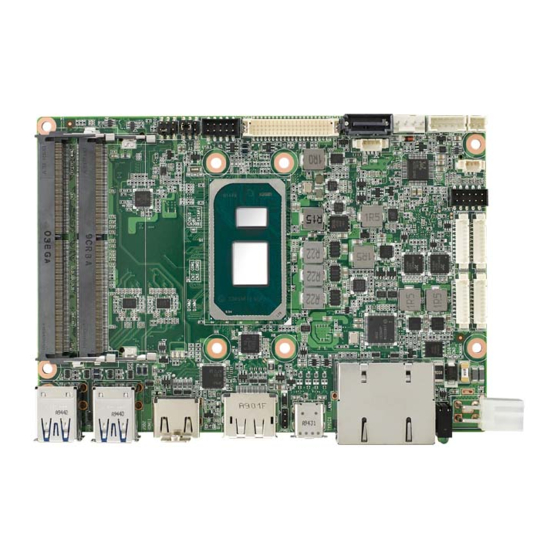








Need help?
Do you have a question about the MIO-5375 and is the answer not in the manual?
Questions and answers