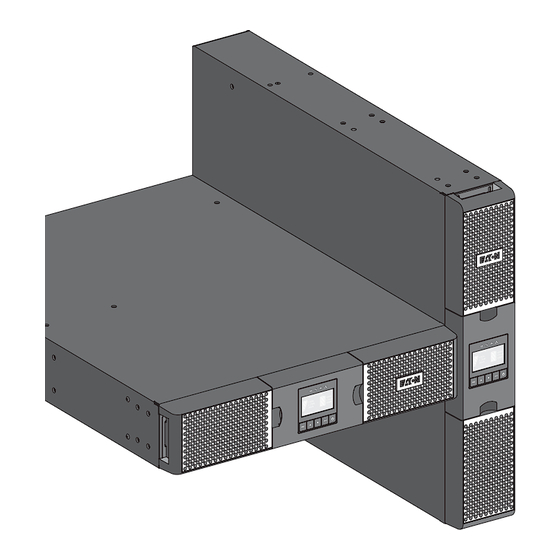
Summary of Contents for Eaton 9PX1000IRT2U-L
- Page 1 Eaton 9PX Lithium-Ion Advanced Users Guide 9PX1000IRT2U-L 9PX1500IRT2U-L 9PX2200IRT2U-L 9PX3000IRT2U-L 9PXEBM48RT1U-L 9PXEBM72RT1U-L p/n: P-164001006 Revision 03...
- Page 2 (WEEE) in the trash. For proper disposal, contact your local recycling/reuse or hazardous waste center. ©Copyright 2023 Eaton, Raleigh, NC, USA. All rights reserved. No part of this document may be reproduced in any way without the express written approval of Eaton.
- Page 3 S S a a f f e e t t y y o o f f P P e e r r s s o o n n s s • The system has its own power source (the battery). Consequently, the power outlets may be energized ven if the systems is disconnected from the AC power source.
- Page 4 During the replacement of the Battery Module, it is imperative to use the same type and number of element as the original Battery Module provided with the UPS to maintain an identical level of performance and safety. If there are any questions, don’t hesitate to contact your local EATON representative.
-
Page 5: Table Of Contents
6 6 M M a a i i n n t t e e n n a a n n c c e e ..........................................................3 3 1 1 6.1 Storing the Equipment ..........................31 6.2 Replacing Batteries ........................... 31 Eaton 9PX Lithium-Ion User Guide P-164001006—Rev 03... - Page 6 8 8 S S p p e e c c i i f f i i c c a a t t i i o o n n s s ......................................................... . 4 4 1 1 8.1 Model Specifications ..........................41 Eaton 9PX Lithium-Ion User Guide P-164001006—Rev 03...
- Page 7 Follow all local regulations for the disposal of packing materials. End of Life Eaton will process products at the end of their service life in compliance with local regulations. Eaton works with companies in charge of collecting and eliminating our products at the end of their service life.
-
Page 8: Environmental Protection
With the Eaton 9PX, you can safely eliminate the effects of power disturbances and guard the integrity of your equipment. Providing outstanding performance and reliability, the Eaton 9PX’s unique benefits include: •... - Page 9 22.8 / 50.2 9PXEBM48RT1U-L 448 x 438 x 42.9 / 17.6 x 17.2 x 1.7 16.6 / 36.5 9PXEBM72RT1U-L 603 x 438 x 42.9 / 23.7 x 17.2 x 1.7 21.2 / 46.6 Eaton 9PX Lithium-Ion User Guide P-164001006—Rev 03...
-
Page 10: Rear Panels
Connector for ROO (Remote On/Off) control and RPO (Remote Power Off) 9PXEBM48RT1U-L Connectors for battery modules (to the UPS or to the other battery modules) Connectors for automatic recognition of battery modules 9PXEBM72RT1U-L Eaton 9PX Lithium-Ion User Guide P-164001006—Rev 03... -
Page 11: Accessories
Online mode Fault indicator (green) indicator (red) Battery mode Bypass mode indicator (orange) indicator (orange) Online mode 100% 100% 2.4k W 19min 3.0kVA 1EBM Efficiency: 94 % Escape Down Enter On/Off button Eaton 9PX Lithium-Ion User Guide P-164001006—Rev 03... -
Page 12: Lcd Description
The UPS is Off, waiting for startup Standby mode Equipment is not powered until command from user. button is pressed. The UPS is operating normally. The UPS is powering and protecting the Online mode equipment. Eaton 9PX Lithium-Ion User Guide P-164001006—Rev 03... -
Page 13: Display Functions
Tests dry contact relay outputs and relay card contacts. Simulates line failure and battery low Function reset Clears active fault, power usage, battery remaining life, reset NMC, Restore factory settings. Settings Local settings Sets product general parameters Eaton 9PX Lithium-Ion User Guide P-164001006—Rev 03... -
Page 14: User Settings
Output voltage [200V] [208V] [220V] [230V] [240V] [230V] Output frequency Mode: [Normal] [Converter] [Marine] Frequency [Normal] In/Out settings can be changed in Frequency [Converter] mode In [Marine] mode output frequency follows input frequency Eaton 9PX Lithium-Ion User Guide P-164001006—Rev 03... - Page 15 [Timer] [1min] … [15min] [5min] [Level] [100W] … [1000W] [100W] Energy saving If Enabled, UPS will shut-down after defined duration. of back-up time, if load is less than set value. Sleep mode [Enabled] [Disabled] [Enabled] Eaton 9PX Lithium-Ion User Guide P-164001006—Rev 03...
- Page 16 - [Function]: [No] [ROO] [RPO] [Building alarm] [Forced bypass] [On generator] [Remote shutdown] - [Delay]: [0s] … [999s] [0s] - [Active]: [Open] [Closed] [Open] DB9-4 port: - [Function]: [No] [ROO] [RPO] [Building alarm] [Forced bypass] [On generator] [Remote shutdown] Eaton 9PX Lithium-Ion User Guide P-164001006—Rev 03...
- Page 17 Sets delay before noticing on battery information to software. [On battery] [Battery fault] [Internal fault] [Overload pre-alarm] [Internal fault] [Ambient temp.] [Fan lock] General alarm [Bypass overload] [Current limit] [Short circuit] [Inverter overload] [Power overload] [Low battery] Eaton 9PX Lithium-Ion User Guide P-164001006—Rev 03...
- Page 18 Table 6. User Settings (Continued) Submenu Available Settings Default Settings [On bypass] [UPS OK] [Load protected] [Load powered] [Ext. charger ON] Defines which event or fault generate a general alarm through Output signal screen. Eaton 9PX Lithium-Ion User Guide P-164001006—Rev 03...
- Page 19 RS232 communication cable NMC communication card(optional,standard USB communication cable on Network Bundle options 3 cable locking systems HotSwap MBP module (optional) Software lea et Connection cables between Hotswap MBP Safety instructions module and UPS Eaton 9PX Lithium-Ion User Guide P-164001006—Rev 03...
- Page 20 Place the UPS on a flat, stable surface in its final location. Always keep 6" or 150 mm of free space behind the UPS rear panel for ventilation. If installing additional cabinets, place them next to the UPS in their final location. Eaton 9PX Lithium-Ion User Guide P-164001006—Rev 03...
- Page 21 Tower Installation • Adjustment of the orientation of the LCD panel and of the logo. • Adjustment of the angle of vision of the LCD panel. Eaton 9PX Lithium-Ion User Guide P-164001006—Rev 03...
-
Page 22: Rack Installation
Rack mounting of UPS, EBM, and accessory modules. Follow steps 1 to 4 for module mounting on the rails. The rails and necessary hardware are supplied by EATON. 3 3 . . 5 5 C C o o n n n n e e c c t t i i n n g g t t h h e e E E B B M M ( ( s s ) ) A small amount of arching may occur when connecting an EBM to the UPS. -
Page 23: Connecting The Ebm(S)
EBM 4 NOTE The EBM communication wiring connections are directional and must be connected in the correct sequence to ensure proper detection, regulation and lifecycle monitoring of the integrated battery management system (BMS). Eaton 9PX Lithium-Ion User Guide P-164001006—Rev 03... -
Page 24: Detecting Other Accessories
D D e e t t e e c c t t i i n n g g o o t t h h e e r r A A c c c c e e s s s s o o r r i i e e s s Tip If you ordered other UPS accessories, refer to specific user manuals to check the connection to the UPS. Eaton 9PX Lithium-Ion User Guide P-164001006—Rev 03... -
Page 25: Ups Connection Without Hotswap Mbp Module
Note. The UPS charges the battery as soon as it is connected to the AC-power source, even if the is not pressed. Once the UPS is connected to the AC-power source, eight hours of charging are required before the battery can supply the rated backup time. Eaton 9PX Lithium-Ion User Guide P-164001006—Rev 03... -
Page 26: Connection With A Hotswap Mbp Module ( Optional Accessory)
"UPS ON - OK to switch" on the HotSwap MBP module goes ON. HotSwap MBP module test 1. Set switch to Bypass position and check that the load is still supplied. 2. Set switch back to Normal position. Eaton 9PX Lithium-Ion User Guide P-164001006—Rev 03... -
Page 27: Communication Ports
Plug and Play UPS ON Output UPS ON BAT Mode Output Output Power supply for external signals or options Contact characteristics (optocoupler) • Voltage: 48 V DC max • Current: 25 mA max Eaton 9PX Lithium-Ion User Guide P-164001006—Rev 03... -
Page 28: Ups Remote Control Functions
UPS when the Remote Power Off function is activated. Leave the RPO connector installed in the RPO port on the UPS even if the RPO function is not needed. Eaton 9PX Lithium-Ion User Guide P-164001006—Rev 03... - Page 29 UPS from the front panel. Normally Closed Plug the RPO connector into the back of the UPS and fix the screws. Connect and restart the UPS according to the previously described procedures. Eaton 9PX Lithium-Ion User Guide P-164001006—Rev 03...
- Page 30 INDGW-M2 card- has SNMP and HTTP capabilities and a Modbus to facilitate remote monitoring of the UPS system through any Building Management System. • Relay-MS card- has isolated dry contact (Form-C) relay outputs for UPS status: Utility failure, Battery Eaton 9PX Lithium-Ion User Guide P-164001006—Rev 03...
- Page 31 UPS or power information. If there is a power outage and the 9PX UPS battery power becomes low, Eaton Software suite can automatically shut down your computer system to protect your data before the UPS shutdown occurs.
- Page 32 UPS Remote Control Functions Eaton 9PX Lithium-Ion User Guide P-164001006—Rev 03...
- Page 33 O O p p e e r r a a t t i i n n g g M M o o d d e e s s The Eaton 9PX front panel indicates the UPS status through the UPS indicators, see section 2.4 Control Panel...
-
Page 34: Ups Shutdown
10 ms when utility fails. Transfers to High Efficiency mode will be active after 5 minutes of Bypass voltage monitoring: if Bypass quality is not in tolerance, then the UPS will remain in Online mode. Eaton recommends to use the HE mode only to protect IT equipment. To set the High Efficiency mode:... -
Page 35: Configuring Bypass Settings
R R e e t t r r i i e e v v i i n n g g t t h h e e E E v v e e n n t t L L o o g g To retrieve the Event log through the display: Eaton 9PX Lithium-Ion User Guide P-164001006—Rev 03... -
Page 36: Retrieving The Fault Log
5 5 . . 1 1 0 0 R R e e t t r r i i e e v v i i n n g g t t h h e e F F a a u u l l t t L L o o g g To retrieve the Fault log through the display: Press any button to activate the menu options, then select Fault log. Scroll through the listed faults. Eaton 9PX Lithium-Ion User Guide P-164001006—Rev 03... - Page 37 If you store the equipment for a long period, recharge the battery every 6 months by connecting the UPS to utility power. The internal batteries charge to 90% capacity in less than 3 hours. However, Eaton recommends that the batteries charge for 48 hours after long-term storage. Check the battery recharge date on the shipping carton label.
-
Page 38: Replacing Batteries
12. If the UPS was shut down during the battery replacement process see . Replacing the EBM(s) The EBM is heavy. Lifting the cabinet into a rack requires a minimum of two people. To replace the EBM(s): Eaton 9PX Lithium-Ion User Guide P-164001006—Rev 03... -
Page 39: Battery Settings Reset
BMS auto setup to advance the menu Connectivity test Reset battery life Functions reset NMC card reset BMS auto setup Done Reset the battery life counter in the “Functions Reset” option of the control menu. Eaton 9PX Lithium-Ion User Guide P-164001006—Rev 03... - Page 40 If optional EBMs are installed, verify that the EBM are connected to the UPS. See section . See section for powering the UPS back to normal operation. If the UPS has a MBP module attached see 3.6 Detecting other Accessories for the correct startup procedure. Eaton 9PX Lithium-Ion User Guide P-164001006—Rev 03...
-
Page 41: Replacing The Ups Equipped With A Hotswap Mbp
This symbol indicates that you should not discard waste electrical or electronic equipment (WEEE) in the trash. For proper disposal, contact your local recycling/reuse or hazardous waste center. Eaton 9PX Lithium-Ion User Guide P-164001006—Rev 03... -
Page 42: Recycling The Used Equipment
Recycling The Used Equipment Eaton 9PX Lithium-Ion User Guide P-164001006—Rev 03... - Page 43 T T y y p p i i c c a a l l A A l l a a r r m m s s a a n n d d F F a a u u l l t t s s The Eaton 9PX are designed for durable, automatic operation and also alert you whenever potential operating problems may occur.
-
Page 44: Silencing The Alarm
• Model number • Serial number • Firmware version number • Date of failure or problem • Symptoms of failure or problem • Customer return address and contact information Eaton 9PX Lithium-Ion User Guide P-164001006—Rev 03... -
Page 45: Ce Compliance Contact
C C E E C C o o m m p p l l i i a a n n c c e e C C o o n n t t a a c c t t • Eaton I.F. SAS - 110 Rue Blaise Pascal - 38330 Montbonnot St Martin – France. Eaton 9PX Lithium-Ion User Guide P-164001006—Rev 03... - Page 46 CE Compliance Contact Eaton 9PX Lithium-Ion User Guide P-164001006—Rev 03...
- Page 47 22.8 / 50.2 9PXEBM48RT1U-L 448 x 438 x 42.9 / 17.6 x 17.2 x 1.7 16.6 / 36.5 9PXEBM72RT1U-L 603 x 438 x 42.9 / 23.7 x 17.2 x 1.7 21.2 / 46.6 Eaton 9PX Lithium-Ion User Guide P-164001006—Rev 03...
-
Page 48: Model Specifications
50 or 60 Hz, autosensing or configurable as a frequency converter Output Overload Online mode: 102%~130% :12s 130%~150% :2s >150% :shutdown after 300ms Percent is based on nominal Watt/VA. Transfer behavior can change (see output mode setting) Battery mode: 102%~130% :12s Eaton 9PX Lithium-Ion User Guide P-164001006—Rev 03... - Page 49 IEC 61000-4-3, (Radiated field): 10 V/m IEC 61000-4-4, (EFT): Power (Coupling network) 4 kV / Ethernet (Coupling clamp) 2 kV IEC 61000-4-5, (Surges): 2 kV Differentiel Mode / 4 kV Common Mode / Eaton 9PX Lithium-Ion User Guide P-164001006—Rev 03...
- Page 50 Lithium Iron Phosphate (LFP) battery module Lithium-Ion float service life 8 years /25°C Monitoring Integrated battery management system (BMS) for temperature regulation and life cycle monitoring. EBM Battery Cable Length 350 mm / 13.78 in Eaton 9PX Lithium-Ion User Guide P-164001006—Rev 03...
- Page 51 Model Specifications Eaton 9PX Lithium-Ion User Guide P-164001006—Rev 03...
- Page 52 P-16400100603 P-164001006 03...














Need help?
Do you have a question about the 9PX1000IRT2U-L and is the answer not in the manual?
Questions and answers