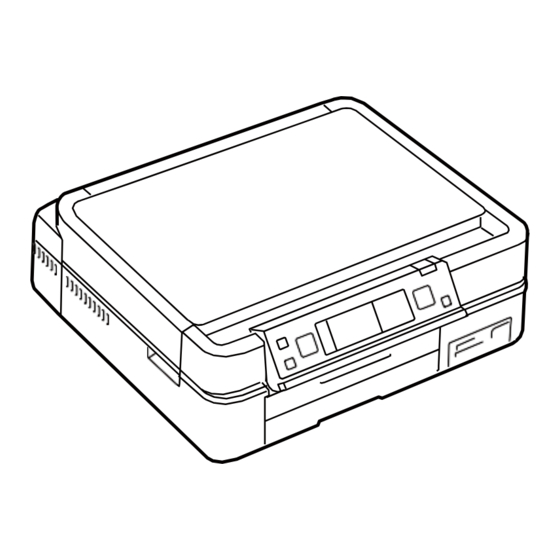
Epson Stylus Photo PX700FW Service Manual
Hide thumbs
Also See for Stylus Photo PX700FW:
- Service manual (259 pages) ,
- Service manual (235 pages)
Summary of Contents for Epson Stylus Photo PX700FW
- Page 1 SERVICE MANUAL Color Inkjet Printer Epson Artisan 800/ Epson Stylus Photo PX800FW/ Epson Stylus Photo TX800FW/ Epson Artisan 700/ Epson Stylus Photo PX700FW/ Epson Stylus Photo TX700FW...
- Page 3 MAKE CERTAIN THAT THE SOURCE VOLTAGES IS THE SAME AS THE RATED VOLTAGE, LISTED ON THE SERIAL NUMBER/RATING PLATE. IF THE EPSON PRODUCT HAS A PRIMARY AC RATING DIFFERENT FROM AVAILABLE POWER SOURCE, DO NOT CONNECT IT TO THE POWER SOURCE.
- Page 4 Provides Epson-approved methods for adjustment. CHAPTER 6.MAINTENANCE Provides preventive maintenance procedures and the lists of Epson- May indicate an operating or maintenance procedure, practice or approved lubricants and adhesives required for servicing the product. condition that is necessary to accomplish a task efficiently. It may also...
- Page 5 Revision Status Revision Date of Issue Description August 27, 2008 First Release December 10, 2008 Revised Contents Chapter 3 Made change and description has been added in Table 3-4 “ Check point for Fatal error according to each phenomenon (Printer Mechanism)” (p58).
- Page 6 Revision Date of Issue Description Chapter 4 December 10, 2008 ◼ 4.2.1 Parts transferred from the old printer when replacing the Printer Mechanism (p101) has been added. Made change in 4.2.2.1 ADF Unit (Artisan 800/PX800FW/TX800FW only) (p102). Made change for reassembly in 4.2.2.2 Scanner Unit (p103).
- Page 7 5.3.2 CR Timing Belt Tension Adjustment (p240). Made change in 5.3.3 PF Timing Belt Tension Adjustment (p241). Made change in 5.3.4 Touch Panel Adjustment (Epson Artisan 800/Epson Stylus Photo PX800FW/TX800FW only) (p242). ◼ 5.4.1 I/S Decompress (p244) has been added.
- Page 8 Revision Date of Issue Description February 27, 2009 Revised Contents Chapter 4 Made change and description of “ ” has been added in Table 4-1 “ Tools” (p95). Carriage Stopper jig Made change in 4.2.4.1 Printhead (p124). Made change in “ Assembling the Printhead (p126)”...
-
Page 9: Table Of Contents
Epson Artisan 800/Epson Stylus Photo PX800FW/TX800FW/Epson Artisan 700/Epson Stylus Photo PX700W/TX700W Revision C Contents Chapter 1 PRODUCT DESCRIPTION 1.7.2.4 Specifications for Handling Image Data ..........33 1.7.2.5 Memory Card Direct Print Menu ............34 1.1 Features ........................ 13 1.7.2.6 Makes Prints from Index Sheet Function ..........35 1.2 Printing Specifications .................. - Page 10 Epson Artisan 800/Epson Stylus Photo PX800FW/TX800FW/Epson Artisan 700/Epson Stylus Photo PX700W/TX700W Revision C Rear ASF Paper Guide Cover ............111 4.2.2.10 Rear Right FAX Housing ..............112 3.3.1 Error Message List ..................56 4.2.2.11 Right Housing / Card Cover ............113 3.3.2 Troubleshooting by Error Message .............58...
- Page 11 Epson Artisan 800/Epson Stylus Photo PX800FW/TX800FW/Epson Artisan 700/Epson Stylus Photo PX700W/TX700W Revision C 5.2.9 AID inspection ..................229 5.2.10 Banding Reduction System (BRS) Adjustment / Paper Feed Amount Profile 4.2.6.1 ADF Hinge ..................174 (PFP) Correction ..................230 4.2.6.2 ADF Cover Assy/ADF Cover L ............175 5.2.10.1 BRS (Banding Reduction System) Adjustment .......
- Page 12 Epson Artisan 800/Epson Stylus Photo PX800FW/TX800FW/Epson Artisan 700/Epson Stylus Photo PX700W/TX700W Revision C https://www.manualsbooks.com Confidential...
- Page 13 C H A P T E R PRODUCT DESCRIPTION Confidential https://www.manualsbooks.com...
-
Page 14: Features
1.1 Features TX800FW Epson Artisan 800/Epson Stylus Photo PX800FW/TX800FW/Epson Artisan 700/ FAX Epson Stylus Photo PX700W/TX700W are color inkjet printers that have 4 in 1 • Sending/receiving fax functions (Printer for PC, Scanner for PC, Standalone copy, Memory card printing). ADF Common features... - Page 15 Epson Artisan 800/Epson Stylus Photo PX800FW/TX800FW/Epson Artisan 700/Epson Stylus Photo PX700W/TX700W Revision C PRODUCT DESCRIPTION Features...
-
Page 16: Printing Specifications
Epson Artisan 800/Epson Stylus Photo PX800FW/TX800FW/Epson Artisan 700/Epson Stylus Photo PX700W/TX700W Revision C 1.2 Printing Specifications 1.2.2 Ink Cartridge The product numbers of the EPSON ink cartridges for this printer are shown below. 1.2.1 Basic Specifications Table 1-2. Product No. of Ink Cartridges Table 1-1. Printer Specifications... -
Page 17: Print Mode
Epson Artisan 800/Epson Stylus Photo PX800FW/TX800FW/Epson Artisan 700/Epson Stylus Photo PX700W/TX700W Revision C 1.2.3 Print Mode Table 1-4. Print Mode (Color) Table 1-4. Print Mode (Color) Resolution Dot Size Micro Border- Resolution Dot Size Micro Border- Media Print Mode Bi-d... - Page 18 Epson Artisan 800/Epson Stylus Photo PX800FW/TX800FW/Epson Artisan 700/Epson Stylus Photo PX700W/TX700W Revision C Table 1-5. Print Mode (Monochrome) Table 1-5. Print Mode (Monochrome) Resolution Dot Size Micro Border- Resolution Dot Size Micro Border- Media Print Mode Bi-d Media Print Mode...
- Page 19 Epson Artisan 800/Epson Stylus Photo PX800FW/TX800FW/Epson Artisan 700/Epson Stylus Photo PX700W/TX700W Revision C 1.2.4 Supported Paper The table below lists the paper type and sizes supported by the printer. The supported paper type and sizes vary depending on destinations (between EAI, EUR, and Asia).
- Page 20 Epson Artisan 800/Epson Stylus Photo PX800FW/TX800FW/Epson Artisan 700/Epson Stylus Photo PX700W/TX700W Revision C Table 1-6. Supported Paper Paper feed tray Asia Thickness position* Paper Name Paper Size Weight (mm) Tray 1 Tray 2 Letter 215.9 x 279.4 mm (8.5” x11” ) Photo Paper Glossy (EAI) 210 x 297 mm (8.3”...
- Page 21 Epson Artisan 800/Epson Stylus Photo PX800FW/TX800FW/Epson Artisan 700/Epson Stylus Photo PX700W/TX700W Revision C 1.2.5 Printing Area Note *1 :“ Y” in the “ P” column stands for “ the paper type/size is Supported” . *2 :“ Y” in the “ B” column stands for “ Borderless printing is available” .
- Page 22 Epson Artisan 800/Epson Stylus Photo PX800FW/TX800FW/Epson Artisan 700/Epson Stylus Photo PX700W/TX700W Revision C PRODUCT DESCRIPTION Printing Specifications https://www.manualsbooks.com Confidential...
- Page 23 Epson Artisan 800/Epson Stylus Photo PX800FW/TX800FW/Epson Artisan 700/Epson Stylus Photo PX700W/TX700W Revision C 1.3 Scanner Specifications 1.3.1 Scanning Range Table 1-10. Scanning Range Table 1-8. Basic Specifications (read length) (read width) OLM (left margin) OTM (top margin) 297 mm 216 mm 1.5 mm...
- Page 24 Epson Artisan 800/Epson Stylus Photo PX800FW/TX800FW/Epson Artisan 700/Epson Stylus Photo PX700W/TX700W Revision C PRODUCT DESCRIPTION Scanner Specifications https://www.manualsbooks.com Confidential...
- Page 25 Epson Artisan 800/Epson Stylus Photo PX800FW/TX800FW/Epson Artisan 700/Epson Stylus Photo PX700W/TX700W Revision C 1.4 General Specifications 1.4.2 Safety Approvals (Safety standards/EMI) UL60950-1 FCC Part15 Subpart B Class B 1.4.1 Electrical Specifications Canada CAN/CSA-C22.2 No.60950-1 CAN/CSA-CEI/IEC CISPR 22 Class B Table 1-11. Primary Power Specifications...
- Page 26 Epson Artisan 800/Epson Stylus Photo PX800FW/TX800FW/Epson Artisan 700/Epson Stylus Photo PX700W/TX700W Revision C 1.4.4 Durability 1.4.5 Environmental Conditions Table 1-12. Environmental Conditions Item Durability Remark • When printing A4 size sheet Condition Temperature Humidity *1,2 Shock Vibration 16,000 pages, or five years...
- Page 27 Epson Artisan 800/Epson Stylus Photo PX800FW/TX800FW/Epson Artisan 700/Epson Stylus Photo PX700W/TX700W Revision C PRODUCT DESCRIPTION General Specifications Confidential https://www.manualsbooks.com...
- Page 28 Epson Artisan 800/Epson Stylus Photo PX800FW/TX800FW/Epson Artisan 700/Epson Stylus Photo PX700W/TX700W Revision C 1.5 Interface Note : The “ Model Name” is replaced as shown in the following table. Table 1-15. Model Names Indicated in the Device ID The following is the specifications of the USB Interface, Network Interface, FAX...
- Page 29 Epson Artisan 800/Epson Stylus Photo PX800FW/TX800FW/Epson Artisan 700/Epson Stylus Photo PX700W/TX700W Revision C Table 1-17. Combination of the Wired LAN communication mode settings Table 1-19. Available Channels and Standard Setting of this printer Setting of the connected device Frequency Band...
- Page 30 Epson Artisan 800/Epson Stylus Photo PX800FW/TX800FW/Epson Artisan 700/Epson Stylus Photo PX700W/TX700W Revision C 1.5.4 Memory Card Slots If you insert a Memory Stick DUO to the Memory Card Slot � � � � � � � without using the adapter, make sure to turn off the printer first, then remove the card using tweezers.
- Page 31 Epson Artisan 800/Epson Stylus Photo PX800FW/TX800FW/Epson Artisan 700/Epson Stylus Photo PX700W/TX700W Revision C 1.6 Control Panel 1.6.1 Operation Buttons & LEDs Power Button Unlock button Power LED CD Tray button Blue status light Touch Panel Figure 1-4. Control Panel (Epson Artisan 800/Epson Stylus Photo PX800FW/TX800FW)
- Page 32 Epson Artisan 800/Epson Stylus Photo PX800FW/TX800FW/Epson Artisan 700/Epson Stylus Photo PX700W/TX700W Revision C Table 1-22. Button Functions Table 1-24. LED (Epson Artisan 800/Epson Stylus Photo PX800FW/TX800FW) Function Button Function • Flashes while powering ON/OFF. Power Turns the power ON/OFF. • Flashes during some sequence is in progress.
- Page 33 Epson Artisan 800/Epson Stylus Photo PX800FW/TX800FW/Epson Artisan 700/Epson Stylus Photo PX700W/TX700W Revision C Table 1-25. Timing of Saving or Initializing Control Panel Settings Table 1-25. Timing of Saving or Initializing Control Panel Settings Mode Print Setting Default Value Mode Print Setting...
- Page 34 *2 : Supported only for Euro/Asia. *3 : In the case of 4 x 6. Note : In the case of copy using ADF, only the plain paper is available (Only Epson Artisan 800/Epson Stylus Photo PX800FW/TX800FW). PRODUCT DESCRIPTION Specification for Each Function https://www.manualsbooks.com...
- Page 35 Epson Artisan 800/Epson Stylus Photo PX800FW/TX800FW/Epson Artisan 700/Epson Stylus Photo PX700W/TX700W Revision C 1.7.1.2 Stand-alone Copy Menu Table 1-28. Copy Layout The stand-alone copy mode menu for the Epson Artisan 800/Epson Stylus Photo Layout Description PX800FW/TX800FW/Epson Artisan 700/Epson Stylus Photo PX700W/TX700W With Border Makes a copy with 3mm of left/right/top/bottom white margins.
- Page 36 Epson Artisan 800/Epson Stylus Photo PX800FW/TX800FW/Epson Artisan 700/Epson Stylus Photo PX700W/TX700W Revision C 1.7.1.3 Copy Speed (TBD) 1.7.1.4 Relation Between Original and Copy Not using ADF The scanning start position is located on the front right of the scan bed. The relations between the original placed face down and its copy are as follows.
- Page 37 Epson Artisan 800/Epson Stylus Photo PX800FW/TX800FW/Epson Artisan 700/Epson Stylus Photo PX700W/TX700W Revision C TM, BM Top margin, Bottom margin* PRODUCT DESCRIPTION Specification for Each Function https://www.manualsbooks.com Confidential...
- Page 38 Epson Artisan 800/Epson Stylus Photo PX800FW/TX800FW/Epson Artisan 700/Epson Stylus Photo PX700W/TX700W Revision C 1.7.2 Memory Card Direct Print Function (Photos Mode) 1.7.2.2 Supported File Type and Media Type The followings describe the file system, media format, and file type supported by the 1.7.2.1 Supported Paper and Print Mode...
- Page 39 Epson Artisan 800/Epson Stylus Photo PX800FW/TX800FW/Epson Artisan 700/Epson Stylus Photo PX700W/TX700W Revision C Table 1-33. Specifications for Handling Image Data � � � � The printer does not detect any files stored under the following � directories or their sub-directories.
- Page 40 Note *1: 0 to 99 copies can be specified for each of the images. Up to 999 copies in total. *2 : The images are listed in ASCII descending order. The following describes the menu (settable items) in Photos Mode of Epson Artisan *3 : While performing the slide show, displaying number of copies, printing from an 800/Epson Stylus Photo PX800FW/TX800FW/Epson Artisan 700/Epson Stylus Photo external device or from a computer cannot be made.
- Page 41 Epson Artisan 800/Epson Stylus Photo PX800FW/TX800FW/Epson Artisan 700/Epson Stylus Photo PX700W/TX700W Revision C 1.7.2.6 Makes Prints from Index Sheet Function Table 1-36. Rules on Reading Markings Print settings Item Mark Description Remarks Table 1-35. Print Settings Date Prints the date information.
- Page 42 Epson Artisan 800/Epson Stylus Photo PX800FW/TX800FW/Epson Artisan 700/Epson Stylus Photo PX700W/TX700W Revision C Layout (2 pcs.) Selects the layout. An error occurs if two or more markings are read for one image. If no marking is read, borderless layout is applied.
- Page 43 Epson Artisan 800/Epson Stylus Photo PX800FW/TX800FW/Epson Artisan 700/Epson Stylus Photo PX700W/TX700W Revision C 1.7.2.7 Print Layout The following table describes supported layout for each paper type when printing the images. For printing area/margins in border-less printing or in bordered printing, refer to “...
- Page 44 Epson Artisan 800/Epson Stylus Photo PX800FW/TX800FW/Epson Artisan 700/Epson Stylus Photo PX700W/TX700W Revision C Table 1-39. Supported Paper Type and Layout (2) Corresponding Layout Paper Type (UI notation) Plain Matte Glossy Paper Prem. Glossy Ultra Glossy PhotoSticker1 PhotoStickers CD/DVD Note *1: Supported only for EAI.
- Page 45 Epson Artisan 800/Epson Stylus Photo PX800FW/TX800FW/Epson Artisan 700/Epson Stylus Photo PX700W/TX700W Revision C Trimming Function Trimming Off A trimming function is provided as a means of coordinating an image with the types of photo frames handled by the printer. This function can be switched On/ •...
- Page 46 Epson Artisan 800/Epson Stylus Photo PX800FW/TX800FW/Epson Artisan 700/Epson Stylus Photo PX700W/TX700W Revision C data if it is taken by a digital camera with a portrait position detecting function.) PRODUCT DESCRIPTION Specification for Each Function https://www.manualsbooks.com Confidential...
-
Page 47: Print Settings Available From Dsc
Epson Artisan 800/Epson Stylus Photo PX800FW/TX800FW/Epson Artisan 700/Epson Stylus Photo PX700W/TX700W Revision C 1.7.3 Camera Direct Print Function (PictBridge) Paper top edge Printing operations (selecting images to be printed, making print settings, starting/ canceling printing, and monitoring print process) can be carried out from a directly connected DSC (Digital Still Camera) that conforms to the standard described below. -
Page 48: General Operation Procedure
Epson Artisan 800/Epson Stylus Photo PX800FW/TX800FW/Epson Artisan 700/Epson Stylus Photo PX700W/TX700W Revision C 1.7.3.3 General Operation Procedure 1.7.3.4 Operations when a DSC is connected Table 1-41. Operations during Connecting DSC Before connecting the DSC, check that the printer is in the �... -
Page 49: Various Settings (Setup Mode)
Epson Artisan 800/Epson Stylus Photo PX800FW/TX800FW/Epson Artisan 700/Epson Stylus Photo PX700W/TX700W Revision C 1.7.4 Various Settings (Setup Mode) Table 1-42. Menu List for Setup Mode Item Function Epson Artisan 800/Epson Stylus Photo PX800FW/TX800FW/Epson Artisan 700/ Changes settings for the printer. The menu is described Epson Stylus Photo PX700W/TX700W provides various configuration and below. -
Page 50: Fax Function (Fax Mode)
Epson Artisan 800/Epson Stylus Photo PX800FW/TX800FW/Epson Artisan 700/Epson Stylus Photo PX700W/TX700W Revision C Table 1-42. Menu List for Setup Mode Item Function Changes settings for Network. • Confirm Network Settings Displays the current settings. Status Sheet can be printed. (Refer to Figure 1-11.) -
Page 51: Basic Specifications
Epson Artisan 800/Epson Stylus Photo PX800FW/TX800FW/Epson Artisan 700/Epson Stylus Photo PX700W/TX700W Revision C 1.7.5 FAX Function (FAX Mode) HHHH EPSON Status Sheet HHHH The following shows the fax functions and specifications of this printer. <General Information> MAC Address XX:XX:XX:XX:XX:XX Note : The default settings are underlined in the following tables. - Page 52 Epson Artisan 800/Epson Stylus Photo PX800FW/TX800FW/Epson Artisan 700/Epson Stylus Photo PX700W/TX700W Revision C Print User Setting Function Specification Function Specification Paper size Letter/A4/legal* Volume Buzzer: On/Off Paper type Fixed to plain paper Display*: yyyy.mm.dd.hh:mm (12h/24h) Resolution Standard: 360 x 360 dpi...
- Page 53 Epson Artisan 800/Epson Stylus Photo PX800FW/TX800FW/Epson Artisan 700/Epson Stylus Photo PX700W/TX700W Revision C Dialing Answering Function Specification Function Specification Total registration 60 (Max.) On/Off (with answer mode button) Auto answer 1-9, 0, space, *, #, - (pause), space Ring to answer: 1-9 times...
-
Page 54: Other Functions
Region Depends on destination displayed on the LCD. After scanning, the scanned data is saved in the memory card. As for other menus, the Epson Scan installed in PC is activated and runs each function. JBIG 1.7.6.2 Backup Data Telephone You can save data as a back up from the file in the memory card to the file in the externally-connected CDR drive, etc. -
Page 55: Chapter 2 Operating Principles
C H A P T E R OPERATING PRINCIPLES Confidential https://www.manualsbooks.com... -
Page 56: Overview
Epson Artisan 800/Epson Stylus Photo PX800FW/TX800FW/Epson Artisan 700/Epson Stylus Photo PX700W/TX700W Revision C 2.1 Overview 2.1.2 Printhead Printing method : On demand inkjet (F6-Shrink head) This section describes the operating principles of the Printer Mechanism of Epson Nozzle Artisan 800/Epson Stylus Photo PX800FW/TX800FW/Epson Artisan 700/Epson Stylus Photo PX700W/TX700W. Color... - Page 57 Epson Artisan 800/Epson Stylus Photo PX800FW/TX800FW/Epson Artisan 700/Epson Stylus Photo PX700W/TX700W Revision C Figure 2-1. Printer Mechanism Block Diagram OPERATING PRINCIPLES Overview https://www.manualsbooks.com Confidential...
-
Page 58: Motors & Sensors
Epson Artisan 800/Epson Stylus Photo PX800FW/TX800FW/Epson Artisan 700/Epson Stylus Photo PX700W/TX700W Revision C 2.1.3 Motors & Sensors The following describes the motors and sensors. Table 2-1. Motors & Sensors (Printer) Name Motors & Sensors name Printhead CR Motor Printhead Carriage mechanism... - Page 59 Epson Artisan 800/Epson Stylus Photo PX800FW/TX800FW/Epson Artisan 700/Epson Stylus Photo PX700W/TX700W Revision C Table 2-2. Motors & Sensors (Scanner) Name Motors & Sensors name Scanner Carriage Unit Open/close detection Cover Open Sensor mechanism Scanner Motor Drive section of Scanner Carriage mechanism Scanner CR Encoder Table 2-3.
-
Page 60: Pg Setting
Epson Artisan 800/Epson Stylus Photo PX800FW/TX800FW/Epson Artisan 700/Epson Stylus Photo PX700W/TX700W Revision C 2.1.4 PG setting Following is the PG setting for Epson Artisan 800/Epson Stylus Photo PX800FW/TX800FW/Epson Artisan 700/Epson Stylus Photo PX700W/TX700W. Figure 2-6. PG positions/Cam PG (++) PG (+) -
Page 61: Printer Initialization
Epson Artisan 800/Epson Stylus Photo PX800FW/TX800FW/Epson Artisan 700/Epson Stylus Photo PX700W/TX700W Revision C 2.1.5 Printer Initialization There are four kinds of initialization method, and the following explains each initialization Hardware initialization This printer is initialized when turning the printer power on, or printer recognized the cold-reset command (remote RS command). -
Page 62: Chapter 3 Troubleshooting
C H A P T E R TROUBLESHOOTING Confidential https://www.manualsbooks.com... -
Page 63: Overview
Epson Artisan 800/Epson Stylus Photo PX800FW/TX800FW/Epson Artisan 700/Epson Stylus Photo PX700W/TX700W Revision C 3.1 Overview 3.1.2 Preliminary Checks Before starting troubleshooting, be sure to verify that the following conditions This chapter describes how to solve problems. are all met: The power supply voltage must be within the specification limits. (Measure t h e Be careful to avoid electric shocks when checking the electrical... - Page 64 Epson Artisan 800/Epson Stylus Photo PX800FW/TX800FW/Epson Artisan 700/Epson Stylus Photo PX700W/TX700W Revision C TROUBLESHOOTING Overview Confidential https://www.manualsbooks.com...
-
Page 65: Troubleshooting
Epson Artisan 800/Epson Stylus Photo PX800FW/TX800FW/Epson Artisan 700/Epson Stylus Photo PX700W/TX700W Revision C 3.2 Troubleshooting � � � � For the position of each sensor/motor, see 2.1.3 " Motors & Sensors " � (p.49) 3.2.1 Motor and Sensor Troubleshooting � � �... -
Page 66: Troubleshooting By Error Message
A scanner error has occurred. See your documentation. (Scanner) Maintenance request The printer's ink pads are at the end of their service life. Please contact Epson Table 3-5. (p64) The waste ink counter exceeds to capacity. (waste ink over flow) support. - Page 67 Epson Artisan 800/Epson Stylus Photo PX800FW/TX800FW/Epson Artisan 700/Epson Stylus Photo PX700W/TX700W Revision C Table 3-3. Error Indications and Fault Occurrence Causes Error Name LCD Message Error Cause Reference • Photo Tray cannot operate. The paper cassette is not set correctly. Check for any objects in the cassette or Table 3-11.
-
Page 68: Troubleshooting By Error Message
Epson Artisan 800/Epson Stylus Photo PX800FW/TX800FW/Epson Artisan 700/Epson Stylus Photo PX700W/TX700W Revision C 3.3.2 Troubleshooting by Error Message The following tables provide troubleshooting procedures. Confirm the error message displayed on the LCD, and verify it in the following list for the corresponding troubleshooting remedy. - Page 69 Epson Artisan 800/Epson Stylus Photo PX800FW/TX800FW/Epson Artisan 700/Epson Stylus Photo PX700W/TX700W Revision C Table 3-4. Check point for Fatal error according to each phenomenon (Printer Mechanism) Occurrence Failed Part / Symptoms Check Point Remedy Reference Timing Part Name 1. Is the Carriage Shaft free from dirt, and adequately 1.
- Page 70 Epson Artisan 800/Epson Stylus Photo PX800FW/TX800FW/Epson Artisan 700/Epson Stylus Photo PX700W/TX700W Revision C Table 3-4. Check point for Fatal error according to each phenomenon (Printer Mechanism) Occurrence Failed Part / Symptoms Check Point Remedy Reference Timing Part Name 1. Check if the Ink System is installed evenly 1.
- Page 71 Epson Artisan 800/Epson Stylus Photo PX800FW/TX800FW/Epson Artisan 700/Epson Stylus Photo PX700W/TX700W Revision C Table 3-4. Check point for Fatal error according to each phenomenon (Printer Mechanism) Occurrence Failed Part / Symptoms Check Point Remedy Reference Timing Part Name 1. Is the CR Encoder FFC correctly connected to CN6 1.
- Page 72 Epson Artisan 800/Epson Stylus Photo PX800FW/TX800FW/Epson Artisan 700/Epson Stylus Photo PX700W/TX700W Revision C Table 3-4. Check point for Fatal error according to each phenomenon (Printer Mechanism) Occurrence Failed Part / Symptoms Check Point Remedy Reference Timing Part Name • 1. Check if the spur gears of the APG Assy are correctly 1.
- Page 73 Epson Artisan 800/Epson Stylus Photo PX800FW/TX800FW/Epson Artisan 700/Epson Stylus Photo PX700W/TX700W Revision C Table 3-4. Check point for Fatal error according to each phenomenon (Printer Mechanism) Occurrence Failed Part / Symptoms Check Point Remedy Reference Timing Part Name 1. Is the Main Board damaged? 1.
- Page 74 Epson Artisan 800/Epson Stylus Photo PX800FW/TX800FW/Epson Artisan 700/Epson Stylus Photo PX700W/TX700W Revision C Table 3-5. Check point for Fatal error according to each phenomenon (Scanner) Occurrence Failed Part / Symptoms Check Point Remedy Reference Timing Part Name 1. Is the Scanner Motor cable properly connected to CN49 1.
- Page 75 Epson Artisan 800/Epson Stylus Photo PX800FW/TX800FW/Epson Artisan 700/Epson Stylus Photo PX700W/TX700W Revision C Table 3-7. Check point for Paper jam error according to each phenomenon Occurrence Failed Part / Symptoms Check Point Remedy Reference Timing Part Name Rear Paper Guide 1.
- Page 76 Epson Artisan 800/Epson Stylus Photo PX800FW/TX800FW/Epson Artisan 700/Epson Stylus Photo PX700W/TX700W Revision C Table 3-7. Check point for Paper jam error according to each phenomenon Occurrence Failed Part / Symptoms Check Point Remedy Reference Timing Part Name 1. Is the Star Wheel Roller Holder disengaged? 1.
- Page 77 Epson Artisan 800/Epson Stylus Photo PX800FW/TX800FW/Epson Artisan 700/Epson Stylus Photo PX700W/TX700W Revision C Table 3-8. Check point for the Paper Out Error according to each phenomenon Occurrence Failed Part / Symptoms Check Point Remedy Reference Timing Part Name 1. Is the connector cable of the PE Sensor properly 1.
- Page 78 Epson Artisan 800/Epson Stylus Photo PX800FW/TX800FW/Epson Artisan 700/Epson Stylus Photo PX700W/TX700W Revision C Table 3-11. Check point for the Photo Tray Error according to each phenomenon Occurrence Failed Part / Symptoms Check Point Remedy Reference Timing Part Name 1. Is the Cassette Unit correctly installed? 1.
- Page 79 Epson Artisan 800/Epson Stylus Photo PX800FW/TX800FW/Epson Artisan 700/Epson Stylus Photo PX700W/TX700W Revision C Table 3-13. Check point for the Maintenance Media Error according to each phenomenon Occurrence Failed Part / Symptoms Check Point Remedy Reference Timing Part Name 1. Is the PW Sensor free from ink stain or paper dust? 1.
-
Page 80: Troubleshooting Without Error Message
Epson Artisan 800/Epson Stylus Photo PX800FW/TX800FW/Epson Artisan 700/Epson Stylus Photo PX700W/TX700W Revision C 3.4 Troubleshooting without Error Message 3.4.1 Troubleshooting Printer Mechanism Problems This section provides information for troubleshooting problems of printing mechanisms. Abnormal Noises Table 3-15. Troubleshooting Abnormal Noise Problems... - Page 81 Epson Artisan 800/Epson Stylus Photo PX800FW/TX800FW/Epson Artisan 700/Epson Stylus Photo PX700W/TX700W Revision C Paper ejection error Table 3-17. Troubleshooting Paper Ejecting Problems Problem Possible Cause Check point Remedy Does the PF Roller rotate normally and is the rotational Install the PF Motor properly and apply proper tension to the PF...
- Page 82 Epson Artisan 800/Epson Stylus Photo PX800FW/TX800FW/Epson Artisan 700/Epson Stylus Photo PX700W/TX700W Revision C Print quality problems Table 3-19. Troubleshooting Print Quality Problems Problem Possible Cause Check point Remedy Run a cleaning and make a test print. Repeat it several Contamination of the Printhead surface Clean the Printhead surface using a cotton-tipped swab.
- Page 83 Epson Artisan 800/Epson Stylus Photo PX800FW/TX800FW/Epson Artisan 700/Epson Stylus Photo PX700W/TX700W Revision C Table 3-19. Troubleshooting Print Quality Problems Problem Possible Cause Check point Remedy Contamination of the Carriage Shaft Is the Carriage Shaft free from dirt? Clean the Carriage Shaft surface with a soft dry cloth.
- Page 84 Epson Artisan 800/Epson Stylus Photo PX800FW/TX800FW/Epson Artisan 700/Epson Stylus Photo PX700W/TX700W Revision C Ink is not supplied properly Table 3-20. Troubleshooting Ink Supply Problems Problem Possible Cause Check point Remedy Set new ink cartridges and make a test print. The problem Ink cartridge failure Replace the Ink cartridges with new ones.
- Page 85 Epson Artisan 800/Epson Stylus Photo PX800FW/TX800FW/Epson Artisan 700/Epson Stylus Photo PX700W/TX700W Revision C Waste ink error Table 3-21. Troubleshooting Waste Ink Problems Problem Possible Cause Check point Remedy Replace the Ink System with a new one. (See 4.2.4.6 " Ink The pump tube is partially compressed.
-
Page 86: Troubleshooting Electrical Problems
Epson Artisan 800/Epson Stylus Photo PX800FW/TX800FW/Epson Artisan 700/Epson Stylus Photo PX700W/TX700W Revision C 3.4.2 Troubleshooting Electrical Problems Check the points described in the table below when the printer does not operate at all (LED does not light) at power-on. Table 3-22. Troubleshooting Power Supply Problems... - Page 87 Epson Artisan 800/Epson Stylus Photo PX800FW/TX800FW/Epson Artisan 700/Epson Stylus Photo PX700W/TX700W Revision C Troubleshooting Memory Card-related Problems Table 3-24. Troubleshooting Memory Card-related problems Problem Check Point Remedy Is the data on the memory card damaged by static electricity Check if the card is readable with the computer. If not, format...
-
Page 88: Troubleshooting Duplex Unit Problems
Epson Artisan 800/Epson Stylus Photo PX800FW/TX800FW/Epson Artisan 700/Epson Stylus Photo PX700W/TX700W Revision C 3.5 Troubleshooting Duplex Unit Problems This section provides troubleshooting information on the duplex unit. Find the problem you face in Table 3-25, and troubleshoot the problem referring to the descriptions given in the “... -
Page 89: Network Troubleshooting
Epson Artisan 800/Epson Stylus Photo PX800FW/TX800FW/Epson Artisan 700/Epson Stylus Photo PX700W/TX700W Revision C Troubles in installing a software 3.6 Network Troubleshooting Table 3-29. Troubles in Installing a Software The following table describes the troubleshooting related to the Network function of... - Page 90 Epson Artisan 800/Epson Stylus Photo PX800FW/TX800FW/Epson Artisan 700/Epson Stylus Photo PX700W/TX700W Revision C Troubles during printing and scanning from PC Table 3-30. Troubles during printing and scanning from PC Symptom Check Point Remedy Print cannot be made 1. In Wireless LAN’ s case, check...
-
Page 91: Fax Troubleshooting
Epson Artisan 800/Epson Stylus Photo PX800FW/TX800FW/Epson Artisan 700/Epson Stylus Photo PX700W/TX700W Revision C 3.7 FAX Troubleshooting (Epson Artisan 800/ � � � � The communication log is not stored under the following conditions: � Epson Stylus Photo PX800FW/TX800FW only) When the sending operation is canceled while storing B&W �... - Page 92 Epson Artisan 800/Epson Stylus Photo PX800FW/TX800FW/Epson Artisan 700/Epson Stylus Photo PX700W/TX700W Revision C Error codes Table 3-33. Error Code List Error Code Table 3-33. Error Code List Phenomenon LCD Display Print Example (HEX) Communication error Communication error Error code Error Code...
- Page 93 Epson Artisan 800/Epson Stylus Photo PX800FW/TX800FW/Epson Artisan 700/Epson Stylus Photo PX700W/TX700W Revision C Communication error Communication error Error code TROUBLESHOOTING FAX Troubleshooting (Epson Artisan 800/Epson Stylus Photo PX800FW/TX800FW only) https://www.manualsbooks.com Confidential...
- Page 94 Epson Artisan 800/Epson Stylus Photo PX800FW/TX800FW/Epson Artisan 700/Epson Stylus Photo PX700W/TX700W Revision C Command/response code Table 3-33. Error Code List Table 3-34. Command/Response Code Error Code Phenomenon LCD Display Print Example (HEX) FCF value (HEX) Command/ (LSB first: X=0) Content...
- Page 95 Epson Artisan 800/Epson Stylus Photo PX800FW/TX800FW/Epson Artisan 700/Epson Stylus Photo PX700W/TX700W Revision C Table 3-34. Command/Response Code Table 3-34. Command/Response Code FCF value (HEX) FCF value (HEX) Command/ Command/ (LSB first: X=0) (LSB first: X=0) Content Content response code response code...
-
Page 96: Error Code/Superficial Phenomenon-Based Troubleshooting
Epson Artisan 800/Epson Stylus Photo PX800FW/TX800FW/Epson Artisan 700/Epson Stylus Photo PX700W/TX700W Revision C 3.7.2 Error Code/Superficial Phenomenon-Based Troubleshooting This section explains the troubleshooting procedures based on the error codes and ◼ � � � � When an error occurs, it may be displayed on the LCD superficial phenomenon. - Page 97 Epson Artisan 800/Epson Stylus Photo PX800FW/TX800FW/Epson Artisan 700/Epson Stylus Photo PX700W/TX700W Revision C Table 3-35. Troubleshooting based on the error code/superficial phenomenon Error code (LCD Message)/Phenomenon Description Remedy The telephone cable is not connected properly. Connect the telephone cable properly.
-
Page 98: Fax Function/External Connection Function Check (Epson Artisan 800/Epson Stylus Photo Px800Fw/Tx800Fw Only)
*2 : You have to check this test whether you select any check method above. Note * : This default setting is applied for [Condition B] and [Condition C]. TROUBLESHOOTING Fax Function/External Connection Function Check (Epson Artisan 800/Epson Stylus Photo PX800FW/TX800FW only) https://www.manualsbooks.com Confidential... - Page 99 Install test chart (test chart name: “ ITUT#1LTR.pdf” ) to PC. Open test chart and select “ File” menu. Select “ Fax” from “ Printer Name” . TROUBLESHOOTING Fax Function/External Connection Function Check (Epson Artisan 800/Epson Stylus Photo PX800FW/TX800FW only) https://www.manualsbooks.com Confidential...
- Page 100 Confirm if telephone rings correctly during calling tone of “ R” unit rings. Confirm if dial tone of telephone is lost during “ R” unit receives fax data without calling tone. TROUBLESHOOTING Fax Function/External Connection Function Check (Epson Artisan 800/Epson Stylus Photo PX800FW/TX800FW only) https://www.manualsbooks.com Confidential...
- Page 101 Select “ Printer and Faxes” from Windows start menu. Select “ Fax console” window. Set test chart on the document glass of “ R” unit. TROUBLESHOOTING Fax Function/External Connection Function Check (Epson Artisan 800/Epson Stylus Photo PX800FW/TX800FW only) https://www.manualsbooks.com Confidential...
-
Page 102: Fax Function Check By [Method B] And External Connection Function Check
(Step 7) *Refer to Table 3-37 on page 87 case, the telephone doesn't sound dial tone. represented by “ G” unit default setting. from this. TROUBLESHOOTING Fax Function/External Connection Function Check (Epson Artisan 800/Epson Stylus Photo PX800FW/TX800FW only) https://www.manualsbooks.com Confidential... -
Page 103: Fax Function Check By [Method C] And External Connection Function Check
Push “ Back” button after being displayed as “ Send another page?” on LCD panel to send fax data from “ R” unit to “ G” unit. TROUBLESHOOTING Fax Function/External Connection Function Check (Epson Artisan 800/Epson Stylus Photo PX800FW/TX800FW only) Confidential https://www.manualsbooks.com... -
Page 104: Chapter 4 Disassembly/Assembly
C H A P T E R DISASSEMBLY/ASSEMBLY Confidential https://www.manualsbooks.com... -
Page 105: Overview
Epson Artisan 800/Epson Stylus Photo PX800FW/TX800FW/Epson Artisan 700/Epson Stylus Photo PX700W/TX700W Revision C 4.1 Overview When powering this product, high-voltage current may be applied on some parts. To prevent ELECTRIC SHOCK, do This section describes procedures for disassembling the main components of Epson not touch the following parts when the power is ON. -
Page 106: Tools
Epson Artisan 800/Epson Stylus Photo PX800FW/TX800FW/Epson Artisan 700/Epson Stylus Photo PX700W/TX700W Revision C 4.1.2 Tools 4.1.3 Work Completion Check Use only specified tools to avoid damaging the printer. If any service is made to the printer, use the checklist shown below to confirm all works are completed properly and the printer is ready to be returned to the user. - Page 107 Epson Artisan 800/Epson Stylus Photo PX800FW/TX800FW/Epson Artisan 700/Epson Stylus Photo PX700W/TX700W Revision C Table 4-2. Work Completion Check Classification Item Check Point Status Is glass surface dirty?OK / N G Mechanism Is any foreign substance mixed OK / N G in the CR movement area? Does CR operate smoothly?OK / NG...
-
Page 108: Additional Procedure/Procedural Differences
The disassembly/reassembly procedures of Epson Artisan800/Epson Stylus Photo PX800FW/Epson Stylus Photo TX800FW and Epson Artisan700/Epson Stylus Photo PX700W/ Epson Stylus Photo TX700W are different. Unless otherwise specified, this chapter describes Epson Artisan800/Epson Stylus Photo PX800FW/Epson Stylus Photo TX800FW. Refer to the pages mentioned below for the disassembly/reassembly procedures of Epson Artisan700/Epson Stylus Photo PX700W/Epson Stylus Photo TX700W. - Page 109 Epson Artisan 800/Epson Stylus Photo PX800FW/TX800FW/Epson Artisan 700/Epson Stylus Photo PX700W/TX700W Revision C Table 4-3. Procedure Differences Parts name Reference page Artisan 800/PX800FW/TX800FW Artisan 700/PX700W/TX700W Housing is different. The numbers of the screws and positions are partially different. Upper Housing Left Housing ...
-
Page 110: Disassembly Procedures
Epson Artisan 800/Epson Stylus Photo PX800FW/TX800FW/Epson Artisan 700/Epson Stylus Photo PX700W/TX700W Revision C 4.2 Disassembly Procedures For disassembling each unit, refer to the pages in the following flowchart. START 4.2.2.1 ADF Unit (Artisan 4.2.2.4 Upper Left 4.2.2.9 Rear ASF Paper 4.2.2.13 Paper Guide... - Page 111 Epson Artisan 800/Epson Stylus Photo PX800FW/TX800FW/Epson Artisan 700/Epson Stylus Photo PX700W/TX700W Revision C Disassembling the ADF Unit (Artisan 800/PX800FW/TX800FW only) Flowchart 4-1 Disassembling Flowchart (1) (p99) 4.2.4.11 Main Frame START (p144) 4.2.6.2 ADF Cover Assy/ADF 4.2.4.2 CR Scale (p129) 4.2.6.1 ADF Hinge...
-
Page 112: Parts Transferred From The Old Printer When Replacing The Printer Mechanism
Epson Artisan 800/Epson Stylus Photo PX800FW/TX800FW/Epson Artisan 700/Epson Stylus Photo PX700W/TX700W Revision C 4.2.1 Parts transferred from the old printer when Parts to replace replacing the Printer Mechanism Artisan 800/PX800FW/TX800FW Artisan 700/PX700W/TX700W When replacing the Printer Mechanism specified as ASP parts with a new one, transfer 4.2.3.3 "... -
Page 113: Removing The Housing
Epson Artisan 800/Epson Stylus Photo PX800FW/TX800FW/Epson Artisan 700/Epson Stylus Photo PX700W/TX700W Revision C 4.2.2 Removing the Housing Disconnect the ADF Motor Cable and ADF Sensor Cable from the connectors on the Main Board. (See Fig. 4-4.) Pull out the terminal of the Grounding Wire from the fixing rib of the frame. -
Page 114: Scanner Unit
Epson Artisan 800/Epson Stylus Photo PX800FW/TX800FW/Epson Artisan 700/Epson Stylus Photo PX700W/TX700W Revision C 4.2.2.2 Scanner Unit Take care not to let the cables get caught by the housing of the Scanner Unit. The disassembly/reassembly procedures of Artisan 700/PX700W/ TX700W differ from those of Artisan 800/PX800FW/TX800FW. - Page 115 Epson Artisan 800/Epson Stylus Photo PX800FW/TX800FW/Epson Artisan 700/Epson Stylus Photo PX700W/TX700W Revision C When installing the Scanner Unit, follow the procedure below. Do not open/close the Scanner Unit with the screws removed to Align and insert the dowel of the Scanner Unit to the avoid damage of the Scanner Unit Hinge.
-
Page 116: Hinge
Epson Artisan 800/Epson Stylus Photo PX800FW/TX800FW/Epson Artisan 700/Epson Stylus Photo PX700W/TX700W Revision C 4.2.2.3 Hinge Close the Scanner Unit. Parts/Components need to be removed in advance: Tighten the screw (x1) finally after making sure that there is no gap between the Scanner Unit and the printer. -
Page 117: Upper Left Housing / Panel Lock Button
Epson Artisan 800/Epson Stylus Photo PX800FW/TX800FW/Epson Artisan 700/Epson Stylus Photo PX700W/TX700W Revision C 4.2.2.4 Upper Left Housing / Panel Lock Button Remove the Panel Lock Button. The disassembly/reassembly procedures of Artisan 700/PX700W/ TX700W differ from those of Artisan 800/PX800FW/TX800FW. 4.3.1.2 "Upper Left Housing (Artisan 700/PX700W/TX700W)"... -
Page 118: Upper Housing
Epson Artisan 800/Epson Stylus Photo PX800FW/TX800FW/Epson Artisan 700/Epson Stylus Photo PX700W/TX700W Revision C 4.2.2.5 Upper Housing Release the hooks (x2) and ribs (x3) of the Front Harness Cover with the flathead screwdriver, and remove the Front Harness Cover from the Upper The disassembly/reassembly procedures of Artisan 700/PX700W/ Housing. - Page 119 Epson Artisan 800/Epson Stylus Photo PX800FW/TX800FW/Epson Artisan 700/Epson Stylus Photo PX700W/TX700W Revision C Remove the screws (x9) that secure the Upper Housing. (See Fig. 4-17.) Remove the Panel Unit from the Upper Housing. (See 4.2.3.1 "Panel Unit" (p115).) Release the ribs (x4) and hooks (x2) of the Upper Housing.
-
Page 120: Rear Left Housing
Epson Artisan 800/Epson Stylus Photo PX800FW/TX800FW/Epson Artisan 700/Epson Stylus Photo PX700W/TX700W Revision C 4.2.2.6 Rear Left Housing 4.2.2.7 Left Housing / Decoration Belt L The disassembly/reassembly procedures of Artisan 700/PX700W/ The disassembly/reassembly procedures of Artisan 700/PX700W/ TX700W differ from those of Artisan 800/PX800FW/TX800FW. -
Page 121: Stacker Assy
Epson Artisan 800/Epson Stylus Photo PX800FW/TX800FW/Epson Artisan 700/Epson Stylus Photo PX700W/TX700W Revision C 4.2.2.8 Stacker Assy So as to make description easier, the printer in the photographs is Parts/Components need to be removed in advance: placed vertically in the following steps. Be careful about ink spilling if the printer is tilted in practical operation. -
Page 122: Rear Asf Paper Guide Cover
Epson Artisan 800/Epson Stylus Photo PX800FW/TX800FW/Epson Artisan 700/Epson Stylus Photo PX700W/TX700W Revision C 4.2.2.9 Rear ASF Paper Guide Cover Make sure that the antistatic seals (x2) on the bottom of the Stacker Assy are correctly attached. Parts/Components need to be removed in advance: None Removal procedure... -
Page 123: Rear Right Fax Housing
Epson Artisan 800/Epson Stylus Photo PX800FW/TX800FW/Epson Artisan 700/Epson Stylus Photo PX700W/TX700W Revision C 4.2.2.10 Rear Right FAX Housing Release the ribs (x2) and hook B on the right side, and also release the point A, then remove the Rear Right FAX Housing by lifting it in the direction of The disassembly/reassembly procedures of Artisan 700/PX700W/ the arrow. -
Page 124: Right Housing / Card Cover
Epson Artisan 800/Epson Stylus Photo PX800FW/TX800FW/Epson Artisan 700/Epson Stylus Photo PX700W/TX700W Revision C 4.2.2.11 Right Housing / Card Cover When removing the Right Housing, be careful not to let the Card Cover interfere with the Card Slot Assy or the Card Cover may be The disassembly/reassembly procedures of Artisan 700/PX700W/ damaged. -
Page 125: Cassette Unit
Epson Artisan 800/Epson Stylus Photo PX800FW/TX800FW/Epson Artisan 700/Epson Stylus Photo PX700W/TX700W Revision C 4.2.2.12 Cassette Unit Align and insert the positioning hole of the Right Housing to the dowel of the Base Frame. (See Fig. 4-28.) Parts/Components need to be removed in advance: Attach the Card Cover after installing the Right Housing to the... -
Page 126: Paper Guide Top Assy
Epson Artisan 800/Epson Stylus Photo PX800FW/TX800FW/Epson Artisan 700/Epson Stylus Photo PX700W/TX700W Revision C 4.2.2.13 Paper Guide Top Assy 4.2.3 Removing the Circuit Board Parts/Components need to be removed in advance: 4.2.3.1 Panel Unit None The disassembly/reassembly procedures of Artisan 700/PX700W/ Removal procedure... - Page 127 Epson Artisan 800/Epson Stylus Photo PX800FW/TX800FW/Epson Artisan 700/Epson Stylus Photo PX700W/TX700W Revision C Slide the Ratchet Holder Assy to the left, and release the rib A. (See Fig. Disconnect the Panel FFC from the connector of the Panel Unit. (See Fig.
-
Page 128: Main Board / Grounding Plate M/B
Epson Artisan 800/Epson Stylus Photo PX800FW/TX800FW/Epson Artisan 700/Epson Stylus Photo PX700W/TX700W Revision C 4.2.3.2 Main Board / Grounding Plate M/B Table 4-4. Connectors on the Main Board Number of pins The disassembly/reassembly procedures of Artisan 700/PX700W/ Connector Artisan 800/ Artisan 700/ TX700W differ from those of Artisan 800/PX800FW/TX800FW. - Page 129 Epson Artisan 800/Epson Stylus Photo PX800FW/TX800FW/Epson Artisan 700/Epson Stylus Photo PX700W/TX700W Revision C Main Board Remove the screw (x1) that secures the Right Cable Frame and the Main Board. (See Fig. 4-40.) Disconnect the I/F-B FFC from the FAX board. (Artisan 800/PX800FW/...
- Page 130 Epson Artisan 800/Epson Stylus Photo PX800FW/TX800FW/Epson Artisan 700/Epson Stylus Photo PX700W/TX700W Revision C FAX Board (IF-B Board) (Artisan 800/PX800FW/TX800FW only) Remove the screws (x4) that secure the FAX Board and remove the FAX Board from the Upper Shield Plate M/B.
- Page 131 Epson Artisan 800/Epson Stylus Photo PX800FW/TX800FW/Epson Artisan 700/Epson Stylus Photo PX700W/TX700W Revision C When connecting the I/F-B FFC to the Main Board, connect it When attaching the CR Encoder FFC, follow the procedure as shown in Fig. 4-45. below. Put the CR Encoder FFC through the ferrite core.
-
Page 132: Power Supply Unit
Epson Artisan 800/Epson Stylus Photo PX800FW/TX800FW/Epson Artisan 700/Epson Stylus Photo PX700W/TX700W Revision C 4.2.3.3 Power Supply Unit Route the Power Supply Unit Cable through the groove of the Parts/Components need to be removed in advance: Base Frame, then install the Power Supply Unit to the Base Frame. -
Page 133: Wireless Lan Board
Epson Artisan 800/Epson Stylus Photo PX800FW/TX800FW/Epson Artisan 700/Epson Stylus Photo PX700W/TX700W Revision C 4.2.3.4 Wireless LAN Board Disconnect the Wireless LAN cable from the connector and remove the Wireless LAN Board. Parts/Components need to be removed in advance: ADF Unit (Artisan 800/PX800FW/TX800FW only)/Scanner Unit/Upper Left... -
Page 134: Card Slot Assy
Epson Artisan 800/Epson Stylus Photo PX800FW/TX800FW/Epson Artisan 700/Epson Stylus Photo PX700W/TX700W Revision C 4.2.3.5 Card Slot Assy Disconnect the AID cable from the connector on the SUB Board, and remove the Card Slot Assy. The disassembly/reassembly procedures of Epson Artisan 700/... - Page 135 Epson Artisan 800/Epson Stylus Photo PX800FW/TX800FW/Epson Artisan 700/Epson Stylus Photo PX700W/TX700W Revision C DISASSEMBLY/ASSEMBLY Disassembly Procedures https://www.manualsbooks.com Confidential...
-
Page 136: Disassembling The Printer Mechanism
Epson Artisan 800/Epson Stylus Photo PX800FW/TX800FW/Epson Artisan 700/Epson Stylus Photo PX700W/TX700W Revision C 4.2.4 Disassembling the Printer Mechanism The procedure (including checks/adjustments); required � � � � � � � before/after removing or replacing the Printhead, varies according to the target part to replace. Make sure to follow the 4.2.4.1 Printhead... - Page 137 Epson Artisan 800/Epson Stylus Photo PX800FW/TX800FW/Epson Artisan 700/Epson Stylus Photo PX700W/TX700W Revision C Parts/Components need to be removed in advance: When handling the Printhead, make sure not to touch or ADF Unit (Artisan 800/PX800FW/TX800FW only)/Scanner Unit/Upper Left damage the nozzle plate surface of the head. (See Fig.
- Page 138 Epson Artisan 800/Epson Stylus Photo PX800FW/TX800FW/Epson Artisan 700/Epson Stylus Photo PX700W/TX700W Revision C In the next steps, make sure to take measures against ASSEMBLING THE PRINTHEAD contamination of the surroundings from ink such as receiving it with BEMCOT or the like.
- Page 139 Epson Artisan 800/Epson Stylus Photo PX800FW/TX800FW/Epson Artisan 700/Epson Stylus Photo PX700W/TX700W Revision C Make sure of the installing condition and correct it if there is any gap. (See Fig. Make sure to install the Ink Supply Tube Assy after confirming that 4-62.)
- Page 140 Epson Artisan 800/Epson Stylus Photo PX800FW/TX800FW/Epson Artisan 700/Epson Stylus Photo PX700W/TX700W Revision C Into the screw hole of the Printhead, align and slowly insert the tip of the Ink Insert the thickness gauge from the hole on the side of the Ink Supply Tube Supply Tube screwing tool inserted in the Ink Supply Tube Assy.
-
Page 141: Cr Scale
Epson Artisan 800/Epson Stylus Photo PX800FW/TX800FW/Epson Artisan 700/Epson Stylus Photo PX700W/TX700W Revision C 4.2.4.2 CR Scale Confirm that there is no ink penetrating into the Decompression Tube located inside the Ink Supply Tube Assy. If such ink Parts/Components need to be removed in advance:... -
Page 142: Decompression Pump Unit
Epson Artisan 800/Epson Stylus Photo PX800FW/TX800FW/Epson Artisan 700/Epson Stylus Photo PX700W/TX700W Revision C Detach the Torsion Spring 16.43 from the hook of the Main Frame. 4.2.4.3 Decompression Pump Unit Rotate the CR Scale 90 degrees as shown below, and remove it from the Main Parts/Components need to be removed in advance:... - Page 143 Epson Artisan 800/Epson Stylus Photo PX800FW/TX800FW/Epson Artisan 700/Epson Stylus Photo PX700W/TX700W Revision C Remove the screws (x3) that secure the Decompression Pump Unit, and When routing the Decompression Pump Motor cable, make remove the Decompression Pump Unit from the Base Frame.
-
Page 144: Csic Assy
Epson Artisan 800/Epson Stylus Photo PX800FW/TX800FW/Epson Artisan 700/Epson Stylus Photo PX700W/TX700W Revision C 4.2.4.4 CSIC Assy Parts/Components need to be removed in advance: ADF Unit (Artisan 800/PX800FW/TX800FW only)/Scanner Unit/Upper Left Housing/Paper Guide Top Assy/Upper Housing In the case of Artisan 700/PX700W/TX700W, removing the Right... -
Page 145: Ink Supply Ic Holder Assy
Epson Artisan 800/Epson Stylus Photo PX800FW/TX800FW/Epson Artisan 700/Epson Stylus Photo PX700W/TX700W Revision C 4.2.4.5 Ink Supply IC Holder Assy Release the hooks (x4) that secure the IC Guide, and remove the IC Guide from the Cartridge Box Unit. Parts/Components need to be removed in advance:... - Page 146 Epson Artisan 800/Epson Stylus Photo PX800FW/TX800FW/Epson Artisan 700/Epson Stylus Photo PX700W/TX700W Revision C Make sure to insert the decompression tube into the socket on To prevent ink leakage, make sure not to separate the Ink Supply the Cartridge Box Unit to the full to its base. (See Fig.
-
Page 147: Ink System
Epson Artisan 800/Epson Stylus Photo PX800FW/TX800FW/Epson Artisan 700/Epson Stylus Photo PX700W/TX700W Revision C 4.2.4.6 Ink System Secure the convex sections (x2) of the Clamp Tube into the hole of it from outside to inside as shown in Fig. 4-81. When powering this product, high-voltage current may be applied Fold the wings inward as shown in... - Page 148 Epson Artisan 800/Epson Stylus Photo PX800FW/TX800FW/Epson Artisan 700/Epson Stylus Photo PX700W/TX700W Revision C Install the Ink System as follows: So as to make description easier, the printer in the photographs is When the Carriage Lock sticks out, rotate the Combination placed vertically in the following steps.
- Page 149 Epson Artisan 800/Epson Stylus Photo PX800FW/TX800FW/Epson Artisan 700/Epson Stylus Photo PX700W/TX700W Revision C Align the dowels (x2) and the positioning hole (x1) of the Ink Push the switch lever in the direction of the arrow and turn the System with the positioning holes (x2) on the Main Frame and the spur gear (see Fig.
-
Page 150: Lower Asf Paper Guide Assy
Epson Artisan 800/Epson Stylus Photo PX800FW/TX800FW/Epson Artisan 700/Epson Stylus Photo PX700W/TX700W Revision C 4.2.4.7 Lower ASF Paper Guide Assy Remove the screws (x3) that secure the Lower ASF Paper Guide Assy. (See Fig. 4-89.) Parts/Components need to be removed in advance:... - Page 151 Epson Artisan 800/Epson Stylus Photo PX800FW/TX800FW/Epson Artisan 700/Epson Stylus Photo PX700W/TX700W Revision C Remove the screw (x1) that secures the Intermediate Roller fixing plate, and Paper feed defect will occur if the flap of the Lower ASF Paper remove the Intermediate Roller fixing plate from the Lower ASF Paper Guide Guide Assy comes off;...
-
Page 152: Cdr Tray Assy
Epson Artisan 800/Epson Stylus Photo PX800FW/TX800FW/Epson Artisan 700/Epson Stylus Photo PX700W/TX700W Revision C 4.2.4.8 CDR Tray Assy Make sure to install the Lower ASF Paper Guide Assy while Parts/Components need to be removed in advance: pressing the Spur Gear B in the direction of the arrow so as to engage it with the Spur Gear C. - Page 153 Epson Artisan 800/Epson Stylus Photo PX800FW/TX800FW/Epson Artisan 700/Epson Stylus Photo PX700W/TX700W Revision C Make sure to insert the dowel of the right arm into the groove Take care not to damage the CDR Tray Sensor when removing the CDR Tray Assy. (See Fig.
-
Page 154: Ld Roller
Epson Artisan 800/Epson Stylus Photo PX800FW/TX800FW/Epson Artisan 700/Epson Stylus Photo PX700W/TX700W Revision C 4.2.4.9 LD Roller Never touch or damage the surface of the Intermediate Roller as Parts/Components need to be removed in advance: doing so can adversely affect print quality. -
Page 155: Pick-Up Roller
Epson Artisan 800/Epson Stylus Photo PX800FW/TX800FW/Epson Artisan 700/Epson Stylus Photo PX700W/TX700W Revision C 4.2.4.10 Pick-up Roller Never touch or damage the surface of the LD Roller as doing so can Parts/Components need to be removed in advance: adversely affect print quality. -
Page 156: Main Frame
Epson Artisan 800/Epson Stylus Photo PX800FW/TX800FW/Epson Artisan 700/Epson Stylus Photo PX700W/TX700W Revision C 4.2.4.11 Main Frame Be careful not to touch or damage the Pick-up Roller so can Parts/Components need to be removed in advance: adversely affect print quality. ADF Unit (Artisan 800/PX800FW/TX800FW only)/Scanner Unit/Upper Left... - Page 157 Epson Artisan 800/Epson Stylus Photo PX800FW/TX800FW/Epson Artisan 700/Epson Stylus Photo PX700W/TX700W Revision C Release the Plunger cable from the hooks (x10) of the Front Frame. (See Fig. When removing the Main Frame, be careful not to damage the 4-105.) cables and FFCs with the Main Frame.
- Page 158 Epson Artisan 800/Epson Stylus Photo PX800FW/TX800FW/Epson Artisan 700/Epson Stylus Photo PX700W/TX700W Revision C Attach the Grounding Plate A between the Main Frame and When installing the Main Frame, be careful not to let it hit the Base Frame. (See Fig.
-
Page 159: Front Frame
Epson Artisan 800/Epson Stylus Photo PX800FW/TX800FW/Epson Artisan 700/Epson Stylus Photo PX700W/TX700W Revision C 4.2.4.12 Front Frame 4.2.4.13 EJ Frame Assy / EJ Release Frame Assy R/ EJ Release Frame Assy L The Main Frame becomes unstable once it is removed from the The Main Frame becomes unstable once it is removed from the... - Page 160 Epson Artisan 800/Epson Stylus Photo PX800FW/TX800FW/Epson Artisan 700/Epson Stylus Photo PX700W/TX700W Revision C While holding the right side of the EJ Frame Assy, turn the Spur Gear on the Remove the screw (x1) that secures the EJ Release Frame Assy L and remove left side in the direction of the arrow, and move the EJ Frame Assy to the front the EJ Release Frame Assy L with the EJ Frame Shaft.
- Page 161 Epson Artisan 800/Epson Stylus Photo PX800FW/TX800FW/Epson Artisan 700/Epson Stylus Photo PX700W/TX700W Revision C Align the dowels (x2) of the EJ Release Frame Assy L with the After installing the EJ Release Frame Assy L, follow the positioning holes (x2) of the Main Frame. (See Fig.
-
Page 162: Pf Motor
Epson Artisan 800/Epson Stylus Photo PX800FW/TX800FW/Epson Artisan 700/Epson Stylus Photo PX700W/TX700W Revision C 4.2.4.14 PF Motor Remove the screw (x1) that secures the Spacer, and remove the Spacer. (See Fig. 4-118.) The Main Frame becomes unstable once it is removed from the Remove the Compression Spring. - Page 163 Epson Artisan 800/Epson Stylus Photo PX800FW/TX800FW/Epson Artisan 700/Epson Stylus Photo PX700W/TX700W Revision C When installing the PF Motor, keep the groove of the PF Motor Be careful not to damage the Pinion Gear of the PF Motor. upward. PF Motor Remove the screws (x2) that secure the Tension Holder reinforcing plate and remove the Holder.
-
Page 164: Cr Motor
Epson Artisan 800/Epson Stylus Photo PX800FW/TX800FW/Epson Artisan 700/Epson Stylus Photo PX700W/TX700W Revision C 4.2.4.15 CR Motor Align the positioning holes (x2) of the Holder with the dowels (x2) of the Main Frame. (See Fig. 4-120.) The Main Frame becomes unstable once it is removed from the Insert the Compression Spring to the dowel of the Tensioner... - Page 165 Epson Artisan 800/Epson Stylus Photo PX800FW/TX800FW/Epson Artisan 700/Epson Stylus Photo PX700W/TX700W Revision C Loosen the screw (x1) that secures the Parallelism Bushing. (See Fig. 4-125.) Be careful not to damage the Pinion Gear of the CR Motor with the Lift the PG Lever R and disengage the dowel of the Main Frame from the CR Motor Holder.
-
Page 166: Carriage Unit
Epson Artisan 800/Epson Stylus Photo PX800FW/TX800FW/Epson Artisan 700/Epson Stylus Photo PX700W/TX700W Revision C 4.2.4.16 Carriage Unit When installing the CR Motor, install it with the groove of the The Main Frame becomes unstable once it is removed from the CR Motor as shown in Fig. - Page 167 Epson Artisan 800/Epson Stylus Photo PX800FW/TX800FW/Epson Artisan 700/Epson Stylus Photo PX700W/TX700W Revision C Detach the CR Timing Belt from the CR Motor. Remove the Frame Sheet from the Main Frame. Remove the E-ring and remove the PG Lever R. (See Fig.
- Page 168 Epson Artisan 800/Epson Stylus Photo PX800FW/TX800FW/Epson Artisan 700/Epson Stylus Photo PX700W/TX700W Revision C Be careful not to touch the PF Scale with bare hands. Be careful not to damage the Carriage Shaft with the Frame. Be careful not to damage or contaminate the PF Scale.
- Page 169 Epson Artisan 800/Epson Stylus Photo PX800FW/TX800FW/Epson Artisan 700/Epson Stylus Photo PX700W/TX700W Revision C Slide the Carriage Shaft to the 80 digit side, and detach the point B of the When replacing the CR Timing Belt, insert the CR Timing Belt...
-
Page 170: Transmission Holder Assy
Epson Artisan 800/Epson Stylus Photo PX800FW/TX800FW/Epson Artisan 700/Epson Stylus Photo PX700W/TX700W Revision C 4.2.4.17 Transmission Holder Assy Make sure that all gears on the Transmission Holder Assy are properly installed to the hooks and move smoothly. The Main Frame becomes unstable once it is removed from the Base Frame. -
Page 171: Rear Frame
Epson Artisan 800/Epson Stylus Photo PX800FW/TX800FW/Epson Artisan 700/Epson Stylus Photo PX700W/TX700W Revision C 4.2.4.18 Rear Frame 1.Peel off the PF Encoder FFC from the Rear Frame. (See Fig. 4-144.) 2.Remove the Torsion Spring A (x4), B (x2) and C (x2). (See Fig. - Page 172 Epson Artisan 800/Epson Stylus Photo PX800FW/TX800FW/Epson Artisan 700/Epson Stylus Photo PX700W/TX700W Revision C 4.Remove the screws (x5) that secure the Rear Frame and the screws (x2) that Align the ribs (x2) of the Rear Frame with the positioning holes secure the CR Motor Holder, and remove the Rear Frame together with the (x2) of the Main Frame.
-
Page 173: Upper Paper Guide L/R / Pe Sensor
Epson Artisan 800/Epson Stylus Photo PX800FW/TX800FW/Epson Artisan 700/Epson Stylus Photo PX700W/TX700W Revision C Upper Paper Guide R/PE Sensor 4.2.4.19 Upper Paper Guide L/R / PE Sensor Remove the screw (x1) that secures the Sub Transmission Cam Holder and The Main Frame becomes unstable once it is removed from the remove the Sub Transmission Cam Holder. - Page 174 Epson Artisan 800/Epson Stylus Photo PX800FW/TX800FW/Epson Artisan 700/Epson Stylus Photo PX700W/TX700W Revision C Release the hooks (x2) of the Main Frame and remove the Upper Paper Guide Align the positioning hole of the PE Sensor with the dowel of R in the direction of the arrow.
-
Page 175: Waste Ink Tray Assy
Epson Artisan 800/Epson Stylus Photo PX800FW/TX800FW/Epson Artisan 700/Epson Stylus Photo PX700W/TX700W Revision C 4.2.4.20 Waste Ink Tray Assy Parts/Components need to be removed in advance: positioning holes (x2) of the Main Frame. (See Fig. 4-148.) Align the protrusion of the Transmission Arm with the groove None of the Sub Transmission Cam Holder. - Page 176 Epson Artisan 800/Epson Stylus Photo PX800FW/TX800FW/Epson Artisan 700/Epson Stylus Photo PX700W/TX700W Revision C The Waste Ink Tray Assy includes below waste ink pads. Be careful about ink spilling from the Waste Ink Tube. Location ASP Name Qty. POROUS PAD,INK EJ,FRONT,LOWER...
-
Page 177: Lower Paper Guide Waste Ink Pad Assy
Epson Artisan 800/Epson Stylus Photo PX800FW/TX800FW/Epson Artisan 700/Epson Stylus Photo PX700W/TX700W Revision C 4.2.4.21 Lower Paper Guide Waste Ink Pad Assy Align and insert the ribs (x3) of the Waste Ink Tray Assy to the Parts/Components need to be removed in advance:... -
Page 178: Front Paper Guide Waste Ink Pad
Epson Artisan 800/Epson Stylus Photo PX800FW/TX800FW/Epson Artisan 700/Epson Stylus Photo PX700W/TX700W Revision C 4.2.4.22 Front Paper Guide Waste Ink Pad Parts/Components need to be removed in advance: ADF Unit (Artisan 800/PX800FW/TX800FW only)/Scanner Unit/Upper Left Housing/Paper Guide Top Assy/Upper Housing/Cassette Unit/Lower Paper Guide Waste Ink Pad Assy Removal procedure... -
Page 179: Disassembling Scanner Unit
Epson Artisan 800/Epson Stylus Photo PX800FW/TX800FW/Epson Artisan 700/Epson Stylus Photo PX700W/TX700W Revision C 4.2.5 Disassembling Scanner Unit When installing the Upper Scanner Housing, align the rib of the Scanner Upper Housing and the groove of the Scanner The disassembly/reassembly procedures of Artisan 800/PX800FW/ Decoration Belt L/R as shown in Fig. -
Page 180: Scanner Motor Unit
Epson Artisan 800/Epson Stylus Photo PX800FW/TX800FW/Epson Artisan 700/Epson Stylus Photo PX700W/TX700W Revision C 4.2.5.2 Scanner Motor Unit When installing the Scanner Motor Unit, be sure of the following. Parts/Components need to be removed in advance: Route the Scanner Motor cable through the grooves (x3) of the Scanner Lower Housing. -
Page 181: Scanner Carriage Unit
Epson Artisan 800/Epson Stylus Photo PX800FW/TX800FW/Epson Artisan 700/Epson Stylus Photo PX700W/TX700W Revision C 4.2.5.3 Scanner Carriage Unit Parts/Components need to be removed in advance: Artisan 700/ Wire Scanner Unit/ADF Unit/ Scanner Upper Housing/Scanner Motor Unit Removal procedure Some of the parts of Artisan 800/PX800FW/TX800FW differ from those of Artisan 700/PX700W/TX700W. - Page 182 Epson Artisan 800/Epson Stylus Photo PX800FW/TX800FW/Epson Artisan 700/Epson Stylus Photo PX700W/TX700W Revision C Release the ribs (Artisan 800/PX800FW/TX800FW: x4, Artisan 700/ Turn the Combination Gear 12.1, 11.3 in the direction of the arrow, and move PX700W/TX700W: x3) that secure the Scanner Cable Cover to the Scanner the Scanner Carriage Unit to the center.
- Page 183 Epson Artisan 800/Epson Stylus Photo PX800FW/TX800FW/Epson Artisan 700/Epson Stylus Photo PX700W/TX700W Revision C After replacing or removing the Scanner Carriage, be sure to Be careful not to damage the Scanner Carriage FFC since they are � � � � �...
-
Page 184: Scanner Cr Encoder Board
Epson Artisan 800/Epson Stylus Photo PX800FW/TX800FW/Epson Artisan 700/Epson Stylus Photo PX700W/TX700W Revision C 4.2.5.4 Scanner CR Encoder Board When routing the Scanner CR Encoder FFC of Artisan 800/ Parts/Components need to be removed in advance: PX800FW/TX800FW, route it as shown in Fig. -
Page 185: Cover Open Sensor
Epson Artisan 800/Epson Stylus Photo PX800FW/TX800FW/Epson Artisan 700/Epson Stylus Photo PX700W/TX700W Revision C 4.2.5.5 Cover Open Sensor Disconnect the Cover Open Sensor FFC from the connector of the Cover Open Sensor, and remove the Cover Open Sensor from the Scanner Lower Parts/Components need to be removed in advance:... -
Page 186: Disassembly Of The Adf Unit (Artisan 800/Px800Fw/Tx800Fw Only)
Epson Artisan 800/Epson Stylus Photo PX800FW/TX800FW/Epson Artisan 700/Epson Stylus Photo PX700W/TX700W Revision C 4.2.6 Disassembly of the ADF Unit (Artisan 800/ When routing the Cover Open Sensor FFC, route it as shown PX800FW/TX800FW only) below and in Fig. 4-171. 4.2.6.1 ADF Hinge... -
Page 187: Adf Cover Assy/Adf Cover L
Epson Artisan 800/Epson Stylus Photo PX800FW/TX800FW/Epson Artisan 700/Epson Stylus Photo PX700W/TX700W Revision C 4.2.6.2 ADF Cover Assy/ADF Cover L Release the hooks (x2) and the dowel (x1) that secure the ADF Cover L, and remove the ADF Cover L. Parts/Components need to be removed in advance: Scanner Unit/ADF Unit Removal procedure... -
Page 188: Adf Ld Frame Assy
Epson Artisan 800/Epson Stylus Photo PX800FW/TX800FW/Epson Artisan 700/Epson Stylus Photo PX700W/TX700W Revision C 4.2.6.3 ADF LD Frame Assy 4.2.6.4 ADF Right Cover/ADF Rear Cover Parts/Components need to be removed in advance: Parts/Components need to be removed in advance: Scanner Unit/ADF Unit/ADF Cover Assy Scanner Unit/ADF Unit/ADF Cover Assy Removal procedure... - Page 189 Epson Artisan 800/Epson Stylus Photo PX800FW/TX800FW/Epson Artisan 700/Epson Stylus Photo PX700W/TX700W Revision C Open the ADF Document Support Cover. When installing the ADF Right Cover, align the positioning Remove the screws (x3) that secure the ADF Rear Cover. holes (x2) with the dowels (x2) of the ADF Right Cover and the...
-
Page 190: Adf Cover Stacker/Adf Document Support Cover
Epson Artisan 800/Epson Stylus Photo PX800FW/TX800FW/Epson Artisan 700/Epson Stylus Photo PX700W/TX700W Revision C 4.2.6.5 ADF Cover Stacker/ADF Document Support Cover Release the dowels (x2) that secure the ADF Document Support Cover, and remove the ADF Document Support Cover from the ADF Base Assy. -
Page 191: Adf
Epson Artisan 800/Epson Stylus Photo PX800FW/TX800FW/Epson Artisan 700/Epson Stylus Photo PX700W/TX700W Revision C 4.2.6.6 ADF Front Cover 4.2.6.7 ADF Document Support Assy Parts/Components need to be removed in advance: Parts/Components need to be removed in advance: Scanner Unit/ADF Unit/ADF Cover Assy/ADF Right Cover A/DF Rear Cover/... -
Page 192: Adf Frame Unit
Epson Artisan 800/Epson Stylus Photo PX800FW/TX800FW/Epson Artisan 700/Epson Stylus Photo PX700W/TX700W Revision C 4.2.6.8 ADF Frame Unit Remove the screws (x2) that secure the ADF Frame Unit. Release the dowel (x1) of the ADF Base and the dowels (x2) of the Parts/Components need to be removed in advance:... -
Page 193: Adf Motor Unit
Epson Artisan 800/Epson Stylus Photo PX800FW/TX800FW/Epson Artisan 700/Epson Stylus Photo PX700W/TX700W Revision C 4.2.6.9 ADF Motor Unit When removing the ADF Motor Unit, be careful not to drop the Parts/Components need to be removed in advance: gears (x5) of the ADF Frame Unit and ADF Motor Unit shown below. - Page 194 Epson Artisan 800/Epson Stylus Photo PX800FW/TX800FW/Epson Artisan 700/Epson Stylus Photo PX700W/TX700W Revision C Remove the screw (x1), and remove the torsion spring and the Grounding Be careful of the following when installing the ADF Motor Unit. Wire from the ADF Motor Unit, then remove the ADF Motor Unit from the Route the ADF Motor cable, the ADF Sensor cable and the...
-
Page 195: Adf Pf Roller
Epson Artisan 800/Epson Stylus Photo PX800FW/TX800FW/Epson Artisan 700/Epson Stylus Photo PX700W/TX700W Revision C 4.2.6.10 ADF PF Roller When placing the cables on the ADF Cable Cover, route them Parts/Components need to be removed in advance: as shown below. Scanner Unit/ADF Unit/ADF Cover Assy/ADF Right Cover/ADF Rear Cover/... - Page 196 Epson Artisan 800/Epson Stylus Photo PX800FW/TX800FW/Epson Artisan 700/Epson Stylus Photo PX700W/TX700W Revision C Remove the E-ring. Remove the torsion spring from the ADF PF Roller, and remove the ADF PF Roller from the ADF Frame Unit in the direction of the arrow.
-
Page 197: Disassembly/Reassembly Procedures Specific To Artisan 700/Px700W/Tx700W
Epson Artisan 800/Epson Stylus Photo PX800FW/TX800FW/Epson Artisan 700/Epson Stylus Photo PX700W/TX700W Revision C 4.3 Disassembly/reassembly procedures specific Peel off the Scanner FFC (x3) together with the Ferrite core (x1) from the Main Board. to Artisan 700/PX700W/TX700W Pull out the terminal of the Grounding Wire from the Frame. - Page 198 Epson Artisan 800/Epson Stylus Photo PX800FW/TX800FW/Epson Artisan 700/Epson Stylus Photo PX700W/TX700W Revision C Lift the Hinge on the right side in the direction of the arrow (1), and slide the When installing the Scanner Unit, follow the procedure below. Scanner Unit in the direction of the arrow (2), and remove it.
-
Page 199: Upper Left Housing (Artisan 700/Px700W/Tx700W)
Epson Artisan 800/Epson Stylus Photo PX800FW/TX800FW/Epson Artisan 700/Epson Stylus Photo PX700W/TX700W Revision C 4.3.1.2 Upper Left Housing (Artisan 700/PX700W/TX700W) Close the Scanner Unit while temporarily tightening them screw (x1). The disassembly/reassembly procedures for Artisan 800/PX800FW/ Tighten the screw (x1) after making sure that there is no TX800FW differ from those of Artisan 700/PX700W/TX700W, see gap between the Scanner Unit and the printer. -
Page 200: Upper Housing (Artisan 700/Px700W/Tx700W)
Epson Artisan 800/Epson Stylus Photo PX800FW/TX800FW/Epson Artisan 700/Epson Stylus Photo PX700W/TX700W Revision C 4.3.1.3 Upper Housing (Artisan 700/PX700W/TX700W) Release the hooks (x5) of the Panel Unit Front Cover. (See Fig. 4-211) While pushing the Panel Lock Button, slide the Panel Upper Cover in the... - Page 201 Epson Artisan 800/Epson Stylus Photo PX800FW/TX800FW/Epson Artisan 700/Epson Stylus Photo PX700W/TX700W Revision C Remove the screws (x10) that secure the Upper Housing. Peel off the double-sided tape A that secures the Panel FFC to the Front Frame, and lift the Upper Housing until the Panel FFC becomes detached from the FFC Holder.
-
Page 202: Rear Left Housing (Artisan 700/Px700W/Tx700W)
Epson Artisan 800/Epson Stylus Photo PX800FW/TX800FW/Epson Artisan 700/Epson Stylus Photo PX700W/TX700W Revision C 4.3.1.4 Rear Left Housing (Artisan 700/PX700W/TX700W) After removing/replacing the Upper Housing, make the specified � � � � � � � � � adjustments. (See Chapter 5 "ADJUSTMENT".) -
Page 203: Left Housing/Decoration Belt L (Artisan 700/Px700W/Tx700W)
Epson Artisan 800/Epson Stylus Photo PX800FW/TX800FW/Epson Artisan 700/Epson Stylus Photo PX700W/TX700W Revision C 4.3.1.5 Left Housing/Decoration Belt L (Artisan 700/PX700W/ So as to make description easier, the printer in the photographs is TX700W) placed vertically in the following steps. Be careful about ink spilling if the printer is tilted in practical operation. -
Page 204: Rear Right Housing (Artisan 700/Px700W/Tx700W)
Epson Artisan 800/Epson Stylus Photo PX800FW/TX800FW/Epson Artisan 700/Epson Stylus Photo PX700W/TX700W Revision C 4.3.1.6 Rear Right Housing (Artisan 700/PX700W/TX700W) Release the ribs (x2) on the right side, and also release the point A, then remove the Rear Right Housing by lifting it in the direction of the arrow. (See The disassembly/reassembly procedures for Artisan 800/PX800FW/ Fig. -
Page 205: Right Housing/Card Cover (Artisan 700/Px700W/Tx700W)
Epson Artisan 800/Epson Stylus Photo PX800FW/TX800FW/Epson Artisan 700/Epson Stylus Photo PX700W/TX700W Revision C 4.3.1.7 Right Housing/Card Cover (Artisan 700/PX700W/TX700W) When removing the Right Housing, be careful not to let the Card Cover interfere with the Card Slot Assy or the Card Cover may be The disassembly/reassembly procedures for Artisan 800/PX800FW/ damaged. -
Page 206: Removing The Circuit Board (Artisan 700/Px700W/Tx700W)
Epson Artisan 800/Epson Stylus Photo PX800FW/TX800FW/Epson Artisan 700/Epson Stylus Photo PX700W/TX700W Revision C 4.3.2 Removing the Circuit Board Artisan 700/PX700W/ Align and insert the positioning hole of the Right Housing to the TX700W dowel of the Base Frame. (See Fig. - Page 207 Epson Artisan 800/Epson Stylus Photo PX800FW/TX800FW/Epson Artisan 700/Epson Stylus Photo PX700W/TX700W Revision C Tilt the Panel Unit by 45 degrees to align the rib of the shaft on the left side of After replacing the Panel Unit, be sure to perform the required �...
-
Page 208: Main Board/Grounding Plate M/B (Artisan 700/Px700W/Tx700W)
Epson Artisan 800/Epson Stylus Photo PX800FW/TX800FW/Epson Artisan 700/Epson Stylus Photo PX700W/TX700W Revision C 4.3.2.2 Main Board/Grounding Plate M/B (Artisan 700/PX700W/ Remove the screw (x1) that secures the Grounding Plate M/B, and remove the TX700W) Grounding Plate M/B together with the Grounding Plate Sheet M/B. - Page 209 Epson Artisan 800/Epson Stylus Photo PX800FW/TX800FW/Epson Artisan 700/Epson Stylus Photo PX700W/TX700W Revision C Disconnect the cables and FFCs connected to the section B of the Main Remove the screws (x6) that secure the Upper Shield Plate M/B and remove Board. (See Fig.
- Page 210 Epson Artisan 800/Epson Stylus Photo PX800FW/TX800FW/Epson Artisan 700/Epson Stylus Photo PX700W/TX700W Revision C Align the positioning holes (x2) on the Main Board with the When replacing the Grounding Plate Sheet M/B, insert the dowels (x2) of the Lower Shield Plate M/B. (See Fig.
-
Page 211: Card Slot Assy (Artisan 700/Px700W/Tx700W)
Epson Artisan 800/Epson Stylus Photo PX800FW/TX800FW/Epson Artisan 700/Epson Stylus Photo PX700W/TX700W Revision C 4.3.2.3 Card Slot Assy (Artisan 700/PX700W/TX700W) When replacing the Main Board, the MAC address need to be � � � � � � � � � set if the EEPROM data could not be read from the old Main The disassembly/reassembly procedures for Artisan 800/... -
Page 212: Disassembling The Scanner Unit (Artisan 700/Px700W/Tx700W)
Epson Artisan 800/Epson Stylus Photo PX800FW/TX800FW/Epson Artisan 700/Epson Stylus Photo PX700W/TX700W Revision C Disconnect the AID cable from the connector on the SUB Board, and remove 4.3.3 Disassembling the Scanner Unit (Artisan 700/ the Card Slot Assy. PX700W/TX700W) The disassembly/reassembly procedures for Artisan 800/PX800FW/... -
Page 213: Scanner Upper Housing (Artisan 700/Px700W/Tx700W)
Epson Artisan 800/Epson Stylus Photo PX800FW/TX800FW/Epson Artisan 700/Epson Stylus Photo PX700W/TX700W Revision C 4.3.3.2 Scanner Upper Housing (Artisan 700/PX700W/TX700W) Release the ribs (x4) on the Scanner Upper Housing, and remove the Scanner Upper Housing in the direction of the arrow. - Page 214 Epson Artisan 800/Epson Stylus Photo PX800FW/TX800FW/Epson Artisan 700/Epson Stylus Photo PX700W/TX700W Revision C DISASSEMBLY/ASSEMBLY Disassembly/reassembly procedures specific to Artisan 700/PX700W/TX700W https://www.manualsbooks.com Confidential...
-
Page 215: Routing Ffc/Cables
Epson Artisan 800/Epson Stylus Photo PX800FW/TX800FW/Epson Artisan 700/Epson Stylus Photo PX700W/TX700W Revision C 4.4 Routing FFC/cables ADF/SCANNER (ARTISAN 700/PX700W/TX700W) ADF/SCANNER (ARTISAN 800/PX800FW/TX800FW) FFC/cable name CN No. Remarks Scanner Cover Open Sensor FFC CN10 Ferrite Core x1 FFC/cable name CN No. - Page 216 Epson Artisan 800/Epson Stylus Photo PX800FW/TX800FW/Epson Artisan 700/Epson Stylus Photo PX700W/TX700W Revision C MAIN BOARD (TOP SIDE) (ARTISAN 800/PX800FW/TX800FW) The following describes the routing orders of the cables and FFCs that are connected to 6 Routing hole for the FFC/cable the Main Board.
- Page 217 Epson Artisan 800/Epson Stylus Photo PX800FW/TX800FW/Epson Artisan 700/Epson Stylus Photo PX700W/TX700W Revision C MAIN BOARD (TOP SIDE) (ARTISAN 700/PX700W/TX700W) Routing hole for FFC/cable Following describes routing the cables and FFCs that connect to the Main Board. H Hook Start Cable Route CN No.
- Page 218 Epson Artisan 800/Epson Stylus Photo PX800FW/TX800FW/Epson Artisan 700/Epson Stylus Photo PX700W/TX700W Revision C CARD SLOT ASSY FFC/cable name CN No. Remarks Mounted only in Japanese I/F FFC (Infra-red) CN32 models. SUB FFC SUB FFC: Route this between Ferrite Core and Base Frame, and...
- Page 219 Epson Artisan 800/Epson Stylus Photo PX800FW/TX800FW/Epson Artisan 700/Epson Stylus Photo PX700W/TX700W Revision C MAIN BOARD (BEHIND CARTRIDGE BOX) MAIN BOARD (REAR SIDE OF THE CARTRIDGE BOX) (ARTISAN 700/PX700W/TX700W) (ARTISAN 800/PX800FW/TX800FW) FFC/cable name CN No. Remarks FFC/cable name CN No. Remarks...
- Page 220 Epson Artisan 800/Epson Stylus Photo PX800FW/TX800FW/Epson Artisan 700/Epson Stylus Photo PX700W/TX700W Revision C ROUTING THROUGH THE FFC HOLDER ROUTING AROUND THE PRINTER MECHANISM FFC/cable name CN No. Remarks FFC/cable name CN No. Remarks Plunger cable CN19 CR Encoder FFC for the connector positions on the Main Board.
- Page 221 Epson Artisan 800/Epson Stylus Photo PX800FW/TX800FW/Epson Artisan 700/Epson Stylus Photo PX700W/TX700W Revision C FFC/cable name CN No. Remarks FFC/cable name CN No. Remarks PE Sensor Cable Ferrite Core x1 PF Motor Cable CN22 Ferrite Core x1 for the connector positions on the Main Board.
- Page 222 Epson Artisan 800/Epson Stylus Photo PX800FW/TX800FW/Epson Artisan 700/Epson Stylus Photo PX700W/TX700W Revision C DISASSEMBLY/ASSEMBLY Routing FFC/cables https://www.manualsbooks.com Confidential...
-
Page 223: Chapter 5 Adjustment
C H A P T E R ADJUSTMENT Confidential https://www.manualsbooks.com... -
Page 224: Adjustment Items And Overview
Epson Artisan 800/Epson Stylus Photo PX800FW/TX800FW/Epson Artisan 700/Epson Stylus Photo PX700W/TX700W Revision C 5.1 Adjustment Items and Overview For information on how to carry out the adjustments and � � � � � media required for the adjustments, see the instructions �... - Page 225 Epson Artisan 800/Epson Stylus Photo PX800FW/TX800FW/Epson Artisan 700/Epson Stylus Photo PX700W/TX700W Revision C Table 5-1. Adjustment Items Adjustment Item Purpose Method Outline Tool When the main board needs to be replaced, use this to copy adjustment Readout the EEPROM data from the main board before •...
- Page 226 Epson Artisan 800/Epson Stylus Photo PX800FW/TX800FW/Epson Artisan 700/Epson Stylus Photo PX700W/TX700W Revision C Table 5-1. Adjustment Items Adjustment Item Purpose Method Outline Tool Initialize The PF deterioration offset counter is reset. Reset the PF deterioration offset counter. • Adjustment Program...
- Page 227 Epson Artisan 800/Epson Stylus Photo PX800FW/TX800FW/Epson Artisan 700/Epson Stylus Photo PX700W/TX700W Revision C Table 5-2. Maintenance Items Adjustment Item Purpose Method Outline Tool Run this cleaning when dots missing is observed on an adjustment Perform a head cleaning using the adjustment program, and print •...
- Page 228 Epson Artisan 800/Epson Stylus Photo PX800FW/TX800FW/Epson Artisan 700/Epson Stylus Photo PX700W/TX700W Revision C Table 5-3. Additional Functions Adjustment Item Purpose Method Outline Tool Printer information Manual cleaning counter Use this to readout information on the printer Select the desired menu in the adjustment program •...
- Page 229 Epson Artisan 800/Epson Stylus Photo PX800FW/TX800FW/Epson Artisan 700/Epson Stylus Photo PX700W/TX700W Revision C Table 5-3. Additional Functions Adjustment Item Purpose Method Outline Tool I/C latest error code Use this to readout information on the printer Select the desired menu in the adjustment program •...
-
Page 230: Required Adjustments
Epson Artisan 800/Epson Stylus Photo PX800FW/TX800FW/Epson Artisan 700/Epson Stylus Photo PX700W/TX700W Revision C 5.1.2 Required Adjustments When the EEPROM Data Copy cannot be made for the main � � � � � � � board that needs to be replaced, the Waste Ink Tray Assy, the The table below lists the required adjustments depending upon the parts being repaired or replaced. - Page 231 Epson Artisan 800/Epson Stylus Photo PX800FW/TX800FW/Epson Artisan 700/Epson Stylus Photo PX700W/TX700W Revision C Table 5-4. Required Adjustment List Priority Adjustment Item Part Name Remove Ink Supply IC Holder Assy Replace Remove Card Slot Assy Replace Remove Power Supply Unit Replace...
- Page 232 Epson Artisan 800/Epson Stylus Photo PX800FW/TX800FW/Epson Artisan 700/Epson Stylus Photo PX700W/TX700W Revision C Table 5-4. Required Adjustment List Priority Adjustment Item Part Name Remove Upper Housing Replace Remove Scanner Unit Replace ADJUSTMENT Adjustment Items and Overview https://www.manualsbooks.com Confidential...
-
Page 233: Adjustment Using Adjustment Program
Epson Artisan 800/Epson Stylus Photo PX800FW/TX800FW/Epson Artisan 700/Epson Stylus Photo PX700W/TX700W Revision C 5.2 Adjustment Using Adjustment Program 5.2.2 Bi-D Adjustment The pattern shown below is printed for each of the PG settings and four print modes. This section explains how to judge print samples using the adjustment program. Follow the instructions of the adjustment program for details of the adjustment methods. -
Page 234: Pw Adjustment/First Dot Position Adjustment
Epson Artisan 800/Epson Stylus Photo PX800FW/TX800FW/Epson Artisan 700/Epson Stylus Photo PX700W/TX700W Revision C PW Adjustment 5.2.3 PW Adjustment/First Dot Position Adjustment How to Judge Patterns are printed as shown below. Enter the value of the line located 5mm away from each edge. -
Page 235: Head Angular Adjustment
Epson Artisan 800/Epson Stylus Photo PX800FW/TX800FW/Epson Artisan 700/Epson Stylus Photo PX700W/TX700W Revision C 5.2.4 Head Angular Adjustment � � Example for judgement Two patterns are printed as shown below. � � � Band pattern The following pattern is printed. The lines below “ 1 to 80” are printed while the carriage moves from the home to the other side, and lines below “... -
Page 236: Pf Adjustment
Epson Artisan 800/Epson Stylus Photo PX800FW/TX800FW/Epson Artisan 700/Epson Stylus Photo PX700W/TX700W Revision C PF-Bottom Edge Area 5.2.5 PF Adjustment PF-Standard Area Patterns are printed as shown below. Patterns are printed as shown below. Upper block Lower block Figure 5-7. PF Adjustment (Bottom Edge Area) Pattern... -
Page 237: Mac Address Setting
Epson Artisan 800/Epson Stylus Photo PX800FW/TX800FW/Epson Artisan 700/Epson Stylus Photo PX700W/TX700W Revision C 5.2.6 MAC Address Setting You are required to enter the last six digits of the MAC address � � � � � (xx:yy:zz) on the adjustment program. - Page 238 Epson Artisan 800/Epson Stylus Photo PX800FW/TX800FW/Epson Artisan 700/Epson Stylus Photo PX700W/TX700W Revision C Setting procedure The MAC address required on the adjustment program is � � � � written on the MAC address label on the Upper M/B Shield � � �...
-
Page 239: Pg Offset Value Adjustment
Epson Artisan 800/Epson Stylus Photo PX800FW/TX800FW/Epson Artisan 700/Epson Stylus Photo PX700W/TX700W Revision C Setting procedure 5.2.7 PG Offset Value Adjustment Overview Start the adjustment program, and select “ PG offset value Adjustment” from the menu. To compensate the deviation of the PG position (see Table5.3.1... -
Page 240: Case Open Sensor Check
Epson Artisan 800/Epson Stylus Photo PX800FW/TX800FW/Epson Artisan 700/Epson Stylus Photo PX700W/TX700W Revision C 5.2.8 Case Open Sensor Check CHECK 1 Overview Start the printer in the special inspection mode. This printer is equipped with a cover open sensor, and a scanner open error occurs In the case of Epson Artisan 800/Epson Stylus Photo PX800FW/TX800FW... - Page 241 Epson Artisan 800/Epson Stylus Photo PX800FW/TX800FW/Epson Artisan 700/Epson Stylus Photo PX700W/TX700W Revision C Select “ Sensor Check” , and press LCD (Epson Artisan 800/Epson Stylus Photo In the case of Epson Artisan 800/Epson Stylus Photo PX800FW/ � � � �...
- Page 242 Epson Artisan 800/Epson Stylus Photo PX800FW/TX800FW/Epson Artisan 700/Epson Stylus Photo PX700W/TX700W Revision C Place the thickness gauge 0.9mm on the location described in Figure 5-20. Open the scanner and replace the gauge to the thickness gauge 3 mm, and confirm the Cover open sensor condition changes to “...
-
Page 243: Aid Inspection
Epson Artisan 800/Epson Stylus Photo PX800FW/TX800FW/Epson Artisan 700/Epson Stylus Photo PX700W/TX700W Revision C 5.2.9 AID inspection CHECK 2 Overview Perform Check 2 at power on immediately after Check 1 � � � � (p226). The printer has an AID mechanism which automatically carries out nozzle check and �... -
Page 244: Banding Reduction System (Brs) Adjustment / Paper Feed Amount Profile (Pfp) Correction
Epson Artisan 800/Epson Stylus Photo PX800FW/TX800FW/Epson Artisan 700/Epson Stylus Photo PX700W/TX700W Revision C Specified Scanner to perform the adjustment 5.2.10 Banding Reduction System (BRS) Adjustment / Paper Feed Amount Profile (PFP) Correction Install the driver of the scanner to the PC in advance. - Page 245 Epson Artisan 800/Epson Stylus Photo PX800FW/TX800FW/Epson Artisan 700/Epson Stylus Photo PX700W/TX700W Revision C Adjustment Flow When an error is displayed in the adjustment program, check the � � � � � points below, then carry out the adjustment again. If an error When performing PFP adjustment only without BRS adjustment, �...
-
Page 246: Brs (Banding Reduction System) Adjustment
Epson Artisan 800/Epson Stylus Photo PX800FW/TX800FW/Epson Artisan 700/Epson Stylus Photo PX700W/TX700W Revision C Scanning the BRS Adjustment Pattern 5.2.10.1 BRS (Banding Reduction System) Adjustment Printing the BRS Adjustment Pattern Set the printed pattern and the PFP Base Scale on the document table and click the [Scan] button on the “... -
Page 247: Pfp Adjustment
Epson Artisan 800/Epson Stylus Photo PX800FW/TX800FW/Epson Artisan 700/Epson Stylus Photo PX700W/TX700W Revision C Scanning the PFP Adjustment Pattern 5.2.10.2 PFP Adjustment Printing the PFP Adjustment Pattern Set the PFP Base Scale and the PFP test pattern on the document table and click the [Scan] button on the “... - Page 248 Epson Artisan 800/Epson Stylus Photo PX800FW/TX800FW/Epson Artisan 700/Epson Stylus Photo PX700W/TX700W Revision C Printing the PFP Check Pattern Judging the Check Pattern Set 4 x 6 Premium Glossy Photo Paper on the paper support and click the [Print] Referring to...
- Page 249 Epson Artisan 800/Epson Stylus Photo PX800FW/TX800FW/Epson Artisan 700/Epson Stylus Photo PX700W/TX700W Revision C ADJUSTMENT Adjustment Using Adjustment Program https://www.manualsbooks.com Confidential...
-
Page 250: Adjustment Without Using Adjustment Program
Epson Artisan 800/Epson Stylus Photo PX800FW/TX800FW/Epson Artisan 700/Epson Stylus Photo PX700W/TX700W Revision C 5.3 Adjustment without Using Adjustment Program This section explains the adjustment procedure without using the adjustment program. 5.3.1 PG Adjustment Described below is the platen gap (PG) adjustment. - Page 251 Epson Artisan 800/Epson Stylus Photo PX800FW/TX800FW/Epson Artisan 700/Epson Stylus Photo PX700W/TX700W Revision C Preparation Checking the status of printer mechanism Preparing the parallelism adjustment jigs Before starting the PG adjustment, confirm the printer mechanism is in the following status. After assembling the parallelism adjustment jigs, check the origin of each dial •...
- Page 252 Epson Artisan 800/Epson Stylus Photo PX800FW/TX800FW/Epson Artisan 700/Epson Stylus Photo PX700W/TX700W Revision C Adjustment procedure • The EJ Frame Assy must be lowered most. Move the carriage to the home position. 0 column side Loosen all the screws the secure each parallelism adjustment bushing.
- Page 253 Epson Artisan 800/Epson Stylus Photo PX800FW/TX800FW/Epson Artisan 700/Epson Stylus Photo PX700W/TX700W Revision C To reduce measurement errors, lift and lower each part of the jigs lightly, then press each part easily. Check all the dial gauges, and adjust the parallelism adjustment bushings within the standard values in the order of closest to the dial gauge indicating the biggest value.
- Page 254 Epson Artisan 800/Epson Stylus Photo PX800FW/TX800FW/Epson Artisan 700/Epson Stylus Photo PX700W/TX700W Revision C Checking the result of PG adjustment Pull the Timing Belt to move the carriage to both ends and confirm the carriage does not touch the gauges. Epson Artisan 800/Epson Stylus Photo PX800FW/TX800FW/Epson �...
-
Page 255: Cr Timing Belt Tension Adjustment
Epson Artisan 800/Epson Stylus Photo PX800FW/TX800FW/Epson Artisan 700/Epson Stylus Photo PX700W/TX700W Revision C 5.3.2 CR Timing Belt Tension Adjustment Press the “ MEASURE” button on the Tension gauge and flip the Timing Belt with plastic tweezers. This section describes CR Timing Belt tension adjustment. -
Page 256: Pf Timing Belt Tension Adjustment
Epson Artisan 800/Epson Stylus Photo PX800FW/TX800FW/Epson Artisan 700/Epson Stylus Photo PX700W/TX700W Revision C 5.3.3 PF Timing Belt Tension Adjustment This section describes PF Timing Belt tension adjustment. Purpose This adjustment is made when the PF Timing Belt is removed, re-installed, or loosened. -
Page 257: Touch Panel Adjustment (Epson Artisan 800/Epson Stylus Photo Px800Fw/Tx800Fw Only)
Epson Artisan 800/Epson Stylus Photo PX800FW/TX800FW/Epson Artisan 700/Epson Stylus Photo PX700W/TX700W Revision C 5.3.4 Touch Panel Adjustment (Epson Artisan 800/Epson Select “ Touch Screen Calibration” and press LCD. Stylus Photo PX800FW/TX800FW only) Inspection Mode This section describes Touch Panel adjustment. - Page 258 Epson Artisan 800/Epson Stylus Photo PX800FW/TX800FW/Epson Artisan 700/Epson Stylus Photo PX700W/TX700W Revision C Press “ +” displayed on the four corners in order using the touch pen. When the confirmation pattern appears, press “ +” displayed in the middle of the panel.
-
Page 259: Other Functions
Epson Artisan 800/Epson Stylus Photo PX800FW/TX800FW/Epson Artisan 700/Epson Stylus Photo PX700W/TX700W Revision C Procedure 5.4 Other functions Start the adjustment program, and select “ I/S Decompress” from the menu. This section describes the additional functions; not adjustment items though, of the adjustment program. -
Page 260: Aid Shk Error Reset
Epson Artisan 800/Epson Stylus Photo PX800FW/TX800FW/Epson Artisan 700/Epson Stylus Photo PX700W/TX700W Revision C Procedure 5.4.2 AID SHK Error Reset Overview Select “ AID SHK Error Reset” from the menu of the adjustment program, and press the “ Reset” button. When a fatal error related to AID (AID SHK error) occurs, it cannot be cancelled unless resetting the specified error counter. - Page 261 Epson Artisan 800/Epson Stylus Photo PX800FW/TX800FW/Epson Artisan 700/Epson Stylus Photo PX700W/TX700W Revision C After replacing appropriate parts in step 4, turn on the printer, select “ AID SHK In the next step; when executing a manual cleaning, make sure to �...
- Page 262 Epson Artisan 800/Epson Stylus Photo PX800FW/TX800FW/Epson Artisan 700/Epson Stylus Photo PX700W/TX700W Revision C ADJUSTMENT Other functions https://www.manualsbooks.com Confidential...
-
Page 263: Chapter 6 Maintenance
C H A P T E R MAINTENANCE Confidential https://www.manualsbooks.com... -
Page 264: Overview
This section provides information to maintain the printer in its optimum condition. the “ Maintenance request error” , take the following actions to clear the error. (This error is displayed in EPSON Status Monitor 3 and on the LCD panel.) 6.1.1 Cleaning 6.1.2.1 Printhead cleaning... -
Page 265: Service Call
Epson Artisan 800/Epson Stylus Photo PX800FW/TX800FW/Epson Artisan 700/Epson Stylus Photo PX700W/TX700W Revision C 6.1.2.2 Service Call 6.1.3 Lubrication Ink is consumed also for cleaning and flushing operations. When the ink is used for clean- The type and amount of the grease used to lubricate the printer parts are determined ing and flushing operations, the ink is drained to the Waste Ink Pads (Ink Waste Tray Assy) based on the results of the internal evaluations. - Page 266 Epson Artisan 800/Epson Stylus Photo PX800FW/TX800FW/Epson Artisan 700/Epson Stylus Photo PX700W/TX700W Revision C Refer to the following figures for the lubrication points. <Lubrication Points> PG Cam L 1. Contact points between the PG <Lubrication Points> Cam L and Left Parallelism 1.
- Page 267 Epson Artisan 800/Epson Stylus Photo PX800FW/TX800FW/Epson Artisan 700/Epson Stylus Photo PX700W/TX700W Revision C <Lubrication Points> <Lubrication Points> 1. Four contact points between Seven contact points between the bushings of the Paper Guide Front the Driven Pulley Holder and Assy and EJ Roller Shaft/PF...
- Page 268 Epson Artisan 800/Epson Stylus Photo PX800FW/TX800FW/Epson Artisan 700/Epson Stylus Photo PX700W/TX700W Revision C <Lubrication Points> <Lubrication Points> Bottom of the EJ Frame Assy EJ Frame Assy 1. Two contact points between Contact point between the EJ the EJ Frame Assy and the...
- Page 269 Epson Artisan 800/Epson Stylus Photo PX800FW/TX800FW/Epson Artisan 700/Epson Stylus Photo PX700W/TX700W Revision C <Lubrication Points> <Lubrication Points> Main Frame 1. Ten contact points between the 1. Five points on the shafts of the Intermediate Roller shaft and the Main Frame and APG Holder...
- Page 270 Epson Artisan 800/Epson Stylus Photo PX800FW/TX800FW/Epson Artisan 700/Epson Stylus Photo PX700W/TX700W Revision C <Lubrication Points> <Lubrication Points> Four contact points between the Spur Gear13.6 1. Four contact points between EJ Release Trigger Spur Gear 17.6 and the EJ Release the Transmission Holder Assy Trigger Spur Gear 17.6...
- Page 271 Epson Artisan 800/Epson Stylus Photo PX800FW/TX800FW/Epson Artisan 700/Epson Stylus Photo PX700W/TX700W Revision C <Lubrication Points> <Lubrication Points> Two Contact points between the 1. Two toothed areas of the Pick LD Roller shaft and the Base Up Roller transmission shaft Frame 2.
- Page 272 Epson Artisan 800/Epson Stylus Photo PX800FW/TX800FW/Epson Artisan 700/Epson Stylus Photo PX700W/TX700W Revision C <Lubrication Points> <Lubrication Points> Contact points between the Base On the shaft of the Panel Unit Panel Unit Frame and the Combination Gear (3mm away from the left end)
- Page 273 Epson Artisan 800/Epson Stylus Photo PX800FW/TX800FW/Epson Artisan 700/Epson Stylus Photo PX700W/TX700W Revision C <Lubrication Points> Contact points between the Main Frame Main Frame and the fixing plate R. (Three hooks) 2. Contact points between the Main Frame and the fixing plate R.
-
Page 274: Chapter 7 Appendix
C H A P T E R APPENDIX Confidential... -
Page 275: Connector Summary
Epson Artisan 800/Epson Stylus Photo PX800FW/TX800FW/Epson Artisan 700/Epson Stylus Photo PX700W/TX700W Revision C 7.1 Connector Summary This section shows the connections between the main components of the printer. Only Epson Artisan800/ Epson Stylus Photo PX800FW/ CA29 PSB Epson Stylus Photo TX800FW... - Page 276 Epson Artisan 800/Epson Stylus Photo PX800FW/TX800FW/Epson Artisan 700/Epson Stylus Photo PX700W/TX700W Revision C USB Host 2.0 Compact Flash CA30 PNL-B MS/SD/xD/MMC Wireless LAN Module Figure 7-1. Block Diagram APPENDIX Connector Summary Confidential...
-
Page 277: Exploded Diagram / Parts List
Epson Artisan 800/Epson Stylus Photo PX800FW/TX800FW/Epson Artisan 700/Epson Stylus Photo PX700W/TX700W Revision C 7.2 Exploded Diagram / Parts List This manual does not provide exploded diagrams or parts list. APPENDIX Exploded Diagram / Parts List Confidential...









Need help?
Do you have a question about the Stylus Photo PX700FW and is the answer not in the manual?
Questions and answers