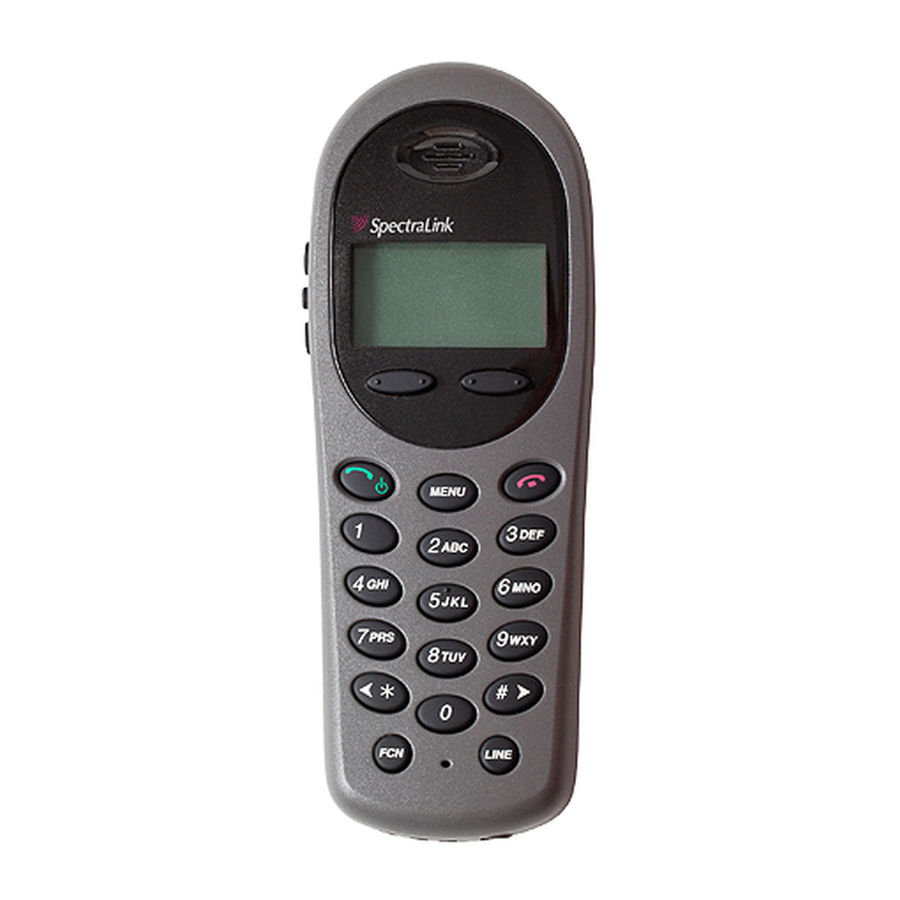
SpectraLink NetLink e340 Install Manual
Spectralink netlink e340: install guide
Hide thumbs
Also See for NetLink e340:
- Configuration and administration manual (64 pages) ,
- User manual (52 pages) ,
- Setup and administration manual (47 pages)
Summary of Contents for SpectraLink NetLink e340
- Page 1 Analog Systems LinkPlus Interface Guide Link Wireless Telephone System NetLink Wireless Telephone Part Number: 72-0171-00 Issue B...
-
Page 2: Trademark Information
No representation or other affirmation of fact contained in this document including but not limited to statements regarding capacity, response-time performance, suitability for use, or performance of products described herein shall be deemed to be a warranty by SpectraLink for any purpose, or give rise to any liability of SpectraLink whatsoever. -
Page 3: Contacting Spectralink
Available at http://www.spectralink.com/consumer/resources/interface_guides.jsp. Contacting SpectraLink SpectraLink wants you to have a successful installation. If you have questions please contact our Customer Support Hotline at (800) 775-5330. The hotline is open Monday through Friday, 6:00 a.m. to 6:00 p.m. Mountain time. -
Page 4: Icons And Conventions
SpectraLink Corporation Icons and Conventions This manual uses the following icons and conventions. Caution! Follow these instructions carefully to avoid danger. Note these instructions carefully. This typeface indicates a key, label, or button on the MCU or Wireless NORM Telephone (handset). -
Page 5: Plan Programming
MCU: Installation and Operation, or NetLink Telephony Gateway: Installation, Configuration and Administration. The following information will help the system administrator set up the SpectraLink Wireless Telephones to operate in a way that feels familiar and comfortable to users. Plan Programming... - Page 6 Link 3000 MCU Note that the function menu defaults set for the handsets associated with the Link 3000 MCU can be changed via the SpectraLink Operator’s Console. Link 150 M3 MCU For the Link 150 M3 MCU, the handset function menu can only be changed via remote configuration through the services of SpectraLink Customer Support.
- Page 7 SpectraLink Corporation Hold The Hold feature is programmed to the this feature as a macro to the Telephony Gateway, the Hold feature is programmed to the Mute The handset Mute function is hard-coded in the Link MCUs to NetLink Telephony Gateway, Voicemail The voicemail feature can be programmed to a feature key.
-
Page 8: Defining Macros
Defining Macros On an analog telephone system, telephone system features such as transfer, hold, or speed dial are usually accessed via key presses or hook flashes. The Link 150 M3 MCU allows these features to be customized using system macros. These features can then be accessed from all handsets by pressing macro definitions are the same for all handsets in the system. -
Page 9: Program Macro Codes
SpectraLink Corporation Program Macro Codes Functions are defined by placing an Administrative Call using the Administrative handset (registered to Line 2 of MCU 1). Follow these steps to place an Administrative Call and define functions. In multi-unit installations, be sure all MCUs are properly connected to one another before making an Administrative Call. -
Page 10: Examples Of Programming
Key in the following sequence on the Administrative handset: START,FCN,4 9,FCN(pause),FCN(pause),5,5,5,1,2,3,4,END The number of pause entries depends upon how quickly your telephone system accesses outside dial tone. Clear or Erase A Function: You want to clear... - Page 11 SpectraLink Corporation Link 3000 MCU Analog Interface Implementation Establishing the analog macros is part of the system configuration of the Link 3000 MCU. System configuration can be done after the System Controller card is installed. Other cards do not need to be physically installed in order to perform system configuration.
- Page 12 9 and wait for dial tone, then dial the call. On the Macro definition screen, enter the following sequence next to 9,,5551234 The number of pause entries (commas) depends upon how quickly your telephone system accesses outside dial tone. OAI:...
- Page 13 From the Main Menu, choose and press Enter to change this field, from the Submenu of Refer to the NetLink Telephony Gateway: Installation, Configuration, and Administration document for details on configuring the Telephone Switch Type. Navigate to the NetLink Wireless Telephone System...
- Page 14 FCN+9 FCN+0 FCN+* FCN+# Consult your wired telephone system documents for the key sequence that matches the feature in the above table. Blank cells are provided for your data. Note that the zero ( ), star ( may be programmed here and in the default menus on the handsets.
-
Page 15: Extension Assignments Worksheet
SpectraLink Corporation Extension Assignments Worksheet Shelf: _______ Interface Module: _______ Handset # Ext. # Handset 1 Handset 2 Handset 3 Handset 4 Handset 5 Handset 6 Handset 7 Handset 8 Handset 9 Handset 10 Handset 11 Handset 12 Handset 13...












Need help?
Do you have a question about the NetLink e340 and is the answer not in the manual?
Questions and answers