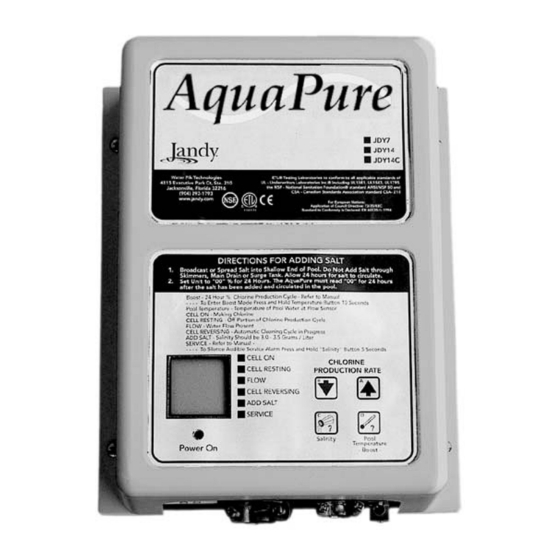
Table of Contents
Advertisement
Quick Links
Installation and Operating Data
Installation and
Operation Manual
®
Jandy
AquaPure
Electronic Chlorine
Generator
Pure700 and Pure1400
FOR YOUR SAFETY - This product must be installed and serviced by a pro fes sion al pool/spa
service technician. The procedures in this manual must be followed ex act ly. Failure to follow
warning notices and instructions may result in property damage, serious injury, or death.
™
WARNING
Advertisement
Table of Contents

Summary of Contents for Jandy AquaPure Pure700
- Page 1 Installation and Operating Data Installation and Operation Manual ® ™ Jandy AquaPure Electronic Chlorine Generator Pure700 and Pure1400 WARNING FOR YOUR SAFETY - This product must be installed and serviced by a pro fes sion al pool/spa service technician. The procedures in this manual must be followed ex act ly. Failure to follow...
-
Page 3: Table Of Contents
Jandy AquaLink RS ....15 Problems and Corrective Action ..30 3.6.2 Wiring Multiple AquaPure Service Codes.......33 Units to a Jandy AquaLink RS 16 Additional Letter Codes....33 Section 4. Pool Water Preparation ....16 Section 8. Temperature Conversion ....34 Determining Pool Size ....16 Section 9. -
Page 4: Section 1. Safety Information
Page 4 Section 1. Safety Information IMPORTANT SAFETY INSTRUCTIONS PERTAINING TO A RISK OF FIRE, ELECTRIC SHOCK, OR INJURY TO PERSONS READ AND FOLLOW ALL INSTRUCTIONS When installing and using this electrical equipment, basic safety precautions should always be followed, including the following: WARNING To reduce the risk of injury, do not permit children to use this product unless they are closely... -
Page 5: Section 2. System Description
Page 5 Section 2. System Description AquaPure Control Control Signal Note: Pool Pump and Control Center to Center from ORP Unit AquaPure Must be Wired to Turn to ORP Interface On and Off Together 24 Hour (Aux Board) Pool Pump Timer Filter Options List or Switch... -
Page 6: Electrical Specifi Cations
Page 6 A Pool Pump Timer is not included as part of your AquaPure. It is recommended that Pool Pump Timer a timer or an AquaLink RS control system be used to save on energy and prolong the service life of your pool pump and the AquaPure. 2.1 Electrical Specifi... -
Page 7: Section 3. Installation Instructions
Page 7 Section 3. Installation Instructions Model PURE700 and PURE1400 3.1 Materials and Tools NOTE Salt not included. See pages 18 - 21. Installation Materials Furnished Tools Needed for Installation (1 ea.) Electrolytic Cell Tape Measure (2 ea.) Cell Union with (2-each) O-Rings and 2” Tee Phillips &... - Page 8 Page 8 Heater Cell Sensors JANDY Pool Return Return Figure 3. Recommended Plumbing Confi guration with Cell and Sensors #1, Top View Sensors Heater Return Figure 4. Recommended Plumbing Confi guration with Cell and Sensors #2, Side View...
-
Page 9: Alternate Plumbing Confi Gurations
fl ow for the Cell to operate. AquaLink RS Control AquaPure / System ClorMatic or Time Clock Cell Heater Sensors JANDY Pool Return Return Figure 5. Alternate Plumbing Confi guration with Cell and Sensors, Without Spa Bypass for Spillover, Top View AquaLink RS Control AquaPure /... - Page 10 Page 10 WARNING AVOID HAZARDOUS PLUMBING: Do not mount the Flow/Temp/Salinity Sensor and Cell as shown in Figures 7 and 8. If a valve is located improperly between the fl ow/temp/salinity sensor and the electrolytic cell, it may cause the cell to operate without water fl ow through the cell which can create a HAZARDOUS condition.
-
Page 11: Installing The Control Center
Page 11 3.3 Installing the Control Center for the PURE700 and PURE1400 Locate the Control Center as close to the pump and fi ltration system as possible. Make sure that the DC power cord and the Flow/Temp/Salinity Sensor cable can reach that section of pipe selected for the Cell and Flow/Temp/Salinity Sensor installation. -
Page 12: Earth Bonding (Grounding)
Page 12 Check source voltage. (All units are factory wired for 230 VAC). In order to use on 115 VAC, the internal factory wiring of the control center must be changed. (See wiring diagram page 6 Figure 2). Use #12/3 insulated wire and conduit. Wire control center transformer to pool pump power source. The control center should be connected to the pump motor switch or automatic timer (Pool Pump Timer) as shown in the diagram on page 6 Figure 2. - Page 13 Page 13 WARNING Do not operate the electrolytic cell without water circulation. A buildup of fl ammable gases will result in hazardous conditions. ABS Union Sometimes 2" x 2" x 1½" Not Covered PVC TEE Detail A Salinity Salinity Preferred Studs Studs Cell...
-
Page 14: Connection To An Aqualink ® Rs
Jandy AquaLink RS is in control. Adjustment of the AquaPure chlorine production rate can be controlled from the main menu of the Jandy AquaLink RS. Boost mode may be activated from the AquaPure while the AquaLink RS is online. When the AquaLink RS is in Spa Mode, the AquaPure will adjust the output % to 1/10 (one-tenth) of the AquaLink RS setting. -
Page 15: Wiring To A Jandy Aqualink Rs
NOTE AquaPure Chlorine Generator will communicate with AquaLink RS using fi rmware versions JJ or later. When the AquaPure is controlled by the optional Jandy AquaLink RS control system, the % output and hours must be adjusted from the AquaLink RS control panel. However, BOOST is functional from the AquaPure. -
Page 16: Wiring Multiple Aquapure
Page 16 3.6.2 Wiring Multiple AquaPure Units to a Jandy AquaLink RS Only the master AquaPure unit can be connected to the AquaLink RS network. Additional AquaPure units may be wired to the Filter Pump relay, but not to the AquaLink RS red, 4-pin terminal bar. -
Page 17: Selecting Model Size
Page 17 4.3 Selecting Model Size Model PURE700 Model PURE1400 Chlorine Production Chlorine Production 283 gm (0.625 lbs) per 24 Hour period. 567 gm (1.25 lbs) per 24 Hour period. Residential Pools Residential Pools One (1) unit per 57 m (up to 15,000 gal) pool One (1) unit per 114 m (up to 30,000 gal) pool... -
Page 18: Optimum Pool Water Conditions
Page 18 4.5 Optimum Pool Water Conditions In accordance with National Spa and Pool Institute (NSPI) standards, we recommend the following water balance conditions be maintained on an on-going basis to protect the pool fi nish and equipment and ensure the pleasing appearance of the water. The AquaPure is warranted to operate properly only if these conditions are met. -
Page 19: How To Add Salt
Page 19 Turn the Chlorine Production down to 00% by pressing the arrow button on front of the control center. Operating the unit above 00% production without salt will damage Cell. The Salinity button on the AquaPure can be used to determine salinity in the case of a new pool installation, or a complete water change so long as the Chlorine Production is set to 00%. - Page 20 Page 20 Table 1. Approximate Pounds (kg) of Salt Needed to Obtain 3.0 gpl (3,000 PPM) in Pool (gallons) Salt Pool Size 83 m 38 m 45 m 53 m 60 m 68 m 76 m 91 m 98 m 106 m 113 m Conc.
- Page 21 Page 21 Table 3. Approximate Amount of Chlorine Stabilizer (Cyanuric Acid) Needed to Obtain 75 PPM Stabilizer Pool Size (gallons) Level 38 m 45 m 53 m 60 m 68 m 76 m 83 m 91 m 98 m 106 m 13 m Before (10,000)
-
Page 22: Section 5. Operating Instructions
Page 22 Section 5. Operating Instructions DIRECTIONS FOR ADDING SALT Broadcast or Spread Salt into Shallow End of Pool. Do Not Add Salt through Skimmers, Main Drain or Surge Tank. Set Unit to "00" % for 24 Hours. The AquaPure must read "00" for 24 hours after the salt has been added and circulated in the pool. -
Page 23: Reading The Display
Page 23 5.2 Reading the Display indicator shows that the cell has been turned on by the Cell On CELL ON control center. Some reasons for the indicator not being on CELL ON during normal operation, are: set to 00%, CHLORINE PRODUCTION set to less than 100% and CHLORINE PRODUCTION... -
Page 24: Operation
Page 24 Beeper operation and volume control can be adjusted. Beeper Control To adjust volume control, press and hold the TEMPERATURE button for 15 seconds. The system will beep once when pressed, once after 10 seconds and once after 15 seconds. Release the key after the third beep. Press the SALINITY button within 5 seconds to enter the temperature change screen. -
Page 25: Startup
Page 25 If you use a Pool Pump Timer The National Spa and Pool Institute (NSPI) recommends that all water in a residential pool pass through the fi ltration system at least once every 12 hours (referred to as pool water turnover). -
Page 26: Operating In Winter
Page 26 After 24 hours, use a reliable test kit to test the pool water for free active chlorine. The ideal range to maintain is 1-3 PPM. If the chlorine content of the pool water is too low, increase chlorine production by pressing the arrow button . -
Page 27: Section 6. User Maintenance Instructions
Page 27 Section 6. User Maintenance Instructions The following information describe how to care for your AquaPure. 6.1 Daily None. 6.2 Weekly Chlorine Test. Test pool water chlorine level with a reliable test kit. Maintain ideal range by adjusting the AquaPure chlorine production rate as discussed on pages 25 through 26 steps 3, 4, and 5. Recommended Free Chlorine is 1-3 PPM. -
Page 28: Flow/Temp/Salinity Sensor
Page 28 “Scale” is a white crusty deposit that forms in excessively hard water or from pool water that is out of balance and in a scaling condition. Following the installation of the AquaPure, check the cell once a month for several months. If the cell is clean, replace and re-check at the end of each swimming season. -
Page 29: Winterizing
Page 29 6.6 Winterizing Very little chlorine is needed in cold water. Below 51 Degrees Fahrenheit chlorine production is not permitted, i.e., operating chlorinator in cold water might allow the pool water to become over chlorinated. If more chlorine shoud be needed, activating the “Boost” mode will override this cold water feature allowing chlorine production for 24 hours of operation. -
Page 30: Section 7. Troubleshooting
Page 30 Section 7. Troubleshooting NOTE: Turn off power to unit prior to attempting service or repair. 7.1 Problems and Corrective Action Problem Possible Cause Corrective Action Low or no chlorine. Low stabilizer (cyanuric acid) level in pool water. Add stabilizer to maintain 50 - 75 PPM per pool professional’s recommendations. - Page 31 Page 31 Corrective Action Problem Possible Cause “Cell On” indicator does not come on. Chlorine Production set to 00%. Adjust CHLORINE PRODUCTION to desired Percentage. If No Flow also…. Insuffi cient water fl ow. Cell is plugged with debris, Remove obstruction and/or clean cell. See Page pump has lost prime.
- Page 32 Page 32 Problem Possible Cause Corrective Action “Service” Indicator On. Low salt level in pool water. Test salinity. Add salt as described on pages 18 through 20. Cell requires cleaning. Refer to Maintenance Procedure for acid wash cleaning. See pages 27 and 28. Cell not working properly after cleaning Contact your authorized service representative.
-
Page 33: Service Codes
Page 33 7.2 Service Codes Code Number Possible Cause Corrective Action Low current in forward direction to Cell 1. Clean cell if necessary (see pages 27 and 28) 2. Check DC Cord. Low current in reverse direction to Cell 1. Clean cell if necessary (see pages 27 and 28) 2. -
Page 34: Section 8. Temperature Conversion
Page 34 Section 8. Temperature Conversion To display Celsius or Fahrenheit on the digital display. Press and hold button for 15 seconds (third beep). Within 5 seconds, momentarily press to enter the Fahrenheit/Celsius change mode. To toggle between Celsius and Fahrenheit, press Confi... -
Page 35: Section 9. Exploded Views And Replacement Kits
Page 35 Section 9. PURE700 and PURE1400 Exploded Views and Replacement Kits 9.1 Control Center Replacement Parts Dwg. Kit # Description Qty. R0402900 Control Box Complete, PURE700 R0403000 Control Box Complete, PURE1400 R0403100 Control Box Cover, PURE700 R0403200 Control Box Cover, PURE1400 R0404300 Control Box Decal, Top... - Page 36 If the dealer is not available, you can locate a service center in your area by visiting www.jandy.com or by calling our technical support department at (707) 776-8200 extension 260. All returned parts must have a Returned Material Authorization number to be evaluated under the terms of this warranty.
















Need help?
Do you have a question about the AquaPure Pure700 and is the answer not in the manual?
Questions and answers