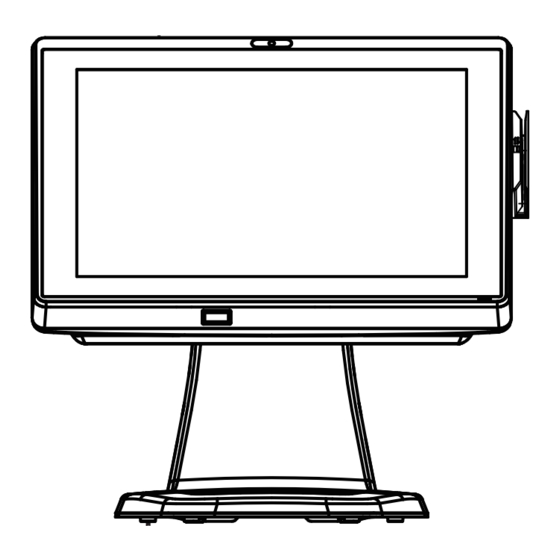
Advertisement
Quick Links
PA-J580
Quick
Reference
Guide
Specifications
Intel
Intel
CPU Support
Intel
Intel
Memory
1 x DDR4 SO-DIMM (up to 16GB)
Network
Gigabit 10/100/1000 Base-T Fast Ethernet
System
Power Supply
60W for standard, 90W for Printer-Stand
Audio
2W speaker
System Weight
With power adaptor approx. 7kg
Dimensions
375 x 378.6 x 288.35 mm (with 45 degree)
O.S. Support
Windows 10 IoT Enterprise
Storage
HDD
1 x 2.5" HDD or SSD
Rear: 2 + 2(option) x USB 2.0 / 2 x USB 3.0
USB
Side: 1 x USB 2.0
Power USB
(option) 1 x 24V power USB or 1 x 12V power USB
1 x RJ45, 1+1(option) x DB-9 (5V/12V selectable by jumper)
Serial Ports
I/O Ports
LAN
VGA
HDMI
Audio
Cash Drawer
DC In
Customer Display
VFD kit, 20 columns and 2 lines, each column is 5 x 7 dots
MSR & iButton
ISO I,II,III; JIS II and support information key
RFID
ISO14443A read/write; ISO18092 read only
Fingerprint
8-bit grayscale reader
Add-ons
Camera
2.0M pixel CMOS camera module
1D:
Barcode Scanner
2D:
LCD
15" TFT LCD
Brightness
Display
Max. Resolution
1024 x 768
Touchscreen
Bezel-free 5-wire analog resistive or projected capacitive
Tilt Angle
0~50 degree
EMC & Safety
CE / FCC
Operating Temp.
0°C ~ 35°C (32˚F ~95˚F)
Environment
Storage Temp.
-20°C ~ 60°C (-4˚F ~140˚F)
Humidity
20% ~ 90%
All Rights Reserved. Copyright 2021
All Right Reserved Copyright 2016
All Right Reserved Copyright 2015
PA-J580
®
TM
Core
i5-7300U
®
TM
Core
i3-7100U
®
®
Pentium
4415U
®
®
Celeron
3965U
1 x RJ45
1 x DB15
1 x HDMI
(option) 1 x Line Out, 1 x Mic In (3.5 mm phone jack)
1 x RJ11 (+12V or +24V selectable)
1 x 4-pin DC power jack / 24V DC in
EAN-13, EAN-8, UPC-A, UPC-E, ISSN, ISBN, Codabar,
Code 128, Code 93, ITF-6, ITF-14, Interleaved 2 of 5,
Industrial 2 of 5, Standard 2 of 5, Matrix 2 of 5, GS1 Databar,
Code 39, Code 11
PDF417, QR Code, Micro QR, Data Matrix
300 cd/m²
Packing Checklist
If you discover any of the items below is damaged or lost,
please contact your vendor immediately.
PA-J580
This Quick Reference Guide
Power Adaptor
AC Power Cord
Driver DVD
Option
Ver. Q2
322
System View
Front View
244.85
375
Rear I/O
Optional:
Power USB /
USB x 2
Side View
COM4
(option) COM3
Cash
VGA
USB 2.0
LAN
Line Out
Drawer
COM2
DC-IN
USB 3.0
HDMI
PA-J580
3
X 1
X 1
X 1
X 1
X 1
X 1
PA-6322
PA-J580
PA-63
Unit: mm
224
288.35
HDD
Mic In
Advertisement

Subscribe to Our Youtube Channel
Summary of Contents for protech prox PA-J580
- Page 1 PA-J580 Packing Checklist If you discover any of the items below is damaged or lost, please contact your vendor immediately. PA-J580 PA-J580 This Quick Reference Guide Quick Power Adaptor Reference AC Power Cord Guide Driver DVD Option Ver. Q2 All Rights Reserved. Copyright 2021 All Right Reserved Copyright 2016 All Right Reserved Copyright 2015 PA-J580...
- Page 2 PA-J580 High Performance 15” Fanless Slim POS Terminal Easy Maintenance Arrangement of the Cable Step 1: Step 2: Press on the lower part of Stand Press on the upper part of Stand HDD Maintenance rear cover from both sides as shown: rear cover from both sides as below: Step 1: Follow the red arrow to rotate...
- Page 3 PA-J580 Packing Checklist If you discover any item below was damaged or lost, please contact your vendor immediately. PA-J580 PA-J580 This Quick Reference Guide Quick Power Adaptor Reference AC Power Cord Guide Driver DVD Option Ver. Q2 All Rights Reserved. Copyright 2021 All Right Reserved Copyright 2016 All Right Reserved Copyright 2015 PA-J580...
- Page 4 PA-J580 High Performance 15” Fanless Slim POS Terminal Easy Maintenance HDD Maintenance Step 1: Rotate to remove I/O cover. Step 2: Unassemble the screw. Step 3: Follow the red arrow pull out HDD Tray. SCREW Step 4: Unassemble the HDD fixing screw and pull out the HDD tray. Jumper Setting M.2_E (Wi-Fi) Clear CMOS Data...













Need help?
Do you have a question about the prox PA-J580 and is the answer not in the manual?
Questions and answers