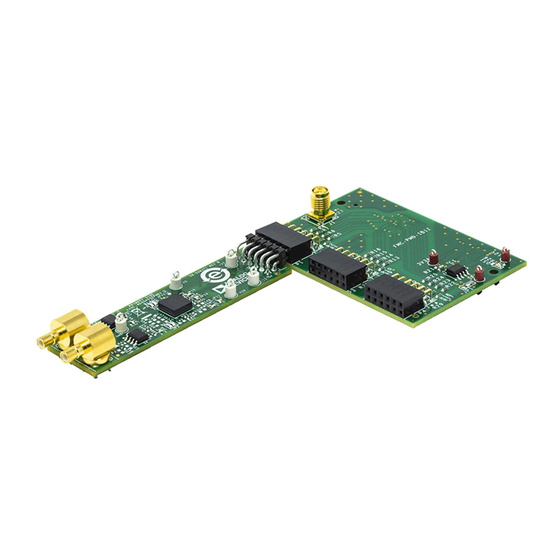
Table of Contents
Advertisement
Quick Links
Evaluating the ADAQ4001/ADAQ4003 16-/18-Bit, 2 MSPS, µModule Data Acquisition Solution
FEATURES
Fully featured Pmod evaluation board with a Pmod to FMC inter-
►
poser board
Versatile analog signal conditioning circuitry
►
On-board reference and ADC drivers
►
PC software for control and data analysis of time and frequency
►
domain
System demonstration platform compatible (EVAL-SDP-CH1Z)
►
EVALUATION BOARD KIT CONTENTS
EVAL-ADAQ4001PMDZ
or
►
ation board
EVAL-PMD-IB1Z Pmod to FMC interposer board
►
EQUIPMENT NEEDED
®
PC running Windows
10 or higher
►
EVAL-SDP-CH1Z (SDP-H1) controller board
►
Precision signal source
►
Cable (SMB input to evaluation board)
►
Standard USB A to Mini-B USB cable
►
Band-pass filter suitable for 16-bit/18-bit testing (value based on
►
signal frequency)
SOFTWARE NEEDED
ACE
evaluation software
►
ADAQ4001
or
ADAQ4003 ACE plugin
►
PLEASE SEE THE LAST PAGE FOR AN IMPORTANT
WARNING AND LEGAL TERMS AND CONDITIONS.
User Guide | EVAL-ADAQ4001/EVAL-ADAQ4003
EVAL-ADAQ4003PMDZ
Pmod evalu-
GENERAL DESCRIPTION
The ADAQ4001 and ADAQ4003 µModule
evaluation kit (EVAL-ADAQ4001FMCZ/EVAL-ADAQ4003FMCZ)
contains the EVAL-ADAQ4001PMDZ or EVAL-ADAQ4003PMDZ
peripheral module (Pmod) board and the EVAL-PMD-IB1Z Pmod
to field programmable grid array (FPGA) mezzanine card (FMC)
interposer board that interfaces with the system demonstration
controller board (EVAL-SDP-CH1Z) via a 160-pin FMC connector,
as shown in
Figure
1.
The ADAQ4001 µModule and the ADAQ4003 µModule combine
multiple common signal processing and conditioning blocks into
a single device that includes a low noise, fully differential analog-
to-digital converter (ADC) driver, a stable reference buffer, a high
resolution, 16-bit or 18-bit, 2 MSPS successive approximation reg-
ister (SAR) ADC, and the critical passive components necessary for
optimum performance.
The EVAL-ADAQ4001PMDZ and the EVAL-ADAQ4003PMDZ on-
board components include the following:
The
ADR4550
high precision, buffered band gap, 5.0 V voltage
►
reference (see
Figure
25)
An optional
ADA4898-1
high voltage, low noise, low distortion,
►
unity-gain stable, high speed op amp (see
An optional
AD8251
programmable gain in-amp (see
►
The
LT5400-4
quad matched, low drift, resistor network
►
Note that J1 and J2 on the EVAL-ADAQ4001PMDZ and the EVAL-
ADAQ4003PMDZ provide low noise analog signal sources.
For full details on the ADAQ4001 or the ADAQ4003, see the
ADAQ4001 or the ADAQ4003 data sheet, which must be con-
sulted in conjunction with this user guide when using the EVAL-
ADAQ4001FMCZ/EVAL-ADAQ4003FMCZ.
UG-1533
®
data acquisition system
Figure
26)
Figure
26)
Rev. B | 1 of 31
Advertisement
Table of Contents

Summary of Contents for Analog Devices EVAL-ADAQ4001
-
Page 1: Features
User Guide | EVAL-ADAQ4001/EVAL-ADAQ4003 UG-1533 Evaluating the ADAQ4001/ADAQ4003 16-/18-Bit, 2 MSPS, µModule Data Acquisition Solution FEATURES GENERAL DESCRIPTION ® Fully featured Pmod evaluation board with a Pmod to FMC inter- The ADAQ4001 and ADAQ4003 µModule data acquisition system ► poser board... -
Page 2: Table Of Contents
EVAL-ADAQ4001/EVAL- User Guide ADAQ4003 TABLE OF CONTENTS Features..............1 Evaluation Board Setup Procedures....10 Evaluation Board Kit Contents.......1 ACE Software Operation........12 Equipment Needed..........1 Launching the Software........12 Software Needed...........1 Description of Analysis View Window....15 General Description..........1 Waveform Tab..........17 EVAL-ADAQ4001FMCZ or EVAL- Histogram Tab.......... - Page 3 EVAL-ADAQ4001/EVAL- User Guide ADAQ4003 TABLE OF CONTENTS 9/2020—Revision 0: Initial Version analog.com Rev. B | 3 of 31...
-
Page 4: Photograph
EVAL-ADAQ4001/EVAL- User Guide ADAQ4003 EVAL-ADAQ4001FMCZ OR EVAL-ADAQ4003FMCZ EVALUATION BOARD KIT PHOTOGRAPH Figure 1. analog.com Rev. B | 4 of 31... -
Page 5: Evaluation Board Hardware
EVAL-ADAQ4001/EVAL- User Guide ADAQ4003 EVALUATION BOARD HARDWARE stration platform (SDP-H1) to capture the data via a graphic user SETTING UP THE EVAL-ADAQ4001FMCZ AND interface (GUI) (see Figure 1). The SDP-H1 requires power from a EVAL-ADAQ4003FMCZ EVALUATION KIT ® ® 12 V wall adapter. The SDP-H1 has a Xilinx... -
Page 6: Power Supplies
EVAL-ADAQ4001/EVAL- User Guide ADAQ4003 EVALUATION BOARD HARDWARE 5. Power up the benchtop supply. The +15.5 V supply rail draws POWER SUPPLIES approximately 25 mA, and the −15.5 V supply rail draws ap- SDP-H1 supplies 3.3 V to power the rails for the different com- proximately 20 mA. -
Page 7: Analog Inputs
EVAL-ADAQ4001/EVAL- User Guide ADAQ4003 EVALUATION BOARD HARDWARE The analog inputs are fully differential by default. If a single-ended ANALOG INPUTS bipolar input is desired, such as ±10 V, the EVAL-ADAQ4001PMDZ The analog inputs of the EVAL-ADAQ4001PMDZ and the EVAL- or the EVAL-ADAQ4003PMDZ can be configured for single-ended... -
Page 8: Link Configuration For Different Gain Options
EVAL-ADAQ4001/EVAL- User Guide ADAQ4003 EVALUATION BOARD HARDWARE LINK CONFIGURATION FOR DIFFERENT GAIN OPTIONS Multiple link options must be set correctly for the appropriate gain configuration of the ADAQ4001 or the ADAQ4003. Table details the different gain positions for the links of the... -
Page 9: Evaluation Board Software
2. Double click the ACEInstall.exe file to begin the installation. By default, the ACE software is saved to the following location: C:\Program Files (x86)\Analog Devices\ACE. 3. A dialog box opens asking for permission to allow the program to make changes to the PC. Click Yes to start the installation process. -
Page 10: Evaluation Board Setup Procedures
EVAL-ADAQ4001/EVAL- User Guide ADAQ4003 EVALUATION BOARD SOFTWARE Figure 11. Choose Components Figure 14. Installation Complete 8. The Windows Security window opens (see Figure 12). Click EVALUATION BOARD SETUP PROCEDURES Install. Figure 13 shows the installation in progress. No action is required. - Page 11 Disconnect power from the SDP-H1 or press the reset tact switch the PC, Analog Devices SDP-H1 is shown in the ADI Devel- located alongside the mini USB port on the SDP-H1 before discon-...
-
Page 12: Ace Software Operation
EVAL-ADAQ4001/EVAL- User Guide ADAQ4003 ACE SOFTWARE OPERATION H1 to the USB port of the PC, wait a few seconds, and then LAUNCHING THE SOFTWARE follow the instructions in the dialog box that opens. After the EVAL-ADAQ4001FMCZ/EVAL-ADAQ4003FMCZ and the 3. Double click the ADAQ4001 Eval Board or ADAQ4003 Eval... - Page 13 EVAL-ADAQ4001/EVAL- User Guide ADAQ4003 ACE SOFTWARE OPERATION Figure 17. Board View Window Figure 18. Chip View Window analog.com Rev. B | 13 of 31...
- Page 14 EVAL-ADAQ4001/EVAL- User Guide ADAQ4003 ACE SOFTWARE OPERATION Figure 19. Analysis View Window analog.com Rev. B | 14 of 31...
-
Page 15: Description Of Analysis View Window
EVAL-ADAQ4001/EVAL- User Guide ADAQ4003 ACE SOFTWARE OPERATION section) and analysis settings (see the ANALYSIS SETTINGS sec- DESCRIPTION OF ANALYSIS VIEW WINDOW tion). The Analysis view window allows the user to showcase the per- The Analysis view window contains the Waveform tab (see... - Page 16 EVAL-ADAQ4001/EVAL- User Guide ADAQ4003 ACE SOFTWARE OPERATION Figure 22. FFT Tab to determine the maximum oversampling ratio for the selected CAPTURE oversampling mode. The CAPTURE pane contains the capture settings. These settings Click Run Once to start a data capture of the samples at the reflect onto the registers automatically before data capture.
-
Page 17: Waveform Tab
EVAL-ADAQ4001/EVAL- User Guide ADAQ4003 ACE SOFTWARE OPERATION The RESULTS pane displays the information related to the dc RESULTS performance. Click Export to export the captured data. The waveform, histogram, The Histogram graph displays the number of hits per code within and FFT data is stored in .xml files along with the values of the... - Page 18 EVAL-ADAQ4001/EVAL- User Guide ADAQ4003 ACE SOFTWARE OPERATION Figure 24. DNL Tab analog.com Rev. B | 18 of 31...
-
Page 19: Troubleshooting
EVAL-ADAQ4001/EVAL- User Guide ADAQ4003 TROUBLESHOOTING EVALUATION BOARD SOFTWARE TROUBLESHOOTING To troubleshoot the evaluation software, take the following steps: 1. Install the ACE software before connecting the hardware to the PC (see the Software Installation Procedures section). 2. Restart the PC after the software installation process completes (both the ACE software and SDP-H1 drivers must be installed before the process completes). -
Page 20: Evaluation Board Schematics And Silkscreens
EVAL-ADAQ4001/EVAL- User Guide ADAQ4003 EVALUATION BOARD SCHEMATICS AND SILKSCREENS EVAL-ADAQ4001PMDZ AND EVAL-ADAQ4003PMDZ Figure 25. EVAL-ADAQ4001PMDZ EVAL-ADAQ4003PMDZ Power Supplies and Voltage Reference analog.com Rev. B | 20 of 31... -
Page 21: 10/2022-Rev. A To Rev. B Changes To Figure 26
EVAL-ADAQ4001/EVAL- User Guide ADAQ4003 EVALUATION BOARD SCHEMATICS AND SILKSCREENS Figure 26. EVAL-ADAQ4001PMDZ and EVAL-ADAQ4003PMDZ µModule and Signal Conditioning analog.com Rev. B | 21 of 31... -
Page 22: Changes To Figure 27
EVAL-ADAQ4001/EVAL- User Guide ADAQ4003 EVALUATION BOARD SCHEMATICS AND SILKSCREENS Figure 27. EVAL-ADAQ4001PMDZ and EVAL-ADAQ4003PMDZ Silkscreen, Top Layer Figure 28. EVAL-ADAQ4001PMDZ and EVAL-ADAQ4003PMDZ, Layer 1 Figure 29. EVAL-ADAQ4001PMDZ and EVAL-ADAQ4003PMDZ, Layer 2 analog.com Rev. B | 22 of 31... - Page 23 EVAL-ADAQ4001/EVAL- User Guide ADAQ4003 EVALUATION BOARD SCHEMATICS AND SILKSCREENS Figure 30. EVAL-ADAQ4001PMDZ and EVAL-ADAQ4003PMDZ, Layer 3 GND Figure 31. EVAL-ADAQ4001PMDZ and EVAL-ADAQ4003PMDZ, Layer 4 Secondary analog.com Rev. B | 23 of 31...
-
Page 24: Eval-Pmd-Ib1Z
EVAL-ADAQ4001/EVAL- User Guide ADAQ4003 EVALUATION BOARD SCHEMATICS AND SILKSCREENS EVAL-PMD-IB1Z Figure 32. EVAL-PMD-IB1Z Interposer Schematic Diagram analog.com Rev. B | 24 of 31... - Page 25 EVAL-ADAQ4001/EVAL- User Guide ADAQ4003 EVALUATION BOARD SCHEMATICS AND SILKSCREENS Figure 33. EVAL-PMD-IB1Z, Top Layer analog.com Rev. B | 25 of 31...
- Page 26 EVAL-ADAQ4001/EVAL- User Guide ADAQ4003 EVALUATION BOARD SCHEMATICS AND SILKSCREENS Figure 34. EVAL-PMD-IB1Z Silkscreen, Primary analog.com Rev. B | 26 of 31...
- Page 27 EVAL-ADAQ4001/EVAL- User Guide ADAQ4003 EVALUATION BOARD SCHEMATICS AND SILKSCREENS Figure 35. EVAL-PMD-IB1Z Silkscreen, Secondary analog.com Rev. B | 27 of 31...
- Page 28 EVAL-ADAQ4001/EVAL- User Guide ADAQ4003 EVALUATION BOARD SCHEMATICS AND SILKSCREENS Figure 36. EVAL-PMD-IB1Z, Secondary analog.com Rev. B | 28 of 31...
-
Page 29: Ordering Information
EVAL-ADAQ4001/EVAL- User Guide ADAQ4003 ORDERING INFORMATION BILL OF MATERIALS Table 4. EVAL-ADAQ4001PMDZ and EVAL-ADAQ4003PMDZ Bill of Materials Qty. Reference Designator Description Manufacturing Part No. +15.5 V, −15.5 V, −VS, GND, VIN Connector printed circuit board (PCB) test Components Corporation TP-104-01-09... - Page 30 95.3 kΩ resistor, precision thick film chip Panasonic ERJ-2RKF9532X 3.3 kΩ resistor, precision thick film chip Panasonic ERJ-2RKF3301X Resistor network quad matched Analog Devices, Inc. LT5400BHMS8E-4#PBF Ultralow noise, high accuracy, 5.0 V Analog Devices ADR4550BRZ voltage reference Dual positive and negative low noise low...
- Page 31 Evaluation Board until you have read and agreed to the Agreement. Your use of the Evaluation Board shall signify your acceptance of the Agreement. This Agreement is made by and between you (“Customer”) and Analog Devices, Inc. (“ADI”), with its principal place of business at Subject to the terms and conditions of the Agreement, ADI hereby grants to Customer a free, limited, personal, temporary, non-exclusive, non-sublicensable, non-transferable license to use the Evaluation Board FOR EVALUATION PURPOSES ONLY.









Need help?
Do you have a question about the EVAL-ADAQ4001 and is the answer not in the manual?
Questions and answers