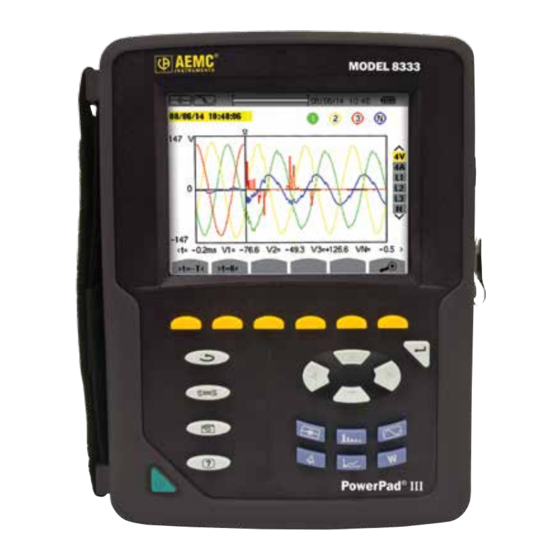
Summary of Contents for AEMC PowerPad III
- Page 1 PowerPad ® Model 8336 Quick Start Guide ENGLISH IMPORTANT WARRANTY NOTE: By registering online within 30 days from the date of purchase, your warranty will be extended to 3 years ® www.aemc.com CHAUVIN ARNOUX GROUP...
-
Page 2: Product Packaging
PRODUCT PACKAGING Shipping Contents: (1) Extra Large Classic Tool Bag Cat. #2133.73 (1) PowerPad III Model 8336 ® Cat. #2136.30 / Cat. #2136.31 / Cat. #2136.32 (1) Soft Carrying Pouch Cat. #2140.15 (5) Black Test Leads and Alligator Clips Cat. #2140.43 (12) Color-coded ID Markers Cat. -
Page 3: Statement Of Compliance
12 months and begins on the date of receipt by the customer. For recalibration, please use our calibration services. Refer to our repair and calibration section at www.aemc.com. Serial #: ________________________________ Catalog #: 2136.30 / 2136.31 / 2136.32... - Page 4 Thank you for purchasing an AEMC PowerPad III Model 8336. ® ® For best results from your instrument and for your safety, read the enclosed operating instructions carefully and comply with the precautions for use. These products must be only used by qualified and trained users.
-
Page 5: Precautions For Use
Precautions for Use This instrument is compliant with safety standard IEC 61010-2-030, the leads are compli- ant with IEC 61010-031, and the current sensors are compliant with IEC 61010-2-032, for voltages up to 600V in category IV or 1000V in category III. Failure to observe the safety instructions may result in electric shock, fire, explosion, and destruction of the instrument and/or other equipment. -
Page 6: Charging The Battery
Charging the Battery Fully charge the battery before the first use. NOTE: A full recharge of a completely discharged battery takes approximately 5 hrs. To recharge the battery: 120V ± 10%, 60Hz 230V ± 10%, 50Hz • Remove the cover of the battery charging connector. -
Page 7: Control Features
Control Features Over molded protective housing USB port LCD Display Input for external power supply and battery charging Six function buttons (yellow) Confirm/Enter button Four function buttons (see chart, left) ON/OFF button Navigation buttons Four current inputs and five voltage inputs Six mode buttons (see chart, left) Connection Terminals E/GND... -
Page 8: Instrument Configuration
Instrument Configuration NOTE: Instrument configuration can also be modified through DataView software. ® NOTE: The instrument must be configured the first time it is used. The configuration is saved in memory when the instrument is turned OFF. Press the button to configure the unit. The following sub-menus appear: •... -
Page 9: Getting Started
Getting Started NOTE: Make sure the PowerPad is fully charged before use. ® Connecting: • Start the instrument by pressing the button. • Configure the instrument to obtain the required results and type of network. • Connect the current leads and sensors to the PowerPad ®... -
Page 10: Replacing The Battery
AEMC offers free software and firmware updates on our website. ® • Visit us at: www.aemc.com • Click on the TECh INFO tab, then click on the Software & Firmware Updates button. DataView can also be updated by selecting “Update” from the Help menu within the software. -
Page 11: Repair And Calibration
Instruments, not by the ® distributor from whom it was purchased. This warranty is void if the unit has been tampered with, abused or if the defect is related to service not performed by AEMC Instruments. ® Full warranty coverage and registration is available on our website: www.aemc.com/warranty.html. - Page 12 06/17 99-MAN 100406 v4 Chauvin Arnoux , Inc. d.b.a. AEMC Instruments ® ® 15 Faraday Drive • Dover, NH 03820 USA • Phone: (603) 749-6434 • Fax: (603) 742-2346 www.aemc.com...















Need help?
Do you have a question about the PowerPad III and is the answer not in the manual?
Questions and answers