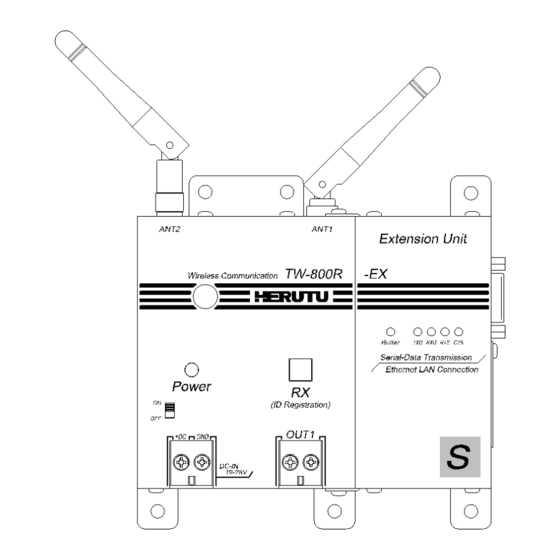
Table of Contents
Advertisement
Quick Links
Please use this operation manual correctly on reading well. Please keep it carefully to be able to read
immediately, when required.
TW-800R-EXS
Contents
■General outline ................................................ 1
■Main part and accessories ............................. 2
■Safety concerns .............................................. 4
■Specification .................................................... 5
■Communication ............................................... 6
■Name and function of each part .................... 9
■Setting ............................................................ 10
■How to use ..................................................... 13
■Note on use ................................................... 17
■Dimensional drawing .................................... 18
■After service and Warranty .......................... 19
Wireless Communication
Instruction Manual V1.50
Advertisement
Table of Contents

Summary of Contents for Herutu TW-800R-EXS
-
Page 1: Table Of Contents
Wireless Communication TW-800R-EXS Instruction Manual V1.50 Please use this operation manual correctly on reading well. Please keep it carefully to be able to read immediately, when required. Contents ■General outline ..........1 ■Main part and accessories ......2 ■Safety concerns ..........4 ■Specification ............ -
Page 3: General Outline
■General outline This instruction manual describes "TW-800R-EXS" (hereinafter referred to as "receiver"). "TW-800R-EXS" is a receiver with RS-232C serial output specification of TW-800 series. The RS-232C output extension unit is mounted to "TW-800R". Also, the receiver can communicate with multiple TW-800T (hereinafter referred to as transmitter). -
Page 4: Main Part And Accessories
TW-800-EXS ■Main part and accessories Receiver TW-800R-EXS TW-800R-EXS ×1 (Dipole antenna for ANT2 is set at shipment) *ANT2 is fixed by resin before shipment by regulation of FCC/IC in an applicable country. Onerous option ・AC Adapter ADB24050-C (With connecting cable 1.8m) Cable approx. - Page 5 TW-800-EXS ・External antenna MB-13F (With magnet base/Coaxial cable approx. 1.5m) Antenna approx. 22.5cm Coaxial cable approx. 1.5m *ANT2 is fixed by resin before shipment by regulation of FCC/IC in an applicable country. ・RS-232C Cable (Straight) 6232-9F9F-06 (approx. 1.8m) D-sub 9 pin (Female) <=> D-sub 9 pin (Female)
-
Page 6: Safety Concerns
TW-800-EXS ■Safety concerns Safety concerns (Be sure to read) To prevent human injury of user or damage in property from occurring, be sure to observe the precautions shown below. ■ The degree in safety hazard and damage generated by the wrong usage while ignoring the descriptions is classified by the following displays. -
Page 7: Specification
2,403MHz-2,478MHz Channel 76CH Modulation way GFSK Communication way Simplex Power of antenna 2.1mW ●Receiver TW-800R-EXS Items Specification Interface RS-232C * 1 Contact output * 1point (Terminal block:M3(2P)) Contact mechanism MOS-FET/1a Output Rated load voltage AC/DC30V per point Rated load current 0.5A per point... -
Page 8: Communication
TW-800-EXS ■Communication ●Connector It is used D-sub 9 pin (Male) connector. Screw for fixed: Inch screw #4-40 Pin specification (For DCE) Pin No. Signal Name Reference Career No using Data output Data transmission(Receiver->connecting equipment) Data receiving (connecting equipment->Receiver) Data input *No using Data terminal ready No using... - Page 9 TW-800-EXS ●Communication Specification RS-232C protocol Items Contents Baud rate 19200bps/38400bps Parity None Data length 8 bit Stop bit 1 bit Flow sequence RTS CTS/none RS-232C output data types are classified into two types: “Short data” and “Long data”. Set the data type with DIP switch of the receiver. For details, refer to the setting of receiver in "Setting". Long Data is short data added by extension region of 24bytes (Transmitter-specific data, etc.).
- Page 10 TW-800-EXS Formatting long data (43byte) Fastening Data varied information, according to the Maintenance Transmitt Transmitter Preamble Checksum test switch type of ID number Data er Data battery transmitter used information Data name Description Byte Preamble FFH,FFH,FFH ID number 10 digit is converted to ASCII data(Hexadecimal). Example) ”010100004A”...
-
Page 11: Name And Function Of Each Part
TW-800-EXS ■Name and function of each part ●Receiver TW-800R-EXS Main body Extension unit This label is added For FCC/IC. 1.Power switch For power ON and OFF 2.Terminal block of Terminal block for power source of DC24V(M3) power source 3.DIP switch 1 DIP switch for setting (6 selection) 4.DIP switch 2... -
Page 12: Setting
TW-800-EXS ■Setting It needs doing “pairing” a transmitter and a receiver before using. The number of transmitters which can register pairing to one set of a receiver does not have restriction. ID number of receiver is memorized in transmitter. Transmitter transmits the signal included ID number of receiver. Receiver can receive the signal attached ID number itself. - Page 13 TW-800-EXS DIP switch 1 (Main body side) ●Setting of receiver You can set “relay output time”, “Double count protect time”, “Behavior of buzzer” by 6-position DIP switch. Please set by your operation. ◆Buzzer ON/OFF DIPSW Buzzer does not sound Buzzer sounds ◆Relay output time (4 kinds) DIPSW 50ms...
- Page 14 TW-800-EXS DIP switch2 (Extension unit side) ◆Baud rate setting DIP SW 38400bps 19200bps ◆Flow control DIP SW Flow control no using Flow control(RTS/CTS) using ◆RS-232C output data type setting The data size varies depending on the set values. For details of each data format, refer to “Communication”. DIP SW Long data Short data...
-
Page 15: How To Use
TW-800-EXS ■How to use 1. Power switch of receiver is turned on. Please confirm the LED situation as turning off. When the LED for receiving turns on, the transmitter is not registered by pairing. Please make a pairing with transmitter. LED for receiving (Green) (Lighting switch for pairing) LED (Green &... - Page 16 TW-800-EXS ●Test switch There is a test switch for checking the battery and communication. When the transmitter transmits the signal by test switch not limit switch, receiver doesn’t output relay output. But LED of receiver only turns on. Also transmitter make a checking the battery at pushing the test switch. You can know the battery situation by transmitter LED and Receiver LED.
- Page 17 TW-800-EXS ●Battery level notification function The battery level notification function notifies the battery level status in two stages. ①Notification of low battery level with test switch: It is possible to check the battery level with the test switch. When the battery is low, the red LED will light for 1 second. ②Battery replacement notice: If the battery level is lower than in ①...
- Page 18 TW-800-EXS ●Communication monitor Receiver has a monitor LED of RS-232C output situation. It is displayed below according to communication situation. Explanation Buffer(Red) Red LED is turned on when data remains in the buffer. TXD(Green) Green LED is turned on when data is transmitting. Red LED is turned on when data is receiving.
-
Page 19: Note On Use
TW-800-EXS ■Note on use ■Caution for communication ・If the transmitters transmit at the same time without any difference of 1 msec, one receiver can receive up to four transmitters. ・The receiver has a buffer that temporarily holds the data sent from the transmitter. The buffer can hold up to 5 data. -
Page 20: Dimensional Drawing
TW-800-EXS ■Dimensional drawing ●Receiver TW-800R-EXS... -
Page 21: After Service And Warranty
Sales Office. The latest warranty and repair regulations can be found on our website. 〔Warranty Regulation〕 This regulation (hereinafter referred to as the "Regulation") is for post-shipment warranty provided by HERUTU ELECTRONICS CORPORATION (hereinafter referred to as the "Company") so that you can use the Company's product you have purchased with confidence. - Page 22 This regulation (hereinafter referred to as the "Regulation") shall be applied to paid repair service (hereinafter referred to as the "Service") provided by HERUTU ELECTRONICS CORPORATION (hereinafter referred to as the "Company"). The Regulation does not apply to special order products (custom products). In addition, purchased products shall be subject to relevant manufacturer's repair regulations, and the Regulation shall not apply.
- Page 23 TW-800-EXS issues an order form before the end of the repair implementation period. Purpose of the Service The Company will provide the Service for the purpose of repairing the function and performance of the Company's product used by the customer if it fails beyond the scope of the warranty specified in the warranty regulation.
- Page 24 TW-800-EXS out the repair, the Company will assume that the customer has canceled the request for the Service, and the Company will return the Product for repair to the customer without carrying out the repair. In addition, if a shipping fee is incurred for returning the product, it will be borne by the customer. Handling of personal information The Company will properly handle personal information such as names and addresses being provided in accordance with the privacy policy posted on the Company's website.
- Page 28 HERUTU ELECTRONICS CORPORATION 422-1 Higashimikata-cho, Kita-ku, Hamamatsu, Shizuoka, 433-8104 Japan (Sales dept) TEL.+81-53-438-3555 FAX. +81-53-438-3411 Website URL https://www.herutu.co.jp/en/ E-mail info@herutu.co.jp...







Need help?
Do you have a question about the TW-800R-EXS and is the answer not in the manual?
Questions and answers