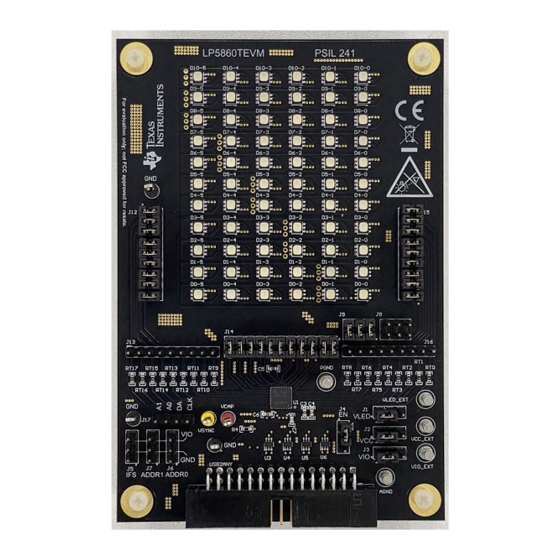
Table of Contents
Advertisement
Quick Links
www.ti.com
EVM User's Guide: LP5860TEVM
LP5860T Evaluation Module
Description
The LP5860T Evaluation Module showcases all the
features of the LP5860T LED matrix driver. The
graphical user interface or GUI called LP586x GUI
is used to interface with USB2ANY to the EVM. The
EVM has SPI and I2C inputs through the USB2ANY
interface adapter.
Get Started
1. Order the EVM on ti.com
2. Request the LP5860T data sheet
3. Download the LP586xGUI from ti.com
4. Request the EVM design files
SNVU871 – JUNE 2023
Submit Document Feedback
Features
•
LP5860T 11 × 18 LED high-current matrix driver
with 8-Bit analog and 8-Bit or 16-Bit PWM dimming
•
SPI, I2C, Vsync, IFS, EN signal input from
USB2ANY interface adapter
•
LP586x GUI is used to control the EVM
Applications
•
Gaming keyboard
•
Major and smart home appliance
•
Outdoor keypad backlighting
•
IR module for video surveillance and IP camera
•
Laser diode in optical module
Copyright © 2023 Texas Instruments Incorporated
Description
LP5860T Evaluation Module
1
Advertisement
Table of Contents

Summary of Contents for Texas Instruments LP5860TEVM
- Page 1 IR module for video surveillance and IP camera 3. Download the LP586xGUI from ti.com • Laser diode in optical module 4. Request the EVM design files SNVU871 – JUNE 2023 LP5860T Evaluation Module Submit Document Feedback Copyright © 2023 Texas Instruments Incorporated...
-
Page 2: Kit Contents
• Design resources for the LP5860TEVM The LP5860TEVM can be converted for testing the LP5868T and LP5866T, which are from the same device family, by removing the factory-installed device (U1) and replacing with the LP5868T or LP5866T counterpart. When testing the LP5868T or LP5866T device, select the corresponding tag from the menu on the GUI start page to start evaluation. -
Page 3: Hardware Setup
Hardware 2 Hardware This following chapters describe how to set up the LP5860TEVM properly. Items from the following list are required to begin evaluating the LP5860T: • Computer • LP5860TEVM • USB2ANY interface adapter 2.1 Hardware Setup In the default jumper setting, the board can be evaluated by USB power directly and does not need an external power supply. - Page 4 If maximum current is set above 20 mA, an external VLED supply is recommended during evaluation, since the USB can only provide around 400-mA current. The setup procedure follows: 1. Connect the USB2ANY to the LP5860TEVM using the 30-pin ribbon cable. 2. Connect a 5-V external power supply to the VLED_EXT terminal (see...
-
Page 5: Software Setup
GUI. Hardware Connected shows in the status and the indicator in the USB2ANY stops blinking when successfully connected. Click the connection button to connect or disconnect the LP5860TEVM with the GUI. Connection button... - Page 6 (do not click the UPDATE button); 2) Press the BSL button inside USB2ANY, then plug in the USB cable; 3) Click UPDATE button, see Figure 3-3. Figure 3-4. Firmware Update LP5860T Evaluation Module SNVU871 – JUNE 2023 Submit Document Feedback Copyright © 2023 Texas Instruments Incorporated...
- Page 7 Home page. Click the Configure & Connect button to connect the USB2ANY with the LP5860TEVM. The I2C protocol with 0x10 chip address is the default. Other addresses with 0x11, 0x12, and 0x13 and SPI are also available.
-
Page 8: Device Configuration
For more information on the functions for other settings, see the LP5860T 11 × 18 LED Matrix Driver with 8-bit Analog and 8-, 16-bit PWM Dimming Data Sheet. LP5860T Evaluation Module SNVU871 – JUNE 2023 Submit Document Feedback Copyright © 2023 Texas Instruments Incorporated... - Page 9 3-7. Brightness is used to adjust the PWM for all 3 dots in one RGB LED. For some high requirement applications, dot current can adjust white balance for every RGB LED. Figure 3-9. Custom Setting SNVU871 – JUNE 2023 LP5860T Evaluation Module Submit Document Feedback Copyright © 2023 Texas Instruments Incorporated...
- Page 10 GROUP tab where every LED dot can be configured to 3 groups arbitrarily, while the PWM for the same group can be changed synchronously. Figure 3-10. Global Setting Figure 3-11. Group Setting LP5860T Evaluation Module SNVU871 – JUNE 2023 Submit Document Feedback Copyright © 2023 Texas Instruments Incorporated...
-
Page 11: Fault Detection
25%, due to the parasitic capacitor induced from the LED matrix. A current that is too small leads to abnormal LSD results. Figure 3-12. Single Fault Alarm Figure 3-13. Total Fault Summary SNVU871 – JUNE 2023 LP5860T Evaluation Module Submit Document Feedback Copyright © 2023 Texas Instruments Incorporated... - Page 12 3-12. Select one pattern and click the Play button to display the animation. Speed and color are set at the right side. Before evaluating the patterns, first reset the LP5860TEVM board if some values are already set in LED control page. Figure 3-14. Pattern Page 3.2.5 Register Map Page...
- Page 13 The Schematic, PCB Layouts, and Bill of Materials of the LP5860T EVM board design are included in this section. 4.1 Schematic Figure 4-5 shows the LP5860TEVM schematic. Figure 4-1. LP5860TEVM Schematic SNVU871 – JUNE 2023 LP5860T Evaluation Module Submit Document Feedback Copyright © 2023 Texas Instruments Incorporated...
-
Page 14: Pcb Layout
4-2, Figure 4-3, and Figure 4-4 demonstrate the LP5860TEVM layout images. Figure 4-3. LP5860TEVM Signal Layer 1 Figure 4-2. LP5860TEVM Top Layer Figure 4-5. LP5860TEVM Signal Layer 2 Figure 4-4. LP5860TEVM Bottom Layer LP5860T Evaluation Module SNVU871 – JUNE 2023 Submit Document Feedback Copyright ©... - Page 15 Hardware Design Files 4.3 Bill of Materials Table 4-1 displays the bill of materials (BOM). To download the BOM, see the design files at the LP5860TEVM tools page. Table 4-1. Bill of Materials (BOM) DESIGNATOR QUANTITY DESCRIPTION MANUFACTURER PART NUMBER CAP, CERM, 22 uF, 35 V, ±20%, X5R,...
- Page 16 STANDARD TERMS FOR EVALUATION MODULES Delivery: TI delivers TI evaluation boards, kits, or modules, including any accompanying demonstration software, components, and/or documentation which may be provided together or separately (collectively, an “EVM” or “EVMs”) to the User (“User”) in accordance with the terms set forth herein.
- Page 17 www.ti.com Regulatory Notices: 3.1 United States 3.1.1 Notice applicable to EVMs not FCC-Approved: FCC NOTICE: This kit is designed to allow product developers to evaluate electronic components, circuitry, or software associated with the kit to determine whether to incorporate such items in a finished product and software developers to write software applications for use with the end product.
- Page 18 www.ti.com Concernant les EVMs avec antennes détachables Conformément à la réglementation d'Industrie Canada, le présent émetteur radio peut fonctionner avec une antenne d'un type et d'un gain maximal (ou inférieur) approuvé pour l'émetteur par Industrie Canada. Dans le but de réduire les risques de brouillage radioélectrique à...
- Page 19 www.ti.com EVM Use Restrictions and Warnings: 4.1 EVMS ARE NOT FOR USE IN FUNCTIONAL SAFETY AND/OR SAFETY CRITICAL EVALUATIONS, INCLUDING BUT NOT LIMITED TO EVALUATIONS OF LIFE SUPPORT APPLICATIONS. 4.2 User must read and apply the user guide and other available documentation provided by TI regarding the EVM prior to handling or using the EVM, including without limitation any warning or restriction notices.
- Page 20 Notwithstanding the foregoing, any judgment may be enforced in any United States or foreign court, and TI may seek injunctive relief in any United States or foreign court. Mailing Address: Texas Instruments, Post Office Box 655303, Dallas, Texas 75265 Copyright © 2023, Texas Instruments Incorporated...
-
Page 21: Important Notice
TI products. TI’s provision of these resources does not expand or otherwise alter TI’s applicable warranties or warranty disclaimers for TI products. TI objects to and rejects any additional or different terms you may have proposed. IMPORTANT NOTICE Mailing Address: Texas Instruments, Post Office Box 655303, Dallas, Texas 75265 Copyright © 2023, Texas Instruments Incorporated...












Need help?
Do you have a question about the LP5860TEVM and is the answer not in the manual?
Questions and answers