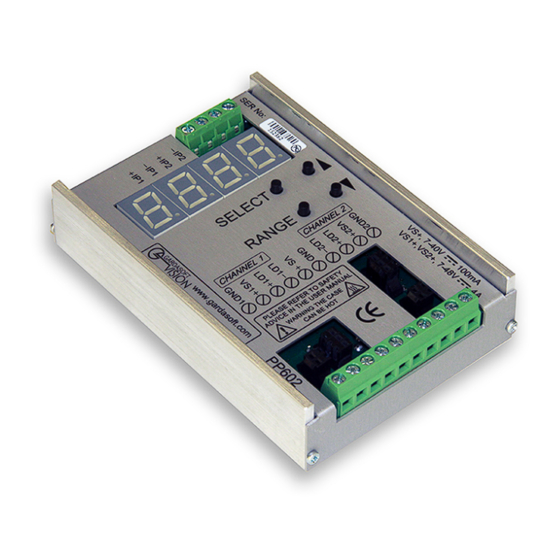
Table of Contents
Advertisement
Quick Links
Advertisement
Table of Contents

Summary of Contents for GARDASOFT PP600F LED
- Page 1 PP600F/602F LED Lighting Controllers Issue 012 User manual www.gardasoft.com...
- Page 2 Deliberate acts of endangerment and vandalism are not covered by this document and must be considered by the installer. While care has been taken in the preparation of this document Gardasoft Vision Ltd will not accept any liability for consequential loss of any kind except those required by law.
-
Page 3: Table Of Contents
PP600F/602F LED lighting controllers - User Manual Contents Getting started Safety Heat Electrical General Installation guidance (disclaimer) Sicherheit Wärme Elektrik Allgemein Installationsanleitung (Haftungsausschluss) Sécurité Chaleur Électricité Généralités Guide d'installation (clause de non-responsabilité) General description Mechanical fixing PP600F heat output Heat output per channel Total heat output Connections PP602F CCS connectors... - Page 4 PP600F/602F LED lighting controllers - User Manual Error codes...
-
Page 5: Getting Started
DIN rail or the mounting holes. In particular, read the notes on heatsinking Section 7, PP600F heat output. For additional information on the use of the PP600F. Visit www.gardasoft.com to download a range of Application Notes. — —... -
Page 6: Safety
PP600F/602F LED lighting controllers - User Manual Safety Read this before using the PP600F. Always observe the following safety precautions. If in doubt, contact your distributor or Gardasoft Vision. The following symbols mean: Warning: Read instructions to understand possible hazard Warning: Surface may get hot. -
Page 7: General
This information is for guidance only. Installers must perform their own risk assessment specific to each installation. While Gardasoft Vision Ltd has taken every care in the preparation of this advice, Gardasoft Vision Ltd accepts no liability for damages of any kind except those required by law. -
Page 8: Sicherheit
Sicherheit Bitte lesen Sie vor Verwendung des PP600F diese Informationen. Beachten Sie immer die folgenden Sicherheitshinweise. Wenden Sie sich im Zweifelsfall an Ihren Händler oder Gardasoft Vision. Die folgenden Symbole haben die folgende Bedeutung: Warnung: Lesen Sie die Hinweise, um eine mögliche Gefahr zu verstehen. - Page 9 PP600F/602F LED lighting controllers - User Manual getrennt sein und gegen Kurzschlüsse und Überlastungen geschützt sein. Wir empfehlen die Verwendung eines Netzgeräts, das den Ausgangsstrom durch konstruktive Maßnahmen, durch Einstellen der Stromgrenze an der Versorgung (wenn möglich) oder durch einen Überstromschutz auf den geeigneten Nennstrom der Steuerung begrenzt.
-
Page 10: Allgemein
Risikobewertung für die jeweilige Installation durchführen. Auch wenn Gardasoft Vision Ltd diese Empfehlung mit größter Sorgfalt erstellt hat, übernimmt Gardasoft Vision Ltdkeine Haftung für Schäden jeglicher Art, außer in dem gesetzlich erforderlichen Maße. Vorsätzliche Gefährdungs- oder Zerstörungshandlungen werden in diesem Dokument nicht behandelt und... -
Page 11: Sécurité
Sécurité Lisez ce document avant d'utiliser le PP600F Respectez les mesures de sécurité suivantes en toutes circonstances. En cas de doute, contactez votre distributeur ou Gardasoft Vision. Les symboles ci-dessous auront la signification suivante: Attention: Lisez les instructions pour comprendre quels sont les risques éventuels. -
Page 12: Généralités
PP600F/602F LED lighting controllers - User Manual surcharges. Nous recommandons d'utiliser un boîtier d'alimentation qui limite le courant de sortie de l'appareil à la valeur nominale appropriée du contrôleur, en réglant la limite de courant sur l'alimentation (si possible) ou via la protection contre les surcharges. Le boîtier d'alimentation doit être approuvé... -
Page 13: Guide D'installation (Clause De Non-Responsabilité)
Ces informations sont seulement à titre indicatif. Les installateurs doivent effectuer leur propre évaluation des risques, pour chaque installation. Même si Gardasoft Vision Ltd a préparé minutieusement ces conseils, Gardasoft Vision Ltd décline toute responsabilité pour tout dommage, quel qu'il soit, à l'exception de ceux requis par la loi. La mise en péril volontaire ainsi que les actes de vandalisme ne sont pas couverts par le présent document et doivent être pris en compte par l’installateur. -
Page 14: General Description
PP600F/602F LED lighting controllers - User Manual General description The PP600F current controller is part of a group of products whose features are summarised below: Controller Interface Fast connectors PP600 Push button PP600F Push button PP602 Push button PP602F Push button PP610 Push button/RS232 PP610F... -
Page 15: Mechanical Fixing
PP600F/602F LED lighting controllers - User Manual Mechanical fixing The PP600F can be mounted onto a flat surface using the threaded holes in the base, see the diagram below. The PP600F should only be mounted either vertically or with its base horizontal. It should be mounted at least 15mm away from the sides of plastic enclosures. - Page 16 PP600F/602F LED lighting controllers - User Manual condition is approximately given by the sum of the following for the two channels: ) x I Where: = Power supply voltage = Rated voltage for lighting = Maximum current delivered by the power supply. Either limit the power supply output current(s) so that not more than 30W can be dissipated in the PP600F, or mount the unit in an enclosure.
-
Page 17: Pp600F Heat Output
PP600F/602F LED lighting controllers - User Manual PP600F heat output The PP600F controller has a linear circuit to produce constant current output. This section explains how to calculate the heat output from the PP600F and what measures you can take to manage it. Heat output per channel For a continuous output current, the heat output is given by: Heat output = I... -
Page 18: Total Heat Output
There are several ways to reduce the heat output from the PP600F. Refer to Application Note APP909 – PP600 Heat Output which is available from the PP600 product page at www.gardasoft.com. — —... -
Page 19: Connections
PP600F/602F LED lighting controllers - User Manual Connections All connections are made on screw terminals. The opto-isolated inputs require a voltage between 4.5v and 24v DC for a positive logic level. Open circuit or less than 1v gives a negative logic level. Note: The case of thePP600F is not connected to the GND supply connection. -
Page 20: Pp602F Ccs Connectors
PP600F/602F LED lighting controllers - User Manual PP602F CCS connectors PP602F controllers are additionally fitted with connectors for CCS lights. Note that the power input and digital inputs are only available on the screw terminals. The connectors are not labelled on the case. Refer to the table and the diagram below for the layout. -
Page 21: Power Supply
PP600F/602F LED lighting controllers - User Manual calculate the maximum continuous current that the lights can take apply the following formula: ÷ V Where: = Maximum continuous current in Amps = Rated wattage in Watts = Rated voltage in Volts Power supply The PP600F has split power input connectors for the control circuit and the two output channels. - Page 22 PP600F/602F LED lighting controllers - User Manual Note: A PP600 is shown in these illustrations. The same power connections apply for a PP600F or PP602F. — —...
-
Page 23: Split Supply Applications
PP600F/602F LED lighting controllers - User Manual 8.2.2 Split supply applications It is possible to run the two channels and digital system from two or three separate supplies as shown below, though this will rarely be necessary. Note: It is essential that the ground of the three supplies are commoned close to the PP600F. -
Page 24: Operation
PP600F/602F LED lighting controllers - User Manual Operation The PP600F is set up using the push buttons and display on the front of the unit. The setup is non-volatile, so the PP600F will resume the same operation after a power cycle. Startup On power up, the PP600F will display to test the display is... -
Page 25: Pulsed Output
PP600F/602F LED lighting controllers - User Manual SE12 Mode uses the four combinations of INPUT1 and INPUT2 to select between four different output currents. The table below explains how the input conditions affect the output current settings according to what mode is selected: Mode Inputs Output... -
Page 26: Current Protection
PP600F/602F LED lighting controllers - User Manual 9.3.4 Current protection Current protection can be used to provide the LED from being overdriven. This is not absolute protection but provides some safety when setting up the PP600F. Use Extended Set-Up to set the maximum current rating for each output channel. -
Page 27: Setting Pulsed Operation
PP600F/602F LED lighting controllers - User Manual Use the buttons to select CON. (PU1 is also displayed). Press SELECT. CUR is displayed. Wait for one second... Use the buttons to select the required current in Amps. Note: Refer to: Section 9.3.5, Setting numeric values. - Page 28 PP600F/602F LED lighting controllers - User Manual Use the buttons to select which output channel to set up - CH1 or CH2. Press SELECT. Use the buttons to select PU1 to trigger from INPUT1. CUR is displayed. Wait for one second... Use the buttons to select the required current in Amps.
- Page 29 PP600F/602F LED lighting controllers - User Manual Use the buttons to select the required pulse width in milliseconds. Note: Refer to: Section 9.3.5, Setting numeric values. Press SELECT. dONE is displayed for one second. The PP600F is ready to pulse the output on a trigger.
-
Page 30: Extended Set -Up
PP600F/602F LED lighting controllers - User Manual The PP600F is ready. The PP600F shows that a trigger has been received for one of the channels and the delay period is running. The PP600F shows that one of the channels is being pulsed. The PP600F is ready. -
Page 31: Setting Continuous Output (Extended)
PP600F/602F LED lighting controllers - User Manual 9.5.1 Setting continuous output (extended) Set continuous output on a PP600F as follows: The PP600F is ready. Press and hold RANGE one second. Use the buttons to select which output channel to set up - CH1 or CH2. Press SELECT. - Page 32 PP600F/602F LED lighting controllers - User Manual Use the buttons to select C0 to enter the current in Amps (a), or C-3 to enter the current in milliamps (b). Press SELECT. Use the buttons to select the required current in Amps (a), or milliamps (b). Note: Refer to: Section 9.3.5, Setting numeric...
-
Page 33: Setting Pulsed Output (Extended)
PP600F/602F LED lighting controllers - User Manual 9.5.2 Setting pulsed output (extended) Set pulsed operation on a PP600F as follows: The PP600F is ready. Press and hold RANGE for one second. Use the buttons to select which output channel to set up - CH1 or CH2. Press SELECT. - Page 34 PP600F/602F LED lighting controllers - User Manual Use the buttons to select C0 to enter the current in amps (a), or C-3 to enter the cur- rent in milliamps (b). Press SELECT. Use the buttons to select the required current in amps (a), or milliamps (b). Note: Refer to: Section 9.3.5, Setting numeric...
- Page 35 PP600F/602F LED lighting controllers - User Manual PUL is displayed. Wait one second... Use the buttons to select the required pulse width in milliseconds. Note: Refer to: Section 9.3.5, Setting numeric values. Press SELECT dONE is displayed for one second. The PP600F is ready to pulse the output on a trigger.
-
Page 36: Reference Information
PP600F/602F LED lighting controllers - User Manual Reference information Parameter Value Notes Digital supply 7VDC (min) Ideally set this voltage as low as voltage (VS+) 40VDC (max) possible to reduce the total unit regulated power dissipation. Digital supply 125mA (max) current Load supply 48VDC (max) Must be at least 1V greater than... -
Page 37: Timings
PP600F/602F LED lighting controllers - User Manual Timings 11.1 Selected continuous mode When using selected continuous mode, the maximum delay from an input changing to the output current changing is 500µs. 11.2 Pulse mode For short delays and pulse widths, the actual timings are repeatable but not exact. - Page 38 PP600F/602F LED lighting controllers - User Manual Note that the delay is dependent on the voltage of the trigger signal (on input 1 or input 2). A lower trigger input voltage gives a longer delay. The values above apply for a trigger input voltage of 18V to 24V. As with the standard range of controllers, a trigger input of only 5V will increase the delay by approximately 8µs.
- Page 39 PP600F/602F LED lighting controllers - User Manual Error codes Error codes may be displayed by the PP600F. These are in the form E nn, where nn gives the number of the error. To cancel the error message, press SELECT. The error codes are given in the table below: Code Meaning The current to one of the outputs has been turned off...
- Page 40 PP600F/602F LED lighting controllers - User Manual Code Meaning An internal software error has occurred. Make a note of the number and contact your distributor. — —...
- Page 41 PP600F/602F LED lighting controllers - User Manual This page is left blank for your notes: — —...
- Page 42 PP600F/602F LED lighting controllers - User Manual Issue v012 - May 2017 © Copyright 2017 Gardasoft Vision Ltd Gardasoft LLC Gardasoft Vision Ltd Oak Ridge Road Trinity Court Weare Buckingway Business Park New Hampshire Cambridge CB24 4UQ UK 03281 USA tel: +44 1954 234970...














Need help?
Do you have a question about the PP600F LED and is the answer not in the manual?
Questions and answers