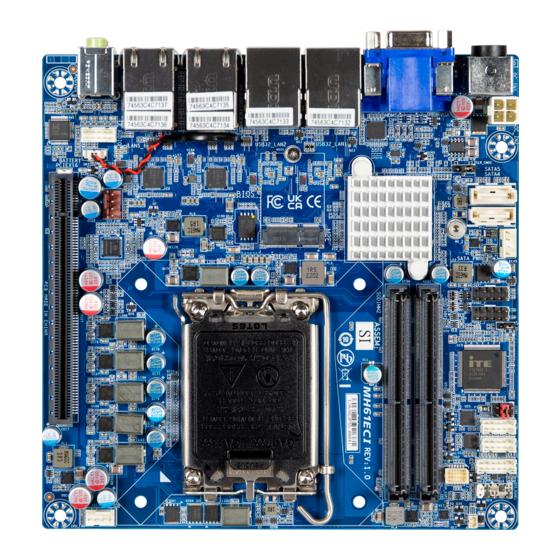
Subscribe to Our Youtube Channel
Summary of Contents for GIGAIPC mITX-H61EC
-
Page 1: Mitx-H61Ec Mini-Itx Motherboard
(MH61ECI-SI) mITX-H61EC Mini-ITX Motherboard User’s Manual 1st Ed www.gigaipc.com... -
Page 2: Copyright Notice
While reasonable efforts have been made in the preparation of this document to assure its accuracy, GIGAIPC assumes no liabilities resulting from errors or omissions in this document, or from the use of the information contained herein. -
Page 3: Acknowledgement
Core, Atom are trademarks of Intel Corporation ITE is a trademark of Integrated Technology Express, Inc. • • IBM, PC/AT, PS/2, and VGA are trademarks of International Business Machines Corporation. All other product names or trademarks are properties of their respective owners. www.gigaipc.com... -
Page 4: Packing List
Before setting up your product, please make sure the following items have been shipped: Item Quantity mITX-H61EC MB SATA power cable I/O Shield If any of these items are missing or damaged, please contact your distributor or sales representative immediately. -
Page 5: About This Document
(if any), its specifications, dimensions, jumper/ connector settings/definitions, and driver installation instructions (if any), to facilitate users in setting up their product. Users may refer to the GIGAIPC.com for the latest version of this document. www.gigaipc.com... -
Page 6: Safety Precautions
Make sure the device is installed near a power outlet and is easily accessible. 10. Keep this device away from humidity. 11. Place the device on a solid surface during installation to prevent falls 12. Do not cover the openings on the device to ensure optimal heat dissipation. www.gigaipc.com... - Page 7 18. D O N O T L E AV E T H I S D E V I C E I N A N U N C O N T R O L L E D ENVIRONMENT WITH TEMPERATURES BEYOND THE DEVICE’S PERMITTED STORAGE TEMPERATURES (SEE CHAPTER 1) TO PREVENT DAMAGE. www.gigaipc.com...
-
Page 8: Fcc Statement
Il y a un risque d’explosion si la batterie est remplacée de façon incorrecte. Ne la remplacer qu’avec le même modèle ou équivalent recommandé par le constructeur. Recycler les batteries usées en accord avec les instructions du fabricant et les directives gouvernementales de recyclage. www.gigaipc.com... -
Page 9: China Rohs Requirements (Cn)
China RoHS Requirements (CN) 产品中有毒有害物质或元素名称及含量 GIGAIPC Main Board/ Daughter Board/ Backplane 有毒有害物质或元素 部件名称 铅 汞 镉 六价铬 多溴联苯 多溴二苯醚 (Pb) (Hg) (Cd) (Cr(VI)) (PBB) (PBDE) 印刷电路板 及其电 ○ ○ ○ ○ ○ ○ 子组件 外部信号 连接器 ○ ○ ○ ○... -
Page 10: China Rohs Requirement (En)
China RoHS Requirement (EN) Poisonous or Hazardous Substances or Elements in Products GIGAIPC Main Board/ Daughter Board/ Backplane Poisonous or Hazardous Substances or Elements Component Hexavalent Polybrominated Polybrominated Lead Mercury Cadmium Chromium Biphenyls Diphenyl Ethers (Pb) (Hg) (Cd) (Cr(VI)) (PBB) (PBDE) PCB &... -
Page 11: Table Of Contents
Table Contents mITX-H61EC Mini-ITX Motherboard User’s Manual 1st Ed Copyright Notice ................2 Acknowledgement ............... 3 Packing List ................... 4 About this Document ..............5 Safety Precautions ............... 6 FCC Statement ................8 China RoHS Requirements (CN) ............ 9 China RoHS Requirement (EN) ........... 10 Chapter 1 - Product Specifications Specifications ............... - Page 12 2.2.26 M2E (M.2 Slot, 2230 E-Key) .......... 47 2.2.27 M2M (M.2 Slot, 2280 M-Key) ........48 Chapter 3 – BIOS Introduction ..............50 The Main Menu............. 51 Advanced ..............52 3.3.1 TPM Configuration ............53 3.3.2 CPU Configuration ............55 www.gigaipc.com...
- Page 13 S5 RTC Wake Settings ........... 59 3.3.7 Network Stack Configuration ........60 3.3.8 Digital IO Port Configuration ........61 3.3.9 Tls Auth Configuration ..........62 Chipset ................63 Security ................. 65 Boot ................68 Save & Exit ..............69 www.gigaipc.com...
-
Page 14: Chapter 1 - Product Specifications
Chapter 1 Chapter 1 - Product Specifications www.gigaipc.com... - Page 15 4.90 154.94 132.08 31.59 170.00 177.50 www.gigaipc.com...
-
Page 16: Specifications
Specifications Motherboard mITX-H61EC (MH61ECI-SI) Mini-ITX Form Factor 170W x 170D (mm) Support for 13th/12th Generati on Intel® Core™ i9/ i7/ i5/ i3, Penti um® and Celeron® processors in the LGA1700 package TDP under 65W Socket 1 x LGA 1700 Chipset Intel®... - Page 17 Motherboard mITX-H61EC (MH61ECI-SI) 2 x Audio Jacks (Line out, Mic in) 1 x HDMI 1 x VGA Rear I/O 6 x RJ45 LAN Ports 4 x USB 3.2 Gen 1 1 x DC Jack (+12V/+19V~24VDC) Onboard TPM 2.0 security chip Infineon SLB9670VQ2.0...
-
Page 18: Chapter 2 - Hardware Information
Chapter 2 Chapter 2 – Hardware Information www.gigaipc.com... -
Page 19: Jumpers And Connectors
Jumpers and Connectors www.gigaipc.com... - Page 20 4 VGA USB 3.2 Gen 1 Connector USB32_LAN1 2.5GbE LAN Port USB 3.2 Gen 1 Connector USB32_LAN2 2.5GbE LAN Port LAN3_4, 2.5GbE LAN Ports LAN5_6 Mic In port (Pink) AUDIO1 Line out port (Green) 12 CLR_CMOS Clear CMOS jumper www.gigaipc.com...
- Page 21 CPU FAN Connector 1 x PCIe x16 (Gen4 x16) slot 25 PCIEX16 26 BATTERY Battery Connector 27 FP_AUDIO Front Panel Audio header 28 SYS_FAN System Fan Connector 29 M2E M.2 Slot, 2230 E-Key 30 M2M M.2 Slot, 2280 M-Key www.gigaipc.com...
-
Page 22: Io Connector Information
2 HDMI HDMI connector VGA Port 3 VGA USB 3.2 Gen 1 Connector USB32_LAN1 2.5GbE LAN Port USB 3.2 Gen 1 Connector USB32_LAN2 2.5GbE LAN Port LAN3_4, 2.5GbE LAN Ports LAN5_6 Mic In port (Pink) AUDIO1 Line out port (Green) www.gigaipc.com... -
Page 23: Dc_In1 (Dc In Jack 4 Pin Din)
2.2.2 DC_IN1 (DC In Jack 4 Pin Din) DC In Jack 4 Pin Din Connector PN Vendor 2MJ-3422A1I0 SINGATRON www.gigaipc.com... -
Page 24: Dc_In2 (Atx 2X2 Pin Power Connector)
2.2.3 DC_IN2 (ATX 2x2 Pin Power Connector) Pin 1 Power Connector Connector PN Vendor 740-81-04TW56 PINREX Connector type 2x2pin header, pitch 4.2mm Pin No. Definition DC IN DC IN www.gigaipc.com... -
Page 25: Hdmi (Hdmi Connector)
2.2.4 HDMI (HDMI Connector) HDMI Connector Connector PN Vendor ABA-HDM-020-P05_A LOTES Pin No. Definition Pin No. Definition TX2p CLKn TX2n TX1p TX1n TX0p Hot Plug TX0n Detect CLKp www.gigaipc.com... -
Page 26: Vga (Vga Port)
2.2.5 VGA (VGA Port) D-sub Connector Connector PN Vendor DV11261-25W9-4F FOXCONN Pin No. Definition Pin No. Definition Green Blue DDCSDA HSYNC VSYNC DDCSCL www.gigaipc.com... -
Page 27: Usb32_Lan1 (Usb + 2.5Gbe Lan Connector)
Pin No. Definition Pin No. Definition Definition Definition TX1+ TX3+ TX1- TX3- TX2+ TX4+ TX2- TX4- State Description USB3_RX1n USB3_RX2n Orange On 2.5Gbps data rate USB3_RX1p USB3_RX2p Green On 1Gbps data rate USB3_TX1n USB3_TX2n 100M&10Mbps data rate USB3_TX1p USB3_TX2p www.gigaipc.com... -
Page 28: Usb32_Lan2 (Usb + 2.5Gbe Lan Connector)
Pin No. Definition Pin No. Definition Definition Definition TX1+ TX3+ TX1- TX3- TX2+ TX4+ TX2- TX4- State Description USB3_RX1n USB3_RX2n Orange On 2.5Gbps data rate USB3_RX1p USB3_RX2p Green On 1Gbps data rate USB3_TX1n USB3_TX2n 100M&10Mbps data rate USB3_TX1p USB3_TX2p www.gigaipc.com... -
Page 29: Lan3_4, Lan5_6 (2.5Gbe Lan Connector)
2.2.8 LAN3_4, LAN5_6 (2.5GbE LAN Connector) LAN Connector LAN Connector Pin No. Definition Pin No. Definition TX1+ TX3+ TX1- TX3- TX2+ TX4+ TX2- TX4- State Description Orange On 2.5Gbps data rate Green On 1Gbps data rate 100M&10Mbps data rate www.gigaipc.com... -
Page 30: Clr_Cmos (Clear Cmos Jumper)
2.2.9 CLR_CMOS (Clear CMOS jumper) Pin 1 Clear CMOS Jumper Connector PN Vendor 212-91-03GBE00K PINREX Connector type 1x3pin header, pitch 2.54mm Pin No. Definition Clear CMOS No Connect 1-2 Close: Clear CMOS data. 2-3 Close: Normal Operator (Default setting) www.gigaipc.com... -
Page 31: Sata4, Sata5 (Sata 6Gb/S Connector)
2.2.10 SATA4, SATA5 (SATA 6Gb/s Connector) SATA 5 SATA 4 SATA 6Gb/s Connector Connector PN Vendor WATM- SATA 5 WINWIN 07ABNB2BAUW3 770-83-07SW19 PINREX SATA 4 Pin No. Definition www.gigaipc.com... -
Page 32: Sata_Pwr (Sata Power Connector)
2.2.11 SATA_PWR (SATA Power Connector) Pin 1 SATA Power Connector Connector PN Vendor 743-81-04TW00 PINREX Connector type 1x4pin header, pitch 2.54mm Pin No. Definition www.gigaipc.com... -
Page 33: Fusb2_1, Fusb2_2 (Usb 2.0 Header)
2.2.12 FUSB2_1, FUSB2_2 (USB 2.0 header) Pin 1 USB 2.0 Header Connector PN Vendor 210-92-05GB04 PINREX PH10R53BAZ009 HORNGTONG Connector type 2x5pin header, pitch 2.54mm Pin No. Definition No Pin www.gigaipc.com... -
Page 34: At_Cn (At/Atx Mode Select Jumper)
Pin 1 AT/ATX mode select jumper Connector PN Vendor 220-96-03GB01 PINREX PH03N2-7BAN000 HORNGTONG Connector type 1x3pin header, pitch 2.0mm Pin No. Definition AT MODE Detect ATX MODE Jumper setting 1-2 Close : AT mode. 2-3 Close : ATX mode.(Default setting) www.gigaipc.com... -
Page 35: Jcom1 (Ri# Pin Ri#/5V/12V Select Jumper For Com1 Port)
2.2.14 JCOM1 (RI# pin RI#/5V/12V Select jumper for COM1 Port) Pin 1 JCOM1 Jumper Select Connector PN Vendor 210-92-03GB01 PINREX 1-2 Close: PH06R53BAZ000 HORNGTONG 5V (Power COM) Connector type 3-4 Close: 2x3pin header, pitch 2.54mm RI (Stand COM) 5-6 Close: 12V (Power COM) www.gigaipc.com... -
Page 36: Com1, Com2 (Serial Port Header)
COM1 : Support RS-232/422/485 & RI/5V/12V TXD- For RI/5V/12V jumper setting, please see P. 35 COM2 : Support RS-232 only RXD- — RXD+ — — — — — — — — — No Connect — — RI/5V/12V — — www.gigaipc.com... -
Page 37: Gpio_Cnt (General Purpose Input/Out Header)
2.2.16 GPIO_CNT (General purpose input/out header) Pin 1 GPIO Connector Pin No. Definition SMBus Clock SMBus DATA Pin No. Definition Connector PN Vendor GPIO-output_1 725-81-12TW00 PINREX GPIO-input_1 A2004WV-2X06P46 JOINT-TECH GPIO-output_2 GPIO-input_2 Connector type GPIO-output_3 2x6pin header, pitch 2.0mm GPIO-input_3 GPIO-output_4 GPIO-input_4 www.gigaipc.com... -
Page 38: Sys_Panel (Front Panel Header)
2.2.17 SYS_PANEL (Front Panel header) Pin 1 System Panel Header Connector PN Vendor 210-92-05GW5W PINREX Connector type 2x5pin header, pitch 2.54mm Pin No. Definition HD-P MPD-P HD-N MPD-N POWER-ON Reset Reserved www.gigaipc.com... -
Page 39: Buzzer (Buzzer Header)
2.2.18 BUZZER (Buzzer header) Pin 1 Buzzer Connector PN Vendor 712-71-02TW01 PINREX A1250WV-02P JOINT-TECH Connector type Pin No. Definition 1x2pin header, pitch 1.25mm Buzzer www.gigaipc.com... -
Page 40: Sodimm1, Sodimm2 (2 X Ddr4 So-Dimm Sockets)
2.2.19 SODIMM1, SODIMM2 (2 x DDR4 SO-DIMM Sockets) www.gigaipc.com... -
Page 41: Cpu Socket (Lga 1700 Socket)
2.2.20 CPU Socket (LGA 1700 Socket) www.gigaipc.com... -
Page 42: Cpu_Fan (Cpu Fan Connector)
2.2.21 CPU_FAN (CPU FAN Connector) Pin 1 CPU Fan Connector Connector PN Vendor 744-81-045W11 PINREX Connector type 1x4pin header, pitch 2.54mm Pin No. Definition Detect Speed Control www.gigaipc.com... -
Page 43: Pciex16 (1 X Pcie X16 (Gen4 X16) Slot)
2.2.22 PCIEX16 (1 x PCIe x16 (Gen4 x16) Slot) PCIEX16 connector Connector PN Vendor 2EF5827-DA9D0-5H FOXCONN www.gigaipc.com... -
Page 44: Battery (Battery Connector)
2.2.23 Battery (Battery Connector) Pin 1 Battery Connector Connector PN Vendor 85205-0270L ACES A1250WV-S-02PC JOINT-TECH Connector type Pin No. Definition 1x2pin header, pitch 1.25mm www.gigaipc.com... -
Page 45: Fp_Audio (Front Panel Audio Header)
2.2.24 FP_AUDIO (Front Panel Audio header) Pin 1 Front Audio Connector Connector PN Vendor 725-81-10TW00 PINREX A2004WV-2X05P46 JOINT-TECH Connector type 2x5pin header, pitch 2.0mm Definition Pin Definition MIC-LEFT JACKSENCE DELTECT MIC-RIGHT DELTECT LINE-LEFT LINE-RIGHT www.gigaipc.com... -
Page 46: Sys_Fan (System Fan Connector)
2.2.25 SYS_FAN (System Fan Connector) Pin 1 System FAN Connector PN Vendor 744-81-045R11 PINREX Connector type 1x4pin header, pitch 2.54mm Pin No. Definition www.gigaipc.com... -
Page 47: M2E (M.2 Slot, 2230 E-Key)
PCIE CLOCKn SUSCLK PCIE Clock PCIRST Pin No. Definition Pin No. Definition Request 3.3V PCIE wake up BT_Disable 3.3V WLAN_DISABLE 3.3V 3.3V Connector PN Vendor Pin No. Definition Pin No. Definition 2E0BC21-S85BE-7H FOXCONN 80152-8521 BELLWETHER PCIE_TXp APCI0095-P002A LOTES PCIE_TXn www.gigaipc.com... -
Page 48: M2M (M.2 Slot, 2280 M-Key)
Pin No. Definition SATA_Ap 3.3V PCIE0 TXp PCI Reset 3.3V PCIE Clock Request Clockn SSD LED Clockp 3.3V 3.3V Pin No. Definition Pin No. Definition 3.3V 3.3V SUSCLK Detect 3.3V 3.3V 3.3V Connector PN Vendor AS0BC21-S40BM-7H FOXCONN APCI0073-P001A LOTES www.gigaipc.com... -
Page 49: Chapter 3 - Bios
Chapter 3 Chapter 3 – BIOS www.gigaipc.com... -
Page 50: Introduction
Execute command or enter the submenu Increase the numeric value or make + changes Decrease the numeric value or make – changes General Help Previous Values Load Optimized Defaults Settings Save changes & Exit the BIOS Setup program Exit the BIOS Setup program www.gigaipc.com... -
Page 51: The Main Menu
ME FW version Shows ME firmware version Set the Date for the system System Date (Format : Week - Month - Day - Year) Set the time for the system System Time (Format : Hour - Minute - Second) www.gigaipc.com... -
Page 52: Advanced
Advanced The Advanced menu is to configure the functions of hardware settings through submenu. Use arrow keys to move among the items, and press <Enter> to access into the related submenu. www.gigaipc.com... -
Page 53: Tpm Configuration
3.3.1 TPM Configuration Use TPM Configuration submenu to choose TPM interface. Item Description PTT : Internal TPM TPM Device dTPM : External TPM (When using External TPM module or Selection having TPM chip on MB) (Default setting) www.gigaipc.com... - Page 54 Item Description Security Device Enabled : Enables TPM feature (Default setting) Support Disabled : Disables TPM feature None : No execution will be conducted (Default setting) Pending operation TPM clear : Set to clear data on TPM www.gigaipc.com...
-
Page 55: Cpu Configuration
Enabled : Enables CPU C states function (Default setting) Disabled : Disables CPU C states function To optimize CPU performance. Dual Tau Boost Enabled : Enables Dual Tau Boost function Disabled : Disables Dual Tau Boost function (Default setting) www.gigaipc.com... -
Page 56: Sata Configuration
3.3.3 SATA Configuration Item Description Serial ATA Port 4 shows 2.5" SATA HDD/SSD information Serial ATA Port 5 shows M.2 SSD information www.gigaipc.com... -
Page 57: It8786 Super Io Configuration
Serial Port 2 Enabled : Enables allows you to configure the serial port settings Configuration Disabled : if Disabled, displays no configuration for the serial port Device settings : Display the specified Serial Port base I/O address and IRQ www.gigaipc.com... -
Page 58: Hardware Monitor
Normal : Fan speed set by BIOS default (Default setting) Control Full Speed : Set Fan operates at full speed CPU Temperature Shows current CPU temperature System Shows current system temperature Temperature CPU Fan Speed Shows current CPU fan Speed SYS Fan Speed Shows current System fan Speed www.gigaipc.com... -
Page 59: S5 Rtc Wake Settings
Enable or Disable System to wake on a specific time. Wake system Disabled : Disables system to wake on a specific time (Default setting) from S5 Fixed Time : Enables system to wake on a specific time (Format : hr : min : sec) www.gigaipc.com... -
Page 60: Network Stack Configuration
Disabled : Disables IPv6 HTTP Support Enabled : Enables IPv6 HTTP Support PXE boot wait time Wait time in seconds, or use ESC key to abort the PXE boot. Media detect count Number of times the presence of media will be checked. www.gigaipc.com... -
Page 61: Digital Io Port Configuration
Enabled : If Digital IO Output value/level is modified in OS, they will be memorized and kept. SOGPO_1 (Pin 1) SOGPI_1 (Pin 2) SOGPO_2 (Pin 3) SOGPI_2 (Pin 4) Configure Digital IO Input or Output values for each pin. SOGPO_3 (Pin 5) SOGPI_3 (Pin 6) SOGPO_4 (Pin 7) SOGPI_4 (Pin 8) www.gigaipc.com... -
Page 62: Tls Auth Configuration
Press [Enter] to configure advanced items : Server CA Configuration : Enroll Cert : Enroll Cert 1. Enroll Cert Using File 2. Cert GUID : Input digit character in 11111111-2222-3333-4444-1234567 890ab format. 3. Commit Changes and Exit 4. Discard Changes and Exit www.gigaipc.com... -
Page 63: Chipset
Enabled : Enables onboard graphics Disabled : Disables onboard graphics Onboard LAN1 Onboard LAN2 Enable/Disable onboard LAN controller Onboard LAN3 Enabled : Enables onboard LAN controller (Default setting) Onboard LAN4 Disabled : Disables onboard LAN controller Onboard LAN5 Onboard LAN6 www.gigaipc.com... - Page 64 Enable/Disable Watchdog Timer function Watchdog Timer Disabled : Disables Watchdog Timer function (Default setting) Enabled : Enables Watchdog Timer function Enable/Disable BIOS Lock function BIOS Lock Enabled : Enables BIOS Lock function (Default setting) Disabled : Disabled BIOS Lock funtion www.gigaipc.com...
-
Page 65: Security
To set up Administrator's password Administrator Minimum length : 3 Password Maximum length : 20 To set up User's password User Password Minimum length : 3 Maximum length : 20 Secure Boot Press <Enter> to configure the advanced items www.gigaipc.com... - Page 66 No : Cancel to restore factory settings Reset To Setup Yes : Agree to setup mode Mode No : Cancel to setup mode Enables expert users to modify Secure boot policy variables without full Key Management authentication Press <Enter> to configure the advanced items www.gigaipc.com...
- Page 67 C o py N V R A M c o nte nt of Export Secure S ecure B oot variables to Boot variables files in a root folder on a file system device Enroll Efi Allow the image to run in Image Secure Boot mode www.gigaipc.com...
-
Page 68: Boot
Enable/Disable Built-in EFI Shell Built-in EFI Shell Enabled : Enables Built-in EFI Shell Disabled : Disables Built-in EFI Shell (Default setting) Shows the information of the storage that be installed in the system Boot Option #1 Choose/set the boot priority www.gigaipc.com... -
Page 69: Save & Exit
Yes : Agree to load optimized defaults No : Cancel to load optimized defaults Enable/Disable Me FW image re-flash function Me FW Image Enabled : Enables Me FW image re-flash function Re-Flash Disabled : Disables Me FW image re-flash function (Default setting) www.gigaipc.com...

















Need help?
Do you have a question about the mITX-H61EC and is the answer not in the manual?
Questions and answers