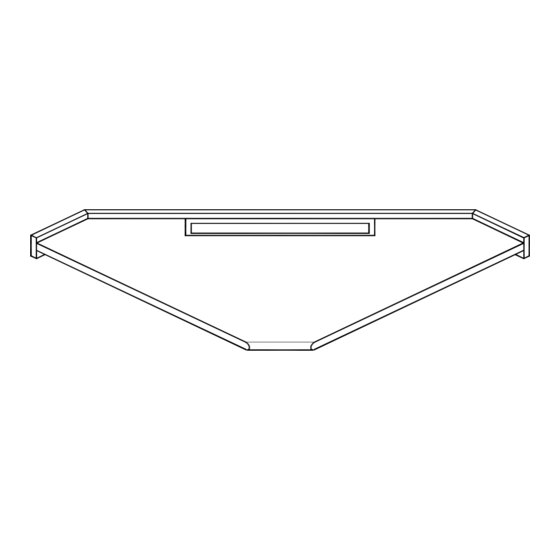
Advertisement
Assembly Instructions:
(2) 0102049
(2) 036281
1/8" Steel 'Z' Bracket
Dual Unit-to-Unit
Bracket
(2) 021554
(15) 026064
1/4-20 x 50mm
1/4-20 x 5/8 PHMS
JC Bolt
(1) 025039
4mm Hex Wrench
Before you begin, please make sure all parts and proper quantities are included. Any parts damaged during shipment must be
reported within 15 days of receipt. To report information regarding damages or if you have any questions, please call 1-800-235-
1262.
1.
Attach Flip-Top Support Brackets and Cord Channel
A. Place corner connector upside-down.
B. Attach the two Flip-Top Support Brackets and Cord Channel with
ttac t e t o
p op Suppo t
(5) 1/4-20 x 5/8" PHM Screws as shown in Figure 1.
(2) 036207
Flip-Top Support
Bracket
(2) 050524
#8 x 3/4" PH TEK
(2) 026009
Screw
1/4-20 Locknut
Tools Required:
Phillips Screwdriver
Electric Drill w/ Phillips Bit
4mm Hex Wrench (included)
ac ets a d Co d C a
1/4-20 x 5/8 PHMS
Flip-Top Brackets
Evolution Corner Connector
#38906
(30")
e
t
Figure 1
Cord
Channel
052525XR2 Page 1 of 2
Advertisement
Table of Contents

Summary of Contents for Spectrum Industries Evolution 38906
- Page 1 Assembly Instructions: (2) 0102049 (2) 036207 (2) 036281 1/8" Steel 'Z' Bracket Flip-Top Support Dual Unit-to-Unit Bracket Bracket (2) 050524 #8 x 3/4" PH TEK (2) 026009 (2) 021554 (15) 026064 Screw 1/4-20 Locknut 1/4-20 x 50mm 1/4-20 x 5/8 PHMS JC Bolt Evolution Corner Connector Tools Required:...
- Page 2 Attach Brackets to Desks A. Attach the 'Z' Brackets to the rear of each desk as shown in Figure 2 using (1) 1/4-20 x 50mm JC Bolt and Locknut. Tighten completely. Note: The elongated hole on the 'Z' Bracket will attach to the Corner Connector. C.












Need help?
Do you have a question about the Evolution 38906 and is the answer not in the manual?
Questions and answers