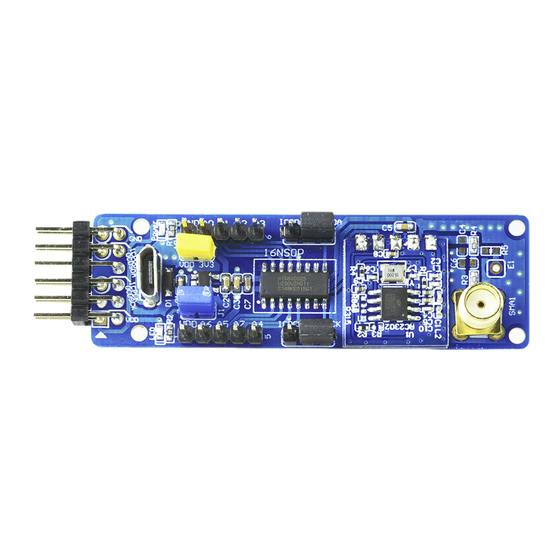
Table of Contents
Advertisement
Quick Links
Advertisement
Table of Contents

Summary of Contents for Holtek BC66F2332-1
- Page 1 BC66F2332-1 Easy DEV User Guide Revision: V1.00 Date: February 20, 2023...
-
Page 2: Table Of Contents
BC66F2332-1 Easy DEV User Guide Table of Contents 1. General Description ..................3 1.1 Main Features ........................3 1.2 Hardware Introduction ......................3 2. e-Link On-Chip Debug Support – OCDS ............4 2.1 Software Introduction ......................4 2.2 Hardware Introduction ......................4 3. e-Link In Circuit Program Function – ICP ............6 3.1 Software Introduction ......................6... -
Page 3: General Description
BC66F2332-1 Easy DEV User Guide 1. General Description 1.1 Main Features • Directly connects to the e-Link without need for wiring • Connects to the e-Socket (ESKT40DIPC) for programming using the e-WriterPro • Three power supply options: 5V (USB)/3.3V/V (e-Link) •... -
Page 4: E-Link On-Chip Debug Support - Ocds
2. e-Link On-Chip Debug Support – OCDS 2.1 Software Introduction 1. Download the software from the Holtek official website to obtain the relevant information. Download Path: MCU Development Tools – Software – ICE Software – HT-IDE3000 2. After the HT-IDE3000 installation has completed, the Holtek HT8OCDS-ICE User’s Guide can be accessed from its menu. - Page 5 BC66F2332-1 Easy DEV User Guide 2. Hardware Connection Schematic Diagram The jumper socket closed to the OCDSDA OCDS The jumper socket closed to the OCDSCK Connects to the USB port for programming using the HT-IDE3000. If problems are encountered, refer to the HT-IDE3000 User’s Guide.
-
Page 6: E-Link In Circuit Program Function - Icp
BC66F2332-1 Easy DEV User Guide 3. e-Link In Circuit Program Function – ICP 3.1 Software Introduction 1. Download the software from the Holtek official website to get the relevant information. Download Path: MCU Development Tools – Software – Programmer Software – HOPE3000 for e-Link 2. - Page 7 BC66F2332-1 Easy DEV User Guide 2. Hardware Connection Schematic Diagram The jumper socket closed to the ICPDA The jumper socket closed to the ICPCK Connects to the USB port for programming using the HOPE3000 for e-Link. If the connection is successful, a prompt will be generated informing the user that the writer is connected.
-
Page 8: Pin And Schematics
BC66F2332-1 Easy DEV User Guide 4. Pin and Schematics 4.1 Pin Assignment – Size: 20mm×64mm STP0I STP0 [STP0I] ICPDA [STCK0] STP0B STP0B VREF ICPCK STP0 VREFO ICPDA ICPCK OCDSDA OCDSCK 4.2 Schematic Rev. 1.00 February 20, 2023... - Page 9 In addition, HOLTEK does not recommend the use of HOLTEK’s products where there is a risk of personal hazard due to malfunction or other reasons. HOLTEK hereby declares that it does not authorise the use of these products in life-saving, life-sustaining or safety critical components. Any use of HOLTEK’s products in life-saving/sustaining or safety applications is entirely...








Need help?
Do you have a question about the BC66F2332-1 and is the answer not in the manual?
Questions and answers