Table of Contents
Advertisement
Quick Links
XVME-6700A
®
th
Intel
Celeron (4
Gen Core)
Single-Slot VMEbus CPU Module
USER'S MANUAL
ACROMAG INCORPORATED
30765 South Wixom Road
Wixom, MI 48393-2417 U.S.A.
Tel: (248) 295-0310
Email: solutions@acromag.com
Copyright 2016, Acromag, Inc., Printed in the USA.
Data and specifications are subject to change without notice.
8501192A
Advertisement
Table of Contents

Summary of Contents for Acromag XVME-6700A
- Page 1 Gen Core) Single-Slot VMEbus CPU Module USER’S MANUAL ACROMAG INCORPORATED 30765 South Wixom Road Wixom, MI 48393-2417 U.S.A. Tel: (248) 295-0310 Email: solutions@acromag.com Copyright 2016, Acromag, Inc., Printed in the USA. Data and specifications are subject to change without notice. 8501192A...
-
Page 2: Table Of Contents
3.1.4 JTAG VREF Configuration Switch SW5..................... 19 3.1.5 VME PCIe Configuration Switch SW6 ....................20 3.1.6 VME Configuration Switch SW7 ...................... 21 3.2 Power Supply and Management ................. 21 Acromag, Inc. Tel: 248-295-0310 - 1 - - 1 - https://www.acromag.com... - Page 3 3.13 System Management ....................29 ® 3.13.1 Enhanced Intel SpeedStep Technology (EIST) ................29 ® 3.13.2 Intel Virtualization Technology (Intel VT-x) ................. 30 ® 3.13.3 Intel Matrix Storage Technology....................30 Acromag, Inc. Tel: 248-295-0310 - 2 - - 2 - https://www.acromag.com http://www.acromag.com...
- Page 4 3.17 VME Interface ......................34 3.18 Front Panel Layout ....................35 4.0 FIRMWARE/BIOS INFORMATION AND CONFIGURATION ......36 4.1 XVME-6700A Special BIOS Features ................36 4.2 Drivers and Utilities ....................36 5.0 SERVICE AND REPAIR ....................37 5.1 Service and Repair Assistance ..................37 5.2 Preliminary Service Procedure ..................
- Page 5 6.4 Power Requirements ....................58 6.5 Environmental Considerations ..................59 6.6 Reliability Prediction ....................60 6.7 XVME-6700A Certificate of Volatility ................61 7.0 XBRD-9060 I/O EXPANDER ACCESSORY MODULE.......... 62 7.1 Ordering Information ....................62 7.2 Hardware Information and Configuration ..............63 7.2.1 Switch SW1 Configuration ......................
- Page 6 8.4.2.10 P2 RS-232/RS-485 Serial Port..................81 8.4.2.11 P3 Lower PMC/XMC User I/O Connector (Optional) ........... 82 8.4.2.12 P1 Audio Connector ..................... 82 8.4.2.13 J6 mSATA Connector ....................83 Acromag, Inc. Tel: 248-295-0310 - 5 - - 5 - https://www.acromag.com http://www.acromag.com...
- Page 7 8.4.2.14 J2 mSATA Connector ....................84 8.5 Power Requirements ....................85 8.6 Environmental Considerations ..................85 8.7 Reliability Prediction ....................86 8.8 XVME-9640 Certificate of Volatility ................86 REVISION HISTORY ......................87 Acromag, Inc. Tel: 248-295-0310 - 6 - - 6 - https://www.acromag.com http://www.acromag.com...
-
Page 8: General Information
1.1 Intended Audience This user manual was written for technically qualified personnel who will be working with systems incorporating the XVME-6700A CPU. It is not intended for a general, non-technical audience that is unfamiliar with VMEbus devices and their application. -
Page 9: Product Summary
2 XMC, 2 PMC, or one of each type. All 64 pins of rear I/O from the PMC/XMC module's P4 connector are routed to the XVME-6700A's P0 and P2 connectors. Note the P0 connector is optional and also carries 2 Gigabit Ethernet connections. -
Page 10: Related Material
USER’S MANUAL XVME-6700A 1.4 Related Material The following manuals and part specifications provide the necessary information for in-depth understanding of the XVME-6700A module. • ANSI/VITA 1.1-1991 (R2003), VME64 Extensions. http://vita.com • ANSI/VITA 1.5-2003 (R2009), 2eSST. http://vita.com • ANSI/VITA 39-2003, PCI-X Auxiliary Standard for PMCs and Processor PMCs. -
Page 11: Key Features And Benefits
• PCIe x8 (2) – Traditionally used for external graphics, but on the XVME-6700A supports any PMC/XMC devices. One of the connections is muxed with a PEX8114 PCIe > PCI-X bridge for PMC vs. direct XMC connection. This bridge drives both PMC sites when enabled, but the lower site may still contain an XMC module even if the PMC bridge is enabled. -
Page 12: Intel Qm87 Chipset (Lynx Point) Pch
• One RS-232 only, including RTS, CTS, DTR, and DSR control lines. Available on the front panel's 26-pin connector. • One RS-232/RS-422/RS-485 (software selectable). TX/RX signals only. Available on the VME P2 connector. Acromag, Inc. Tel: 248-295-0310 - 11 - - 11 - https://www.acromag.com... -
Page 13: Atmel At97Sc3204 (1.2) Or Slb9665Xt20 (2.0) Tpm
There are two expansion sites available on the XVME-6700A, referred in this manual as the Upper Site and the Lower Site. The Upper Site is at the top of the XVME-6700A when installed vertically in a VME chassis. The Lower Site is in the middle of the board, adjacent to the CPU heatsink. -
Page 14: Preparation For Use
It is important that the user employ satisfactory overall system design. It is understood and agreed by the Buyer and Acromag that this is the Buyer's responsibility. WARNING: This board utilizes static sensitive components and should only be handled at a static-safe workstation. -
Page 15: Installing Into A Backplane
3. Verify that all DIP switch settings are correct. 4. Verify that the card cage slot is clear and accessible. 5. Install the XVME-6700A in the card cage by centering the unit on the plastic guides in the slots (P1 connector facing up). Push the board slowly toward the rear of the chassis until the P1 and P2 connectors engage. -
Page 16: Hardware Information And Configuration
USER’S MANUAL XVME-6700A 3.0 HARDWARE INFORMATION AND CONFIGURATION Fig. 3.1.a: XVME-6700A Top View Acromag, Inc. Tel: 248-295-0310 - 15 - - 15 - https://www.acromag.com http://www.acromag.com... -
Page 17: Module Hardware Switch Configuration
Regulator On SW1-1 is used to configure whether the front panel reset switch can be used to reset the XVME-6700A (and subsequently the whole VME chassis depending on SW4-6). SW1-2 is used to isolate ORB GND (the front panel's chassis connection) from digital ground, if necessary to isolate ground loops. -
Page 18: Core Configuration Switch Sw2
SW2-3 and 2-4 are used to override the automatic VGA monitor detection on the VGA ports. If a monitor connected to a port is not automatically recognized, setting the switches as shown will force a particular VGA port to be active. Acromag, Inc. Tel: 248-295-0310 - 17 - - 17 - https://www.acromag.com... -
Page 19: Vme Configuration Switch Sw4
If a VME64x backplane is being used, SW4-4 can be used to enable Auto Slot Identification. SW4-5 will disable the PON_FSM micro-sequencer. The micro-sequencer allows the power-up value of the CR/CSR registers to be automatically set-up Acromag, Inc. Tel: 248-295-0310 - 18 - - 18 - https://www.acromag.com... -
Page 20: Jtag Vref Configuration Switch Sw5
Upper Site VREF = 3.3V (J9) JTAG VREF Upper Site VREF = 2.5V Configuration SW5 is used to select the VREF voltage for the XMC/PMC JTAG connections on J8 and J9. Acromag, Inc. Tel: 248-295-0310 - 19 - - 19 - https://www.acromag.com http://www.acromag.com... -
Page 21: Vme Pcie Configuration Switch Sw6
SW6 is for the PCIe memory configuration of the VME bridge. Do not use a prefetchable memory BAR size greater than 1024 Mbytes while in A32 addressing mode (SW6-1 off). Acromag, Inc. Tel: 248-295-0310 - 20 - - 20 - https://www.acromag.com... -
Page 22: Vme Configuration Switch Sw7
• 5-row, 5V + 3.3V VME64x system. This system permits all available P2 I/O to be accessible to the XVME-6700A, as well as allows for the maximum available power from the backplane (90W from 5V and 66W from 3.3V). This is the recommended system for the XVME- 6700A. -
Page 23: Acpi Processor States
Wake‐up is not possible in this state. Note that S3 (Standby or Sleep), S4 (Hibernate) and S5 (Soft Off) are not supported by the XVME-6700A, even if the VME system supports a standby power supply. 3.2.2.2 ACPI Processor States... -
Page 24: Platform Controller Hub (Pch)
Super-I/O for serial ports and debug port 80 connections, in addition to the AT97SC3204 (1.2) or SLB9665XT20 (2.0) TPM device. • SPI – The Serial Peripheral Interface is used for the onboard boot flash. Acromag, Inc. Tel: 248-295-0310 - 23 - - 23 - https://www.acromag.com http://www.acromag.com... -
Page 25: System Memory
1 GB, 2 GB, 4 GB, and 8 GB DDR3 SDRAM densities • 72-bit wide channels (64-bits plus 8 bits of ECC) 3.6 Video 3.6.1 VGA The XVME-6700A uses the Intel® Lynx Point controller to support the analog VGA interface. The VGA interface features include: • Integrated 180 Mhz 24‐bit RAMDAC •... -
Page 26: Dvi
AC coupled and needs level shifting to convert the AC coupled signals to the HDMI compliant digital signals. The processor HDMI interface is designed in accordance with the High- Definition Multimedia Interface with 3D, 4K, Deep Color, and x.v. Color. Acromag, Inc. Tel: 248-295-0310 - 25 - - 25 - https://www.acromag.com... -
Page 27: Integrated Audio
3.7 Intel High Definition Audio ® The XVME-6700A uses Intel High Definition Audio thru an ALC892 Audio CODEC to provide both stereo line-in and stereo line-out connections. Enabling and configuring the HDA is discussed in The APTIO Haswell Core BIOS Manual For Acromag Products. -
Page 28: Sata
(POST) codes to the dual 7-segment display. For further information regarding the system BIOS and LPC interfaces, refer to The APTIO Haswell Core BIOS Manual For Acromag Products. 3.9.3 Serial Ports Four 16550‐compatible serial ports are supplied by the NCT6776 Super I/O chip: •... -
Page 29: Usb
For information on configuring specific USB ports see The APTIO Haswell Core BIOS Manual For Acromag Products. 3.10 Gigabit Ethernet The XVME-6700A uses the Intel 82580EB Gigabit Ethernet Controller, which contains both the MAC and the physical layer. It provides 4 ports that auto-sense 10-Base-T, 100Base-T, and 1000Base-TX connections. -
Page 30: Battery Powered Real Time Clock (Rtc)
3.12 Security 3.12.1 Trusted Platform Support The XVME-6700A uses the Atmel AT97SC3204 (1.2) or Infineon SLB9665XT20 (2.0) fully integrated security module, which implements version 1.2, or 2.0, of the Trusted Computing Group (TCG) specification for Trusted Platform Modules (TPM). The TPM includes a cryptographic accelerator capable of computing a 2048-bit RSA signature in 200ms and a 1024-bit RSA signature in 40ms. -
Page 31: Intel ® Virtualization Technology (Intel Vt-X)
3.14.1 Thermal Monitoring The BIOS setup utility displays the processor and board temperatures. For further information on how to check these temperatures, refer to The APTIO Haswell Core BIOS Manual For Acromag Products. Acromag, Inc. Tel: 248-295-0310 - 30 - - 30 - https://www.acromag.com... -
Page 32: Thermal Throttling
APTIO Haswell Core BIOS Manual For Acromag Products. 3.14.4 Thermal Management Hardware The XVME-6700A is available in air-cooled and extended air-cooled models only. A larger double-slot heatsink is also available as an accessory. Please consult the factory for more information. -
Page 33: Watchdog
The Lower Site accepts either PMC or XMC modules, with the module's P4 user I/O routed as 100ohm differential pairs to the optional P0 connector on the XVME-6700A. A build option is available to instead route the I/O from the module's P6 connector to the XVME-6700A's P0 connector. -
Page 34: Pmc Modules
3.16.4 XBRD-9060 I/O Expander Module The optional XBRD-9060 module may be installed in the Upper Site of an air-cooled XVME-6700A to bring more I/O to the front panel, as well as allow mSATA SSD modules to be added for storage. -
Page 35: Power Available To Expansion Modules
The XBRD-9060 contains 2 mSATA sockets that allow 2 SSD drives to be added to the XVME-6700A while still remaining within a single VME slot. Using the software RAID functionality of the QM87 PCH, these drives can even be setup as a RAID0/1 array if redundancy or extra speed is desired. -
Page 36: Front Panel Layout
RESET Switch: The front panel switch can be configured to cause a local reset and also may reset the VME backplane, depending on the configuration of SW1-1 and SW4-6. Acromag, Inc. Tel: 248-295-0310 - 35 - - 35 - https://www.acromag.com http://www.acromag.com... -
Page 37: Firmware/Bios Information And Configuration
XVME-6700A. For other, more generic BIOS setup information, refer to The APTIO Haswell Core BIOS Manual For Acromag Products. To access the XVME-6700A specific items in the BIOS setup, select the Acromag menu item. Fig. 4.1.a: Acromag BIOS Setup Menu •... -
Page 38: Service And Repair
5.3 Where to Get Help If the problem persists, the next step should be to visit the Acromag website at https://www.acromag.com/. Our web site contains the most up-to-date product and software information. -
Page 39: Connector Information
6.2.3 J17 FPGA-based VME Bridge Programming Header This header is used to program the 128Mb SPI Flash EPROM containing the FPGA firmware and is for factory use only. SIGNAL JTAG_TDI JTAG_TDO JTAG_TCK JTAG_TMS JTAG_VREF Acromag, Inc. Tel: 248-295-0310 - 38 - - 38 - https://www.acromag.com http://www.acromag.com... -
Page 40: Vme Interface
+3.3V_TO_RTM is fused by a 2A slow blow fuse on the SBC. +3.3V_TO_RTM is used by ethernet activity LEDs and MSATA modules on the XVME-9640 RTM module. Care should be taken to not exceed 2A. Acromag, Inc. Tel: 248-295-0310 - 39 - - 39 - https://www.acromag.com... -
Page 41: P1 Vme Connector
+3.3V IRQ4# IRQ3# +3.3V IRQ2# IRQ1# +3.3V -12V +12V NC = NO CONNECT The XVME-6700A will use +3.3V from the backplane, if present, but it is not required. Acromag, Inc. Tel: 248-295-0310 - 40 - - 40 - https://www.acromag.com http://www.acromag.com... -
Page 42: P2 Vme Connector (Standard I/O)
UPR_IO22_N UPR_IO14_P UPR_IO7_P UPR_IO30_P VME_D30 UPR_IO22_P UPR_IO14_N UPR_IO30_N VME_D31 UPR_IO15_N UPR_IO15_P UPR_IO7_N UPR_IO31_P UPR_IO23_P UPR_IO31_N UPR_IO23_N TX- and RX- only used when serial port is in RS-422/RS-485 mode Acromag, Inc. Tel: 248-295-0310 - 41 - - 41 - https://www.acromag.com http://www.acromag.com... -
Page 43: P2 Vme Connector (Xvme-6300 Compatible I/O - Consult Factory For This Option)
A factory build option makes the P2 I/O compatible with the XVME-6300 pinout, although some PMC I/O signal differences remain from those on the XVME-6300. The highlighted pins below show the pin differences from the standard XVME-6700A I/O. ROW/PIN COM4_TX... -
Page 44: Lower Pmc/Xmc Site
IRDY# DEVSEL# PCIXCAP PU to 3.3V +3.3V AD(15) AD(12) AD(11) AD(9) C/BE(0)# AD(6) AD(5) AD(4) +3.3V AD(3) AD(2) AD(1) AD(0) REQ64# NC = NO CONNECT PU = PULLUP Acromag, Inc. Tel: 248-295-0310 - 43 - - 43 - https://www.acromag.com http://www.acromag.com... -
Page 45: J12 Lower Pmc Site Pci-X Connector
AD(20) AD(18) AD(16) C/BE(2)# TRDY# +3.3V STOP# PERR# +3.3V SERR# C/BE(1)# AD(14) AD(13) M66EN AD(10) AD(8) +3.3V AD(7) +3.3V ACK64# +3.3V NC = NO CONNECT PU = PULLUP Acromag, Inc. Tel: 248-295-0310 - 44 - - 44 - https://www.acromag.com http://www.acromag.com... -
Page 46: J13 Lower Pmc Site Pci-X Connector
AD(53) AD(52) AD(51) AD(50) AD(49) AD(48) AD(47) AD(46) AD(45) +3.3V AD(44) AD(43) AD(42) AD(41) AD(40) AD(39) AD(38) AD(37) AD(36) AD(35) AD(34) AD(33) +3.3V AD(32) NC = NO CONNECT Acromag, Inc. Tel: 248-295-0310 - 45 - - 45 - https://www.acromag.com http://www.acromag.com... -
Page 47: J14 Lower Pmc Site Rear-I/O Connector
LWR_IO18_P LWR_IO19_P LWR_IO18_N LWR_IO19_N LWR_IO20_P LWR_IO21_P LWR_IO20_N LWR_IO21_N LWR_IO22_P LWR_IO23_P LWR_IO22_N LWR_IO23_N LWR_IO24_P LWR_IO25_P LWR_IO24_N LWR_IO25_N LWR_IO26_P LWR_IO27_P LWR_IO26_N LWR_IO27_N LWR_IO28_P LWR_IO29_P LWR_IO28_N LWR_IO29_N LWR_IO30_P LWR_IO31_P LWR_IO30_N LWR_IO31_N Acromag, Inc. Tel: 248-295-0310 - 46 - - 46 - https://www.acromag.com http://www.acromag.com... -
Page 48: J15 Lower Xmc Site Pcie Connector
This 6-pin Molex 78171-5006 connector carries the Lower PMC or XMC module's JTAG interface. The VREF voltage can be selected between 2.5V, or 3.3V with SW5. SIGNAL JTAG_TDI JTAG_TDO JTAG_TCK JTAG_TMS JTAG_VREF Acromag, Inc. Tel: 248-295-0310 - 47 - - 47 - https://www.acromag.com http://www.acromag.com... -
Page 49: J16 Lower Xmc Site Rear I/O Connector
6.2.5.7 J16 Lower XMC Site Rear I/O Connector This standard 114-pin Samtec ASP-103612-04 connector can, with a build option bring the Lower XMC module's P6 I/O to the XVME-6700A's P0 connector instead of the XMC/PMC module's P4 connector. The signals are routed as 100ohm differential pairs. -
Page 50: Upper Pmc/Xmc Site
IRDY# DEVSEL# PCIXCAP PU to 3.3V +3.3V AD(15) AD(12) AD(11) AD(9) C/BE(0)# AD(6) AD(5) AD(4) +3.3V AD(3) AD(2) AD(1) AD(0) REQ64# NC = NO CONNECT PU = PULLUP Acromag, Inc. Tel: 248-295-0310 - 49 - - 49 - https://www.acromag.com http://www.acromag.com... -
Page 51: J22 Upper Pmc Site Pci-X Connector
AD(20) AD(18) AD(16) C/BE(2)# TRDY# +3.3V STOP# PERR# +3.3V SERR# C/BE(1)# AD(14) AD(13) M66EN AD(10) AD(8) +3.3V AD(7) +3.3V ACK64# +3.3V NC = NO CONNECT PU = PULLUP Acromag, Inc. Tel: 248-295-0310 - 50 - - 50 - https://www.acromag.com http://www.acromag.com... -
Page 52: J23 Upper Pmc Site Pci-X Connector
AD(53) AD(52) AD(51) AD(50) AD(49) AD(48) AD(47) AD(46) AD(45) +3.3V AD(44) AD(43) AD(42) AD(41) AD(40) AD(39) AD(38) AD(37) AD(36) AD(35) AD(34) AD(33) +3.3V AD(32) NC = NO CONNECT Acromag, Inc. Tel: 248-295-0310 - 51 - - 51 - https://www.acromag.com http://www.acromag.com... -
Page 53: J24 Upper Pmc Site Rear I/O Connector
UPR_IO18_P UPR_IO19_P UPR_IO18_N UPR_IO19_N UPR_IO20_P UPR_IO21_P UPR_IO20_N UPR_IO21_N UPR_IO22_P UPR_IO23_P UPR_IO22_N UPR_IO23_N UPR_IO24_P UPR_IO25_P UPR_IO24_N UPR_IO25_N UPR_IO26_P UPR_IO27_P UPR_IO26_N UPR_IO27_N UPR_IO28_P UPR_IO29_P UPR_IO28_N UPR_IO29_N UPR_IO30_P UPR_IO31_P UPR_IO30_N UPR_IO31_N Acromag, Inc. Tel: 248-295-0310 - 52 - - 52 - https://www.acromag.com http://www.acromag.com... -
Page 54: J25 Upper Xmc Site Pcie Connector
This 6-pin Molex 78171-5006 connector carries the Lower PMC or XMC module's JTAG interface. The VREF voltage can be selected between 2.5V, or 3.3V with SW5. SIGNAL JTAG_TDI JTAG_TDO JTAG_TCK JTAG_TMS JTAG_VREF Acromag, Inc. Tel: 248-295-0310 - 53 - - 53 - https://www.acromag.com http://www.acromag.com... -
Page 55: J7 Upper Pmc/Xmc Site Expansion Connector
+3.3V +3.3V +1.5V NC = NO CONNECT ENET1 signals may instead be switched to XBRD-9060 I/O Expander module, if installed. ENET1_SEL# Auto-switches ENET1 signals to XBRD-9060 when low. Acromag, Inc. Tel: 248-295-0310 - 54 - - 54 - https://www.acromag.com http://www.acromag.com... -
Page 56: Front Panel Connectors
Note: The DB-9 serial connector on this dongle cable is wired as a DTE port. SIGNAL USB0_P USB0_N +5V USB POWER VGA_I2C_DAT VGA_RED VGA_GRN VGA_BLUE USB1_P USB1_N +5V VGA POWER VGA_I2C_CLK GND_RED GND_GREEN GND_BLUE COM1_CTS# COM1_RTS# COM1_DSR# COM1_DTR# COM1_TXD COM1_RXD VGA_VSYNC VGA_HSYNC Acromag, Inc. Tel: 248-295-0310 - 55 - - 55 - https://www.acromag.com http://www.acromag.com... -
Page 57: J4 Dual Ethernet Rj Point 5 Connector
6.2.8 P3 CPU Fan Connector This 5-pin connector, Molex 53398-0571, can be used to power a 5V fan in situations where more cooling is necessary. SIGNAL NO CONNECT FAN TACH FAN PWM Acromag, Inc. Tel: 248-295-0310 - 56 - - 56 - https://www.acromag.com http://www.acromag.com... -
Page 58: P2 I/O Signal Requirements
6.3.2 ESD It is strongly suggested that ESD protection be included in interface circuitry on the VGA and USB ports. Failure to do so may cause damage the XVME-6700A in the event of an ESD discharge into the I/O pins. -
Page 59: Power Requirements
USER’S MANUAL XVME-6700A 6.4 Power Requirements The power required to properly operate the XVME-6700A module will vary depending on many variables, including the operating system, application software, and the components that the module is integrated with. See notes below for defined variables used to measure the following power values: VDC (+5/-3%) when the backplane supplies +3.3V... -
Page 60: Environmental Considerations
For systems that need maximum performance at higher ambient temperatures and can handle the XVME-6700A consuming an extra slot, a larger heatsink is available as an accessory. Consult factory for more information. -
Page 61: Reliability Prediction
FN2. Per MIL-HDBK-217, Ground Benign, Controlled, G Table 6.6.a: MTBF Temperature MTBF (Hours) MTBF (Years) Failure Rate (FIT 25°C 204,135 23.3 4,898.7 40°C 148,701 17.0 6,724.9 FIT is Failures in 10 hours. Acromag, Inc. Tel: 248-295-0310 - 60 - - 60 - https://www.acromag.com http://www.acromag.com... -
Page 62: Xvme-6700A Certificate Of Volatility
USER’S MANUAL XVME-6700A 6.7 XVME-6700A Certificate of Volatility Certificate of Volatility Acromag Model Manufacturer: XVME-64XX-XXXXX-XX Acromag, Inc. 30765 Wixom Rd Wixom, MI 48393 Volatile Memory Does this product contain Volatile memory (i.e. Memory of whose contents are lost when power is removed) ■... -
Page 63: Xbrd-9060 I/O Expander Accessory Module
7.0 XBRD-9060 I/O Expander Accessory Module The optional XBRD-9060 module may be installed in the Upper Site of an air- cooled XVME-6700A to bring more I/O to the front panel, as well as allow mSATA SSD modules to be added for storage. -
Page 64: Hardware Information And Configuration
(26.8mm) mSATA modules please consult factory. 7. 4 Installation onto XVME-6700A The XBRD-9060 is installed onto the XVME-6700A in the same fashion as a PMC/XMC module. First insert the XBRD-9060 through the front panel at an angle, and then bring the back of the module down to seat into the expansion connector. -
Page 65: Specifications
7.5.1 Physical The XBRD-9060 dimensions are shown below: Length 128.0 mm (5.039 in) Width 74.0 mm (2.913 in) Height from XVME-6700A (includes PCB) 12.6 mm (0.496 in) Unit Weight 2.3 oz (0.067 kg) Acromag, Inc. Tel: 248-295-0310 - 64 - - 64 - https://www.acromag.com... -
Page 66: Connector Information
USER’S MANUAL XVME-6700A 7.5.2 Connector Information 7.5.2.1 J3 Expansion Connector This 60-pin Samtec QTH-030-03-L-D-A-K connector is used for I/O connection to the XVME-6700A CPU module. SIGNAL SIGNAL ENET1_MDI2_N ENET1_MDI0_N ENET1_MDI2_P ENET1_MDI0_P ENET1_MDI3_N ENET1_MDI1_N ENET1_MDI3_P ENET1_MDI1_P SATA1_TX_N SATA0_TX_N SATA1_TX_P SATA0_TX_P SATA1_RX_N... -
Page 67: J7 Ethernet Connector
SIGNAL COM3_RXD COM3_TXD 7.5.2.4 RS-232 Serial Adapter Cable Use the included shielded adapter cable to have a standard DB-9 connector wired as a DTE port. SIGNAL COM3_TXD COM3_RXD Acromag, Inc. Tel: 248-295-0310 - 66 - - 66 - https://www.acromag.com http://www.acromag.com... -
Page 68: J4 Usb 2.0 Connector
Note: Even though the connector is a USB 3.0 connector, it will only function at USB 2.0 or lower speeds. There is no USB 3.0 superspeed signal connection. SIGNAL +5V USB POWER USB3_N USB3_P Acromag, Inc. Tel: 248-295-0310 - 67 - - 67 - https://www.acromag.com http://www.acromag.com... -
Page 69: J1 Msata Connector
XBRD-9060. SIGNAL SIGNAL +3.3V +1.5V PLT_RST# SATA0_RX_N +3.3V SATA0_RX_P +1.5V SMB_CLK SATA0_TX_N SMB_DATA SATA0_TX_P +3.3V +3.3V +1.5V +3.3V NC = NO CONNECT Acromag, Inc. Tel: 248-295-0310 - 68 - - 68 - https://www.acromag.com http://www.acromag.com... -
Page 70: J6 Msata Connector
XBRD-9060. SIGNAL SIGNAL +3.3V +1.5V PLT_RST# SATA1_RX_N +3.3V SATA1_RX_P +1.5V SMB_CLK SATA1_TX_N SMB_DATA SATA1_TX_P +3.3V +3.3V +1.5V +3.3V NC = NO CONNECT Acromag, Inc. Tel: 248-295-0310 - 69 - - 69 - https://www.acromag.com http://www.acromag.com... -
Page 71: Power Requirements
The power used by the XBRD-9060 board without any mSATA modules installed is negligible. mSATA power draws from the available +3.3V on the XVME-6700A. +1.5V is also available, but usage of this voltage on mSATA modules is not widespread. 7.7 Environmental Considerations Operating Temperature: -40°C to 75°C... -
Page 72: Xbrd-9060 Certificate Of Volatility
Storage of User Data Refer to mSATA module module □ No documentation dependent Acromag Representative Name: Title: Email: Office Phone: Office Fax: Russ Nieves Dir. of Sales solutions@acromag.com 248-295-0310 248-624-9234 Marketing Acromag, Inc. Tel: 248-295-0310 - 71 - - 71 - https://www.acromag.com http://www.acromag.com... -
Page 73: Xvme-9640 Rear-Transition Accessory Module
8.0 XVME-9640 Rear-Transition Accessory Module The optional XVME-9640 module may be installed into the rear slot directly behind the XVME-6700A to easily access all of the available I/O on the XVME- 6700A's P2, and optionally P0 connectors, as well as allow mSATA SSD modules to be added for storage. - Page 74 USER’S MANUAL XVME-6700A WARNING: The XVME-9640 should not be used with an XVME-6700A that is built with the 'XVME-6300 Compatible I/O' option. For this option instead use the XVME-9630 module (RTM for XVME-6300). Acromag, Inc. Tel: 248-295-0310 - 73 - - 73 - https://www.acromag.com...
-
Page 75: Ordering Information
In a high-vibration environment the addition of a removable thread locker, such as Loctite 242, is recommended. For installation of half-size (26.8mm) mSATA modules please consult factory. Acromag, Inc. Tel: 248-295-0310 - 74 - - 74 - https://www.acromag.com... -
Page 76: Specifications
3.3V_FROM_CPU is fused by a 2A slow blow fuse on the SBC. 3.3V_FROM_CPU is used by ethernet activity LEDs and MSATA modules on the XVME-9640 RTM module. Care should be taken to not exceed 2A. Acromag, Inc. Tel: 248-295-0310 - 75 - - 75 - https://www.acromag.com... -
Page 77: Rj2 Vme Connector
UPR_IO7_P UPR_IO30_P UPR_IO22_P UPR_IO14_N UPR_IO30_N UPR_IO15_N UPR_IO15_P UPR_IO7_N UPR_IO31_P UPR_IO23_P UPR_IO31_N UPR_IO23_N NC = NO CONNECT TX- and RX- only used when serial port is in RS-422/RS-485 mode Acromag, Inc. Tel: 248-295-0310 - 76 - - 76 - https://www.acromag.com http://www.acromag.com... -
Page 78: J1 Vga Connector
This 4-pin USB 2.0 A-style, Molex 67329-8001, connector Brings USB port 5 out the front panel. The power is current limited to 1A (shared with J4). SIGNAL +5V USB POWER USB5_N USB5_P Acromag, Inc. Tel: 248-295-0310 - 77 - - 77 - https://www.acromag.com http://www.acromag.com... -
Page 79: J7 Dvi-D Connector
VGA connector. SIGNAL DVI_P2_N DVI_P2_P DVI_I2C_CLK DVI_I2C_DAT DVI_P1_N DVI_P1_P +5V DVI (1A MAX) HOT PLUG DETECT DVI_P0_N DVI_P0_P DVI_CLK_P DVI_CLK_N NC = NO CONNECT Acromag, Inc. Tel: 248-295-0310 - 78 - - 78 - https://www.acromag.com http://www.acromag.com... -
Page 80: J8 Dual Ethernet Rj Point 5 Connector
SIGNAL ENET0_MX0_P ENET0_MX0_N ENET0_MX1_P ENET0_MX1_N ENET0_MX2_P ENET0_MX2_N ENET0_MX3_P ENET0_MX3_N ENET1_MX0_P ENET1_MX0_N ENET1_MX1_P ENET1_MX1_N ENET1_MX2_P ENET1_MX2_N ENET1_MX3_P ENET1_MX3_N ENET1 signals not available when enabled on XBRD-9060 I/O Expander module. Acromag, Inc. Tel: 248-295-0310 - 79 - - 79 - https://www.acromag.com http://www.acromag.com... -
Page 81: J5 Upper Pmc/Xmc User I/O Connector
USER’S MANUAL XVME-6700A 8.4.2.8 J5 Upper PMC/XMC User I/O Connector This 68-pin SCSI-3 style, TE 5787082-7, connector carries the PMC/XMC module rear I/O from the Upper PMC/XMC site on the XVME-6700A. SIGNAL SIGNAL UPR_IO0_P UPR_IO0_N UPR_IO1_P UPR_IO1_N UPR_IO2_P UPR_IO2_N UPR_IO3_P... -
Page 82: P4 Lower Pmc/Xmc User I/O Connector (Optional)
These signals can be accessed through a standard DB-9 connector by using a DB9M TO IDC10 SERIAL (DTK) cable. SIGNAL SIGNAL COM2_RX- COM2_RX COM2_TX COM2_TX- TX- and RX- only used when serial port is in RS-422/RS-485 mode Acromag, Inc. Tel: 248-295-0310 - 81 - - 81 - https://www.acromag.com http://www.acromag.com... -
Page 83: P3 Lower Pmc/Xmc User I/O Connector (Optional)
This 5-pin connector, Molex 533980571, is used for the stereo audio line-in and line-out connections. The mate to this audio connector is Molex 0510210500 and the crimp is 0500588000 (for 28-32AWG). SIGNAL AUD_OUT_L AUD_OUT_R AUD_AGND AUD_IN_L AUD_IN_R Acromag, Inc. Tel: 248-295-0310 - 82 - - 82 - https://www.acromag.com http://www.acromag.com... -
Page 84: J6 Msata Connector
This standard 52-pin mSATA connector, TE 2041119-1, is used for connecting an mSATA drive module to the XBRD-9060. SIGNAL SIGNAL +3.3V SATA2_RX_N +3.3V SATA2_RX_P SATA2_TX_N SATA2_TX_P +3.3V +3.3V +3.3V NC = NO CONNECT Acromag, Inc. Tel: 248-295-0310 - 83 - - 83 - https://www.acromag.com http://www.acromag.com... -
Page 85: J2 Msata Connector
This standard 52-pin mSATA connector, TE 2041119-1, is used for connecting an mSATA drive module to the XBRD-9060. SIGNAL SIGNAL +3.3V SATA3_RX_N +3.3V SATA3_RX_P SATA3_TX_N SATA3_TX_P +3.3V +3.3V +3.3V NC = NO CONNECT Acromag, Inc. Tel: 248-295-0310 - 84 - - 84 - https://www.acromag.com http://www.acromag.com... -
Page 86: Power Requirements
+3.3V on the XVME-6700A. The power is fused on the XVME-6700A by a 2A slow blow fuse. Care should be taken to not exceed 2A. Note: +1.5V is NOT available, but usage of this voltage on mSATA modules is not widespread. -
Page 87: Reliability Prediction
Storage of User Data Refer to mSATA module module □ No documentation dependent Acromag Representative Name: Title: Email: Office Phone: Office Fax: Russ Nieves Dir. of Sales solutions@acromag.com 248-295-0310 248-624-9234 Marketing Acromag, Inc. Tel: 248-295-0310 - 86 - - 86 - https://www.acromag.com http://www.acromag.com... -
Page 88: Revision History
USER’S MANUAL XVME-6700A Revision History The following table shows the revision history for this document: Release Date Version EGR/DOC Description of Revision 11 AUG 2022 PDG/AMM Initial Acromag release. Acromag, Inc. Tel: 248-295-0310 - 87 - - 87 - https://www.acromag.com http://www.acromag.com...
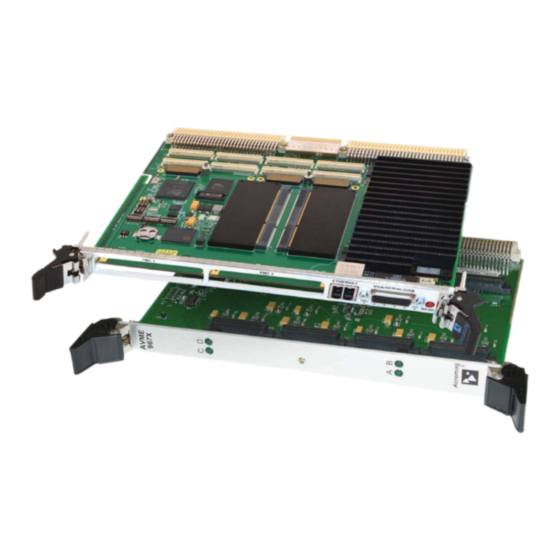










Need help?
Do you have a question about the XVME-6700A and is the answer not in the manual?
Questions and answers