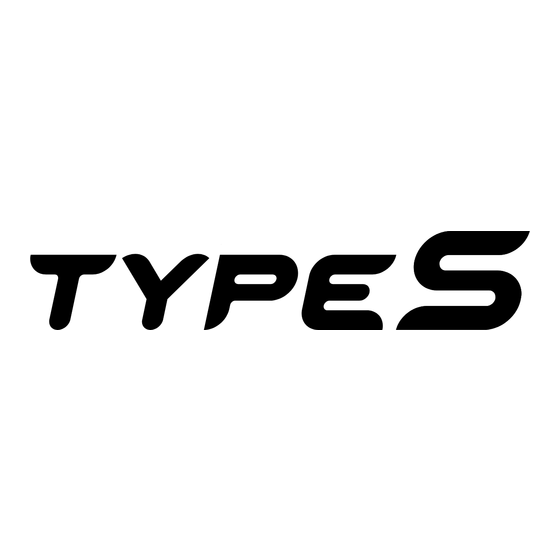
Summary of Contents for TypeS BT532838
- Page 1 1080P REAR CAMERA WP ITM. BT532838 Care & Use Instructions Important, retain for future reference: Read carefully...
-
Page 2: Table Of Contents
TABLE OF CONTENTS 1. Introduction ....................................3 2. Package Contents ...................................4 3. Product Specifications ................................5 4. Product Dimension ................................5 5. Installation ....................................6 6. Safety Information ..................................9 7. Maintenance & Warranty ..............................12 8. General Information ................................14... -
Page 3: Introduction
The installation instructions do not apply to all types of vehicles, and are written as guidelines to assist in installing the system. Consult an experienced technician if you are not comfortable installing the product. You can also contact TYPE S at 866.294.9244 to speak to one of our installation specialists if you have any... -
Page 4: Package Contents
2. PACKAGE CONTENTS Product code / Code de produit / Código del producto : BT532838 Register this product within 30 days of purchase to receive 1 FREE YEAR of additional warranty coverage (beyond the standard one year warranty), along with special product offers and announcements. -
Page 5: Product Specifications
3. PRODUCT SPECIFICATIONS Resolution: 1080P / 30FPS Operating Voltage: DC 5V Viewing Angle: 90° Operating Temperature: 140F~1400F (-100C~600C) Camera Water Resistance: IP65 Rating 4. PRODUCT DIMENSION 2.36 in / 60 mm 1.22 in / 31 mm 0.98 in / 25 mm... -
Page 6: Installation
5. INSTALLATION Follow these steps and mount the rear cam near the license plate. Route and hide the power cable in your vehicle. Reverse Light Rear Camera Dashcam... - Page 7 Plug the metal pin end of the cable into the AV-IN port on the dashcam. Hardwire the red cable to one of the reverse light. * This step is only required for dashcams with parking aid function. Rear Camera Dashcam...
- Page 8 Connect the Extension Cable to the rear cam. Make sure the 4 pin connectors are securely connected. Mount the rear cam near the license plate using either the screws or the 3M VHB™ Double Sided Tape. Adjust the camera to your desired angle.
-
Page 9: Safety Information
IMPORTANT SAFETY INSTRUCTIONS SAVE THESE INSTRUCTIONS– This manual contains important safety and operating instructions for Model BT532838. Before using the product, read all instructions and cautionary markings. Use of an attachment not recommended or sold by the product manufacturer may result in a risk of fire, electric shock, or injury to persons. - Page 10 from actual conditions. Objects displayed by the rear camera differ from actual distance because a wide- angle lens is used. • The area displayed by the rear camera is limited. The rear camera does not display objects that are close to or below the bumper, underneath the vehicle, or objects out of the rear camera’s field of view.
- Page 11 • When strong light directly enters a rear camera, objects may not be displayed clearly. • The screen may flicker under fluorescent light. • The colors of objects on the rear view monitor may differ somewhat from those of the actual object. •...
-
Page 12: Maintenance & Warranty
7. MAINTENANCE & WARRANTY CLEANING • If water droplets, snow or mud adhere to the rear camera lens, rinse with water and wipe with a dry cloth. • Do not use alcohol, benzene or thinner to clean the rear camera. This will cause discoloration. To clean the rear camera, wipe with a clean cloth dampened with mild cleaner diluted with water and then wipe with a dry cloth. - Page 13 This is a “repair or replace” warranty only, and does not cover the costs incurred for the installation, removal or reinstallation of the product, or damage to any mobile phone device or vehicle. OWNER’S RESPONSIBILITIES: TYPE S will make every effort to provide warranty service within a reasonable period of time. SHOULD YOU HAVE ANY QUESTIONS ABOUT SERVICE RECEIVED OR IF YOU WOULD LIKE ASSISTANCE IN OBTAINING SERVICE, PLEASE CALL TOLL FREE 1.866.294.9244 DURING REGULAR BUSINESS HOURS MONDAY THROUGH FRIDAY 8:00 AM TO 5:00 NOTE: Toll Free # is for North America Customers ONLY.
-
Page 14: General Information
The rear camera is not intended to be a substitute for rearview mirrors or for any other motor vehicle equipment mandated by law. Even when properly installed, our rear camera has a limited field of vision and does not provide a comprehensive view of the rear area of the vehicle. - Page 15 - Connect the equipment into an outlet on a circuit different from that to which the receiver is connected. - Consult the dealer or an experienced radio/TV technician for help. 1080P Rear Camera BT532838 Responsible Party: TYPE S 2975 Red Hill Ave., Ste. 100, Costa Mesa, CA 92626, U.S.A.
- Page 16 A Horizon Brands Company 2975 Red Hill Ave., Ste. 100, Costa Mesa, CA 92626, U.S.A. 1.866.294.9244 | info@typesauto.com ©2022 TYPE S. All rights reserved. www.typesauto.com ML-532838_V1...









Need help?
Do you have a question about the BT532838 and is the answer not in the manual?
Questions and answers