Summary of Contents for TypeS T400 PLUS
- Page 1 T400 PLUS 4K Full Coverage Dashcam with AI Driver Assistant Functions WP ITM. BT533645 Care & Use Instructions Important, retain for future reference: Read carefully...
-
Page 2: Table Of Contents
TABLE OF CONTENTS 1. Introduction ....................................1 2. Package Contents ...................................2 3. Product Specifications ................................3 4. Product Dimension ................................4 5. Product Overview ..................................5 6. Button Configuration ................................6 7. Before You Start..................................6 8. Installation ....................................7 9. Initial Setup ....................................9 10. Camera Status & LED Indicators ........................... 10 11. -
Page 3: Introduction
The installation instructions do not apply to all types of vehicles, and are written as guidelines to assist in installing the product. Consult an experienced technician if you are not comfortable installing the product. You can also contact TYPE S at 866.294.9244 to speak to one of our installation specialists if you have any... -
Page 4: Package Contents
2. PACKAGE CONTENTS 1. 1 x 4K AI Dashcam 2. 1 x Rear Camera 3. 1 x 12 / 24V Power Adapter 4. 1 x 3M VHB™ Mount (Tilted Windshield) 5. 1 x 3M VHB™ Mount (Vertical Windshield) 6. 1 x 3M VHB™ Double Sided Tape (Spare) 7. -
Page 5: Product Specifications
3. PRODUCT SPECIFICATIONS 4K AI Dashcam Screen: 3” IPS Resolution: 4K UHD (3840 x 2160p) Frequency: 2.4GHz Operating Voltage: DC 12 / 24V - Cigarette Lighter Adapter (CLA) Operating Temperature: 14°F~140°F (-10°C~60°C) Viewing Angle: 164° (optical diagonal field of view) Image Sensor: 9.84 Feet/3 Meters Maximum Signal Range:... -
Page 6: Product Dimension
4. PRODUCT DIMENSION 3.57 in / 90.6 mm 2.3 in / 58.5 mm 1.73 in / 44 mm 3.7 in / 94 mm 1.55 in / 39.4 mm 1.44 in / 36.5 mm 2.12 in / 53.8 mm... -
Page 7: Product Overview
5. PRODUCT OVERVIEW Speaker Event Recording Button Camera Lens LED Indicators MicroSD Card Slot Display Screen USB-C Power Input 10. Function Buttons Rear Camera AV-IN Input 11. Orange Warning Light - Left Blind Spot Microphone 12. Green Warning Light - Right Blind Spot... -
Page 8: Button Configuration
6. BUTTON CONFIGURATION Apply configuration and settings to the AI Dashcam using the 4 function buttons. Please refer to the section below for the functions of Function each button under different modes. Buttons Switch between ADAS/PIP/Front/ Rear display (click once) Microphone On/Off (click once) Video Mode Video Mode... -
Page 9: Installation
8. INSTALLATION Peel off the protective film from the Insert and lock the Mount onto the AI display screen. Plug the power cable into Dashcam. Please select the appropriate the USB-C input port. Mount according to your windshield type (Vertical/Tilted). MicroSD Card (Pre-Installed). - Page 10 Route and hide the power cable in the headliner and pillars in your vehicle. We recommend going through the passenger side so the cable doesn’t get into the driver’s way. Plug the Rear Camera into the AV-IN port on the dashcam.
-
Page 11: Initial Setup
Mount the Rear Camera on the rear window inside your vehicle. Adjust the camera to your desired angle. Route and hide the power cable in your vehicle. CAUTION: Please position the cable to the right while installing the Rear Camera to ensure proper orientation of captured images. -
Page 12: Camera Status & Led Indicators
10. CAMERA STATUS & LED INDICATORS Power / Mode Status LED Indicators Power On Blue LED light stays on when AI Dashcam is AI Dashcam powers ON when the engine is turned on. powering on. Recording Red LED light stays on. Recording Stopped Blue LED light stays on. -
Page 13: Downloading And Use The Type S Drive App
13. DOWNLOADING AND USE THE TYPE S DRIVE APP The AI Dashcam’s auto sync function enables you to control and play back recorded media files using your smartphone with the TYPE S Drive App. Scan below QR code or search "TYPE S Drive" in the App Store or Google Play. -
Page 14: Safety Information
14. SAFETY INFORMATION IMPORTANT SAFETY INSTRUCTIONS 1. SAVE THESE INSTRUCTIONS – This manual contains important safety and operating instructions of 12/24V car charger for Model BT533645. 2. Before using the product, read all instructions and cautionary markings. 3. Do not expose car charger to rain, moisture, or snow. 4. - Page 15 • The area displayed by the AI Dashcam and Rear Cam is limited. The AI Dashcam does not display objects that are out of the AI Dashcam’s field of view. The area displayed on the screen may vary according to vehicle orientation or road conditions. The Rear Camera does not display objects that are close to or below the bumper, underneath the vehicle, or objects out of the camera’s field of view.
-
Page 16: Maintenance & Warranty
• Be aware of young children. Young children are small and hard to see. • Parents, caregivers and all adults need to be vigilant in supervising children, especially when children are in the yard, driveway or parking lot playing near parked cars. •... - Page 17 4. The replacement of parts is excluded from the warranty when replacement is necessary due to normal wear and tear. 5. Repair or replacement parts supplied by TYPE S under this warranty are protected only for the unexpired portion of the original warranty. 6.
-
Page 18: General Information
The AI Dashcam is not intended to be a substitute for rearview mirrors or for any other motor vehicle equipment mandated by law. Even when properly installed, our AI Dashcam has a limited field of vision and does not provide a comprehensive view of the rear area of the vehicle. TYPE S and/or its affiliates are not responsible for a user’s intended or actual use of the AI Dashcam. - Page 19 In order to avoid the possibility of exceeding the FCC radio frequency exposure limits, human proximity to the antenna shall not be less than 20cm during normal operation. T400 PLUS 4K Full Coverage Dashcam with AI Driver Assistant Functions...
- Page 20 A Horizon Brands Company 2975 Red Hill Ave., Ste. 100, Costa Mesa, CA 92626, U.S.A. 1.866.294.9244 | info@typesauto.com ©2023 TYPE S. All rights reserved. www.typesauto.com ML-533645_V1...
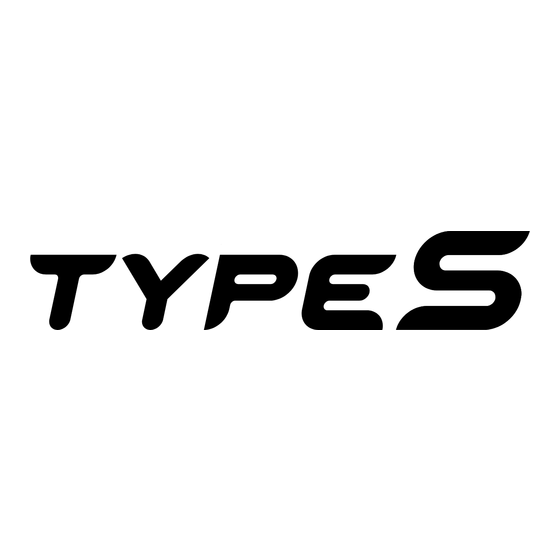









Need help?
Do you have a question about the T400 PLUS and is the answer not in the manual?
Questions and answers