Summary of Contents for TypeS 1658663
- Page 1 HD SOLAR-POWERED BACKUP CAMERA With 6” HD Monitor and Adjustable Lens ITM. / ART. 1658663 WP ITM. BT533080 Care & Use Instructions Important, retain for future reference: Read carefully...
-
Page 2: Table Of Contents
TABLE OF CONTENTS 1. Introduction ..................................1 2. Package Contents ................................2 3. Product Specifications ..............................3 4. Before You Install ..................................4 5. Installation Guide ................................4 6. Settings & Operation ...............................10 7. Safety Information ................................15 8. Maintenance & Warranty ..............................18 9. General Information .................................21... -
Page 3: Introduction
The installation instructions does not apply to all types of vehicles, and are written as guidelines to assist in installing the system. Consult an experienced technician if you are not comfortable installing the product. You can also contact TYPE S at 866.294.9244 to speak to one of our installation specialists if you have any specific... -
Page 4: Package Contents
2. PACKAGE CONTENTS 1. 6” Motion Activated HD Monitor 2. Wireless Backup Camera 3. 12V / 24V Power Adapter 4. 250V 2A Spare Fuse 5. Windshield Mount 6. 33” MicroUSB Charging Cable 7. 2 x License Plate Machine Screw (Optional) 2 x License Plate Self-Tapping Screw (Optional) 8. -
Page 5: Product Specifications
3. PRODUCT SPECIFICATIONS Frequency: 2.4GHz Operating Voltage: Monitor - DC 12V/24V, Backup Camera - DC 5V Operating Temperature: º º º º F~122 F (-10 C~50 Camera Water Resistance: IP65 Rating Battery Capacity: 5200mAh (Minimum Capacity 5000mAh) Maximum Signal Range: 33 Feet / 10 Meters (without interference or obstruction) LED Indicator... -
Page 6: Before You Install
4. BEFORE YOU INSTALL Please charge and test the Camera / Monitor before you install on your vehicle. 1. Fully charge the camera. Fold back the camera power port plug and insert the included charging cable. Most AC wall adapters will work with the USB charging cable. 2. - Page 7 DASH MONITOR INSTALLATION - WINDSHIELD MOUNT 1. Place the Windshield Mount on the windshield and push the knob counter clockwise to lock in place. 2. Attach Dash Monitor to the Windshield Mount and adjust to your desired position. 3. Adjust the tube of the Windshield Mount so the base of the Dash Monitor is touching the surface of the dashboard in order to reduce vibration rattling.
- Page 8 HD SOLAR-POWERED BACKUP CAMERA INSTALLATION A) STANDARD INSTALLATION: 1. Unscrew your license plate. 2. Secure the HD Solar-Powered Backup Camera and license plate with screws back onto the rear of your vehicle. Blue LED light 3. Push and hold the power button 4.
- Page 9 B) LOWERING INSTALLATION – FOR VEHICLES WITH TRUNK OR HATCH DOOR RELEASE (This allows more clearance for finger tips to release door latch) 3. Install the license plate onto the Wireless 1. Unscrew and remove your license plate. Backup Camera with the Mounting Screws & Nuts.
- Page 10 C) RAISED INSTALLATION – FOR TRUCKS & SUV WITH STEP BUMPERS (This will raise the camera frame out of the cavity of the step bumper) 1. Unscrew and remove your license plate. 2. Install the Two-Way Mounting Tabs using original Plates Screws and Mounting Screws. Mounting Two-Way Mounting...
- Page 11 ADJUSTING CAMERA LENS ANGLE The camera’s viewing angle can be adjusted to provide improved visibility, especially for large SUVs, or lifted trucks. Tilt the camera up or down for preferred viewing angle. 20 º 40 º...
-
Page 12: Settings & Operation
6. SETTINGS & OPERATION BUTTON CONTROLS / Wake-up / Screen mode / Menu / Parking Aid Line / Confirm / Down / Power / Back / Up SPLIT SCREEN If you purchase one set of HD Solar- Powered Backup Camera with 6” HD Monitor and Adjustable Lens (BT533080) and extra Solar Powered Backup Camera (BT56780), you... - Page 13 PARKING AID LINE You can turn ON/OFF the Parking Aid Line by pressing the button when the reverse image appears on screen. You can also adjust the Parking Aid Line that appears on the Dash Monitor. When the Parking Aid Line is engaged, press and hold the button for 3 seconds until the parking line flashes, then press the button to adjust up or down on the Monitor, and then press...
-
Page 14: Monitor Settings
The camera should be paired within 30 seconds. If the pairing is successful, the display will show “Pair OK”. If no camera is found, then the display will show “Pair Fail”. In this case, cut off power and reboot the Dash Monitor. If you keep receiving the “Pair Fail”... -
Page 15: Operation Time
CONTRAST Press to adjust screen contrast and press to confirm. OPERATION TIME Press to adjust different operation time. Press to confirm. The Dash Monitor’s parking view operation time will start to count down when you wake up the HD Solar- Powered Backup Camera. - Page 16 BACKUP CAMERA POWER, MODES & LED INDICATORS Power / Mode Status LED Indicators Power On Blue LED light flashes 2 times when Camera is powered on. Press and hold Power button for 1 second, Camera will power on. Power Off Red LED light flashes 1 time when the Camera is powered off.
-
Page 17: Safety Information
7. SAFETY INFORMATION IMPORTANT SAFETY INSTRUCTIONS 1. SAVE THESE INSTRUCTIONS– This manual contains important safety and operating instructions of car charger for Model BT533080. 2. Before using the product, read all instructions and cautionary markings. 3. Do not expose car charger to rain, moisture, or snow. 4. - Page 18 • Never depend on the HD Solar-Powered Backup Camera entirely when backing up. The image on the screen is different from actual conditions. Objects viewed in the Dash Monitor differ from actual distance because a wide-angle lens is used. Objects in the Dash Monitor will appear visually opposite than when viewed in the rear view and outside mirrors.
- Page 19 • The HD Solar-Powered Backup Camera has a water resistant construction. Do not detach, disassemble or modify it. This may cause incorrect operation. HD Solar-Powered Backup Camera is waterproof. • Do not submerge HD Solar-Powered Backup Camera in water, which can cause internal damage to the Camera.
-
Page 20: Maintenance & Warranty
• Owners of SUVs, trucks, and vans need to take extra care to avoid hitting or running over a child. • Teach children to move away from a vehicle whenever it is started. 8. MAINTENANCE & WARRANTY CLEANING • If dirt, rain or snow attaches to the Camera, the Monitor may not clearly display objects. If water droplets, snow or mud adhere to the Camera lens, rinse with water and wipe with a dry cloth. -
Page 21: Owner's Responsibilities
2. All warranty claims must be accompanied by a copy of the sales receipt or bill of sale. 3. The equipment must not have been altered or damaged through negligence, accident, improper operation, or failure to follow the product instructions for installation, use, or care. - Page 22 WITHOUT LIMITATION, ANY STATUTORY WARRANTIES AND ALL IMPLIED WARRANTIES, INCLUDING ANY IMPLIED WARRANTY OF MERCHANTABILITY OR FITNESS FOR A PARTICULAR PURPOSE. TYPE S and/or its affiliates do not guarantee or promise that the user of HD Solar-Powered Backup Camera will not be in an accident or otherwise not collide with an object and/or person. Our HD Solar-Powered Backup Camera is not intended in any way to be a substitute for careful and cautious driving or for the consistent adherence to all applicable traffic laws and motor vehicle safety regulations.
-
Page 23: General Information
9. GENERAL INFORMATION CUSTOMER SERVICE/CONTACT IF YOU ARE EXPERIENCING ANY ISSUES WITH THE PRODUCT DURING OPERATION, DO NOT RETURN THE PRODUCT TO THE STORE. CONTACT TYPE S DIRECTLY FOR INSTRUCTIONS ON HOW TO RETURN/ EXCHANGE THE PRODUCT. FCC Compliance Statement: This device complies with Part 15 of the FCC rules. - Page 24 HD Solar-Powered Backup Camera With 6” HD Monitor and Adjustable Lens BT533080 Responsible Party: TYPE S 2975 Red Hill Ave., Ste. 100, Costa Mesa, CA 92626, U.S.A. Tel: 1-866-294-9244 A Horizon Brands Company 2975 Red Hill Ave., Ste. 100, Costa Mesa, CA 92626, U.S.A. 1.866.294.9244 | info@typesauto.com ©2022 TYPE S.
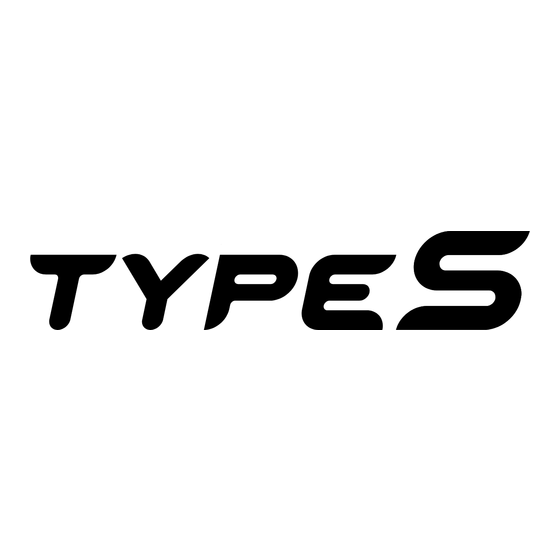









Need help?
Do you have a question about the 1658663 and is the answer not in the manual?
Questions and answers