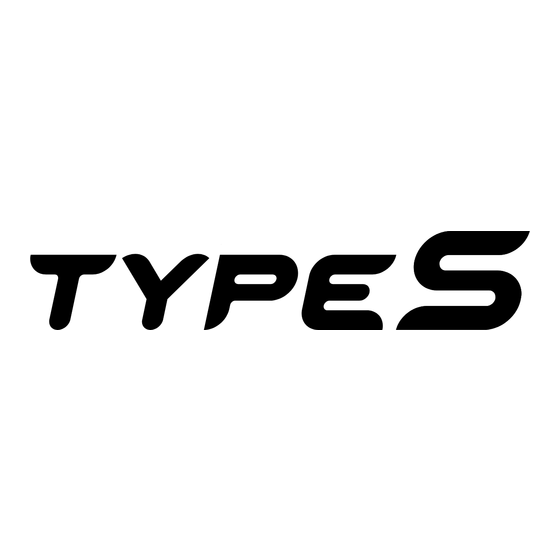
Subscribe to Our Youtube Channel
Summary of Contents for TypeS S100
- Page 1 S100 1080P FHD Dashcam WP ITM. BT533069 Care & Use Instructions Important, retain for future reference: Read carefully...
-
Page 2: Table Of Contents
TABLE OF CONTENTS 1. Introduction ..................................... 3 2. Package Contents ................................. 4 3. Product Specifications ................................ 5 4. Product Dimension ................................5 5. Product Overview .................................. 6 6. Button Configuration ................................7 7. Before You Start ..................................8 8. Installation ....................................8 9. -
Page 3: Introduction
The installation instructions do not apply to all types of vehicles, and are written as guidelines to assist in installing the product. Consult an experienced technician if you are not comfortable installing the product. You can also contact TYPE S at 866.294.9244 to speak to one of our installation specialists if you have any specific... -
Page 4: Package Contents
2. PACKAGE CONTENTS 1. 1 x 1080P FHD Dashcam 2. 1 x 12 / 24V Power Adapter 3. 1 x Magnetic Mount Product code / Code de produit / Código del producto : BT533069 Register this product within 30 days of purchase to receive 1 FREE YEAR of additional warranty coverage (beyond the standard one year warranty), along with special product offers and announcements. -
Page 5: Product Specifications
3. PRODUCT SPECIFICATIONS Screen: 1.5” TN Resolution: 1080P Full HD Operating Voltage: DC 12 / 24V - Cigarette Lighter Adapter (CLA) Operating Temperature: 14°F~140°F (-10°C~60°C) Viewing Angle: 132° (optical diagonal field of view) Image Sensor: Battery Capacity: 200mAh 4. PRODUCT DIMENSION 1.77 in / 45 mm 2.39 in / 62.8 mm 1.77 in /... -
Page 6: Product Overview
5. PRODUCT OVERVIEW Display Screen USB-C Power Input MicroSD Card Slot Camera Lens Speaker Reset Button Microphone Function Button w/ Red Status Indicator Function Button w/ Blue Status Indicator RESET... -
Page 7: Button Configuration
6. BUTTON CONFIGURATION Apply configuration and settings to the RESET Dashcam using the 4 function buttons. Function Buttons Please refer to the section below for the functions of each button under different modes. 00:00:15 Microphone On/Off (click once) *during recording Open Menu (click once) *when recording stopped Video Mode Video Mode... -
Page 8: Before You Start
7. BEFORE YOU START Please power on and test the Dashcam before installing it onto your vehicle. Use this document as your reference for detailed instructions and product information. 8. INSTALLATION Peel off the protective film MicroSD card from the display screen. (Pre-Installed) Attach the Magnetic Mount onto the Dashcam. - Page 9 Attach the Dashcam onto the windshield: • Apply the electrostatic sticker onto the cleaned windshield and peel off the protective film. • Peel off the 3M VHB™ tape backer from the Dashcam Mount and attach the Dashcam onto the center of the sticker. WARNING: When installing, please ensure that it won't obstruct the driver's field of vision.
-
Page 10: Initial Setup
Route the power cable to your 12/24V outlet (cigarette lighter) and hide the cable in the headliner and pillars. We recommend going through the passenger side so the cable doesn't get into the driver's way. 9. INITIAL SETUP Date & Time 2023 Month Year... -
Page 11: Menu Settings
10. MENU SETTINGS 00:00:15 Video Mode • The Dashcam will start recording automatically upon being connected to power. • Recording must be stopped manually to switch between modes. Click the button to stop 07.27.2023 17:44:20 recording. 1000 Camera Mode • Click the button to open menu, then click the button to select Camera Mode. - Page 12 Play Back and Manage Files 00:01:00 • Utilize the buttons to browse through individual video files or photos in full screen. • Click the button to play back the current video file. VID_001.MOV • During video playback, click the button to 07.27.2023 17:44:20 pause and click again to resume the video.
- Page 13 Video Setting Video Setting Settings Resolution - Switch video resolution between FHD (1920 x > Resolution 1080P) and HD (1280 X 720P). > Exposure - Adjust the exposure level between +2, +1, 0, -1 Exposure and -2 for different lighting conditions. >...
- Page 14 System Setting System Setting > Screen Save - Select the time of inactivity between Off, Screen Save 1 minute, 3 minutes and 5 minutes. Screen will dim to a > digital clock interface after the specified time is selected. Date & Time To turn on the display, click any of the function buttons.
-
Page 15: Camera Status & Led Indicators
Media Setting Media Setting > Keypad Tone - Mute/Unmute keypad tone. Media Keypad Tone Startup Sound - Startup Sound On/Off. When you set this > Startup Sound as ON, the Dashcam will play a tone upon being powered > Anti Flicker Anti-Flicker - Adjust anti-flickering setting between 50Hz >... -
Page 16: Recording Time
12. RECORDING TIME Total Recording Time (Approx.) Memory Card Capacity (FHD) (HD) At least 59 minutes At least 99 minutes 16GB At least 117 minutes At least 195 minutes 32GB At least 230 minutes At least 390 minutes Note: If you use your own MicroSD card please insert it into the Dashcam and format it before first use. -
Page 17: Viewing And Managing Media Files Using A Computer
14. VIEWING AND MANAGING MEDIA FILES USING A COMPUTER Please power off the Dashcam and detach it from the Magnetic Mount. Remove the MicroSD card and connect it to your computer via a MicroSD card adapter or reader (not included). Once connected, the MicroSD card will appear as a removable storage device. -
Page 18: Safety Information
15. SAFETY INFORMATION IMPORTANT SAFETY INSTRUCTIONS 1. SAVE THESE INSTRUCTIONS – This manual contains important safety and operating instructions of 12/24V car charger for Model BT533069. 2. Before using the product, read all instructions and cautionary markings. 3. Do not expose car charger to rain, moisture, or snow. 4. - Page 19 • Be sure to check the Dashcam’s position and mounting angle before each use. • Do not strike the Dashcam. It is a precision instrument. Otherwise, it may malfunction or cause damage resulting in a fire or an electric shock. •...
-
Page 20: Maintenance & Warranty
• Roll down your window so you will be able to hear what is happening outside your vehicle. • Owners of SUVs, trucks, and vans need to take extra care to avoid hitting or running over a child. • Teach children to move away from a vehicle whenever it is started. 16. -
Page 21: Conditions Of Warranty
CONDITIONS OF WARRANTY If during the 1 year warranty period your new product is found to be defective, TYPE S will repair such defect, or replace the product, without charge for parts or labor subject to the following conditions: 1. All repairs must be performed by TYPE S. 2. - Page 22 Authorization and instruct on how to get a new unit. TYPE S makes no other warranty of any kind aside from the limited express warranty stated herein. DISCLAIMER OF WARRANTIES, INCLUDING WARRANTY OF MERCHANTABILITY AND WARRANTY OF FITNESS FOR PARTICULAR PURPOSE: EXCEPT AS SPECIFICALLY SET FORTH HEREIN, NO WARRANTY OR REPRESENTATION, EXPRESS OR IMPLIES, IS MADE AS TO THE DASHCAM.
-
Page 23: General Information
17. GENERAL INFORMATION CUSTOMER SERVICE/CONTACT IF YOU ARE EXPERIENCING ANY ISSUES WITH THE PRODUCT DURING OPERATION, DO NOT RETURN THE PRODUCT TO THE STORE. CONTACT TYPE S DIRECTLY FOR INSTRUCTIONS ON HOW TO RETURN/ EXCHANGE THE PRODUCT. FCC Compliance Statement: This device complies with Part 15 of the FCC rules. - Page 24 S100 1080P FHD Dashcam BT533069 Responsible Party: TYPE S 2975 Red Hill Ave., Ste. 100, Costa Mesa, CA 92626, U.S.A. Tel: 1-866-294-9244 3M VHB™ is a trademark of 3M Company. A Horizon Brands Company 2975 Red Hill Ave., Ste. 100, Costa Mesa, CA 92626, U.S.A.









Need help?
Do you have a question about the S100 and is the answer not in the manual?
Questions and answers