Summary of Contents for TypeS S402 Pro
- Page 1 4K DUAL VIEW DASHCAM WITH 2K CABIN FACING CAM TYPE S Drive App Compatible WP ITM. BT532871 Care & Use Instructions Important, retain for future reference: Read carefully...
-
Page 2: Table Of Contents
TABLE OF CONTENTS 1. Introduction ....................................3 2. Package Contents ...................................4 3. Product Specifications ................................5 4. Product Dimension ................................5 5. Product Overview ..................................6 6. Button Configuration ................................7 7. Installation ....................................8 8. Initial Setup ....................................10 9. Configuration & Menu Settings ............................11 10. -
Page 3: Introduction
The installation instructions do not apply to all types of vehicles, and are written as guidelines to assist in installing the system. Consult an experienced technician if you are not comfortable installing the product. You can also contact TYPE S at 866.294.9244 to speak to one of our installation specialists if you have any... -
Page 4: Package Contents
2. PACKAGE CONTENTS Product code / Code de produit / Código del producto : BT533004 Register this product within 30 days of purchase to receive 1 FREE YEAR of additional warranty coverage (beyond the standard one year warranty), along with special product offers and announcements. Enregistrez ce produit dans les 30 jours suivant l'achat pour recevoir une couverture supplémentaire GRATUITE DE 1 AN (au-delà... -
Page 5: Product Specifications
3. PRODUCT SPECIFICATIONS Screen: 2.4" Resolution: 4K UHD - Ultra High Definition (3840 x 2160p) Frequency: 2.4 GHz Operating Voltage: DC 12V / 24V - Cigarette Lighter Adapter (CLA) Operating Temperature: 140F~1400F (-100C~600C) Viewing Angle: 132° Diagonal Image Sensor: Maximum Signal Range: 9.84 Feet/3 Meters (without interference or obstruction) 4. -
Page 6: Product Overview
5. PRODUCT OVERVIEW 1. Function Buttons 2. Display Screen 3. Mounting Socket 4. Microphone 5. Front View Camera 6. Cabin View Camera 7. Status Indicator 8. Reset Button 9. USB-C Data Port 10. MicroSD Card Slot... -
Page 7: Button Configuration
6. BUTTON CONFIGURATION Apply configuration and settings to the dashcam using the 5 function buttons. Refer to the screen display below for the buttons and their corresponding functions in different modes. Function Buttons Settings Menu (press once) Toggle Front/Cabin view/PIP (press once) Camera Mode Camera Mode Camera Mode... -
Page 8: Installation
7. INSTALLATION Peel off the protective film Insert the MicroSD card into the slot from the display screen. if it's not already in there. Plug the USB-C power cable into the Attach the dashcam input port on the Windshield Mount. to the Windshield Mount using the Plug the 1080P Rear Camera power... - Page 9 Slide the Mounting Bracket into the Windshield Mount and peel off the 3M VHB™ Double Sided Tape. Mount the dashcam on the windshield. Determine the best mounting position. - The GPS receiver is located inside the Windshield Mount. - To ensure the best performance, please avoid placing it under a physical obstacle.
-
Page 10: Initial Setup
Route the power cable to your cigarette lighter outlet (12/24V DC outlet) and hide the cable in the headliner and pillers. We recommend going through the passenger side so the cable doesn't get into the driver's way. 8. INITIAL SETUP Set date &... -
Page 11: Configuration & Menu Settings
9. CONFIGURATION & MENU SETTINGS Switching between Modes • Refer to page 7 for button configuration of the Video Mode and Photo Mode. Press to stop the recording and press to access all the settings menu and different modes. Video Setting Menu Video Mode Video Setting... - Page 12 • Press and hold to select and delete the file. Video 1/15 00:53 00:53 00:53 VID_001.AVI VID_002.AVI VID_003.AVI 00:53 00:53 00:53 Cancel VID_004.AVI VID_005.AVI VID_006.AVI Photo Video Setting Video Setting Menu Camera Video Setting Resolution Gallery Camera Setting Default Setting: 4K+2K Video Setting System Setting •...
- Page 13 • Values range from -2 to +2. refreshes continuously. Video files will be stored on the MicroSD card in fragments. Motion Detection • Select the duration of each video file. Default Setting: OFF Time Lapse • Select the level of sensitivity of the motion detection function.
- Page 14 Camera Setting Camera Setting Resolution Resolution Exposure Default Setting: 12M • Set the photo recording resolution. Burst Photo Exposure Default Setting: 0 • Adjust the exposure level for different lighting conditions. • Values range from -2 to +2. System Setting Screen Save 1Min Burst Photo...
- Page 15 screensaver when you set it as ON. Otherwise; • Enter your license plate number here. if you set it as OFF the screen will be turned off. • Your license plate number will be stamped on all recorded media files. Night Vision Default Setting: Auto WiFi Setting...
- Page 16 Media Setting Media Setting Key Tone Key Tone Video Volume Default Setting: OFF Boot Sound • Turn ON/OFF the key tone for each button pressed. Anti Flicker 60Hz Video Volume Date Stamp Default Setting: Low • Adjust the playback volume of all recorded media files.
-
Page 17: Camera Status & Led Indicators
Note: The dashcam's auto sync function enables you to control and playback recorded media files using your smartphone with the TYPE S Drive APP. For detailed instructions on customizing your product with the TYPE S Drive APP, check out our video library at www.typesauto.com. 10. -
Page 18: Time-Lapse Recording Logic
12. TIME-LAPSE RECORDING LOGIC Mode Behavior Without time-lapse record, captures 30 frames per 1 second. 1 Second Time-lapse record, captures 1 frame per 1 second. 3 Seconds Time-lapse record, captures 1 frame per 3 seconds. 5 Seconds Time-lapse record, captures 1 frame per 5 seconds. 13. -
Page 19: Viewing And Managing Media Files Using A Computer
14. VIEWING AND MANAGING MEDIA FILES USING A COMPUTER USB-C Data Cable Once the dashcam is connected to a computer with the USB-C data cable provided, the dashcam is still under "Power On Only" mode. Press to stop the recording and Mass Storage press to get into menu >... -
Page 20: Safety Information
15. SAFETY INFORMATION IMPORTANT SAFETY INSTRUCTIONS 1. SAVE THESE INSTRUCTIONS– This manual contains important safety and operating instructions of 12V/24V Car charger for Model BT532871. 2. Before using the product, read all instructions and cautionary markings. 3. Do not expose car charger to rain, moisture, or snow. 4. - Page 21 • Be sure to check the dashcam’s position and mounting angle before each use. • Do not strike the dashcam. It is a precision instrument. Otherwise, it may malfunction or cause damage resulting in a fire or an electric shock. •...
-
Page 22: Maintenance & Warranty
16. MAINTENANCE & WARRANTY CLEANING • If dirt, lent, or just is on the dashcam, the Monitor may not clearly display objects. Rinse with water and wipe with a dry cloth. • Do not use alcohol, benzene or thinner to clean the dashcam. This will cause discoloration. To clean the dashcam, wipe with a clean cloth dampened with mild cleaner diluted with water and then wipe with a dry cloth. - Page 23 the unexpired portion of the original warranty. 6. This is a “repair or replace” warranty only, and does not cover the costs incurred for the installation, removal or reinstallation of the product, or damage to any mobile phone device or vehicle. OWNER’S RESPONSIBILITIES: TYPE S will make every effort to provide warranty service within a reasonable period of time.
- Page 24 accident or otherwise not collide with an object and/or person. Our dashcam is not intended in any way to be a substitute for careful and cautious driving or for the consistent adherence to all applicable traffic laws and motor vehicle safety regulations. The dashcam is not intended to be a substitute for rearview mirrors or for any other motor vehicle equipment mandated by law.
-
Page 25: General Information
17. GENERAL INFORMATION CUSTOMER SERVICE/CONTACT IF YOU ARE EXPERIENCING ANY ISSUES WITH THE PRODUCT DURING OPERATION, DO NOT RETURN THE PRODUCT TO THE STORE. CONTACT TYPE S DIRECTLY FOR INSTRUCTIONS ON HOW TO RETURN/ EXCHANGE THE PRODUCT. FCC Compliance Statement: This device complies with Part 15 of the FCC rules. - Page 26 This equipment complies with FCC RF radiation exposure limits set forth for an uncontrolled environment. In order to avoid the possibility of exceeding the FCC radio frequency exposure limits, human proximity to the antenna shall not be less than 20cm during normal operation. 4K Dual View Dashcam with 2K Cabin Facing Cam TYPE S Drive App Compatible BT532871...
- Page 28 A Horizon Brands Company 2975 Red Hill Ave., Ste. 100, Costa Mesa, CA 92626, U.S.A. 1.866.294.9244 | info@typesauto.com ©2022 TYPE S. All rights reserved. www.typesauto.com ML-532871_V1...
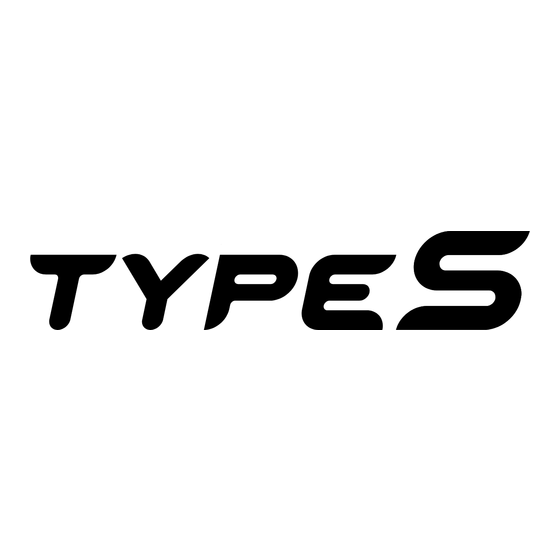









Need help?
Do you have a question about the S402 Pro and is the answer not in the manual?
Questions and answers