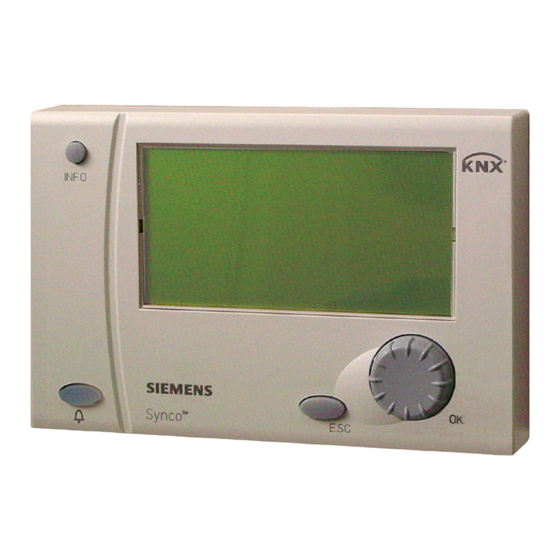
Siemens Synco RMZ792 Series Basic Documentation
Bus operator unit
Hide thumbs
Also See for Synco RMZ792 Series:
- Basic documentation (52 pages) ,
- Installation instructions manual (16 pages) ,
- Basic documentation (88 pages)
Summary of Contents for Siemens Synco RMZ792 Series
- Page 1 Synco Bus operator unit RMZ792 Series B Basic documentation Edition 1.0 Series B CE1P3113en Building Technologies 07.07.2011...
- Page 2 Siemens Switzerland Ltd. © 2006-2011 Siemens Switzerland Ltd. Industry Sector Subject to change Building Technologies Division Gubelstrasse 22 CH- 6301 Zug Tel. +41 41 724 24 24 www.siemens.com/sbt 2/58 Siemens Bus operator unit RMZ792 Series B CE1P3113en Building Technologies 07.07.2011...
-
Page 3: Table Of Contents
Automatic address search ................22 6.1.2 Manual address allocation................23 6.1.3 Allocate addresses using ETS............... 23 6.1.4 Troubleshooting..................... 23 Enable communication .................. 24 6.2.1 "Communication" submenu ................24 3/58 Siemens Bus operator unit RMZ792 Series B CE1P3113en Building Technologies Table of contents 07.07.2011... - Page 4 Text entry .......................42 Passwords .....................42 Device list.......................42 Favorites pages .....................43 Device information ..................44 Faults ......................45 10.1 Fault display....................45 10.1.1 Device list in the "Main menu" ...............46 4/58 Siemens Bus operator unit RMZ792 Series B CE1P3113en Building Technologies Table of contents 07.07.2011...
- Page 5 Support for errors and faults................50 12.1 Error/fault code list..................50 12.2 Troubleshooting..................... 50 Electrical connections..................52 Appendix......................53 14.1 Acronyms....................... 53 14.2 Editable text....................53 5/58 Siemens Bus operator unit RMZ792 Series B CE1P3113en Building Technologies Table of contents 07.07.2011...
- Page 6 6/58 Siemens Bus operator unit RMZ792 Series B CE1P3113en Building Technologies Table of contents 07.07.2011...
-
Page 7: Overview
Operator unit, Local operation for RMZ790 N3111 plug-in type commissioning, service, and user Operator unit, Local operation for RMZ791 N3112 detached commissioning, service, and user 7/58 Siemens Bus operator unit RMZ792 Series B CE1P3113en Building Technologies 1 Overview 07.07.2011... -
Page 8: Knx Network
We recommend to place the operator unit within the line or the area of the bus device to be operated to keep down bus load. 8/58 Siemens Bus operator unit RMZ792 Series B CE1P3113en Building Technologies 1 Overview... -
Page 9: Product Range
RDU341 N3172 Product documentation The following product documentation provides detailed information on safe and intended use and operation of Siemens products in building services plants in addition to the basic documentation. Document Doc number Data sheet "Bus operator unit RMZ792 Series B"... -
Page 10: Features And Functions
Note The following functions cannot be executed using the bus operator unit: • Configure and commission bus devices. • Display trend diagram. • Delete fault history. 10/58 Siemens Bus operator unit RMZ792 Series B CE1P3113en Building Technologies 1 Overview 07.07.2011... -
Page 11: Notes
Only qualified persons trained by Siemens or its delegates may prepare for use and commission the devices. Operation The devices may only be operated by staff instructed by Siemens or its delegates and who understand the potential risks. Wiring When wiring the system, strictly segregate the AC 230 V section from the AC 24 V... -
Page 12: Operation
Operation The devices may only be operated by staff instructed by Siemens or its delegates and who understand the potential risks. Bus operator unit functions The bus operator unit allows for all operations (set and read data point values). The settings are transferred to the device in the KNX network (bus device), processed and saved in the device. -
Page 13: Operating Levels
No password is set when delivered. This level allows for accessing the user level of the bus devices. 13/58 Siemens Bus operator unit RMZ792 Series B CE1P3113en Building Technologies 2 Operation... - Page 14 Press the OK button to confirm the password. The device automatically returns to the start page and the user level if no action occurs within 30 minutes. 14/58 Siemens Bus operator unit RMZ792 Series B CE1P3113en Building Technologies 2 Operation...
-
Page 15: Menu Tree
Display of current faults and bus faults Settings… Settings, e.g. language, passwords, and texts Device information… Device information, e.g. hardware and software versions Data backup… Save and retrieve settings 15/58 Siemens Bus operator unit RMZ792 Series B CE1P3113en Building Technologies 2 Operation 07.07.2011... -
Page 16: Device Operation
Favorites page. This makes navigation more efficient. The symbol at the upper right corner identifies Favorites pages. This allows you to quickly differentiate between Favorites pages and a device's menu tree. 16/58 Siemens Bus operator unit RMZ792 Series B CE1P3113en Building Technologies 3 Device operation... -
Page 17: Data Point Display (Visibility)
(RMZ790/791). The bus operator unit reads the customized text from the corresponding device. The factory-set default text is displayed until the customized text is received. 17/58 Siemens Bus operator unit RMZ792 Series B CE1P3113en Building Technologies 3 Device operation 07.07.2011... -
Page 18: Supply
Bus connection plug Note When using the supplied cable, make sure you insert the RJ45 plug until you hear it snap into place in the respective plugs. 18/58 Siemens Bus operator unit RMZ792 Series B CE1P3113en Building Technologies 4 Supply... -
Page 19: External Supply
The faults may result in short-term interruption of plant operation. You must acknowledge and reset the fault status messages. 19/58 Siemens Bus operator unit RMZ792 Series B CE1P3113en Building Technologies 4 Supply... -
Page 20: Troubleshooting
Plug in the bus operator unit to a control unit without extension modules (switch off operating voltage prior to plugging in, then plug in bus operator unit, and then switch on operating voltage). 20/58 Siemens Bus operator unit RMZ792 Series B CE1P3113en Building Technologies 4 Supply 07.07.2011... -
Page 21: Commissioning
Commissioning Only qualified persons trained by Siemens or its delegates may prepare for use and commission the devices. Start commissioning 5.1.1 Initial commissioning See installation instructions G3113, supplied with the bus operator unit, for initial commissioning. For initial commissioning, the bus operator unit starts with menu Language. This allows you to select the country-specific language. -
Page 22: "Commissioning" Menu
"Commissioning" menu • Only staff trained by Siemens with associated permissions (access rights) may Notes commission (configure) the RMZ792 operator unit. • The RMZ792 bus operator unit does not allow for commissioning (configuring) the devices in the KNX network. Commissioning must occur locally on the device (bus device) in the KNX network using the RMZ790 or RMZ791 operator units or centrally using the OCI700.1 service tool. -
Page 23: Manual Address Allocation
Fault status message The network contains several bus 6001 >1 identical bus address devices with identical device address. Correct the device addresses on the related devices. 23/58 Siemens Bus operator unit RMZ792 Series B CE1P3113en Building Technologies 6 "Commissioning" menu 07.07.2011... -
Page 24: Enable Communication
Bus devices not listed in the device list cannot be operated using the bus operator unit. Layout Bus devices are listed as follows in the device list: 24/58 Siemens Bus operator unit RMZ792 Series B CE1P3113en Building Technologies 6 "Commissioning" menu... - Page 25 Searched for device does not exist or does not respond. Sorted Device list sorted successfully. Deleted Device list deleted successfully. Rejected Device search not possible due to current area and line settings. 25/58 Siemens Bus operator unit RMZ792 Series B CE1P3113en Building Technologies 6 "Commissioning" menu 07.07.2011...
-
Page 26: Create List" Submenu
• The local names of the devices are added to the list when creating the device list. Subsequent, local changes to a name are on the device are not updated automatically in the device list. 26/58 Siemens Bus operator unit RMZ792 Series B CE1P3113en Building Technologies 6 "Commissioning"... -
Page 27: Display List" Submenu
There cannot be any gaps in the list. If the desired position is after the bottom of the list, the device is placed in the very last position. 27/58 Siemens Bus operator unit RMZ792 Series B CE1P3113en Building Technologies 6 "Commissioning"... -
Page 28: List Information" Submenu
In addition, all Favorites pages are deleted. Confirmation message: You can stop deletion by pressing the ESC button before pressing the OK button. 28/58 Siemens Bus operator unit RMZ792 Series B CE1P3113en Building Technologies 6 "Commissioning" menu... -
Page 29: Add Devices" Submenu
• As a main menu title for the bus device. • For orientation purposes if button INFO is pressed while navigating a device's menu tree. • On the Menu and Info pages for fault display. 29/58 Siemens Bus operator unit RMZ792 Series B CE1P3113en Building Technologies 6 "Commissioning" menu... -
Page 30: Delete Devices" Submenu
Any data points of the deleted device are removed from the Favorites pages. Confirmation message: You can stop deletion by pressing the ESC button before pressing the OK button. 30/58 Siemens Bus operator unit RMZ792 Series B CE1P3113en Building Technologies 6 "Commissioning" menu... -
Page 31: Favorites
Data points with complex, graphical display cannot be added to Favorites pages (timer, calendar, trend display, faults, etc.). In addition data points from the Commissioning, 31/58 Siemens Bus operator unit RMZ792 Series B CE1P3113en Building Technologies 6 "Commissioning"... -
Page 32: Name Data Points" Submenu
Favorites page. Retroactive changes to data source names are not automatically added to the bus operator unit. 32/58 Siemens Bus operator unit RMZ792 Series B CE1P3113en Building Technologies 6 "Commissioning"... -
Page 33: Delete Data Points" Submenu
• Press the OK button to save the Favorites title in the bus operator unit. • Press ESC (several times) to go back and check the Favorites title. 33/58 Siemens Bus operator unit RMZ792 Series B CE1P3113en Building Technologies 6 "Commissioning"... -
Page 34: Sort Favorites" Submenu
Operating line Range Factory setting Delete all favorites --- / Deleted All Favorites pages along with titles and all data points are deleted following confirmation. 34/58 Siemens Bus operator unit RMZ792 Series B CE1P3113en Building Technologies 6 "Commissioning" menu 07.07.2011... -
Page 35: Data Backup
The following status messages are displayed dependent on the respective action: Status messages Description Command not yet executed. Restored Settings restored successfully. Saved Settings backed up successfully. Failed Error while backing up or restoring data. 35/58 Siemens Bus operator unit RMZ792 Series B CE1P3113en Building Technologies 7 Data backup 07.07.2011... -
Page 36: Local Data Backup
The software version of the second device (where the data is backed up) must be identical or higher than that of the bus operator unit whose data is backed up. 36/58 Siemens Bus operator unit RMZ792 Series B CE1P3113en Building Technologies 7 Data backup 07.07.2011... -
Page 37: Back Up Data In Acs
Main menu > Data backup > Local > Restore Restore makes the data again available to the bus operator unit, i.e. access to the device list, Favorites pages, etc. is again possible. 37/58 Siemens Bus operator unit RMZ792 Series B CE1P3113en Building Technologies 7 Data backup 07.07.2011... -
Page 38: Troubleshooting
New start of bus operator unit second device. Solution: • Check bus connection and power supply. • Use consistent and compatible backup file. • Restore data again. 38/58 Siemens Bus operator unit RMZ792 Series B CE1P3113en Building Technologies 7 Data backup 07.07.2011... -
Page 39: General Settings
The bus operator unit sets the clock time if no clock time master is available (exception). In this case, the time may deviate several minutes per day, as it is not synchronized to a quartz clock. 39/58 Siemens Bus operator unit RMZ792 Series B CE1P3113en Building Technologies 8 General settings 07.07.2011... -
Page 40: Troubleshooting
Slovenski ....Slovenian Srpski....Serbian Hrvatski....Croatian Balgarski ....Bulgarian Turkce....Turkish Portugues .....Portuguese Setting Main menu > Settings > Device Operating line Range Factory setting Language English, German, … English 40/58 Siemens Bus operator unit RMZ792 Series B CE1P3113en Building Technologies 8 General settings 07.07.2011... -
Page 41: Select Temperature Unit
Fault status messages are displayed for all KNX network devices. Faults from devices not on the device list can neither be acknowledged nor reset. In addition, they are not indicated on the fault LED. 41/58 Siemens Bus operator unit RMZ792 Series B CE1P3113en Building Technologies 8 General settings 07.07.2011... -
Page 42: Text Entry
Main menu > Device list > Name devices Main menu > Device list > Display list Main menu > Device list > List information See Section 6, "Commissioning" menu for the individual functions. 42/58 Siemens Bus operator unit RMZ792 Series B CE1P3113en Building Technologies 8 General settings... -
Page 43: Favorites
Main menu > Favorite pages > Name data points Main menu > Favorite pages > Name favorites Main menu > Favorite pages > Sort favorites See Section 6 for the individual functions. 43/58 Siemens Bus operator unit RMZ792 Series B CE1P3113en Building Technologies 8 General settings... -
Page 44: Device Information
Compare the memory card version of the bus operator unit and the software version of the related device with the current Valid Version Set if a device is inaccessible on the bus operator unit (error message Device version not supported). 44/58 Siemens Bus operator unit RMZ792 Series B CE1P3113en Building Technologies 9 Device information 07.07.2011... -
Page 45: Faults
"Fault status message bus" menu. Fault menus of the Fault information from local fault menus in the operating respective devices tree of the corresponding devices, e.g. fault history: 45/58 Siemens Bus operator unit RMZ792 Series B CE1P3113en Building Technologies 10 Faults 07.07.2011... -
Page 46: 10.1.1 Device List In The "Main Menu
Note The order of fault status messages in Synco 700 control unit fault lists may deviate from that of the bus operator unit based on priority information. 46/58 Siemens Bus operator unit RMZ792 Series B CE1P3113en Building Technologies 10 Faults... -
Page 47: 10.1.3 Info Page And "Fault Status Message Bus" Menu
• Acknowledging faults can take up to 1 minute if the device list is full. Notes • Faults from devices not on the device list cannot be acknowledged. 47/58 Siemens Bus operator unit RMZ792 Series B CE1P3113en Building Technologies 10 Faults... -
Page 48: Reset Faults
This function is available only on the local device (bus device). Note ESC and OK have no effect although deleting the fault history can be selected on the bus operator unit. 48/58 Siemens Bus operator unit RMZ792 Series B CE1P3113en Building Technologies 10 Faults 07.07.2011... -
Page 49: Device Update
Remove the old bus operator unit and integrate the new bus operator unit in the plant. Select menu "Data backup / local", function "Restore" to load the backed up data (see Section 7, Data backup). Return the old bus operator unit to your local Siemens branch. 49/58 Siemens Bus operator unit RMZ792 Series B... -
Page 50: Support For Errors And Faults
Operating values of bus devices not • Supply external AC 24 V power to the displayed properly or cannot be bus operator unit. changed. 50/58 Siemens Bus operator unit RMZ792 Series B CE1P3113en Building Technologies 12 Support for errors and faults 07.07.2011... - Page 51 Remote fault reset not allowed. Enter the cannot be reset from the bus operator corresponding setting on the device; see unit. Section 10.4, Reset faults. 51/58 Siemens Bus operator unit RMZ792 Series B CE1P3113en Building Technologies 12 Support for errors and faults 07.07.2011...
-
Page 52: Electrical Connections
Connection plug for connection cable to control unit or KNX bus plug Note Take note of the correct position of the slider (KNX or EXT) depending on the type of power supply (see Section 4, Supply). 52/58 Siemens Bus operator unit RMZ792 Series B CE1P3113en Building Technologies 13 Electrical connections... -
Page 53: Appendix
Device name 3 Device name 4 Device name 5 Device name 6 Device name 7 Device name 8 Device name 9 Device name 10 … Device name 150 53/58 Siemens Bus operator unit RMZ792 Series B CE1P3113en Building Technologies 14 Appendix 07.07.2011... - Page 54 Data point name 4 Data point name 5 Data point name 6 Data point name 7 Data point name 8 Data point name 9 Data point name 10 54/58 Siemens Bus operator unit RMZ792 Series B CE1P3113en Building Technologies 14 Appendix 07.07.2011...
- Page 55 Delete data points from Favorites pages ....33 Delete device list............28 Delete devices ............ 28, 30 Hardware version ............44 Delete faults .............. 48 Delete Favorites............34 55/58 Siemens Bus operator unit RMZ792 Series B CE1P3113en Building Technologies Index 07.07.2011...
- Page 56 Time of day setting ........... 39 Operator elements.............12 Topology..............8 Operator units..............7 Troubleshooting........ 17, 20, 23, 38, 50 Troubleshooting clock time........40 Password level ..........13, 21, 42 Passwords..............42 User level............13, 42 56/58 Siemens Bus operator unit RMZ792 Series B CE1P3113en Building Technologies Index 07.07.2011...
- Page 57 57/58 Siemens Bus operator unit RMZ792 Series B CE1P3113en Building Technologies 07.07.2011...
- Page 58 Siemens Switzerland Ltd. © 2006-2011 Siemens Switzerland Ltd. Industry Sector Subject to change Building Technologies Division Gubelstrasse 22 CH- 6301 Zug Tel. +41 41 724 24 24 www.siemens.com/sbt 58/58 Siemens Bus operator unit RMZ792 Series B CE1P3113en Building Technologies 07.07.2011...













Need help?
Do you have a question about the Synco RMZ792 Series and is the answer not in the manual?
Questions and answers