Table of Contents
Advertisement
Quick Links
Operating instructions
Universal push-button module, 1-gang
Art. no. 42911 ST
Universal push-button module, 2-gang
Art. no. 42921 ST
Universal push-button module, 3-gang
Art. no. 42931 ST
Universal push-button module, 4-gang
Art. no. 42941 ST
ALBRECHT JUNG GMBH & CO. KG
Volmestraße 1
58579 Schalksmühle
GERMANY
Telefon: +49 2355 806-0
Telefax: +49 2355 806-204
kundencenter@jung.de
28.02.2023
32407603 j0082407603
www.jung.de
Advertisement
Table of Contents

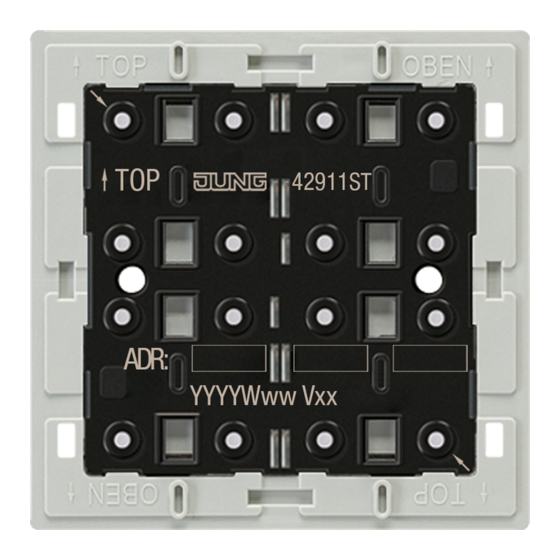
















Need help?
Do you have a question about the KNX 42911 ST and is the answer not in the manual?
Questions and answers