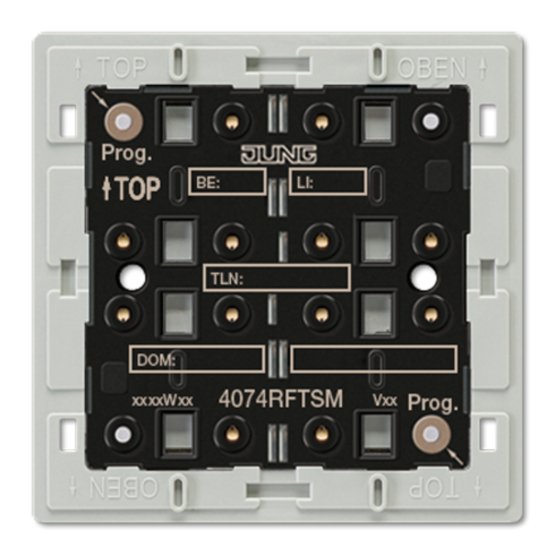
Advertisement
KNX RF radio transmitter module
KNX RF radio transmitter module 1-gang
Art. No. : 4071 RF TSM
KNX RF radio transmitter module 2-gang
Art. No. : 4072 RF TSM
KNX RF radio transmitter module 3-gang
Art. No. : 4073 RF TSM
KNX RF radio transmitter module 4-gang
Art. No. : 4074 RF TSM
Operating instructions
1 Safety instructions
Electrical equipment may only be installed and fitted by electrically skilled persons.
Serious injuries, fire or property damage possible. Please read and follow manual fully.
Keep button cells out of reach of children! If button cells are swallowed, get medical help
immediately.
Risk of explosion! Do not throw batteries into fire.
Risk of explosion! Do not recharge batteries.
The radio communication takes place via a non-exclusively available transmission path,
and is therefore not suitable for safety-related applications, such as emergency stop and
emergency call.
These instructions are an integral part of the product, and must remain with the end
customer.
2 Device components
(1) Base plate
(2) Fastening screws for the base plate
(3) Design frame
(4) Pushbutton module with adapter frame (see adapter frame assembly instructions)
(5) Fastening screws
(6) Buttons
32591013
j0082591013
Figure 1: 4-gang radio pushbutton module
1/6
18.01.2016
Advertisement
Table of Contents

Summary of Contents for Jung KNX RF Series
-
Page 1: Safety Instructions
KNX RF radio transmitter module KNX RF radio transmitter module 1-gang Art. No. : 4071 RF TSM KNX RF radio transmitter module 2-gang Art. No. : 4072 RF TSM KNX RF radio transmitter module 3-gang Art. No. : 4073 RF TSM KNX RF radio transmitter module 4-gang Art. - Page 2 KNX RF radio transmitter module Figure 2: Pushbutton assignment 1-gang, 2-gang, 3-gang and 4-gang (7) Acknowledgement/transmission LED, blue (8) Status LED per button pair, red 3 Function System information This device is a product of the KNX system and complies with the KNX directives. Detailed technical knowledge obtained in KNX training courses is a prerequisite to proper understanding.
-
Page 3: Operation
KNX RF radio transmitter module 4 Operation Operating a function or load Switch: Short press on button. Dim: Long press on the button. Move Venetian blind: Long press on button. Stop or adjust Venetian blind: Short press on button. Call up light scene: Short press on button. Save light scene: Press button for longer than 5 seconds. - Page 4 KNX RF radio transmitter module Figure 3: Cutting the adhesive pads for multiple combinations i If necessary, after mounting the wall transmitter in the CD program, carefully remove the excess adhesive film in the corners. 5.2 Commissioning Insert battery WARNING! Risk of chemical burns.
-
Page 5: Technical Data
KNX RF radio transmitter module Figure 4: Activating programming mode Activate programming mode: Press and hold push-button at the upper left (9). Then press push-button at the lower right (10). The acknowledgement/transmission LED (7) flashes rapidly. Load the physical address and domain address into the device. The acknowledgement/transmission LED (7) returns to its previous state –... -
Page 6: Troubleshooting
KNX RF radio USB stick Art. No. USB2130RF 6.4 Warranty The warranty follows about the specialty store in between the legal framework as provided for by law ALBRECHT JUNG GMBH & CO. KG Volmestraße 1 58579 Schalksmühle GERMANY Telefon: +49 2355 806-0 Telefax: +49 2355 806-204 kundencenter@jung.de...
















Need help?
Do you have a question about the KNX RF Series and is the answer not in the manual?
Questions and answers