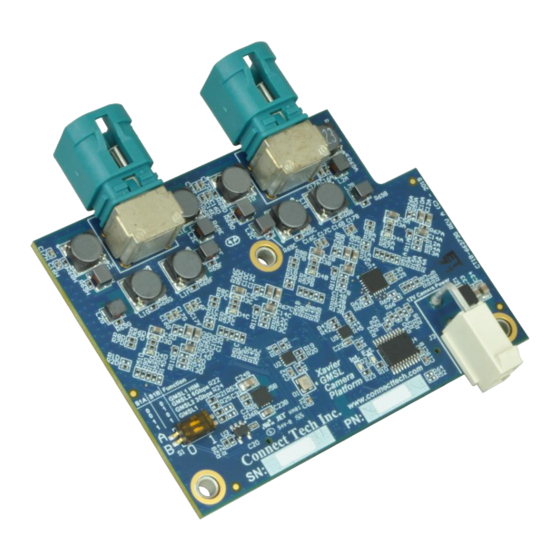
Table of Contents
Advertisement
Quick Links
Advertisement
Table of Contents

Summary of Contents for Connect Tech NVIDIA Jetson GMSL Camera Platform
- Page 1 NVIDIA Jetson® GMSL Camera Platform CTIM-00077 Revision 0.05 2022-10-28...
-
Page 2: Table Of Contents
NVIDIA Jetson® GMSL Camera Platform Users Guide www.connecttech.com TABLE OF CONTENTS Table of Contents ............................2 Preface................................3 Disclaimer ............................... 3 Customer Support Overview ........................... 3 Contact Information ............................3 Limited Product Warranty ..........................4 Copyright Notice ............................. 4 Trademark Acknowledgment .......................... 4 ESD Warning .............................. -
Page 3: Preface
The information contained within this user’s guide, including but not limited to any product specification, is subject to change without notice. Connect Tech assumes no liability for any damages incurred directly or indirectly from any technical or typographical errors or omissions contained herein or for discrepancies between the product and the user’s guide. -
Page 4: Limited Product Warranty
Connect Tech Inc. provides a one year warranty for this product. Should this product, in Connect Tech Inc.'s opinion, fail to be in good working order during the warranty period, Connect Tech Inc. will, at its option, repair or replace this product at no charge, provided that the product has not been subjected to abuse, misuse, accident, disaster or non-Connect Tech Inc. -
Page 5: Esd Warning
ESD Warning Electronic components and circuits are sensitive to ElectroStatic Discharge (ESD). When handling any circuit board assemblies including Connect Tech COM Express carrier assemblies, it is recommended that ESD safety precautions be observed. ESD safe best practices include, but are not limited to: •... -
Page 6: Introduction
INTRODUCTION Connect Tech’s GMSL camera platform is an expansion board that allows up to 8 GMSL cameras to be connected to various Jetson platforms. The NVIDIA Jetson® GMSL Camera Platform has user selectable options to interface with either GMSL1 or GMSL2 protocols at different operating frequencies. Power to the cameras is provided by PoC (Power over Coax) so all the data, control signals, and power are sent through a single 50 Ohm Coaxial cable. -
Page 7: Associated Part Number Ordering Information
NVIDIA Jetson® GMSL Camera Platform Users Guide www.connecttech.com Associated Part Number Ordering Information Part Number Description AGX101-XX / Rogue Carrier with GMSL Camera Platform Integrated – please see AGX111-XX https://connecttech.com/product/xavier-gmsl-camera-platform/ for full listing AGX103-XX Rogue-X Carrier with GMSL Camera Platform Integrated – please see https://connecttech.com/product/xavier-gmsl-camera-platform/ for full listing AGX201-XXX Forge Carrier with GMSL Camera Platform Integrated –... -
Page 8: Product Overview
NVIDIA Jetson® GMSL Camera Platform Users Guide www.connecttech.com PRODUCT OVERVIEW Block Diagram Note: The Power over Coax source is shared, but each GMSL port has its own filter which can handle up to 1.1A. Document: CTIM-00077 Page 8 of 17 Date: 2022-10-28 Revision: 0.05... -
Page 9: Connector Summary & Locations
NVIDIA Jetson® GMSL Camera Platform Users Guide www.connecttech.com Connector Summary & Locations Designator Connector Description J1, J2 Quad FAKRA Connector (Mate-AX Style, 4-position miniCoax) External power input (Mini-Fit Jr.) MIPI Camera Expansion Connector (Samtec QTH) GMSL Mode switch [J1/J2] GMSL and Software Development Note: refer to block diagram for camera port ->... -
Page 10: [P1] Mipi Camera Expansion Connector Pinout
NVIDIA Jetson® GMSL Camera Platform Users Guide www.connecttech.com [P1] MIPI Camera Expansion Connector Pinout Function 8 MIPI CSI-2 Camera Interface Location P1 Description Description CSI0_D0_P CSI1_D0_P CSI0_D0_N CSI1_D0_N CSI0_CLK_P CSI1_CLK_P CSI0_CLK_N CSI1_CLK_N CSI0_D1_P CSI1_D1_P CSI0_D1_N CSI1_D1_N CSI2_D0_P CSI3_D0_P CSI2_D0_N CSI3_D0_N CSI2_CLK_P CSI3_CLK_P CSI2_CLK_N... - Page 11 NVIDIA Jetson® GMSL Camera Platform Users Guide www.connecttech.com Description Description +12V +12V CSI5_D0_P CSI7_D0_P CSI5_D0_N CSI7_D0_N CSI5_CLK_P CSI7_CLK_P CSI5_CLK_N CSI7_CLK_N CSI5_D1_P CSI7_D1_P CSI5_D1_N CSI7_D1_N I2C3_SCL I2C3_SDA PWM01 +2.8V +2.8V +2.8V CAM0_PWDN +1.8V I2C4_SCL I2C4_SDA +3.3V +3.3V +3.3V +3.3V Document: CTIM-00077 Page 11 of 17 Date: 2022-10-28 Revision: 0.05...
-
Page 12: [S1] Gmsl Switch Summary & Locations
NVIDIA Jetson® GMSL Camera Platform Users Guide www.connecttech.com [S1] GMSL Switch Summary & Locations This must be set correctly at power up! This signal is sampled once at boot up and cannot be changed on-the-fly. The GMSL mode cannot be changed in software. The setting applies to all 8 channels, so you cannot mix GMSL1 and GMSL2 cameras on the same board. -
Page 13: Typical Installation And Usage
NVIDIA Jetson® GMSL Camera Platform Users Guide www.connecttech.com TYPICAL INSTALLATION AND USAGE Software setup Prior to hardware installation, make sure you have the correct software installed on the Xavier Module. Installation instructions can be found at https://connecttech.com/resource-center/kdb373/. All other GMSL and GMSL2 (MIPI) cameras should work with proper software and firmware configuration as long as the power requirements match what JCB002 provides. -
Page 14: Power & Thermals
NVIDIA Jetson® GMSL Camera Platform Users Guide www.connecttech.com POWER & THERMALS External Power Connector Although +12V is available on the Rogue Carrier (Rev. C and higher), the JCB002 allows for external power to be provided to the cameras. The voltage is unregulated and could potentially damage cameras if they cannot handle the input voltage. - Page 15 NVIDIA Jetson® GMSL Camera Platform Users Guide www.connecttech.com Parameter Typ. Units Power Over Coax External Supply Voltage (unregulated) 10.45 14.6 External Supply Current (per channel) No Cameras Connected Internal current consumption (From Rogue) 0.395 1 Camera Connected Internal current consumption only 0.26 0.46 Internal current consumption...
-
Page 16: Mechanical Drawings & Models
NVIDIA Jetson® GMSL Camera Platform Users Guide www.connecttech.com MECHANICAL DRAWINGS & MODELS Document: CTIM-00077 Page 16 of 17 Date: 2022-10-28 Revision: 0.05... -
Page 17: Cables
CABLES CBG341 – 4pos. Mate-AX to 4x FAKRA Z-code 50Ω Cable – 1m length VERIFIED CAMERAS GMSL compliant cameras can be used with this platform, however please refer to Connect Tech’s Support Cameras page. https://connecttech.com/supported-cameras/ Document: CTIM-00077 Page 17 of 17 Date: 2022-10-28 Revision: 0.05...













Need help?
Do you have a question about the NVIDIA Jetson GMSL Camera Platform and is the answer not in the manual?
Questions and answers