Advertisement
INSTALLATION AND OPERATION MANUAL
CNGE4TX4US/M
10/100/1000 MBPS 4 PORT ETHERNET UNMANAGED SWITCH
The ComNet CNGE4TX4US/M Ethernet 4 port unmanaged switches are designed
to transmit and receive 10/100/1000 Mbps Ethernet data. The CNGE4TX4US/M are
environmentally hardened to operate in demanding environments.
Led Indicators are provided for confirming equipment operating status. Plug-and-
play design ensures ease of installation requiring no user adjustments. Packaged
in the exclusive rugged ComNet medium housing, these units may be either wall
mounted, or may be DIN-rail mounted by the addition of ComNet model DINBKT4
adaptor.
See Figure A for mounting instructions.
INS_CNGE4TX4US/M_REV–
07/22/09
PAGE 1
Advertisement
Table of Contents

Summary of Contents for Comnet CNGE4TX4US/M
- Page 1 LED indicators are provided for confirming equipment operating status. Plug-and- play design ensures ease of installation requiring no user adjustments. Packaged in the exclusive rugged ComNet medium housing, these units may be either wall mounted, or may be DIN-rail mounted by the addition of ComNet model DINBKT4 adaptor.
- Page 2 INSTALLATION AND OPERATION MANUAL CNGE4TX4US/M FIGURE 1 – CNGE4TX4US/M UNMANAGED SWITCH BLACK BLACK WITH UP TO 4 RJ-45 WHITE STRIPE CONNECTIONS Power Supply: 8-36 VDC or 12-24 VAC 1.5 W FIGURE 2 – CNGE4TX4US/M FIGURE 3 – LED INDICATORS FRONT PANEL...
- Page 3 8 TURNBERRY PARK ROAD | GILDERSOME | MORLEY | LEEDS, UK LS27 7LE T: +44 (0)113 307 6400 | F: +44 (0)113 253 7462 | INFO-EUROPE@COMNET.NET INS_CNGE4TX4US/M_REV– 07/22/09 © 2019 Communications Networks Corporation. All Rights Reserved. “ComNet” and the “ComNet Logo” are registered trademarks of Communication Networks, LLC. PAGE 3...
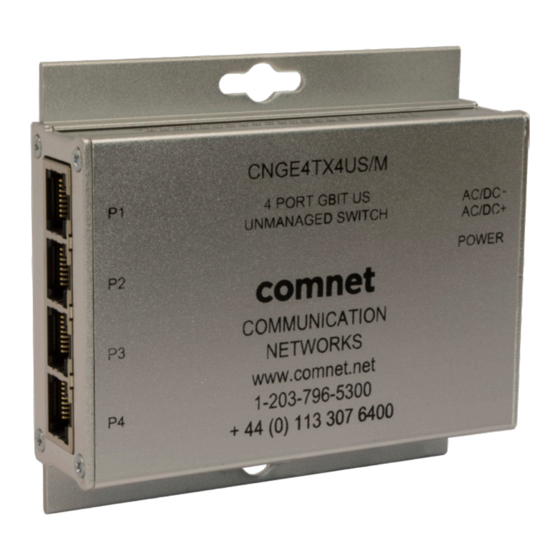















Need help?
Do you have a question about the CNGE4TX4US/M and is the answer not in the manual?
Questions and answers