Table of Contents
Advertisement
Quick Links
QUICK START GUIDE
CNGE2+2SMS[POE][HO]
10/100/1000 MBPS INTELLIGENT REDUNDANT RING
GIGABIT SWITCH WITH OPTIONAL POE+
v1.4 August 24, 2015
The ComNet CNGE2+2SMS[POE][HO] is a four port intelligent switch with light
management functionality. It provides two 10/100/1000Base-T(X) copper ports and
two 100/1000Base-FX SFP ports. The CNGE2+2SMS[POE][HO] provides exclusive
functionality for easy field deployment including DIP switch based operation of
RSTP for creating redundant network topologies as well as preventing network video
flooding of multicast traffic when used in a linear or star topology. Ports 1 and 2 can
optionally supply up to thirty (30) watts of power per port based on the IEEE 802.3at
standard. An optional High Output (HO) version is also available that can supply up
to sixty (60) watts of PoE from ports 1 and 2. This product is fully compatible with the
ComNet exclusive Copperline SFP modules for operation over extended distance UTP
or Coax cable.
Advertisement
Table of Contents

Summary of Contents for Comnet CNGE2+2SMS
- Page 1 10/100/1000 MBPS INTELLIGENT REDUNDANT RING GIGABIT SWITCH WITH OPTIONAL POE+ v1.4 August 24, 2015 The ComNet CNGE2+2SMS[POE][HO] is a four port intelligent switch with light management functionality. It provides two 10/100/1000Base-T(X) copper ports and two 100/1000Base-FX SFP ports. The CNGE2+2SMS[POE][HO] provides exclusive...
- Page 2 QUICK START GUIDE CNGE2+2SMS[POE][HO] FIGURE 1 – Mini AC/DC Power Light Managed Switch (Non-PoE Models) FIGURE 4 – Mini AC/DC Power Light Managed Switch (Non-PoE Models) FRONT PANEL REAR PANEL CAT5/6 DIP Switches (See Page 4) CAT5/6 Mini USB Console Port...
-
Page 3: Software Features
QUICK START GUIDE CNGE2+2SMS[POE][HO] Software Features » Supports SNMPv1/v2c » Event notification by SNMP trap and Relay Output (Relay Output for PoE models only) » Web-based USB Console CLI configuration » Enable/disable ports » LLDP (Link Layer Discovery Protocol) support (802.1AB) »... -
Page 4: Dip Switches
QUICK START GUIDE CNGE2+2SMS[POE][HO] DIP Switches The DIP Switches are numbered from left to right when viewing the side of the Switch with the backplate on the bottom and the power connections on the left. If “Web Management Enable” is selected in the management software under System Settings, the DIP switch settings will be overridden by any settings made in the browser interface. - Page 5 QUICK START GUIDE CNGE2+2SMS[POE][HO] Typical network configuration with RSTP enabled via DIP Switch 1 root bridge 1st Ring Port 2nd Ring Port (Active Path) (Backup Path) Ring Typical network configuration with SMS Mux enabled via DIP Switch 2 From Multicast...
- Page 6 QUICK START GUIDE CNGE2+2SMS[POE][HO] Typical network configuration with Redundant SFP Mode enabled via DIP Switch 4 Switch A Switch B Active Backup Link Traffic always forwards to the link that’s active. Typical network configuration with Redundant SMS SFP Mode enabled via DIP Switches 2 & 4...
-
Page 7: Web Management
QUICK START GUIDE CNGE2+2SMS[POE][HO] WEB Management Attention: While installing and upgrading firmware, please remove physical loop connection first. DO NOT power off equipment while the firmware is upgrading! About Web-based Management The Web-Based Management function supports Internet Explorer 5.0 or later. It utilizes Java Applets with an aim to reduce network bandwidth consumption, enhance access speed and present an easy viewing screen. - Page 8 T: 203.796.5300 | F: 203.796.5303 | TECH SUPPORT: 1.888.678.9427 | INFO@COMNET.NET 8 TURNBERRY PARK ROAD | GILDERSOME | MORLEY | LEEDS, UK LS27 7LE T: +44 (0)113 307 6400 | F: +44 (0)113 253 7462 | INFO-EUROPE@COMNET.NET © 2015 Communications Networks Corporation. All Rights Reserved. “ComNet” and the “ComNet Logo”...
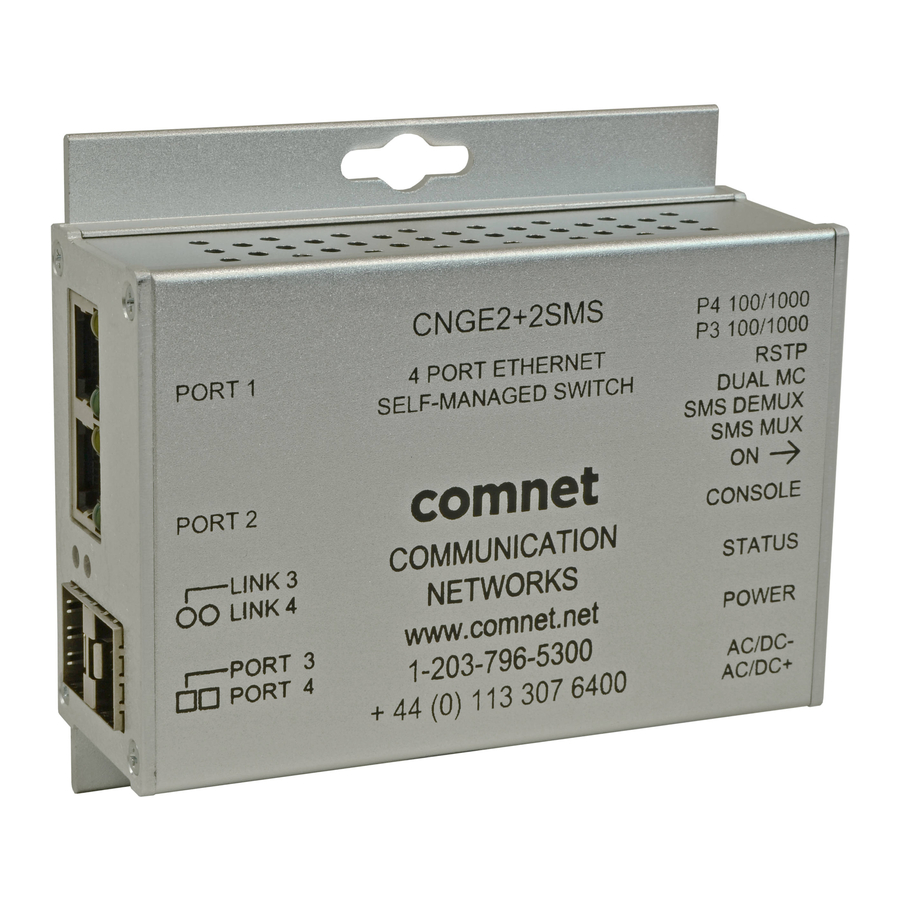















Need help?
Do you have a question about the CNGE2+2SMS and is the answer not in the manual?
Questions and answers