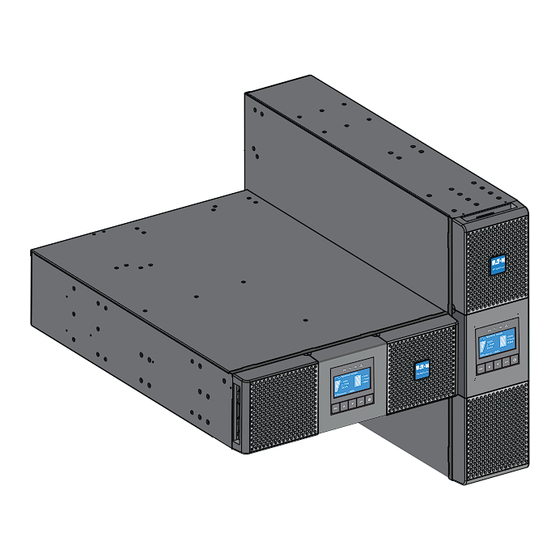
Summary of Contents for Eaton 9PX6K-L
- Page 1 Eaton 9PX 6KVA Lithium-Ion Advanced Users Guide 9PX6K-L 9PXEBM192RT-L p/n: DPD-9PX2206 Revision 01...
- Page 2 (WEEE) in the trash. For proper disposal, contact your local recycling/reuse or hazardous waste center. ©Copyright 2022 Eaton, Raleigh, NC, USA. All rights reserved. No part of this document may be reproduced in any way without the express written approval of Eaton.
- Page 3 S S a a f f e e t t y y o o f f P P e e r r s s o o n n s s • The system has its own power source (the battery). Consequently, the power outlets may be energized even if the systems is disconnected from the AC power source.
- Page 4 During the replacement of the Battery Module, it is imperative to use the same type and number of element as the original Battery Module provided with the UPS to maintain an identical level of performance and safety. If there are any questions, don’t hesitate to contact your local EATON representative.
-
Page 5: Table Of Contents
6.3 Bypass Mode ............................27 6.4 Standby Mode ............................27 6.5 Transferring Between Modes........................27 6.6 Setting High Efficiency Mode ........................28 6.7 Configuring Bypass Settings ........................28 6.8 Configuring Battery Settings ........................28 Eaton 9PX Lithium-Ion User Guide DPD-9PX2206—Rev 01... - Page 6 9 9 S S p p e e c c i i f f i i c c a a t t i i o o n n s s ......................................................... . 3 3 9 9 9.1 Model Specifications ..........................39 Eaton 9PX Lithium-Ion User Guide DPD-9PX2206—Rev 01...
- Page 7 To discover the entire range of Eaton products and the options available for the 9PX range, we invite you to visit our web site at www.Eaton.com...
-
Page 8: Environmental Protection
With the Eaton 9PX, you can safely eliminate the effects of power disturbances and guard the integrity of your equipment. Providing outstanding performance and reliability, the Eaton 9PX’s unique benefits include: •... - Page 9 Part number Description 9PXEBM192RT-L Extended Battery Module 4– post Rack Kit 9PX RK2PC 2–post Rack Kit 9PX Network-M2 Network Card Network-M3 Network Card INDGW-M2 Industrial Gateway Card (Modbus TCP / RTU) Relay-MS Relay Card Eaton 9PX Lithium-Ion User Guide DPD-9PX2206—Rev 01...
-
Page 10: Rear Panels
(2) L6-30R outlets Connector for communicating with an additional battery module Input / Output terminal blocks Connector for RPO (Remote Power Off) control Connector for Hotswap / MBP detection Input power cable with L6-30 plug Eaton 9PX Lithium-Ion User Guide DPD-9PX2206—Rev 01... -
Page 11: Control Panel
Online mode Fault indicator (green) indicator (red) Battery mode Bypass mode indicator (orange) indicator (orange) Online mode 100% 2.7k W 30min 3.0kVA 1EBM Efficiency: 95 % Escape Down Enter On/Off button Eaton 9PX Lithium-Ion User Guide DPD-9PX2206—Rev 01... -
Page 12: Lcd Description
The UPS is Off, waiting for startup Standby mode Equipment is not powered until command from user. button is pressed. The UPS is operating normally. The UPS is powering and protecting the Online mode equipment. Eaton 9PX Lithium-Ion User Guide DPD-9PX2206—Rev 01... -
Page 13: Display Functions
If the quantity of EBMs is reduced, UPS will report BMS comm. loss. If the quantity is increased, UPS cannot actively identify it. In those time, the user can select "BMS auto setup" to manually refresh the battery quantity. Eaton 9PX Lithium-Ion User Guide DPD-9PX2206—Rev 01... -
Page 14: User Settings
Frequency settable in frequency converter mode In/Out Output mode [Network] [Industrial] [Network] settings Set UPS behavior regarding transfer on Bypass Input volt Sets input voltage hysteresis from [1] to |10V] [10V] hysteresis Eaton 9PX Lithium-Ion User Guide DPD-9PX2206—Rev 01... - Page 15 The alarm triggers when the set percentage of battery capacity or remaining back-up time is reached. Battery settings Restart bat. [0%] ... [100%] [0%] level If set, automatic restart will occur only when percentage of battery charge is reached. Eaton 9PX Lithium-Ion User Guide DPD-9PX2206—Rev 01...
- Page 16 User Settings Eaton 9PX Lithium-Ion User Guide DPD-9PX2206—Rev 01...
-
Page 17: Unpacking The Cabinet
The cabinet is heavy. Follow Special precautions provided and on the carton Unpack the equipment and remove all the packing materials and shipping carton. NOTE Do not lift the UPS or EBM from the front panel. Eaton 9PX Lithium-Ion User Guide DPD-9PX2206—Rev 01... -
Page 18: Checking The Accessory Kit
Cable gland for Output connection NMC Card User Guide additional cable gland for Input NMC Card data cable Network card communication card (optional) standard on network bundle models RS232 communication cable USB communication cable Eaton 9PX Lithium-Ion User Guide DPD-9PX2206—Rev 01... -
Page 19: Tower Installation
Place the UPS on a flat, stable surface in its final location. Always keep 6" or 150 mm of free space behind the UPS rear panel for ventilation. If installing additional cabinets, place them next to the UPS in their final location. Eaton 9PX Lithium-Ion User Guide DPD-9PX2206—Rev 01... -
Page 20: Rack Installation
It is recommended that the UPS internal battery pack be removed before attempting to install the UPS in a Rackmount configuration. Follow Steps 1–6 on how to remove the battery pack from the UPS. Eaton 9PX Lithium-Ion User Guide DPD-9PX2206—Rev 01... - Page 21 I I n n s s t t a a l l l l i i n n g g t t h h e e U U P P S S o o n n t t h h e e R R a a i i l l s s Follow steps 1 to 5 for module mounting on the rails. Eaton 9PX Lithium-Ion User Guide DPD-9PX2206—Rev 01...
-
Page 22: Installation Requirements
Screw back in the metal protection cover, connect the BMS connector together and install the screws for the front panel, then clip the center cover. The rails and necessary hardware are supplied by EATON. 3 3 . . 6 6 I I n n s s t t a a l l l l a a t t i i o o n n R R e e q q u u i i r r e e m m e e n n t t s s Recommended protective devices and cable cross-sections. -
Page 23: Connecting The Ebm's
EBM is connected, please note that the voltage difference between the different EBM’s should not be to large, less than 5V is recommended. Turn the DC breaker on each EBM to the “ON” position. Eaton 9PX Lithium-Ion User Guide DPD-9PX2206—Rev 01... - Page 24 Connecting the EBM’s Figure 10. Rack mount EBM Connection Figure 11. Tower EBM Connection Eaton 9PX Lithium-Ion User Guide DPD-9PX2206—Rev 01...
-
Page 25: Power Cables Connection
High leakage current. Earth connection essential before connecting supply. NOTE The L6-30P input power cable is attached by Eaton. This type of connection must be carried out by qualified electrical personnel. Before carrying out any connection, check that the upstream protection device (Normal AC source) is open "O"... -
Page 26: Detecting Other Accessories
Detecting Other Accessories Eaton 9PX Lithium-Ion User Guide DPD-9PX2206—Rev 01... -
Page 27: Communication Ports
Pin 5: user common • Pin 6: on bypass • Pin 7: low battery • Pin 8: load protected • Pin 9: on battery • n.o.: contact normally open • n.c.: contact normally closed Eaton 9PX Lithium-Ion User Guide DPD-9PX2206—Rev 01... -
Page 28: Ups Remote Control Functions
UPS when the Remote Power Off function is activated. Leave the RPO connector installed in the RPO port on the UPS even if the RPO function is not needed. RPO connections: Eaton 9PX Lithium-Ion User Guide DPD-9PX2206—Rev 01... - Page 29 INDGW-M2 card- has SNMP and HTTP capabilities and a Modbus to facilitate remote monitoring of the UPS system through any Building Management System. • Relay-MS card- has isolated dry contact (Form-C) relay outputs for UPS status: Utility failure, Battery low, UPS alarm/OK, or on Bypass. Eaton 9PX Lithium-Ion User Guide DPD-9PX2206—Rev 01...
- Page 30 UPS or power information. If there is a power outage and the 9PX UPS battery power becomes low, Eaton Software suite can automatically shut down your computer system to protect your data before the UPS shutdown occurs.
- Page 31 3.7 Connecting the EBM’s. Verify that the UPS power cord is plugged in. The UPS front panel display illuminates and shows EATON logo. Verify that the UPS status screen shows Press the button on the UPS front panel for at least 3 seconds. The UPS front panel display changes status to "UPS starting...".
-
Page 32: Ups Shutdown
UPS Shutdown Eaton 9PX Lithium-Ion User Guide DPD-9PX2206—Rev 01... - Page 33 From Online (or Battery) to Bypass mode. Press any button to activate the menu options, then select Control and Go to Bypass. From Bypass to Online (or Battery) mode. Press any button to activate the menu options, then select Control and Go back normal. Eaton 9PX Lithium-Ion User Guide DPD-9PX2206—Rev 01...
- Page 34 10 ms when utility fails. Transfers to High Efficiency mode will be active after 5 minutes of Bypass voltage monitoring: if Bypass quality is not in tolerance, then the UPS will remain in Online mode. Eaton recommends to use the HE mode only to protect IT equipment. To set the High Efficiency mode: Select Settings, In/Out settings, and High Efficiency mode.
- Page 35 The internal battery is heavy. Use caution when handling the heavy batteries. Eaton Lithium-ion UPS batteries have an expected life span of 8 years. After 8 years of operation, the UPS will provide a battery replacement notification reminding you that your batteries are nearing the end of their useful life.
-
Page 36: Replacing The Batteries
ELECTRIC ENERGY HAZARD. Do not attempt to alter any battery wiring or connectors. Attempting to alter wiring can cause injury. Figure 15. Internal Battery Pack Replacement To replace the battery pack: Remove the center cover of the front panel. Eaton 9PX Lithium-Ion User Guide DPD-9PX2206—Rev 01... -
Page 37: Battery Settings Reset
“Control” option. Press Press the to display the “BMS auto setup” or “Reset battery life” option of the control menu. Press the button and use the to select “Yes”. Press the button to reset. Eaton 9PX Lithium-Ion User Guide DPD-9PX2206—Rev 01... -
Page 38: Online Mode
If the UPS internal batteries and external battery packs were replaced and the UPS was powered off: Verify that the internal batteries are connected. See Figure 15 If optional EBMs are installed, verify that the EBM are connected to the UPS. Eaton 9PX Lithium-Ion User Guide DPD-9PX2206—Rev 01... - Page 39 This symbol indicates that you should not discard waste electrical or electronic equipment (WEEE) in the trash. For proper disposal, contact your local recycling/reuse or hazardous waste center. Eaton 9PX Lithium-Ion User Guide DPD-9PX2206—Rev 01...
- Page 40 Recycling The Used Equipment Eaton 9PX Lithium-Ion User Guide DPD-9PX2206—Rev 01...
- Page 41 T T y y p p i i c c a a l l A A l l a a r r m m s s a a n n d d F F a a u u l l t t s s The Eaton 9PX are designed for durable, automatic operation and also alert you whenever potential operating problems may occur.
-
Page 42: Silencing The Alarm
Press the ESC (Escape) button on the front panel display to silence the alarm. Check the alarm condition and perform the applicable action to resolve the condition. If the alarm status changes, the alarm beeps again, overriding the previous alarm silencing. Eaton 9PX Lithium-Ion User Guide DPD-9PX2206—Rev 01... -
Page 43: Service And Support
C C o o m m p p l l i i a a n n c c e e C C o o n n t t a a c c t t • Eaton I.F. SAS - 110 Rue Blaise Pascal - 38330 Montbonnot St Martin – France. •... -
Page 44: Compliance Contact
Compliance Contact Eaton 9PX Lithium-Ion User Guide DPD-9PX2206—Rev 01... - Page 45 25.4 x 17.2 x 3.4 / 645 x 438 x 85.3 Table 10. Electrical Input Model Default Input Input Nominal Voltages Input Voltage Window at Rated Load (Voltage/Max Current) 9PX6K-L 208V / 24.8A 200V, 208V, 220V, 230V, 240V 176-276V Nominal Frequency 50/60Hz auto-sensing Eaton 9PX Lithium-Ion User Guide DPD-9PX2206—Rev 01...
-
Page 46: Battery Mode
< 5% THDV on non-linear load Transfer Time Online Mode: 0ms (no break) High Efficiency mode: 10ms maximum (due to loss of utility) Power Factor Up to 0.9 Load Crest Ratio Up to 3:1 Eaton 9PX Lithium-Ion User Guide DPD-9PX2206—Rev 01... - Page 47 -15 to 60°C (5 to 140°F) without batteries Transit Temperature -25 to 55°C (-13 to 130°F) Relative Humidity 0 to 95% no condensing Operating Altitude Up to 3,000 meters (9,843 ft) above sea level with 10% derating per 1000m Eaton 9PX Lithium-Ion User Guide DPD-9PX2206—Rev 01...
- Page 48 RS-232 (DB9): 1200-19200 bps USB: 19200 bps Relay Output Contacts (4) relay outputs (normally open or normally closed) Remote On/Off 2 pins jumper (normally open) Remote Power Off 3 pins jumper (normally open or normally closed) Eaton 9PX Lithium-Ion User Guide DPD-9PX2206—Rev 01...
- Page 49 Model Specifications Eaton 9PX Lithium-Ion User Guide DPD-9PX2206—Rev 01...
- Page 50 DPD-9PX220601 DPD-9PX2206 01...












Need help?
Do you have a question about the 9PX6K-L and is the answer not in the manual?
Questions and answers