Table of Contents
Advertisement
Available languages
Available languages
Quick Links
DAIHAN-Sci.com or ALL for LAB.com Shopping Mall
Ultra Low Temperature
Smart Freezer Under-Bench type
.
Certifications by
- - -
ISO 9001 Certified.
ISO 13485 Certified for Medical Instruments
User Manual
(Version : 1.0.0)
written for
UniFreez
TM
UND80 models
"UniFreez
TM
UND 80"
Ultra-Low Temperature Freezer,
Under-Bench type 82Lit.
Sales & Basic A/S :
By the Nearest Official Distributors.
Man315 (20 Jan 2020)
Advertisement
Chapters
Table of Contents

Subscribe to Our Youtube Channel
Summary of Contents for Daihan Scientific UniFreez UND80
- Page 1 DAIHAN-Sci.com or ALL for LAB.com Shopping Mall Ultra Low Temperature Smart Freezer Under-Bench type Certifications by - - - ISO 9001 Certified. ISO 13485 Certified for Medical Instruments User Manual (Version : 1.0.0) written for UniFreez UND80 models "UniFreez UND 80" Ultra-Low Temperature Freezer, Under-Bench type 82Lit.
-
Page 2: Table Of Contents
DAIHAN-Sci.com or ALL for LAB.com Shopping Mall Table of Contents Page 1. General 1.1 Precautions Before Use ................3 1.2 Product Introduction ................4 1.3 Product Configuration ................5 2. Installation 2.1 Product Installation ................... 6 2.2 Installation of WiRe App &... -
Page 3: General
DAIHAN-Sci.com or ALL for LAB.com Shopping Mall 1. General 1.1 Precautions before Use Thank you for purchasing the Ultra Low Temperature Smart Freezer, Under- Bench type. This manual describes the performance and usage instructions of the product, and the precautions in the handling. Please carefully read this manual, before using the product. The following warnings should be strictly adhered to: (The following warning sign is marked in the part that is required user attention, so please safely use the product after being well-acquainted with the meaning.) -
Page 4: Product Introduction
DAIHAN-Sci.com or ALL for LAB.com Shopping Mall 1. General 1.2 Product introduction This product supports fast cooling speed and minimal power consumption by applying SimpleFreez (Simplified Hi-Efficiency Freezing System), an innovative cooling system. In addition, it remotely controls experimental equipment by building A Smart-Lab System through the WiRe App &... -
Page 5: Product Configuration
DAIHAN-Sci.com or ALL for LAB.com Shopping Mall 1. General 1.3 Product Configuration Component Photo Component Name No. of Configuration " UniFreez UND80 " 1 Unit Ultra Low Temp. Freezer Hand Remover of Ice 1 ea Wall Brackets 2 ea Rubber Stopper 2 ea (Each another Size ) Inside... -
Page 6: Installation
Product Liability (PL) Insurance Admission ¨ DAIHAN Scientific (Co., Ltd.) is a member of Product Liability Insurance (PL Insurance), so that its customers can trust our products, (believe and use its products,) by preparing against the accident which can be occurred during using the products by self-production. -
Page 7: Installation Of Wire Tm App & Web Service
DAIHAN-Sci.com or ALL for LAB.com Shopping Mall 2. Installation 2.2 Installation of WiRe App & Web Service After installing this product in a static position, the user who uses WiRe App & Web Service, please use this product after installing WiRe Service before using the product installed. - Page 8 DAIHAN-Sci.com or ALL for LAB.com Shopping Mall ① ② ③ <Fig.2.2.4> Setting menu The “SETTING” has submenus of “System”, “WiRe”, and “WiRe Users” prepared for the connection to WiRe Service. Please follow following numbers of each instruction in order First, push the “System” menu to go on the system setting. Push the return button placed on top-right of all displays for each menu to go back to previous display.
- Page 9 DAIHAN-Sci.com or ALL for LAB.com Shopping Mall The “Select time zone” will synchronize the product with the time of selected zone (countries) for users using the ‘Mobile App’ to control the WiRe Service. Please be sure to select the time zone wherein the product is being used. <Fig.2.2.6>...
- Page 10 DAIHAN-Sci.com or ALL for LAB.com Shopping Mall dongle prepared for the Wi-Fi connection (Check the blinking of the blue LED). After completing the Wi-Fi connection to the product, push the blue return button located on top-right of the display to go back to previous page. 2) WiRe Settings <Fig.2.2.8>...
- Page 11 DAIHAN-Sci.com or ALL for LAB.com Shopping Mall (1) Registration of Additional Users The users registered through existing ‘Smart-Lab’ device can use existing IDs to be registered in this product. When the user is logged in with the registered ID from the ‘Mobile App’ then the list of devices already registered will be appearing.
- Page 12 DAIHAN-Sci.com or ALL for LAB.com Shopping Mall The user ID can be composed of minimum 6 to maximum 20 lowercase alphanumeric characters. In cases of the input of duplicated ID or other characters beyond the lowercase alphanumeric characters, the message showing the disability of ID setting will be popped up. The Password can comprise minimum 6 to maximum 30 uppercase or lowercase alphanumeric or special characters.
- Page 13 DAIHAN-Sci.com or ALL for LAB.com Shopping Mall <Fig.2.2.14> Setting of Authotity of Admin <Fig.2.2.15> Communication Error Message The appearance of the message showing the disability to invoke the information of registered users may come from the unstable Wi-Fi connection. Check the status of Wi-Fi connection and then reenter into the menu of ‘WiRe Users’.
-
Page 14: Product Specifications
DAIHAN-Sci.com or ALL for LAB.com Shopping Mall 2. Installation 2.3 Product Specifications UniFreez UND80 Model Capacity 82 Lit -86℃ ~ -65℃ Range Temp. at room temperature of 30℃ and Humidity of 70% Sensor PT100 Sensor Compressor Hermetic Type Condenser Type Block Condenser, No Pin, Filter Free Mechanism Refrigerant Natural (CFC Free Refrigerant System) -
Page 15: Product Usage
DAIHAN-Sci.com or ALL for LAB.com Shopping Mall 3. Product Usage 3.1 Precautions for Use Please be familiar with the user manual before using this product, and operation should be performed only by qualified personnel Please never tilt or lay the product doing during transportation, which the function of mounted cooling-related devices can be degraded, and problems can be result. - Page 16 They may cause the ignition due to the spark of switch. Please avoid the disassembly or modification of this product by a non-authorized person to avoid serious electrical problems and to retain the warranty service of DAIHAN Scientific Co., Ltd. Ultra Low Temperature Smart Freezer, Under-Bench type 16/37...
- Page 17 If unusual noise or signs of abnormal behavior are found during use of this product, please immediately contact the supplier or DAIHAN Scientific (Co., Ltd.) after turning off the power supply and disconnecting the power line.
- Page 18 24 hours. ※ All of the circuits, electrical or mechanical parts and configurations used in this product are the technical assets of DAIHAN Scientific (Co., Ltd.). Only technicians of the technical support team at DAIHAN Scientific (Co., Ltd.) or technicians approved through the education from DAIHAN Scientific should be allowed to repair this product.
-
Page 19: Names Of Each Part
DAIHAN-Sci.com or ALL for LAB.com Shopping Mall 3. Product Usage 3.2 Names of Each Part Outside ⑥ ② ⑧ ④ ⑤ ③ ① ⑦ <Fig.3.2.1> UniFreez UND80 <Fig.3.2.2> Back side of Ultra Low Temperature Freezer UniFreez UND80 Names Description Controller Full Touch-Screen TFT LCD ①... - Page 20 DAIHAN-Sci.com or ALL for LAB.com Shopping Mall Controller ⑦ ⑧ ⑤ ④ ⑥ ③ ⑨ ② ① ⑪ ⑫ ⑬ ⑩ <Fig.3.2.4> Controller for Ultra Low Temperature Smart Freezer Names Description SET TEMP Adjust and check the setting temperature. ① CURR TEMP Display the current temperature.
-
Page 21: Usage Instructions
DAIHAN-Sci.com or ALL for LAB.com Shopping Mall 3. Product Usage 3.3 Usage Instructions If turning ON the power of this product, please turn ON the Main Power Switch after turning ON the Leakage Breaker located at the bottom of the rear panel. If turning OFF the power of this product, please turn OFF the Leakage Breaker after turning OFF the Main Power Switch. - Page 22 DAIHAN-Sci.com or ALL for LAB.com Shopping Mall The available ranges of set temperatures are as follows: -86℃~-65℃ for ‘UniFreez Models’ and -95℃~-65℃ for ‘DuoFreez Models’ (DuoFreez U700: -90℃~-65℃) 3.3.2. SETTINGS Functions embodied in this product can be set in the “SETTING” menu. Push the return button located on top-right of all display to go back to previous display The ‘SETTING’...
- Page 23 DAIHAN-Sci.com or ALL for LAB.com Shopping Mall ① Operation Settings ① ① ② ② <Fig.3.3.3> Operation Settings (1) Chart Display Cycle The period of the graph of temperature to be displayed in the ‘Chart’ can be set. Users can select the one among the options of 30 seconds, 1 minute, and 2 minutes. <Fig.3.3.4>...
- Page 24 DAIHAN-Sci.com or ALL for LAB.com Shopping Mall ② System Settings ① ② ③ <Fig.3.3.5> System Settings (1) Buzzer The alarm of error can be set as ‘On’ or as ‘Off’. (2) Touch Sound The sound of ‘Touch Button’ can be set as ‘ON’ or as ‘OFF’. (3) Data Initialization The stored data of ‘Operation Settings’...
- Page 25 DAIHAN-Sci.com or ALL for LAB.com Shopping Mall <Fig.3.3.7> Product Information ④ Security Settings <Fig.3.3.8> Security Settings (Locks) (1) Key Lock The password enabled to operate the product can be locked to prevent unauthorized operation of the controller for particular settings of the product. Slide the button to the right to activate the lock.
- Page 26 DAIHAN-Sci.com or ALL for LAB.com Shopping Mall ⑤ Storage Settings <Fig.3.3.10> Storage Settings (Input of the Number of Chambers) (1) Number of Inner Chambers The number of ‘Chambers’ created by the shelves installed inside of the product is inputted (Max. 5). (2) Racks, Boxes The number of ‘Racks’...
- Page 27 DAIHAN-Sci.com or ALL for LAB.com Shopping Mall (1) Eco Mode For the ‘DuoFreez (Dual Compressor)’ model of the product, the two independent compressors will run until the product reaches target temperature. Thereafter, one of the two compressors runs alternately by the operation of ‘Eco mode’ set from the ‘Eco Settings’...
- Page 28 DAIHAN-Sci.com or ALL for LAB.com Shopping Mall <Fig.3.3.13> Change Display Range The recorded data can be backed up into USB memory and thereby can be checked from a PC. Insert the USB into the port thereof and push the icon located on top-right of the display to store the data into the USB.
- Page 29 DAIHAN-Sci.com or ALL for LAB.com Shopping Mall By using the rightward or leftward arrow buttons in the display of details, the cursor can make fine move along the points on the graph. The part of the display of details is the vertical line of orange color that is indicated as a straight line on the whole graph.
- Page 30 DAIHAN-Sci.com or ALL for LAB.com Shopping Mall 3.3.5. STORAGE This will allow users to record the position of samples for users’ convenience and to reduce the duration of the door of product being opened to improve the preservability of samples. ④...
- Page 31 DAIHAN-Sci.com or ALL for LAB.com Shopping Mall Push the button “Export” then the folder(s) and file(s) thereof are created in the USB wherein the inputted information will be stored. At least one ‘Chamber’ must be created by the device to enable the export of information. <Fig.3.3.18>...
- Page 32 DAIHAN-Sci.com or ALL for LAB.com Shopping Mall (2) Import The name of ‘BOX’ or other information thereof can be modified in the file created by an “Export”. If the information would be imported to the files and folders created by the PC then errors of filename and arrangement thereof would occur thereby the normal process of import will be disturbed.
- Page 33 DAIHAN-Sci.com or ALL for LAB.com Shopping Mall <Fig.3.3.22> If the folder or file name <Fig.3.3.21> Import Completed incorrect, Not recognized On completion of the “Import”, the ‘Storage’ information in the device will be deleted and then be replaced with the information contained in the imported Excel file. <Fig.3.3.23>...
-
Page 34: Products Management Methods
DAIHAN-Sci.com or ALL for LAB.com Shopping Mall 4. Products Management 4.1 Accessories Ordering Image Information Number Rack, Sliding Drawer-type, Aluminum, 12 places," RFU8SD.U" DH.RFU8SD.U w140 X d430 X h220mm, for" SWUF-80", without boxes, Rack, Side Access-type, Stainless Steel, 12 places," RFU8SA.U" DH.RFU8SA.U w140 X d430 X h220mm, for"... -
Page 35: Maintenance And Management
4. If parts should be replaced due to failure during use, only genuine parts provided by DAIHAN Scientific should be used. 5. When cleaning the product, please unplug this product and take out the conservation samples from the instrument, and wipe it off with a dry cloth and dry it while leaving the door open after washing it out with warm water and some neutral detergent. -
Page 36: Troubleshooting
DAIHAN-Sci.com or ALL for LAB.com Shopping Mall 4. Products Management 4.3 If product Defect Occur Situation Confirmations and Solutions If power does not turn Please check the connection of the power switch, and if there are not any troubles, check the power supply in the installation site of the device. -
Page 37: Product Assurance
Ultra Low Temperature Smart Freezer Item Under-Bench type UniFreez UND80 Model No. Serial No. Date Customer DAIHAN Scientific Co., Ltd. 326, Sinpyeongseokhwa-ro, jijeong-myeon, Wonj-si, Gangwon-do, Korea Tel : +82 2 967 5235 Fax : +82 963 5231 email : info@daihansci.co.krpl -Sci.com www.DAIHAN www.ALL forLAB.com... - Page 38 DAIHAN-Sci.com or ALL for LAB.com Shopping Mall Ultra Low Temperature Smart Freezer Under-Bench type Certifications by - - - ISO 9001 Certified. ISO 13485 Certified for Medical Instruments 사용자 설명서 (Version 1.0.0) written for UniFreez UND80 model "UniFreez UND 80" Ultra-Low Temperature Freezer, Under-Bench type 82Lit.
- Page 39 DAIHAN-Sci.com or ALL for LAB.com Shopping Mall 목 차 Page 1. 일반사항 1.1 사용 전 주의사항 ..................3 1.2 제품 소개 ....................4 1.3 제품 구성 ....................5 2. 설치사항 2.1 제품 설치 ....................6 WiRe App & Web Service 설치 ................7 2.3 제품...
-
Page 40: 일반사항
DAIHAN-Sci.com or ALL for LAB.com Shopping Mall 1. 일반사항 1.1 사용 전 주의사항 Ultra Low Temperature Smart Freezer, Under-Bench type 을 구입해 주셔서 감사합니 다. 본 설명서는 구입하신 제품의 성능 및 사용법 그리고 취급상의 주의사항에 대하여 기술하고 있습니다. 제품 사용 전에 반드시 주의 깊게 읽어 주시기 바랍니다. 사용자의... -
Page 41: 제품 소개
DAIHAN-Sci.com or ALL for LAB.com Shopping Mall 1. 일반사항 1.2 제품 소개 본 제품은 WiRe App & web Service를 통해 Smart-Lab System을 구축하여 실험기기 를 원격으로 제어하며 언제 어디서나 모니터링이 가능하도록 실현하였습니다. 사용상의 편의성과 안전성을 최대한 고려하여 개발 및 제조되었으며 다음과 같은 특징 이... -
Page 42: 제품 구성
DAIHAN-Sci.com or ALL for LAB.com Shopping Mall 1. 일반사항 1.3 제품 구성 - 구성 품목은 제품 출고 시 포장박스 내부에 같이 들어 있습니다. 구성품 사진 구성품명 적용 모델 및 구성 개수 " UniFreez UND80 " 본체 1 Unit Ultra Low Temp. Freezer Under-Bench type Hand Remover of Ice 1 ea... -
Page 43: 설치사항
DAIHAN-Sci.com or ALL for LAB.com Shopping Mall 2. 설치사항 2.1 제품 설치 1. 제품이 무거우므로 운반 시 주의하십시오. 2. 제품을 눕히거나 충격을 가하지 마십시오. 내부에 손상이 올 수 있습니다. 3. 본 제품은 정격전압에서 정상 동작하도록 제작되어 있으므로 제품을 설치하시기 전에 전압 상태를... -
Page 44: Wire
DAIHAN-Sci.com or ALL for LAB.com Shopping Mall 2. 설치사항 2.2 Smart-Lab WiRe Service 설정 본 제품을 정적 위치에 설치한 후 WiRe Service를 이용하는 사용자는 제품 사용 전에 반드 시 WiRe Service를 연결 후 사용하시기 바랍니다. 제품 전면부의 Touch Screen에서 본 설치를 진행합니다. 인터넷을... - Page 45 DAIHAN-Sci.com or ALL for LAB.com Shopping Mall "SETTING" 메뉴에서 WiRe Service 연결을 위한 상세메뉴는 “System”, “WiRe”, “WiRe Users” 입니다. 아래 설명의 번호 순서대로 진행하시기 바랍니다. ① ② ③ <Fig.2.2.4> Settings의 상세 메뉴 먼저 “System” 메뉴를 누르고 시스템 설정을 진행 합니다. 모든 메뉴 화면에서 우측 상단의 되돌아가기...
- Page 46 DAIHAN-Sci.com or ALL for LAB.com Shopping Mall “Select time zone”은 장비를 사용하고 있는 국가의 시간을 설정하여 Mobile App으로 WiRe Service를 이용할 경우 장비와 동일한 시간으로 동기화합니다. 반드시 사용하고 있는 국가를 설정하시기 바랍니다. <Fig.2.2.6> Current Time Setup “Use 24-hour format” 항목의 경우 정확한 기기의 동작을 위해 표시와 같이 우측 체크가 되 어있는지...
- Page 47 DAIHAN-Sci.com or ALL for LAB.com Shopping Mall ② WiRe Settings <Fig.2.2.8> WiRe Settings WiRe Mode 버튼을 우측으로 설정하면 WiRe Service가 연결됩니다. 이는 반드시 WiFi가 안 정적으로 연결되어야만 가능합니다. WiFi가 연결되어 있지 않거나 네트워크의 상태가 불안할 경우 WiRe Mode가 정상적으로 전 환되지...
- Page 48 DAIHAN-Sci.com or ALL for LAB.com Shopping Mall <Fig.2.2.10> 기존 사용자 ID 등록 (2) 사용자 삭제 사용자 목록 중 삭제하고자 하는 사용자를 선택한 후 해당 버튼을 터치하면 사용자가 삭제 됩니다. <Fig.2.2.11> 목록에서 사용자 삭제 (3) 신규 사용자 등록 Smart-Lab 장비 및 WiRe Service를 처음 이용하는 사용자는 사용자 정보를 등록해야 합니다. 등록하고자...
- Page 49 DAIHAN-Sci.com or ALL for LAB.com Shopping Mall <Fig.2.2.12> 신규 사용자 정보 입력 <Fig.2.2.13> ID, Password 입력 오류 (4) 권한 설정 등록된 사용자를 관리자 또는 일반 사용자로 설정을 합니다. Admin (관리자)은 실험기기에 대한 1명의 관리자로서 Remote Control System을 총 주관합니다. User (일반 사용자)는 최 대...
-
Page 50: 제품 규격
DAIHAN-Sci.com or ALL for LAB.com Shopping Mall 2. 설치사항 2.3 제품 규격 UniFreez UND80 Model Capacity 82 Lit -86℃ ~ -65℃ Range Temp. at room temperature of 30℃ and Humidity of 70% Sensor PT100 Sensor Compressor Hermetic Type Condenser Type Block Condenser, No Pin, Filter Free Mechanism Refrigerant Natural (CFC Free Refrigerant System) -
Page 51: 제품 사용법
DAIHAN-Sci.com or ALL for LAB.com Shopping Mall 3. 제품 사용법 3.1 사용 시 주의사항 사용하기 전에 본 제품을 사용하시기 전에는 꼭 사용자 매뉴얼을 숙지하여 주시고 실험실의 매뉴얼을 숙지하여 인가된 사람 외에 사용을 금해주시기 바랍니다. 바닥이 단단하고 평평한 장소에 설치하십시오. 불안정한 설치는 소음과 진동의 원인이... - Page 52 DAIHAN-Sci.com or ALL for LAB.com Shopping Mall 병이나 캔을 넣지 마십시오. 내용물이 팽창하여 부상의 원인이 됩니다. 시판되는 봉지냉각제(초안, 요소를 포함)는 넣지 마십시오. 내용물이 새어 나와 녹과 고장의 원인이 됩니다. 시판되는 봉지냉각제(초안, 요소를 포함)는 넣지 마십시오. 내용물이 새어 나와 녹과 고장의 원인이 됩니다. 보관...
- Page 53 DAIHAN-Sci.com or ALL for LAB.com Shopping Mall 전원 플러그는 먼지가 묻어 있지 않은지 정기적으로 확인하고 플러그의 연결은 완벽하게 해주십시오, 먼지가 묻어 있거나 연결이 불완전한 경우에는 감전이나 화재의 원인이 됩니다. 장기간 사용하지 않는 경우에는 안전을 위해 전원플러그를 콘센트에서 분리하여 주시기 바랍니다. 먼지로 인하여 발열, 발화의 원인이 됩니다. 제품을...
- Page 54 DAIHAN-Sci.com or ALL for LAB.com Shopping Mall 제품의 이동 후 재 설치 시 제품을 옮길 경우에는 ㈜대한과학 서비스센터와 전국 대리점에게 상담하여 주십시오. 비전문가 설치 시 누전, 감전, 화재 등의 원인이 됩니다. 제품의 무게가 매우 무겁기 때문에 제품을 옮길 경우에는 전도에 충분히 주의를...
-
Page 55: 각 부의 명칭
DAIHAN-Sci.com or ALL for LAB.com Shopping Mall 3. 제품 사용법 3.2 각 부의 명칭 l 외부 ⑥ ② ⑧ ④ ⑤ ③ ① ⑦ <Fig.3.2.1> UniFreez UND80 <Fig.3.2.2> Back side of Ultra Low Temperature Freezer UniFreez UND80 명칭 설명 Controller Full Touch-Screen TFT LCD ①... - Page 56 DAIHAN-Sci.com or ALL for LAB.com Shopping Mall l 조절기 ⑦ ⑧ ⑤ ④ ⑥ ③ ⑨ ② ① ⑪ ⑫ ⑬ ⑩ <Fig.3.2.4> Controller for Ultra Low Temperature Smart Freezer 명칭 설명 ① 설정 온도 설정 온도를 조정하고 확인 합니다. ②...
-
Page 57: 사용법
DAIHAN-Sci.com or ALL for LAB.com Shopping Mall 3. 제품 사용법 3.3 사용법 제품의 전원을 ON할 때는 반드시 제품 후면 하단에 위치한 Leakage Breaker를 ON한 후 Main Power Switch를 ON 합니다. 전원을 OFF할 경우에는 ON과 반대로 Main Power Switch를 OFF한 후 Leakage Breaker를 OFF합니다. - Page 58 DAIHAN-Sci.com or ALL for LAB.com Shopping Mall 3.3.2. SETTINGS 본 기기의 각 종 기능은 “SETTING” 메뉴에서 설정 할 수 있습니다. 모든 메뉴 화면에서 우 측 상단의 되돌아가기 버튼을 터치하면 이전화면으로 전환됩니다. 동작 중에는 SETTING 메뉴가 비활성화 되므로 우측 상단의 “STOP”버튼을 터치하여 동작을 정지한...
- Page 59 DAIHAN-Sci.com or ALL for LAB.com Shopping Mall (1) Chart Display Cycle Chart에서 보여주는 온도 그래프 주기를 설정할 수 있습니다. 30초, 1분, 2분 중 사용자가 선택하여 지정합니다. <Fig.3.3.4> 그래프 디스플레이 주기 설정 (2) Temp Failure Condition 목적 온도대비 얼마만큼 편차가 생기면 알람이 울릴지 온도 편차 값을 설정합니다. Lower는 목적...
- Page 60 DAIHAN-Sci.com or ALL for LAB.com Shopping Mall (3) Data Initialization 저장된 Operation Settings의 설정과 Chart Data를 초기화 합니다. <Fig.3.3.6> Data Initialization ③ About 장비의 Serial Number, Model, Temp Range 정보와 Touch App의 버전 정보를 확인할 수 있습 니다. <Fig.3.3.7> 장비 정보 확인 ④...
- Page 61 DAIHAN-Sci.com or ALL for LAB.com Shopping Mall (2) Password Change 장비의 비밀번호를 변경합니다. "Current Password"에 기존에 저장되어 있는 4자리의 비밀번 호를 입력 하고 (공장출하 값 "0000" ), "New Password"와 "Retype Password"에는 지정하고 자 하는 새 비밀번호를 입력하여 최종적으로 저장합니다. <Fig.3.3.9> 비밀번호 설정 ⑤...
- Page 62 DAIHAN-Sci.com or ALL for LAB.com Shopping Mall ⑥ Eco Settings <Fig.3.3.11> ECO Mode 설정 (1) Eco Mode 본 제품의 DuoFreez (Dual Compressor)모델의 경우 목적온도까지는 두 개의 독립적인 컴프 레서가 동작하여 최대한 빨리 목적온도에 도달하도록 하며 유지운행을 할 때는 ECO Mode 를...
- Page 63 DAIHAN-Sci.com or ALL for LAB.com Shopping Mall <Fig.3.3.13> 디스플레이 범위 변경 기록된 데이터는 USB메모리 저장장치로 백업하여 PC에서의 확인이 가능합니다. USB를 포트 에 삽입한 후 우측 상단의 저장 버튼 아이콘을 누르면 USB에 저장이 됩니다. USB가 인식이 되지 않을 경우 안내메시지로 나타납니다. 이럴 경우 “OK”버튼을 누르고, USB를...
- Page 64 DAIHAN-Sci.com or ALL for LAB.com Shopping Mall 3.3.4. OFFSET 사용자가 실험의 기준으로 사용하고 있는 온도계와 본 조절기에 표시되는 온도계를 일치 하여 실험해야 하는 경우 보정 값을 설정하여 일정 값을 감하거나 더 할 수 있습니다. <Fig.3.3.16> 보정 값 설정 보정 값의 범위는 -15.0℃ ~ +15.0℃이며, 보정 값 설정 후 현재온도의 표시는 보정 값을 포함한...
- Page 65 DAIHAN-Sci.com or ALL for LAB.com Shopping Mall 위 그림의 번호 순서대로 진행하시기 바랍니다. (1) Export 장비에서 입력한 Chamber, Rack, Box의 수와 정보를 Excel 파일로 생성하여 PC에서 확인 또 는 수정이 가능하도록 지원합니다. Chamber, Rack, Box의 정보를 입력한 후 WiFi 동글을 제거하고 그 자리에 USB를 삽입하시기 바랍니다.
- Page 66 DAIHAN-Sci.com or ALL for LAB.com Shopping Mall (2) Import Export하여 생성된 파일에서 Box의 명칭 및 정보를 수정할 수 있습니다. PC에서 임의로 폴더와 파일을 생성하여 Import할 경우, 파일명의 명칭 및 배열의 오류가 발 생하여 정상적인 Import를 진행하는데 어려움이 있습니다. 이에 오류를 최소화 하기 위하여 장비에서...
- Page 67 DAIHAN-Sci.com or ALL for LAB.com Shopping Mall 3.3.7. Error Message Error 상황이 생긴 경우에는 대기화면에 Error! 경고가 나타나며, 그 아이콘을 누르면 어떤 부분에 해당하는 Error인지 보여줍니다. ERROR 이유 대처 Message 센서의 이상은 A/S Center 로 Temp Sensor 온도 센서의 이상이 발생할 시 알립니다. Error 의뢰하시길...
-
Page 68: 제품 관리법
DAIHAN-Sci.com or ALL for LAB.com Shopping Mall 4. 제품 관리법 4.1 Accessories Ordering Image Information Number Rack, Sliding Drawer-type, Aluminum, 12 places," RFU8SD.U" DH.RFU8SD.U w140 X d430 X h220mm, for" SWUF-80", without boxes, Rack, Side Access-type, Stainless Steel, 12 places," RFU8SA.U" DH.RFU8SA.U w140 X d430 X h220mm, for"... -
Page 69: 유지 및 관리
DAIHAN-Sci.com or ALL for LAB.com Shopping Mall 4. 제품 관리법 4.2 유지 및 관리 Ultra Low Temperature Smart Freezer, Under-Bench type 작동 중 발생할 수 있는 다양한 상황들을 고려해 제작 되었습니다. 그러나 안정된 성능으로 장기간 동안 사용하시기 위해서 다음의 아래 사항들을 반드시 준수하여 주시기 바랍니다. 1. -
Page 70: 이상 발생 시 처리
DAIHAN-Sci.com or ALL for LAB.com Shopping Mall 4. 제품 관리법 4.3 이상 발생 시 처리 상태 확인 및 조치사항 Power Cord가 잘 꽂혀 있는지 확인합니다. 전원이 들어오지 않는 공급되는 전력에 이상이 없는지 확인합니다. 누전차단기가 ON 위치인지 확인합니다. 경우 퓨즈 단락을 점검합니다. 냉동기가... -
Page 71: 제품 보증
DAIHAN-Sci.com or ALL for LAB.com Shopping Mall 5. 제품 보증 5.1 품질 보증 품 질 보 증 서 (CERTIFICATION) ü 이 보증서의 소정 항목에 기재되지 않은 사항이 없는지 확인하여 주십시오. ü 이 보증서의 기재 내용에 따라 보증하여 드립니다. ü 이 보증서는 대한민국 국내 고객용이며 아래 보증 내용을 참조 하십시오. ü... -
Page 72: 전국 대리점
DAIHAN-Sci.com or ALL for LAB.com Shopping Mall 5. 제품 보증 5.2 전국 대리점 지역 AS 책임 담당자 주소 전화 팩스 (주)대한과학 종로 (대표 서강민) 서울특별시 종로구 종로 140 금천빌딩 203호 02-2274-0216 02-2276-0216 (주)대한올포랩 (대표 이재웅) 서울시 성북구 화랑로 18길 25-31 대한빌딩 3층 02-968-1035 02-968-1039 대한과학...
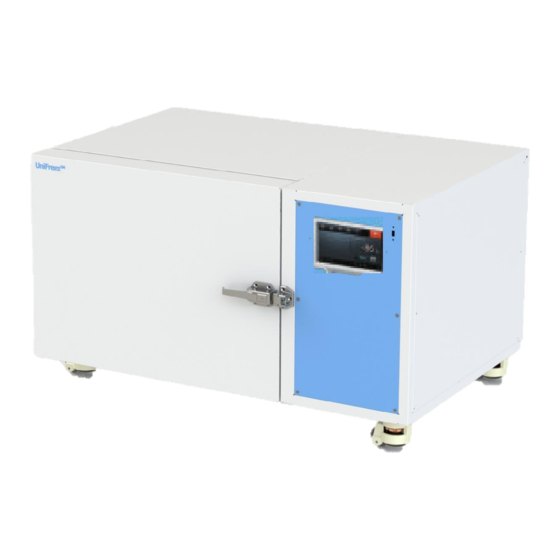
















Need help?
Do you have a question about the UniFreez UND80 and is the answer not in the manual?
Questions and answers