Summary of Contents for Beckhoff EP1918-0002
- Page 1 Operating Instructions | EN EP1918-0002 and EP1918-2202 TwinSAFE EtherCAT Box with 8 fail-safe inputs 2023-03-07 | Version: 2.0.0...
-
Page 3: Table Of Contents
Configuration of the EtherCAT Box in TwinCAT ................ 31 5.3.1 Adding an EtherCAT device..................... 31 5.3.2 Inserting an EP1918...................... 31 5.3.3 EP1918-0002: using the integrated TwinSAFE Logic functions........ 31 5.3.4 Address settings on the TwinSAFE EtherCAT Box............ 33 5.3.5 Alias devices ........................ 34 5.3.6 Parameters of the EP1918.................... - Page 4 7 Maintenance and cleaning ........................ 53 8 Decommissioning ........................... 54 Disposal ............................ 54 8.1.1 Returning to the vendor.................... 54 9 Appendix .............................. 55 Protection classes according to IP code .................. 55 Volatility ............................ 56 Focus of certificates ........................ 57 Certificate ............................ 58 Version: 2.0.0 EP1918-0002 and EP1918-2202...
-
Page 5: Notes On The Documentation
Notes on the documentation Disclaimer Beckhoff products are subject to continuous further development. We reserve the right to revise the operating instructions at any time and without prior announcement. No claims for the modification of products that have already been supplied may be made on the basis of the data, diagrams and descriptions in these operating instructions. -
Page 6: Limitation Of Liability
Modifications and changes to the hardware and/or software configuration that go beyond the documented options are prohibited and nullify the liability of Beckhoff Automation GmbH & Co. KG. The following is excluded from the liability: •... -
Page 7: Documentation Issue Status
The original documentation is written in German. All other languages are derived from the German original. Product features Only the product properties specified in the current operating instructions are valid. Further information given on the product pages of the Beckhoff homepage, in emails or in other publications is not authoritative. EP1918-0002 and EP1918-2202 Version: 2.0.0... -
Page 8: Version History Of The Twinsafe Product
First release of the EP1918-2202 19/05/2020 01 First release of the EP1918-0002 Staff qualification These operating instructions are intended exclusively for trained specialists in control technology and automation with the relevant knowledge. The trained specialist personnel must ensure that the applications and use of the described product meet all safety requirements. -
Page 9: Safety And Instruction
Notes are used for important information on the product. The possible consequences of failure to observe these include: • Malfunctions of the product • Damage to the product • Damage to the environment Information This sign indicates information, tips and notes for dealing with the product or the software. EP1918-0002 and EP1918-2202 Version: 2.0.0... -
Page 10: Beckhoff Support And Service
The employees support you in the programming and commissioning of sophisticated automation systems. Hotline: +49 5246/963-157 E-mail: support@beckhoff.com Web: www.beckhoff.com/support Training Training in Germany takes place in our training center at the Beckhoff headquarters in Verl, at subsidiaries or, by arrangement, at the customer's premises. Hotline: +49 5246/963-5000 E-mail: training@beckhoff.com Web: www.beckhoff.com/training... -
Page 11: For Your Safety
Products marked with a crossed-out waste bin must not be disposed of with domestic waste. The device is considered waste electrical and electronic equipment when it is disposed of. Observe the national regulations for the disposal of waste electrical and electronic equipment. EP1918-0002 and EP1918-2202 Version: 2.0.0... -
Page 12: Safety Image Signs
For your safety Safety image signs On Beckhoff products you will find attached or lasered safety pictograms, which vary depending on the product. They serve to serve to ensure safety for people and to prevent damage to the products. Safety pictograms must not be removed and must be legible for the user. -
Page 13: General Safety Instructions
De-energize and switch off components before working on them Check all safety-relevant equipment for functionality before working on the TwinSAFE component. Secure the working environment. Secure the machine or plant against being inadvertently started up. Observe the chapter Decommissioning [} 54]. EP1918-0002 and EP1918-2202 Version: 2.0.0... -
Page 14: System Description
M8 or M12 connectors. Basic EtherCAT documentation You will find a detailed description of the EtherCAT system in the Basic System Documentation for EtherCAT, which is available for download from our website (www.beckhoff.com) under Downloads. Version: 2.0.0 EP1918-0002 and EP1918-2202... -
Page 15: Product Description
Product description Product description EP1918-0002 & EP1918-2202 The EP1918 TwinSAFE EtherCAT Box is a digital EtherCAT Box for sensors with potential-free contacts for 24 V . It has eight fail-safe inputs. The EP1918 meets the requirements of the following standards: • EN 61508:2010 (SIL 3) •... -
Page 16: Intended Use
TwinSAFE import or externally generated automatic project creation procedures, are not covered by the certificate. WARNING Commissioning test Before the EP1918-0002 can be used for the safety task, the user must carry out a commissioning test so that sensor and actuator wiring faults can be ruled out. CAUTION Follow the machinery directive! The TwinSAFE components shall only be used in machines as defined in the machinery directive. -
Page 17: Technical Data
Product description Technical data The current certificates of all TwinSAFE products with the underlying standards and directives can be found at https://www.beckhoff.com/en-en/support/download-finder/certificates-approvals/. Product designation EP1918-0002 and EP1918-2202 Fieldbus EtherCAT Number of inputs Connecting the inputs Status display 8 (one green LED per input), 5 diagnostic LEDs, 2 LEDs for Us/Up,... - Page 18 If the derating factor for the temperature for higher altitudes is used, the user is solely responsible for ensuring that the calculated maximum ambient temperature is complied with. Version: 2.0.0 EP1918-0002 and EP1918-2202...
-
Page 19: Safety Parameters
Product description Safety parameters Key data EP1918-0002 and EP1918-2202 Lifetime [a] Proof test interval [a] not required 5.00E-09 6.90E-05 MTTF high (875 a) high (98.6% CAT 4) Performance level PL e Category Classification element Type B Special proof tests are not required during the entire service life of the EtherCAT Box. -
Page 20: Dimensions
Product description Dimensions Fig. 3: Dimensions The TwinSAFE EtherCAT Box has the following dimensions. Width 30.0 mm Height 126.0 mm Depth 26.5 mm When fully wired, the connected cables increase the total depth of the module. Version: 2.0.0 EP1918-0002 and EP1918-2202... -
Page 21: Operation
Connection 5.2.2.1 Nut torque for connectors M8 connector We recommend fastening the M8 connector with a torque of 0.4 Nm. A max. torque of 0.5 Nm is also permissible if using a torque screwdriver (Beckhoff article ZB8800). EP1918-0002 and EP1918-2202 Version: 2.0.0... -
Page 22: Fig. 4 Ethercat Box With M8 Plug Connectors
We recommend fastening the 7/8" plug connectors with a torque of 1.5 Nm. Fig. 6: 7/8" plug connectors Torque wrench Fig. 7: Torque wrench ZB8801 NOTE Ensure the proper torque is used Use torque wrenches available from Beckhoff to tighten the connectors (see accessories)! Version: 2.0.0 EP1918-0002 and EP1918-2202... -
Page 23: Fig. 8 Ethercat Connection 30 Mm Housing M8
EtherCAT/Ethernet infrastructure", which is available for download from www.Beckhoff.de. EtherCAT uses four cable wires for signal transmission. Due to automatic cable detection (auto-crossing) symmetric (1:1) or cross-over cables can be used between EtherCAT devices from BECKHOFF. EP1918-0002 and EP1918-2202 Version: 2.0.0... - Page 24 The functional earth connection should have low resistance and a large surface. M8 - pin assignment Power connection and functional earth Contact Voltage Control voltage Us, +24 V (provide a 4 A fuse) Peripheral voltage Up, +24 V (provide a 4 A fuse) GND Us GND Up Version: 2.0.0 EP1918-0002 and EP1918-2202...
- Page 25 EtherCAT Box to EtherCAT Box in a simple manner. CAUTION Note the maximum current! Also ensure when forwarding the supply voltages Us and Up that the maximum permissible current of 4 A for each contact of the M8 plug connector is not exceeded! EP1918-0002 and EP1918-2202 Version: 2.0.0...
-
Page 26: Fig. 9 Connection Inputs
Signal connection for inputs The EtherCAT Box has eight fail-safe inputs. Fig. 9: Connection inputs Fig. 10: PinOut default setting PinOut alternative 2 PinOut alternative 1 (Parameter Input Power Mode = PowerMode B) (Parameter Input Power Mode = PowerMode A) Version: 2.0.0 EP1918-0002 and EP1918-2202... - Page 27 Alternatively, a safe sensor can be supplied with 24 V , instead of the clock outputs for potential-free contacts. The polarity of pins 1 and 3 can be parameterized. Detection of cross-circuits or external feeds must take place via the connected safe sensor. EP1918-0002 and EP1918-2202 Version: 2.0.0...
-
Page 28: Temperature Measurement
The key parameter is always the maximum permitted internally measured temperature of 95°C, above which the TwinSAFE components switch to safe state and report an error. The internal temperature can be read from the TwinSAFE components via CoE. Version: 2.0.0 EP1918-0002 and EP1918-2202... -
Page 29: Signal Cables
When connecting a single switching contact via a dedicated continuous cable (or via a sheathed cable), the maximum permitted cable length is 100 m if a sensor test is active. The use of contact points, connectors or additional switching contacts in the cabling reduces the maximum propagation. Cable routing Fig. 13: Cable routing EP1918-0002 and EP1918-2202 Version: 2.0.0... - Page 30 The common routing of signals together with other clocked signals in a common cable also reduces the maximum propagation, since crosstalk of the signals can occur over long cable lengths and cause diagnostic messages. Version: 2.0.0 EP1918-0002 and EP1918-2202...
-
Page 31: Configuration Of The Ethercat Box In Twincat
See TwinCAT automation software documentation. 5.3.2 Inserting an EP1918 An EP1918 is inserted in exactly the same way as any other Beckhoff EtherCAT Box. Open the TwinSAFE Fieldbus Boxes item in the list and select the EP1918. Fig. 14: Inserting an EP1918 5.3.3... -
Page 32: Fig. 15 Ep1918 - Delete Project Data
TwinCAT 3.1 Build 4022.28 or later is required for the use of the internal logic functions. If the EP1918 is used as a TwinSAFE slave with the default project, at least an EL6910, EK1960 or newer logic components are required as a TwinSAFE master. Version: 2.0.0 EP1918-0002 and EP1918-2202... -
Page 33: Address Settings On The Twinsafe Ethercat Box
… … … … … … … … … … 4095 WARNING TwinSAFE address Each TwinSAFE address set may only occur once within a network or configuration. The address 0 is not a valid address. EP1918-0002 and EP1918-2202 Version: 2.0.0... -
Page 34: Alias Devices
The alias devices are created in the safety project when the dialog is closed via OK. Alternatively, the user can create the alias devices individually. To this end select Add and New item from the context menu, followed by the required device. Version: 2.0.0 EP1918-0002 and EP1918-2202... -
Page 35: Fig. 19 Creating Alias Devices By The User
Operation Fig. 19: Creating alias devices by the user EP1918-0002 and EP1918-2202 Version: 2.0.0... -
Page 36: Parameters Of The Ep1918
TwinSAFE message below the TwinSAFE Logic and for the info data Under the Connection tab you can make further settings, e.g. the mapping of the info data or the behavior in case of a module error. Fig. 21: Connection tab Version: 2.0.0 EP1918-0002 and EP1918-2202... - Page 37 TRUE / Boolean If a module error occurs in this module, a module error is also set for all other input modules of this TwinSAFE component for which this parameter is also set to TRUE. EP1918-0002 and EP1918-2202 Version: 2.0.0...
-
Page 38: Process Image Of The Ep1918
2 bytes of safe data, while the 6-byte telegram contains 1 byte of safe data. Fig. 23: Process image of the EP1918 The assignment of the individual signals in the safe data is listed in the following table. Version: 2.0.0 EP1918-0002 and EP1918-2202... - Page 39 FSIN Module1.ErrAck Error acknowledge for safe input module 1 FSIN Module2.ErrAck Error acknowledge for safe input module 2 FSIN Module3.ErrAck Error acknowledge for safe input module 3 FSIN Module4.ErrAck Error acknowledge for safe input module 4 EP1918-0002 and EP1918-2202 Version: 2.0.0...
-
Page 40: Twinsafe Reaction Times
The typical response time is based on the following formula: ReactionTime Sensor Input Comm Logic Comm Output Actuator with ReactionTime Worst case response time The worst-case response time is the maximum time required for switching off the actuator in the event of an error. Version: 2.0.0 EP1918-0002 and EP1918-2202... -
Page 41: Fig. 25 Worst Case Response Time
This fault is detected at the output once the watchdog time has elapsed, resulting in shutdown. This results in the following formula for the worst-case response time: ReactionTime Comm Comm Actuator with ReactionTime 2 *15 EP1918-0002 and EP1918-2202 Version: 2.0.0... -
Page 42: Diagnosis
ACT: Communication with the following EtherCAT module Status of the EtherCAT module is Init flashes quickly Status of the EtherCAT module is pre-operational flashes slowly Status of the EtherCAT module is safe-operational Status of the EtherCAT module is operational Version: 2.0.0 EP1918-0002 and EP1918-2202... -
Page 43: Status Leds
Operation 5.5.2 Status LEDs Fig. 27: EP1918-0002 Status LED Display Meaning Input 1 is connected and logical 1 Input 1 is not connected and logical 0 Input 2 is connected and logical 1 Input 2 is not connected and logical 0... -
Page 44: Diagnostic Leds
Function block error in one of the TwinSAFE groups Communication error in one of the TwinSAFE groups Error combination: function block and communication General error in one of the TwinSAFE groups Error combination: general and function block Error combination: general and communication Version: 2.0.0 EP1918-0002 and EP1918-2202... -
Page 45: Flash Code Display
Meaning Flags Default F985:01 Voltage C1 Voltage µC1 F985:02 Temperature C2 Temperature µC2 F985:03 Firmware CRC C2 CRC of the firmware on µC2 F985:04 Vendor data CRC C2 CRC of the vendor data on µC2 EP1918-0002 and EP1918-2202 Version: 2.0.0... - Page 46 In the PROJECT-CRC-OK state no TwinSAFE groups and no TwinSAFE connections are processed. This CoE object is additionally copied into the cyclic process image of the TwinSAFE component. From there, this information can be directly linked into the PLC. Version: 2.0.0 EP1918-0002 and EP1918-2202...
-
Page 47: Cycle Time Of The Safety Project
Diag History tab. Use the Update History button to fetch the current data from the TwinSAFE component. Errors within the logic, the function blocks, the connections or the component itself are stored with a corresponding time stamp. EP1918-0002 and EP1918-2202 Version: 2.0.0... -
Page 48: Fig. 30 Diag History
Messages with the Error status are not saved in the diag history Emergency In addition to saving the message in the diag history, an emergency object is also sent and displayed in the TwinCAT logger window. Overwrite / Acknowledge Mode This setting is currently not supported. Version: 2.0.0 EP1918-0002 and EP1918-2202... -
Page 49: Diagnosis History
• dynamic parameters (16 bytes) – parameters that can be inserted in the message text (see following table) Flags in diagnosis messages Data type Offset Description UINT16 Bit 0…3 DiagType (value) Info message Warning message Error message 3…15 reserved EP1918-0002 and EP1918-2202 Version: 2.0.0... -
Page 50: Fig. 22 Parameter
The sending of emergency messages to the EtherCAT master is activated by adding the CoE object 0x10F3:05 to the startup list (Transition IP, value 0x0001). If new diagnostic messages arrive, they are entered in object 0x10F3 and additionally sent by emergency to the EtherCAT master. Version: 2.0.0 EP1918-0002 and EP1918-2202... -
Page 51: Fig. 33 Startup List
Operation Fig. 33: Startup list EP1918-0002 and EP1918-2202 Version: 2.0.0... -
Page 52: Service Life
Year: 2018 SW: Software version Software version: 01 HW: Hardware version Hardware version: 02 Serial number (S. no.) In addition, the TwinSAFE EtherCAT Boxes have a unique serial number (S. no.). Fig. 34: EP1918 serial number Version: 2.0.0 EP1918-0002 and EP1918-2202... -
Page 53: Maintenance And Cleaning
Cleaning by the manufacturer only Do not operate the TwinSAFE component if it is impermissibly dirty according to protection class IP20. Send impermissibly dirty TwinSAFE components to the manufacturer for cleaning. TwinSAFE components are basically maintenance-free. EP1918-0002 and EP1918-2202 Version: 2.0.0... -
Page 54: Decommissioning
In accordance with the WEEE-2012/19/EU directives, you can return used devices and accessories for professional disposal. The transport costs are borne by the sender. Send the used devices with the note "For disposal" to: Beckhoff Automation GmbH & Co. KG Gebäude „Service“ Stahlstraße 31... -
Page 55: Appendix
30 minutes at a depth of 1 m must not have any adverse effects. *) These protection classes only define protection against water, not against other liquids. EP1918-0002 and EP1918-2202 Version: 2.0.0... -
Page 56: Volatility
If this data is confidential, the scrapping of the product after usage is recommended to protect this data. Version: 2.0.0 EP1918-0002 and EP1918-2202... -
Page 57: Focus Of Certificates
(ELxxxx-abcd). This is applicable for all components like EtherCAT Terminals, EtherCAT Boxes, EtherCAT plug-in modules and Bus Terminals. If you regard the example EL1918 in the picture, the certificate is valid for both the EL1918 and the available variant EL1918-2200. EP1918-0002 and EP1918-2202 Version: 2.0.0... -
Page 58: Certificate
Appendix Certificate Fig. 35: EP1918 EC Declaration of Conformity Version: 2.0.0 EP1918-0002 and EP1918-2202... - Page 59 Typical response time ........................Fig. 25 Worst case response time......................Fig. 26 EtherCAT Fieldbus LED....................... Fig. 27 EP1918-0002 Status LED ......................Fig. 28 Diagnostic LEDs........................... Fig. 29 Diagnostic object - FSLOGIC Status (F100hex) in the process image of the TwinSAFE com- ponent ............................
- Page 61 More Information: www.beckhoff.com/EP1918-0002 Beckhoff Automation GmbH & Co. KG Hülshorstweg 20 33415 Verl Germany Phone: +49 5246 9630 info@beckhoff.com www.beckhoff.com...
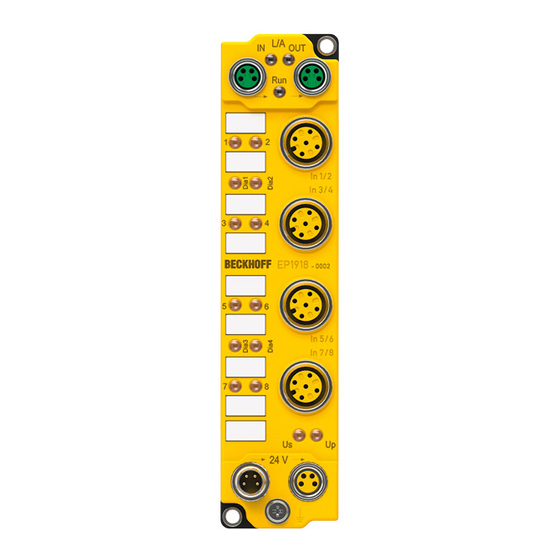
















Need help?
Do you have a question about the EP1918-0002 and is the answer not in the manual?
Questions and answers