Subscribe to Our Youtube Channel
Summary of Contents for Advantech ROM-7510
- Page 1 User Manual ROM-7510 RISC-based Qseven 2.0 Module with TI Sitara AM5728 ARM® Cortex™ A15 Processor...
- Page 2 No part of this manual may be reproduced, copied, translated or transmitted in any form or by any means without the prior written permission of Advantech Co., Ltd. Information provided in this manual is intended to be accurate and reliable. How- ever, Advantech Co., Ltd.
- Page 3 Consult the dealer or an experienced radio/TV technician for help. Ordering Information Part No. Description ROM-7510CD-PEA1E ROM-7510 Q7 TI AM5728DC 1.5GHz 0~60°C ROM-7510WD-PEA1E ROM-7510 Q7 TI AM5728 1.5GHz -40~85°C ROM-DB7502-SCA1E ROM-DB7502 Qseven 2.0/2.1 Carrier Board ROM-DK7510-F0A1E ROM-7510 Qseven 2.0 Development Kit Packing List Before installation, please ensure the following items have been shipped.
- Page 4 The equipment has been dropped and damaged. The equipment has obvious signs of breakage. DISCLAIMER: This set of instructions is given according to IEC 704-1. Advantech disclaims all responsibility for the accuracy of any statements contained herein. ROM-7510 User Manual...
- Page 5 Don't touch any components on the CPU card or other cards while the PC is on. Disconnect power before making any configuration changes. The sudden rush of power as you connect a jumper or install a card may damage sensitive elec- tronic components. ROM-7510 User Manual...
- Page 6 ROM-7510 User Manual...
-
Page 7: Table Of Contents
Mechanical Specifications................. 3 Electrical Specifications ................4 Environmental Specifications ..............4 Reference document................. 4 1.6.1 TI/Sitara AM5728 ................4 1.6.2 Datesheet of ROM-7510 ............... 4 1.6.3 Design guide ................. 4 Chapter Installation........7 Board Connectors ..................8 Connector List ................... 8 Table 2.1: External IO Connector list........... - Page 8 Time And Date Setting................39 5.14 I2S Test....................39 5.15 OTG Test ....................39 Chapter Advantech Services......41 RISC Design-in Services ................ 42 Contact Information................. 45 Global Service Policy ................46 6.3.1 Warranty Policy................46 6.3.2 Repair Process ................47 ROM-7510 User Manual viii...
-
Page 9: Chapter 1 General Introduction
Chapter General Introduction This chapter briefly introduces the ROM-7510 platform. Sections include: Introduction Specification... -
Page 10: Introduction
DSPs and co-processors, thus reducing the complexity of system software. ROM-7510 has an Advantech ROM-DB7502 Evaluation Carrier Board for easy inte- gration and design reference; we also offer referenced schematics and layout check- lists for carrier board development. -
Page 11: Mechanical Specifications
Mechanical Specifications Dimensions: Qseven form factor size, 70mm (W) x 70 mm(D) Height on Top: Under 3.0 mm base on SPEC definition (without heatsink) Height on Bottom: Under 1.3 mm base on SPEC definition ROM-7510 User Manual... -
Page 12: Electrical Specifications
TI/Sitara AM5728 You can get the details about AM5728 in the datesheet and manual provide by TI. http://www.ti.com/processors/sitara/arm-cortex-a15/am57x/overview.html 1.6.2 Datesheet of ROM-7510 You can get the details information about ROM-7510 from the Advantech websit: http://www.advantech.com.cn/products/computer-on-module/rom-7510/ mod_156fd30b-ab19-4245-8132-382ad4e585a3 1.6.3 Design guide http://www2.advantech.com/embedded-boards-design-in-services/risc-computing- platforms/download.aspx... - Page 13 ROM-7510 User Manual...
- Page 14 ROM-7510 User Manual...
-
Page 15: Chapter 2 H/W Installation
Chapter H/W Installation This chapter gives mechanical and connector information on the ROM-7510 CPU Computer on Module. Sections include: Connector Information Mechanical Drawing... -
Page 16: Board Connectors
Board Connectors ROM-7510 fulfils Qseven form factor size that 70mm (W) x 70 mm (D). And there are three connectors that allow you to configure your system to your application. Below is the location of the connectors. Connector List Table 2.1: External IO Connector list... -
Page 17: Rom-7510 Block Diagram
Table 2.4: CN1 (Console debug port) Pin Name DESCRIPTION VDD_3V3 Power UART3_TX Console Port TX UART3_RX Console Port RX ROM-7510 Block Diagram ROM-7510 User Manual... - Page 18 ROM-7510 User Manual...
-
Page 19: Chapter 3 Pin Definitions
Chapter Pin Definitions This chapter details the Pin defini- tions of ROM-7510. -
Page 20: Pin Definitions
SATA_RXN AH9(AM5728) SATA BUS BIOS_DI SABLE# / MCASP1_ MISC BOOT_DIS# C12(AM5728) BOOT_A AXR6 SDIO_C MMC1_SD SD com- SDIO SDIO_CD W7(AM5728) mand SDIO_C MMC1_CM SD com- SDIO SDIO_CMD Y6(AM5728) mand SDIO_P SDIO_PWR UART1_TX SD com- SDIO C26(AM5728) mand ROM-7510 User Manual... - Page 21 AXR1 DO / I2S_SDO THRM_DO MCASP1_ THRM# E12(AM5728) AXR4 THRM- TMP112_AL 3(TMP112AIDRLT ALERT TRIP# USB_P7- USB_1_TX- AC11(AM5728) USB_TXN0 I/O USB DATA USB_SS TX0- USB_P7 USB_1_TX+ AD11(AM5728) USB_TXP0 I/O USB DATA USB_SS TX0+ USB_6_7 _OC# USB_P5- USB_SS TX1- ROM-7510 User Manual...
- Page 22 LVDS data eDP0_T LVDS_A 2- / LVDS/ A36(DS90C187LF LVDS0_D2- OA_2- LVDS data eDP0_T LCD_VDD_ UART1_RX LVDS_P LVDS B27(AM5728) LVDS_A 3+ / LVDS/ B27(DS90C187LF LVDS0_D3+ OA_3+ LVDS data eDP0_T LVDS_A 3- / LVDS/ A34(DS90C187LF LVDS0_D3- OA_3- LVDS data eDP0_T ROM-7510 User Manual...
- Page 23 ANE1- DP_LAN E2+ / HDMI_DATA HDMI1_DA AH17(AM5728) HDMI data TMDS_L HDMI TA0Y ANE0+ DP_LAN E2- / HDMI_DATA HDMI1_DA AG17(AM5728) HDMI data TMDS_L HDMI TA0X ANE0- DP_LAN E0+ / HDMI_DATA HDMI1_DA AH19(AM5728) HDMI data TMDS_L HDMI TA2Y ANE2+ ROM-7510 User Manual...
- Page 24 GPIO4 E2(AM5728) VIN2A_D3 I/O GPIO GPIO GPIO4 SERIRQ LPC/ GPIO6 D2(AM5728) VIN2A_D4 I/O GPIO / GPIO6 GPIO VCC_RT +VDD_RTC RTC power FAN_TA CHOIN / TIMER_IN D1(AM5728) VIN2A_D2 I GP_TIM ER_IN SPI_MO MCASP1_ SPI3_MOSI A11(AM5728) SPI data AXR9 ROM-7510 User Manual...
- Page 25 LAN_ACT# 21(AR8035) LED_ACT LAN LED SUS_S5 PMIC_POW J7(TI_TPS659037 POWER- ERGOOD 6ZWST) GOOD SUS_S3 PMIC_POW J7(TI_TPS659037 POWER- ERGOOD 6ZWST) GOOD PWRBT G8(TI_TPS65903 Power but- PWR_BTN# PWRON 76ZWST) LID_BTN GPMC_WE LID_BTN# M3(AM5728) PWGIN CB_PG RST- RESET_BT BTN# SATA1_T SATA ROM-7510 User Manual...
- Page 26 GP0_I2C MCASP1_ MISC I2C5_SDA G12(AM5728) _DAT AXR0 WDTRIG CB_WDTRI MCASP2_ MISC D15(AM5728) AXR4 CB_WDTOU WDOUT MISC 4(MSP430) P1p3 P1p3? USB_P6- USB_1_RX- AF12(AM5728) USB_RXN0 I/O USB DATA USB_SS RX0- USB_P6 USB_1_RX+ AE12(AM5728) USB_RXP0 I/O USB DATA USB_SS RX0+ ROM-7510 User Manual...
- Page 27 LVDS / A32(DS90C187LF LVDS1_D1- OB_1- LVDS data eDP1_T LVDS_B LVDS / B24(DS90C187LF LVDS1_D2+ OB_2+ LVDS data eDP1_T LVDS_B LVDS / A31(DS90C187LF LVDS1_D2- OB_2- LVDS data eDP1_T LVDS_B LCD_BKLT_ LVDS LVDS_B LVDS / B21(DS90C187LF LVDS1_D3+ OB_3+ LVDS data eDP1_T ROM-7510 User Manual...
- Page 28 SDVO UART4_RTS U6(AM5728) I/O UART Pair) RSVD(Di RGMII0_TX fferential- SDVO UART4_CTS V6(AM5728) I/O UART Pair) HDMI_C DP / HDMI_DDC_ TRL_DA F17(AM5728) I2C2_SCL HDMI DDC HDMI HDMI_C DP / HDMI_DDC_ TRL_CL C25(AM5728) I2C2_SDA HDMI DDC HDMI DP_HPD JTAG_RTCK ROM-7510 User Manual...
- Page 29 RTC power M_OUT2 FAN_PW MOUT PWM_OUT1 AC5(AM5728) GPIO6_10 O GP_PW M_OUT1 MCASP1_ SPI_CS0 SPI SPI3_CS0# A12(AM5728) SPI control AXR11 MCASP1_ SPI_CS1 SPI SPI3_CS1# E14(AM5728) SPI control AXR12 MFG_NC JTAG_TRST MISC D20(AM5728) TRSTN NC spi rst JTAG_T RST# ROM-7510 User Manual...
- Page 30 VCC_5V standby +V5_SB power MFG_NC MISC JTAG_TDI D23(AM5728) NC JTAG JTAG_T MFG_NC MISC JTAG_TMS F18(AM5728) NC JTAG JTAG_T +V5_Q7 +V5_Q7 +V5_Q7 +V5_Q7 +V5_Q7 +V5_Q7 +V5_Q7 +V5_Q7 +V5_Q7 +V5_Q7 ROM-7510 User Manual...
-
Page 31: Chapter 4 System Recovery
Chapter System Recovery This chapter introduces how to recover the Linux operating sys- tem if it needs to be reflashed. -
Page 32: Introduction
ROM-7510 platform is an embedded system with Linux kernel 4.4.19 inside. It con- tains all system-required shell commands and drivers ready for the ROM-7510 plat- form. We do not offer an IDE development environment in ROM-7510 BSP, but users can evaluate and develop under Ubuntu 14.04LTS environment. -
Page 33: Debug Message
Debug Message ROM-7510 can connect to a host PC (Linux or Windows) by using a console cable and debug port adapter. In order to communicate with host PC, a serial communica- tion program such as HyperTerminal, Tera Term or PuTTY is required. Below are the... -
Page 34: Development Guide And Reference
4.3.1 Watchdog Programming ROM-7510 supports a hardware watchdog, the watchdog API follows posix stan- dards. The valid timeout value is from 1 to 6553 seconds, if the timeout value to set is not in this scope, the driver will set a timeout value to the default value of 60 seconds. - Page 35 0; ROM-7510 User Manual...
- Page 36 ROM-7510 User Manual...
-
Page 37: Chapter 5 Software Functionality
Chapter Software Functionality This chapter details the software programs on the ROM-7510 plat- form. -
Page 38: Test On Rom-7510
Insert the SD card - the eMMC NAND Flash is mmcblk1. USB Test Step 1: Insert USB flash disk and ensure it is in the ROM-7510 device list. Step 2: Erase and check # dd if=/dev/zero of=/dev/sda bs=1024 count=1 seek=25118... -
Page 39: Emmc Test
Please make sure parameter “seek” is equal to 25118 as indicated in red in above codes. If you create the file to a wrong sector, that may damage the system. GPIO Test ROM-7510 GPIO default setting ROM-7510 Linux OS/sys/class/gpio/ Default direction... - Page 40 As you can see in the above procedure A and B tests, we set gpio0 as GPO and GPIO4 as GPI. Once we send data out from GPIO0, it should be able to receive the same data from GPIO4. ROM-7510 User Manual...
-
Page 41: I2C Test
I2C Test There are eight I2C buses in ROM-7510. # ls /sys/class/i2c-dev i2c-0 i2c-2 i2c-3 i2c-4 i2c-5 i2c-6 i2c-7 i2c-8 # i2cdetect -l i2c-0 OMAP I2C adapter I2C adapter i2c-2 OMAP I2C adapter I2C adapter i2c-3 OMAP I2C adapter I2C adapter... -
Page 42: Lan Test
IP manually, please use the below command: # ifconfig eth0 xxx.xxx.xxx.xxx up Here is a real case for your reference. The host (ROM-7510) IP is 192.168.0.10; the target (A desktop computer) IP is 192.168.0.12 # ifconfig eth0 down # ifconfig eth0 192.168.0.10 up... -
Page 43: Uart Test
The target computer (Client) firewall needs close. UART Test As you can see below, there is 1 UART supported by ROM-7510. /dev/ttyS2 is reserved for ROM-7510 debug port , the /dev/ttyS4 could be applied by the user. Connect loopback to UART4. -
Page 44: Display Output Setting
= <148500000>; hactive = <1920>; vactive = <1080>; hfront-porch = <24>; hback-porch = <54>; hsync-len = <12>; vback-porch = <3>; vfront-porch = <40>; vsync-len = <7>; hsync-active = <0>; vsync-active = <0>; de-active = <1>; pixelclk-active = <1>; ROM-7510 User Manual... -
Page 45: Use 3G
If the ppp0 exists, then use the following methods to test whether the network is nor- mal: # ping –I ppp0 www.advantech.com.cn 5.12 M.2 Broadcom43241b4 WIFI/BT Test ROM-7510 supports Broadcom43241b4 wifi/bt modules throught M.2. 5.12.1 Compile driver # cd $LINUXSRC/ext_drivers/dhd-linux-1.363.125.7/src/dhd/linux # make ARCH=arm CROSS_COMPILE=<tool chain> LINUXDIR=<linux src> dhd-cdc-sdmmc- p2p-android-cfg80211 Then copy the compiled driver to the file system. -
Page 46: Driver Installation
# modprobe cfg80211 # insmod cywdhd.ko 5.12.3 Wifi test Connect the marverll WIFI module to M.2 interface under ROM-7510 board, the sup- ported module is 43241b4. Please execute the following instructions to test WiFi: # rfkill unblock all # ifconfig mlan0 up # killall wpa_supplicant # rm /etc/resolv.conf... -
Page 47: Time And Date Setting
# date –s “2015-04-20 12:25:00” 5.14 I2S Test You can test I2S with Advantech EG52 codec board. MIC IN command as following (44100 is the sample rate): amixer sset 'Right PGA Mixer Line1R' off # amixer sset 'Left PGA Mixer Line1L' off... - Page 48 ROM-7510 User Manual...
-
Page 49: Chapter 6 Advantech Services
Chapter Advantech Services This chapter introduces Advan- tech design in serviceability, tech- nical support and warranty policy for the evaluation kit... -
Page 50: Risc Design-In Services
Easy Development Advantech has support firmware, root file-system, BSP or other develop tools for cus- tomers. It helps customers to easy develop their carrier board and differentiate their embedded products and applications. - Page 51 Advantech has been involved in the industrial computer industry for many years and found that customers usually have the following questions when implementing modu- lar designs.
- Page 52 RISC COM. Design stage When a product moves into the design stage, Advantech will supply a design guide of the carrier board for reference. The carrier board design guide provides pin defini- tions of the COM connector with limitations and recommendations for carrier board design, so customers can have a clear guideline to follow during their carrier board development.
-
Page 53: Contact Information
RISC platforms usually have less support for ready-made drivers on the carrier board, therefore the customer has to learn from trial and error and finally get the best solution with the least effort. Advantech’s team has years of experience in customer support and HW/SW development knowledge. Conse- quently, we can support customers with professional advice and information as well as shortening development time and enabling more effective product integration. -
Page 54: Global Service Policy
(Dead-on-Arrival). The DOA Cross-Shipment excludes any shipping damage, cus- tomized and/or build-to-order products. For those products which are not DOA, the return fee to an authorized ADVANTECH repair facility will be at the customers' expense. The shipping fee for reconstructive products from ADVANTECH back to customers' sites will be at ADVANTECH's expense. -
Page 55: Repair Process
"Problem Description". Vague entries such as "does not work" and "failure" are not acceptable. If you are uncertain about the cause of the problem, please contact ADVANTECH's Application Engineers (AE). They may be able to find a solution that does not require sending the product for repair. - Page 56 Product updates and tests upon the request of customers who are without war- ranty. If a product has been repaired by ADVANTECH, and within three months after such a repair the product requires another repair for the same problem, ADVANTECH will do this repair free of charge.
- Page 57 6.3.2.6 Shipping Back to Customer The forwarding company for RMA returns from ADVANTECH to customers is selected by ADVANTECH. Per customer requirement, other express services can be adopted, such as UPS, FedEx and etc. The customer must bear the extra costs of such alternative shipment.
- Page 58 No part of this publication may be reproduced in any form or by any means, electronic, photocopying, recording or otherwise, without prior written permis- sion of the publisher. All brand and product names are trademarks or registered trademarks of their respective companies. © Advantech Co., Ltd. 2018...
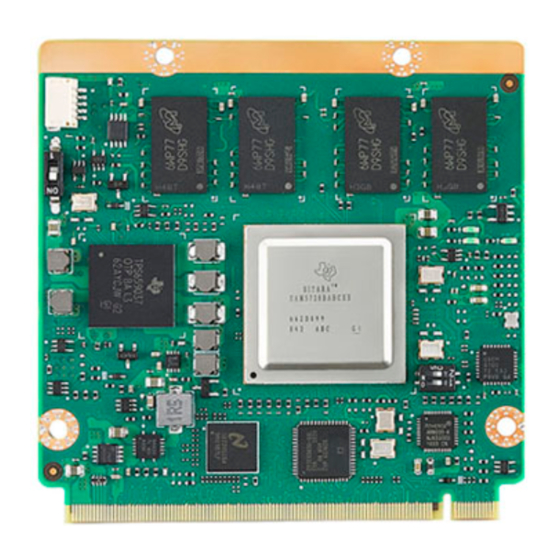















Need help?
Do you have a question about the ROM-7510 and is the answer not in the manual?
Questions and answers