Subscribe to Our Youtube Channel
Summary of Contents for elsner elektronik KNX S1R-B4 compact
- Page 1 KNX S1R-B4 compact Multifunctional Actuator Item number 70550 Installation and Adjustment...
-
Page 3: Table Of Contents
5.2.3.3. Blocking function (switch functions) ........... 46 5.2.3.4. Button input (switch functions) ........... 46 Elsner Elektronik GmbH • Sohlengrund 16 • 75395 Ostelsheim • Germany Actuator KNX S1R-B4 compact • from application 1.0 Status: 12.09.2022 • Subject to technical changes. Errors excepted. - Page 4 Clarification of signs This manual is amended periodically and will be brought into line with new software releases. The change status (software version and date) can be found in the contents footer. If you have a device with a later software version, please check www.elsner-elektronik.de in the menu area "Service"...
-
Page 5: Safety And Usage Instructions
Elsner Elektronik is not liable for any changes in norms and standards which may occur after publication of these operating instructions. 1.1. Safety notice for automatic functions... -
Page 6: Description
Description The Actuator KNX S1R-B4 compact with integrated façade control has got a mul- tifunctional output which can connect to either a drive with Up/Down control (blind, awning, shutter, window) or two switchable devices (On/Off for light and ventilation). -
Page 7: Addressing Of The Device At The Bus
For KNX devices with safety functions (e.g. wind or rain block), periodical monitoring of the safety objects must be set up. For further explanations of KNX integration, see the manual chapters Transfer protocol and Setting the parameters. Actuator KNX S1R-B4 compact • Version: 12.09.2022 • Technical changes and errors excepted. -
Page 8: Transfer Protocol
Channel A - Status object Output R-CT [1.1] DPT_Switch 1 Bit Channel A - Manually move Input RWC- [1.1] DPT_Switch 1 Bit to position memory Actuator KNX S1R-B4 compact • Version: 12.09.2022 • from application 1.0 • Technical changes and errors excepted. - Page 9 Channel A - Shading Input RWC- [9.4] 2 Bytes brightness measurement 2 DPT_Value_Lux Channel A - Shading Input RWC- [9.4] 2 Bytes brightness measurement 3 DPT_Value_Lux Actuator KNX S1R-B4 compact • Version: 12.09.2022 • from application 1.0 • Technical changes and errors excepted.
- Page 10 Channel A - Inside Input RWC- [9.1] 2 Bytes temperature opening DPT_Value_Temp measurement Channel A - Inside Input RWC- [9.1] 2 Bytes temperature opening DPT_Value_Temp setpoint Actuator KNX S1R-B4 compact • Version: 12.09.2022 • from application 1.0 • Technical changes and errors excepted.
- Page 11 RWC- [1.1] DPT_Switch 1 Bit Wind blocking object Channel A - Blocking 1 - Input RWC- [9.5] 2 Bytes Wind blocking DPT_Value_Wsp measurement Actuator KNX S1R-B4 compact • Version: 12.09.2022 • from application 1.0 • Technical changes and errors excepted.
- Page 12 RWC- [1.1] DPT_Switch 1 Bit Wind blocking object Channel A - Blocking 5 - Input RWC- [9.5] 2 Bytes Wind blocking DPT_Value_Wsp measurement Actuator KNX S1R-B4 compact • Version: 12.09.2022 • from application 1.0 • Technical changes and errors excepted.
- Page 13 Output Input 1 - Short Output R-CT [1.8] DPT_UpDown 1 Bit Input 1 - Switch Input / RWCT [1.1] DPT_Switch 1 Bit Output Actuator KNX S1R-B4 compact • Version: 12.09.2022 • from application 1.0 • Technical changes and errors excepted.
- Page 14 1 Bit Input 4 - Extended Input / RWCT [1.8] DPT_UpDown 1 Bit Output Input 4 - Short Output R-CT [1.8] DPT_UpDown 1 Bit Actuator KNX S1R-B4 compact • Version: 12.09.2022 • from application 1.0 • Technical changes and errors excepted.
- Page 15 2 Bytes DPT_Value_Lux Input 4 - Scene Output R-CT [18.1] 1 Byte DPT_SceneControl Input 4 - Blocking object Input RWC- [1.1] DPT_Switch 1 Bit Actuator KNX S1R-B4 compact • Version: 12.09.2022 • from application 1.0 • Technical changes and errors excepted.
-
Page 16: Parameter Setting
Automatic functions: Automatic can be specified externally or internally (see Movement limits, page 24 or Automatic for windows (drives), page 31) • Scenes: Movement positions (see Scenes (drives), page 35) Actuator KNX S1R-B4 compact • Version: 12.09.2022 • from application 1.0 • Technical changes and errors excepted. -
Page 17: Channel Settings - Drives
10 ms (only for manual input) for position movement from all other 0 ... 600 positions in 10 ms (only for manual input) Actuator KNX S1R-B4 compact • Version: 12.09.2022 • from application 1.0 • Technical changes and errors excepted. - Page 18 Perform a reference movement no • yes Perform a reference movement for more than 1 ... 255; 10 movements before an auto positioning movement Actuator KNX S1R-B4 compact • Version: 12.09.2022 • from application 1.0 • Technical changes and errors excepted.
-
Page 19: Control (Drives)
(see graphic in chapter Connection options for zero position sensors in the general part). Actuator KNX S1R-B4 compact • Version: 12.09.2022 • from application 1.0 • Technical changes and errors excepted. - Page 20 Set if the zero position sensor of the drive is directly connected to the actuator (input channel) or if the zero position is received via the bus (communication object). Use movement range limit Actuator KNX S1R-B4 compact • Version: 12.09.2022 • from application 1.0 • Technical changes and errors excepted.
- Page 21 • yes, as rain blocking Use block 2 • no • yes, with blocking object • yes, as wind blocking • yes, as rain blocking Actuator KNX S1R-B4 compact • Version: 12.09.2022 • from application 1.0 • Technical changes and errors excepted.
- Page 22 • yes Value of the object in front of 1. 0 • 1 communication and bus voltage restoration (if short time restriction is used) Actuator KNX S1R-B4 compact • Version: 12.09.2022 • from application 1.0 • Technical changes and errors excepted.
- Page 23 (create escape routes by retracting the shading, smoke extraction via windows). This can prevent being locked Actuator KNX S1R-B4 compact • Version: 12.09.2022 • from application 1.0 • Technical changes and errors excepted.
- Page 24 • no action • stop • move into position • up-command • down-command (shutter/blind) • retract-command • extend-command (awning) • close-command • open-command (window) Actuator KNX S1R-B4 compact • Version: 12.09.2022 • from application 1.0 • Technical changes and errors excepted.
- Page 25 The menu item only appears if a rain blocking was configured for "control". The input object "rain blocking" is linked with the output object of a rain sensor. Actuator KNX S1R-B4 compact • Version: 12.09.2022 • from application 1.0 • Technical changes and errors excepted.
- Page 26 If limiting the slat angle (shutters only): Limitation type • slat angle Movement allowed in the angle range from (in %) 0...100 to (in %) 0...100 Actuator KNX S1R-B4 compact • Version: 12.09.2022 • from application 1.0 • Technical changes and errors excepted.
-
Page 27: Manual
The position set here can be overwritten via a learning object at any time. The memorised position can be retrieved again at a later time. For configuration options, see Chapter ‘Manual’ on Page 31. Actuator KNX S1R-B4 compact • Version: 12.09.2022 • from application 1.0 • Technical changes and errors excepted. -
Page 28: Automatic - Internal For Shading (Drives)
16bit object (measurement value) can be used for the twilight control. Use twilight/time control • no • only twilight control • only time control • both (OR linking) Actuator KNX S1R-B4 compact • Version: 12.09.2022 • from application 1.0 • Technical changes and errors excepted. - Page 29 The automatic shading evaluates the input objects "brightness" and "position of the sun" of a weather station. The moving position for the automatic shading is specified here as well. Actuator KNX S1R-B4 compact • Version: 12.09.2022 • from application 1.0 • Technical changes and errors excepted.
- Page 30 Shading threshold specification per communication object The value communicated last shall be • not retained • after voltage returns • after voltage returns and programming Actuator KNX S1R-B4 compact • Version: 12.09.2022 • from application 1.0 • Technical changes and errors excepted.
- Page 31 • South (azimuth: 90° … 270°) • South west (azimuth: 135° … 315°) • West (azimuth: 180° … 360°) Slats and moving position (for shutters): ------------------------------ Actuator KNX S1R-B4 compact • Version: 12.09.2022 • from application 1.0 • Technical changes and errors excepted.
- Page 32 Saving occurs for value = 1 and can for example be realized via a button linked to the teaching object. Numerical specifications already set are overwritten by the teaching object. Actuator KNX S1R-B4 compact • Version: 12.09.2022 • from application 1.0 • Technical changes and errors excepted.
-
Page 33: Automatic For Windows (Drives)
16bit object (measurement value indoor/outdoor or target and actual value). Use warm supply air block no • yes Actuator KNX S1R-B4 compact • Version: 12.09.2022 • from application 1.0 • Technical changes and errors excepted. - Page 34 The input object can be a 1bit object (smaller or larger than a threshold value), as well as a 16bit object (measurement value or target and actual value). Actuator KNX S1R-B4 compact • Version: 12.09.2022 • from application 1.0 • Technical changes and errors excepted.
- Page 35 0.1°C ... 5°C; 1°C (only when "lifting/lowering with comm. object") Hysteresis in 0.1? 0 … 100; 20 Send current temperature status no • yes Actuator KNX S1R-B4 compact • Version: 12.09.2022 • from application 1.0 • Technical changes and errors excepted.
- Page 36 (in %) 1...100; 25 (only if "window opening is in increments") every (in minutes) 1...60; 3 (only if "window opening is in increments") Actuator KNX S1R-B4 compact • Version: 12.09.2022 • from application 1.0 • Technical changes and errors excepted.
-
Page 37: Scenes (Drives)
• as a zero position sensor Use input 2 (3 / 4) • no • as a bus button • as an actuator switch Actuator KNX S1R-B4 compact • Version: 12.09.2022 • from application 1.0 • Technical changes and errors excepted. - Page 38 The input can be blocked using a blocking object. Set what is transmitted to the bus when (de)activating blocking. For active blocking there is no cyclical transmission. Use blocking object No • Yes Actuator KNX S1R-B4 compact • Version: 12.09.2022 • from application 1.0 • Technical changes and errors excepted.
- Page 39 The input can be blocked using a blocking object. For active blocking there is no bus communication. Use blocking object No • Yes Actuator KNX S1R-B4 compact • Version: 12.09.2022 • from application 1.0 • Technical changes and errors excepted.
- Page 40 The input can be blocked using a blocking object. For active blocking there is no bus communication. Use blocking object No • Yes Actuator KNX S1R-B4 compact • Version: 12.09.2022 • from application 1.0 • Technical changes and errors excepted.
- Page 41 *A detailed description of the setting options for the individual control modi can be found in the chapter Control modi for drive control, page 40. Actuator KNX S1R-B4 compact • Version: 12.09.2022 • from application 1.0 • Technical changes and errors excepted.
- Page 42 "long" and the repeat interval is set individually. Control mode Standard inverted Behavior during button operation: short = Up or Down long = Stop/Step Actuator KNX S1R-B4 compact • Version: 12.09.2022 • from application 1.0 • Technical changes and errors excepted.
- Page 43 The drive moves as soon as the button is actuated and stops as soon as the button is released. Control mode Dead man's switch Behavior during button operation: Push button = Up or Down command Release button = Stop command Actuator KNX S1R-B4 compact • Version: 12.09.2022 • from application 1.0 • Technical changes and errors excepted.
-
Page 44: Connection Option For Zero Position Sensors
IN 1 Master command Master Slave Master zero position status Drive 1 Drive 2 Slave zero position status at channel A at channel B Actuator KNX S1R-B4 compact • Version: 12.09.2022 • from application 1.0 • Technical changes and errors excepted. - Page 45 IN 1 Master command Master Slave Master zero position status Drive 1 Drive 2 Slave zero position status at channel A at channel B Actuator KNX S1R-B4 compact • Version: 12.09.2022 • from application 1.0 • Technical changes and errors excepted.
-
Page 46: Channel Settings - Switch Functions
• as a switch on and off delay • as a staircase light timer Use blocking object no • yes Use scenes no • yes Actuator KNX S1R-B4 compact • Version: 12.09.2022 • from application 1.0 • Technical changes and errors excepted. -
Page 47: Connection (Switch Functions)
Switch off delay cannot be triggered again • can be triggered again On telegram during switch off-delay effects nothing • direct turn on Actuator KNX S1R-B4 compact • Version: 12.09.2022 • from application 1.0 • Technical changes and errors excepted. -
Page 48: Blocking Function (Switch Functions)
Input as actuator button If the input to the control of the device is used at this channel, then specify the button function. Actuator KNX S1R-B4 compact • Version: 12.09.2022 • from application 1.0 • Technical changes and errors excepted. - Page 49 Application 1: Staircase light at channel A1, that can only be switchable at twilight/ night (linking) and that is turned on during a fire alarm (blocking). Actuator KNX S1R-B4 compact • Version: 12.09.2022 • from application 1.0 • Technical changes and errors excepted.
- Page 50 (107), the staircase light time function is activated. The time function has priority, i.e. the status triggered by normal switching is overwritten. Actuator KNX S1R-B4 compact • Version: 12.09.2022 • from application 1.0 • Technical changes and errors excepted.
- Page 52 Questions about the product? You can reach the technical service of Elsner Elektronik under Tel. +49 (0) 70 33 / 30 945-250 or service@elsner-elektronik.de We need the following information to process your service request: • Type of appliance (model name or item number) •...
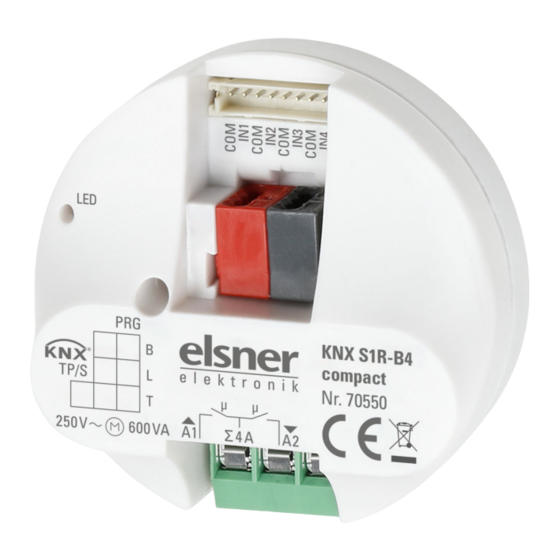

















Need help?
Do you have a question about the KNX S1R-B4 compact and is the answer not in the manual?
Questions and answers