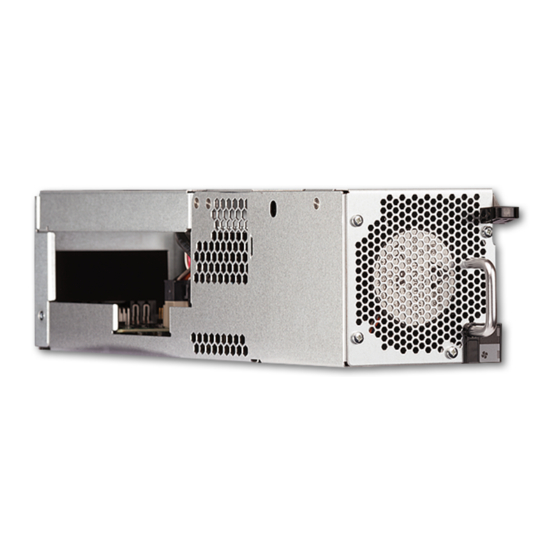
Table of Contents
Advertisement
Quick Links
Veritas Appliance
Hardware Service Procedure
Replacing a power cord in a Veritas 5U84 Storage Shelf
Document Number: 221
Version: 1.4 (05/02/2022))
Purpose
This document describes the process for replacing a power cord in a Veritas 5U84 Storage Shelf.
Affected appliance models
•
3340 Appliance
•
3350 Appliance
•
5340/5340 HA Appliance
•
5350/5350 HA Appliance
Electrical Safety
The static discharged by human bodies can damage static-sensitive components on the boards.
When installing and maintaining the equipment, observe appropriate electrostatic safety precautions
to prevent personnel injuries or device damage.
When operating a device in an electrostatic sensitive area, you must take electrostatic-discharge
(ESD)-preventive measures. These include wearing ESD-preventive gloves, an ESD-preventive wrist
strap, and ESD-preventive clothes to avoid personnel injury or device damage.
To prevent damage to the device, pay attention to the following during operations:
•
Do not touch devices with bare hands because ESD from the human body may damage the
electrostatically sensitive elements on a board.
•
When dealing with the server or any of the internal components, wear an ESD-preventive wrist
strap, ESD-preventive gloves, and ESD-preventive suit.
High availability (HA) appliance service considerations
Attention: A HA or multi-node appliance is serviced in the same manner as a single node appliance.
1
Advertisement
Table of Contents

Subscribe to Our Youtube Channel
Summary of Contents for VERITAS 5U84
- Page 1 Replacing a power cord in a Veritas 5U84 Storage Shelf Document Number: 221 Version: 1.4 (05/02/2022)) Purpose This document describes the process for replacing a power cord in a Veritas 5U84 Storage Shelf. Affected appliance models • 3340 Appliance •...
- Page 2 About replacing the Veritas 5U84 Storage Shelf power cord This section describes how to remove and replace a power cord in a Veritas 5U84 Storage Shelf. A NetBackup 5U84 Storage Shelf has two modular power supplies located at the back of the storage shelf for high availability operation.
- Page 3 HSP #221 - Replacing a power cord for a Veritas 5U84 Storage Shelf If the work order provides the 5U84 Storage Shelf serial number, verify that the serial number on the work order matches the serial number on the storage shelf. The Veritas Serial Number label is located in the lower right-hand corner of the shelf’s rear panel under the power supply.
- Page 4 HSP #221 - Replacing a power cord for a Veritas 5U84 Storage Shelf Turn off the switch on the power supply with the LED that is not showing green, and then unplug the power cord from the power supply. Wait two to three minutes and then plug the power cord into the power supply again. Turn on the power.
- Page 5 HSP #221 - Replacing a power cord for a Veritas 5U84 Storage Shelf If the amber fault LED is on, contact Veritas Technical Support.











Need help?
Do you have a question about the 5U84 and is the answer not in the manual?
Questions and answers