Advertisement
Veritas Appliance
Hardware Service Procedure
Unlocking and locking a 3340/5340 Appliance 5U84 Storage Shelf
disk drive drawer
Document Number: 213
Version: 1.1 (03/05/18)
Purpose
This document describes the process for unlocking and locking the disk drive drawers of a Veritas
5U84 Storage Shelf.
Electrical Safety
The static discharged by human bodies can damage static-sensitive components on the boards.
When installing and maintaining the equipment, observe appropriate electrostatic safety precautions
to prevent personnel injuries or device damage.
When operating a device in an electrostatic sensitive area, you must take electrostatic-discharge
(ESD)-preventive measures. These include wearing ESD-preventive gloves, an ESD-preventive wrist
strap, and ESD-preventive clothes to avoid personnel injury or device damage.
To prevent damage to the device, pay attention to the following during operations:
•
Do not touch devices with bare hands because ESD from the human body may damage the
electrostatically sensitive elements on a board.
•
When dealing with the server or any of the internal components, wear an ESD-preventive wrist
strap, ESD-preventive gloves, and ESD-preventive suit.
About locking and unlocking disk drive drawers on a 5U84 Storage
Shelf
This section describes how to lock and unlock a disk drive from its drive carrier. For security purposes,
each 5U84 Storage Shelf uses two anti-tamper locks that are located on the right side and left side
of each disk drive drawer. Locking the anti-tamper locks prevents unauthorized access to the disk
drives in each disk drive drawer.
1
Advertisement
Table of Contents

Subscribe to Our Youtube Channel
Summary of Contents for VERITAS 5U84
- Page 1 This section describes how to lock and unlock a disk drive from its drive carrier. For security purposes, each 5U84 Storage Shelf uses two anti-tamper locks that are located on the right side and left side of each disk drive drawer. Locking the anti-tamper locks prevents unauthorized access to the disk...
- Page 2 The disk drive drawers are locked by default at the factory before the storage shelves are shipped. A screwdriver with a Torx T20 bit is shipped with a 5U84 Storage Shelf, and is required to unlock the disk drive drawers.
- Page 3 ESD-wrist strap Unlocking a 5U84 Storage Shelf disk drive drawer Use the following procedure to unlock a 5U84 Storage Shelf disk drive drawer. To unlock a 5U84 Storage Shelf disk drive drawer Note: You must unlock the disk drive drawer before you can remove a Disk Drive In Carrier module from a drawer slot.
- Page 4 HSP #213 - Unlocking and locking a 5U84 Storage Shelf drive drawer Repeat the process to unlock other disk drive drawer anti-tamper locks Locking a 5U84 Storage Shelf disk drive drawer Use the following procedure to lock the drive carrier.
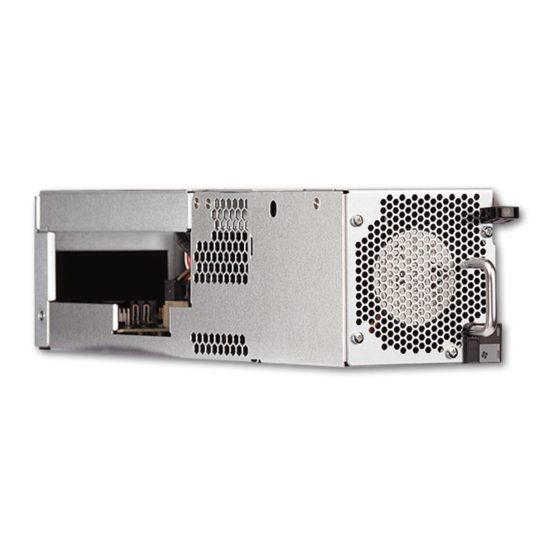













Need help?
Do you have a question about the 5U84 and is the answer not in the manual?
Questions and answers