Advertisement
Quick Links
Polyphase Single 120A Output Synchronous Buck
Converter with Power System Management
DESCRIPTION
Demonstration circuit 2605A is a high efficiency, high
density, single-output buck converter with 7V to 14V input
range. The output voltage is adjustable from 0.5V to 1.5V,
and can supply up to 120A of load current with a 1V out-
put. The demo board features the
a slave controller LTC3874-1 to provide a 4-phase buck
converter solution. The LTC3884-1 is a dual output poly
phase step-down controller for ultra-low DCR sensing
with digital power system management. The LTC
is a dual PolyPhase
current mode synchronous step-
®
down slave controller. Please see LTC3884-1 data sheet
for more detailed information.
DC2605A powers up to default settings and produces
power based on configuration resistors or with its
non-volatile memory without the need for any serial
bus communication. This allows easy evaluation of the
DC/DC converter. To fully explore the extensive power
PERFORMANCE SUMMARY
PARAMETER
Input Voltage Range
Output Voltage, V
OUT
Maximum Output Current, I
OUT
Typical Efficiency
Peak Efficiency
Default Switching Frequency
LTC3884ERHE-1, LTC3874EUF-1
LTC
3884-1paired with
®
3874-1
®
Specifications are at T
CONDITIONS
V
= 7-14V, Single Output, I
IN
V
= 7-14V, Single Output, V
IN
V
= 12V, Single Output, V
IN
V
= 12V, Single Output, V
IN
DEMO MANUAL DC2605A
system management features of the part, download the
GUI software LTpowerPlay
2
I
C/SMBus/PMBus dongle DC1613A to connect to the
board. LTpowerPlay allows the user to reconfigure the part
on the fly and store the configuration in EEPROM, view
telemetry of voltage, current, temperature and fault status.
GUI Download
The software can be downloaded from:
http://www.linear.com/ltpowerplay
For more details and instructions of LTpowerPlay, please
refer to LTpowerPlay GUI for LTC3884-1 demo manual.
Design files for this circuit board are available at
http://www.linear.com/demo/DC2605A
All registered trademarks and trademarks are the property of their respective owners.
= 25°C
A
= 0A to 120A
OUT
= 0.5V to 1.5V
OUT
= 1.0V, 120A Load
OUT
= 1.0V, 70A Load
OUT
onto your PC and use LTC's
®
VALUE
7V to 14V
Default: 1V
120A
90.2%
92.2%
425kHz
dc2605af
1
Advertisement

Summary of Contents for Linear Analog Devices DC2605A
- Page 1 The software can be downloaded from: is a dual PolyPhase current mode synchronous step- ® http://www.linear.com/ltpowerplay down slave controller. Please see LTC3884-1 data sheet for more detailed information. For more details and instructions of LTpowerPlay, please refer to LTpowerPlay GUI for LTC3884-1 demo manual.
- Page 2 DEMO MANUAL DC2605A QUICK START PROCEDURE Demonstration circuit 2605A is easy to set up to evaluate 8. Once the proper output voltage is established, adjust the performance of the LTC3884-1. Refer to Figure 1 for the loads within the operating range and observe the the proper measurement equipment setup and follow the output voltage regulation, ripple voltage and other procedure below.
-
Page 3: Quick Start Procedure
DEMO MANUAL DC2605A QUICK START PROCEDURE – – – 1mΩ 1mΩ LOAD (120A) – – 7V TO 14V DC2605A F01 Figure 1. Proper Measurement Equipment Setup – Figure 2. Measuring Output Voltage Ripple dc2605af... - Page 4 DEMO MANUAL DC2605A QUICK START PROCEDURE INPUT POWER SUPPLY USB CABLE 12-PIN (J14) USB TO I2C/PMBus DONGLE LTC3884-1 DEMO BOARD LOAD (UP TO 120A) DC1613A DC2605A CONNECTOR DC2605A F03 Figure 3. Demo Setup with PC MEASURED AT BNC J11 (20MHz BW) (20mV/DIV) 0A TO 30A LOAD STEP LOAD CURRENT (A) DC2605A F04...
- Page 5 DEMO MANUAL DC2605A QUICK START PROCEDURE PHASE #1 PHASE #2 PHASE #3 PHASE #4 TOTAL LOAD CURRENT (A) DC2605A F06 Figure 6. Current Sharing vs Load Current at V = 12V, V = 1V, f = 425kHz Figure 7. Thermal Performance at V = 12V, V = 1V, I = 120A, T...
- Page 6 The software supports a variety of different tasks. You The software also provides an automatic update feature can use LTpowerPlay to evaluate Linear Technology ICs to keep the software current with the latest set of device by connecting to a demo board system. LTpowerPlay can drivers and documentation.
- Page 7 RAM of LTC3884-1 and loads it into the GUI. 1. Download and install the LTPowerPlay GUI: d. If you want to change the output voltage to a different http://linear.com/ltpowerplay value, like 1.2V. In the Config tab, type in 1.2 in the 2. Launch the LTpowerPlay GUI.
- Page 8 DEMO MANUAL DC2605A LTPOWERPLAY QUICK START PROCEDURE Then, click the “W” (PC to RAM) icon to write these regis- e. You can save the changes into the NVM. In the tool bar, ter values to the LTC3884-1. After finishing this step, you click “RAM to NVM”...
-
Page 9: Parts List
DEMO MANUAL DC2605A PARTS LIST ITEM REFERENCE PART DESCRIPTION MANUFACTURER/PART NUMBER Required Circuit Components CIN1, CIN2, CIN3, CIN4, CIN5, CIN6, CAP . 22µF X7R 25V 10% 1210 MURATA GRM32ER71E226KE15K CIN7, CIN8, CIN9, CIN10, CIN11, CIN12, CIN13, CIN14, CIN15, CIN16 COUT1, COUT2, COUT5, COUT6, CAP . - Page 10 Management IC. PolyPhase Step-Down Synchronous Slave Controller LINEAR TECH.LTC3874EUF-1 with Sub-Milliohm DCR Sensing IC. High Efficiency, 65V 500mA Synchronous LINEAR TECH. LTC3630EMSE#PBF Step-Down Converter IC. Voltage-Controlled Pulse Width Modulator LINEAR TECH. LTC6992IS6-1#PBF IC. Single 100V/µs,85MHz, Rail-to-Rail Input and LINEAR TECH. LT1803IS5#PBF Output Op Amps IC.
- Page 11 DEMO MANUAL DC2605A PARTS LIST ITEM REFERENCE PART DESCRIPTION MANUFACTURER/PART NUMBER Additional Demo Board Circuit Components COUT17, COUT18, COUT22, COUT23, CAP ., OPTION COUT35, COUT36, COUT37, COUT38, COUT39, COUT40 C5, C51, C183, C187, C193, C199 CAP ., OPTION DIODE., SOD323 OPTIONAL R119, R120, R125, R160, R161, R167, RES.
- Page 12 DEMO MANUAL DC2605A SCHEMATIC DIAGRAM dc2605af...
-
Page 13: Schematic Diagram
DEMO MANUAL DC2605A SCHEMATIC DIAGRAM dc2605af... - Page 14 DEMO MANUAL DC2605A dc2605af...
- Page 15 DEMO MANUAL DC2605A SCHEMATIC DIAGRAM dc2605af Information furnished by Analog Devices is believed to be accurate and reliable. However, no responsibility is assumed by Analog Devices for its use, nor for any infringements of patents or other rights of third parties that may result from its use. Specifications subject to change without notice.
- Page 16 DEMO MANUAL DC2605A ESD Caution ESD (electrostatic discharge) sensitive device. Charged devices and circuit boards can discharge without detection. Although this product features patented or proprietary protection circuitry, damage may occur on devices subjected to high energy ESD. Therefore, proper ESD precautions should be taken to avoid performance degradation or loss of functionality. Legal Terms and Conditions By using the evaluation board discussed herein (together with any tools, components documentation or support materials, the “Evaluation Board”), you are agreeing to be bound by the terms and conditions set forth below (“Agreement”) unless you have purchased the Evaluation Board, in which case the Analog Devices Standard Terms and Conditions of Sale shall govern.
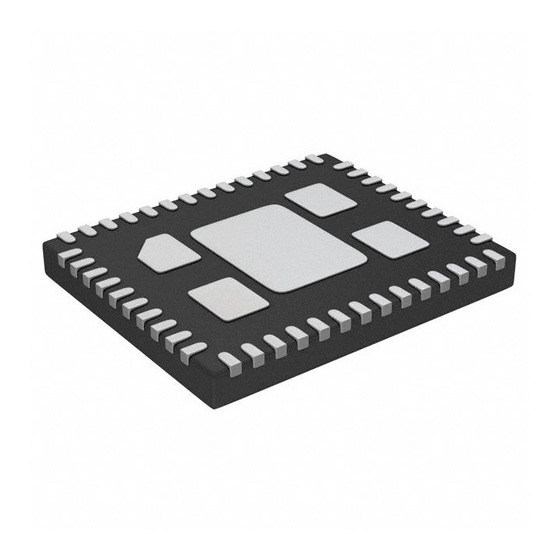















Need help?
Do you have a question about the Analog Devices DC2605A and is the answer not in the manual?
Questions and answers